 Back to templates
Back to templates Free Survey Google Docs Templates
Reaching out to your audience via email is a powerful way to gather feedback. The Email Survey Template streamlines this process, allowing you to design surveys that are both engaging and easy to complete.
Understanding your target market is key to business success. The Market Survey Template assists you in collecting data on consumer preferences, purchasing behaviors, and market trends.
Collecting feedback is crucial for continuous improvement, but creating an effective survey can be challenging. The Feedback Survey Template simplifies this process, providing a structured format to gather opinions on various aspects of your business, from product quality to customer service.
Wondering how to boost employee morale and productivity within your organization? The Employee Survey Template is tailored to help you understand your team’s needs, concerns, and suggestions.
Struggling to understand what your customers truly think about your products or services? Our Customer Survey Template is your solution to gaining valuable insights directly from your clientele.
What Are Survey Templates for Google Docs and MS Word?
Survey Templates are pre-designed documents that help collect feedback, opinions, or data in a clear and structured way. Ideal for everything from customer satisfaction to event evaluations and employee feedback, these templates save time and maintain consistency in presentation.
With customizable sections and clean formatting, Survey Templates let you focus on your questions without worrying about design. Whether you’re distributing your form digitally or printing it, templates ensure an organized, professional appearance.
Benefits of Using Survey Templates
Survey Templates make the process of gathering insights simpler and more efficient. Instead of formatting manually, you get a ready-to-use layout that’s easy to adapt for different topics or audiences.
- Save time and reduce manual formatting;
- Maintain a clean, professional design;
- Customize easily for any purpose or group;
- Use digitally or in print;
- Facilitate response analysis and comparison.
They’re suitable for both beginners and professionals, and are versatile enough for personal, academic, or business use.
How to Customize Survey Templates in Google Docs
Google Docs makes customizing a Survey Template simple, even without design experience. Start by replacing placeholder text with your own questions or prompts. You can add or remove sections as needed, include tables or images to support your content, and use formatting tools like bold or color highlights to make your survey more engaging. If you’re working with a team, you can also share the document to collect feedback or edit collaboratively. These features make it easy to tailor the survey to your audience and keep everything visually clear and structured.
Popular Types of Survey Templates
Instead of creating surveys from scratch, use one of our ready-to-go templates designed for speed and structure. Here are some useful options:
- Blank Survey Template — fully open format for flexible use;
- Evaluation Survey Template — great for post-event or service reviews;
- Satisfaction Survey Template — focused on customer experience;
- Survey Form Template — structured form ready for general use;
- Survey Questionnaire Template — ideal for detailed feedback collection.
Download Free Survey Templates
Our free Survey Templates are easy to edit and ready to use. Simply pick the format that matches your project, personalize the content in Google Docs or Word, and start collecting feedback — online or offline. With just a few adjustments, you can create professional surveys in minutes.


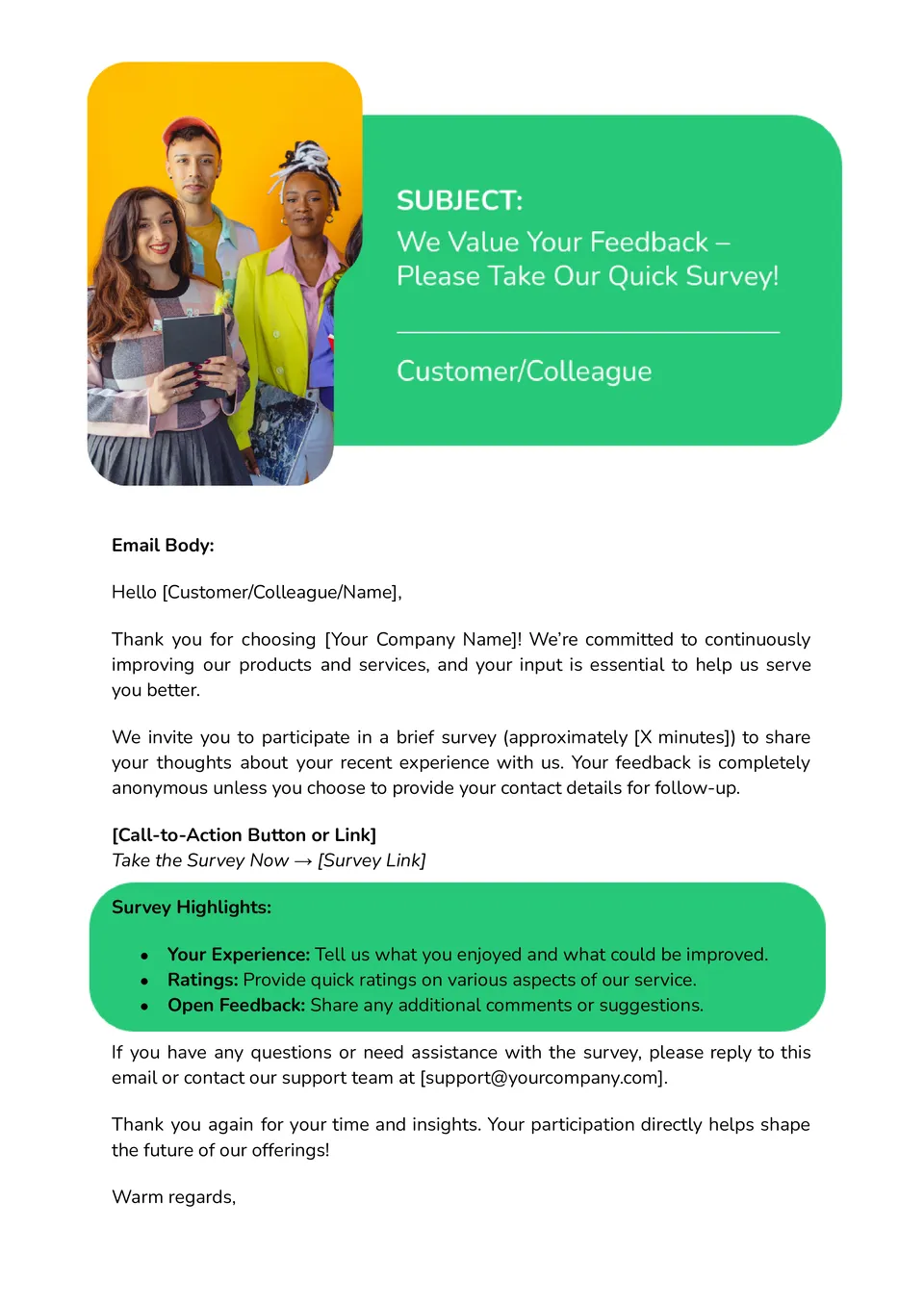
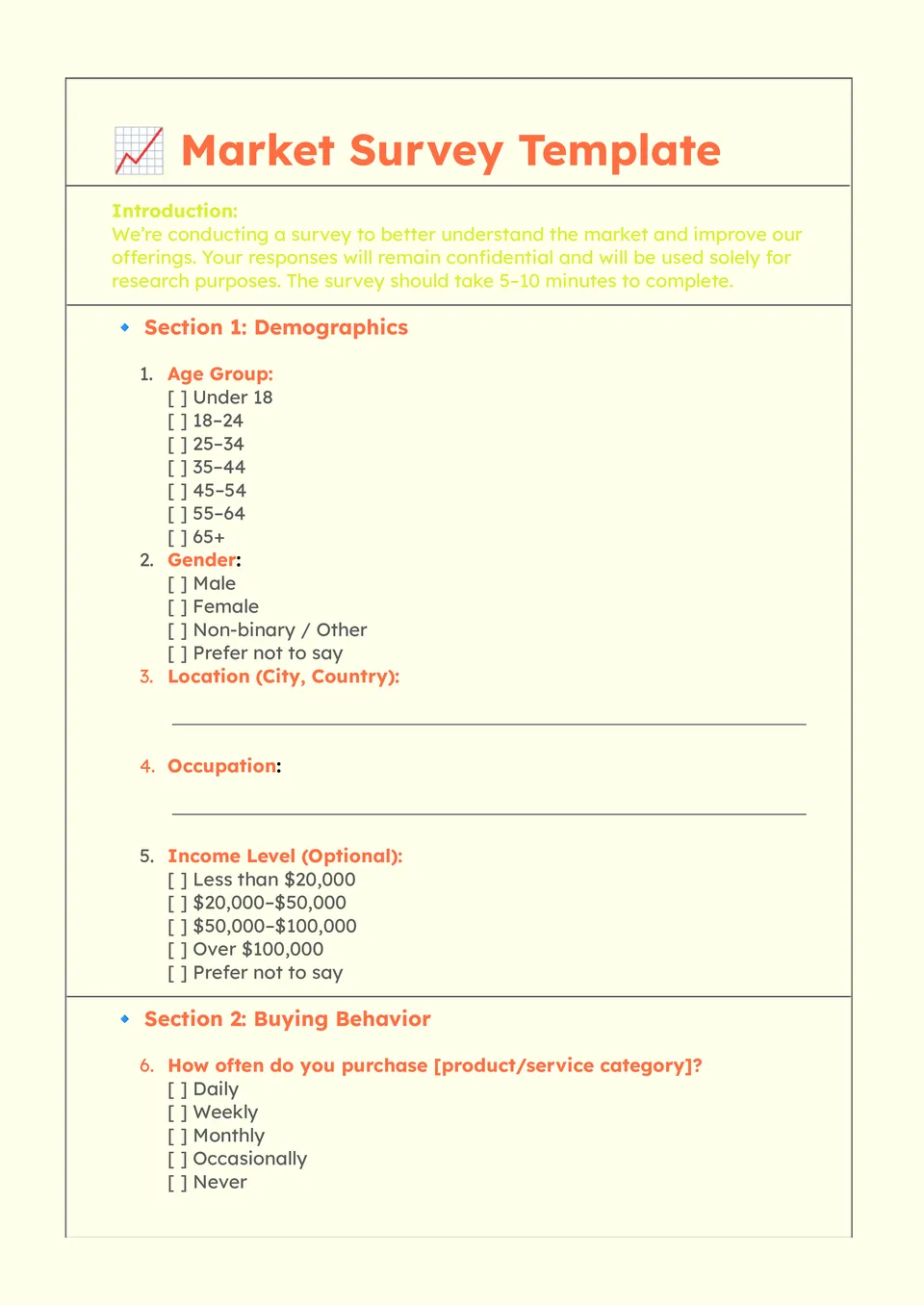
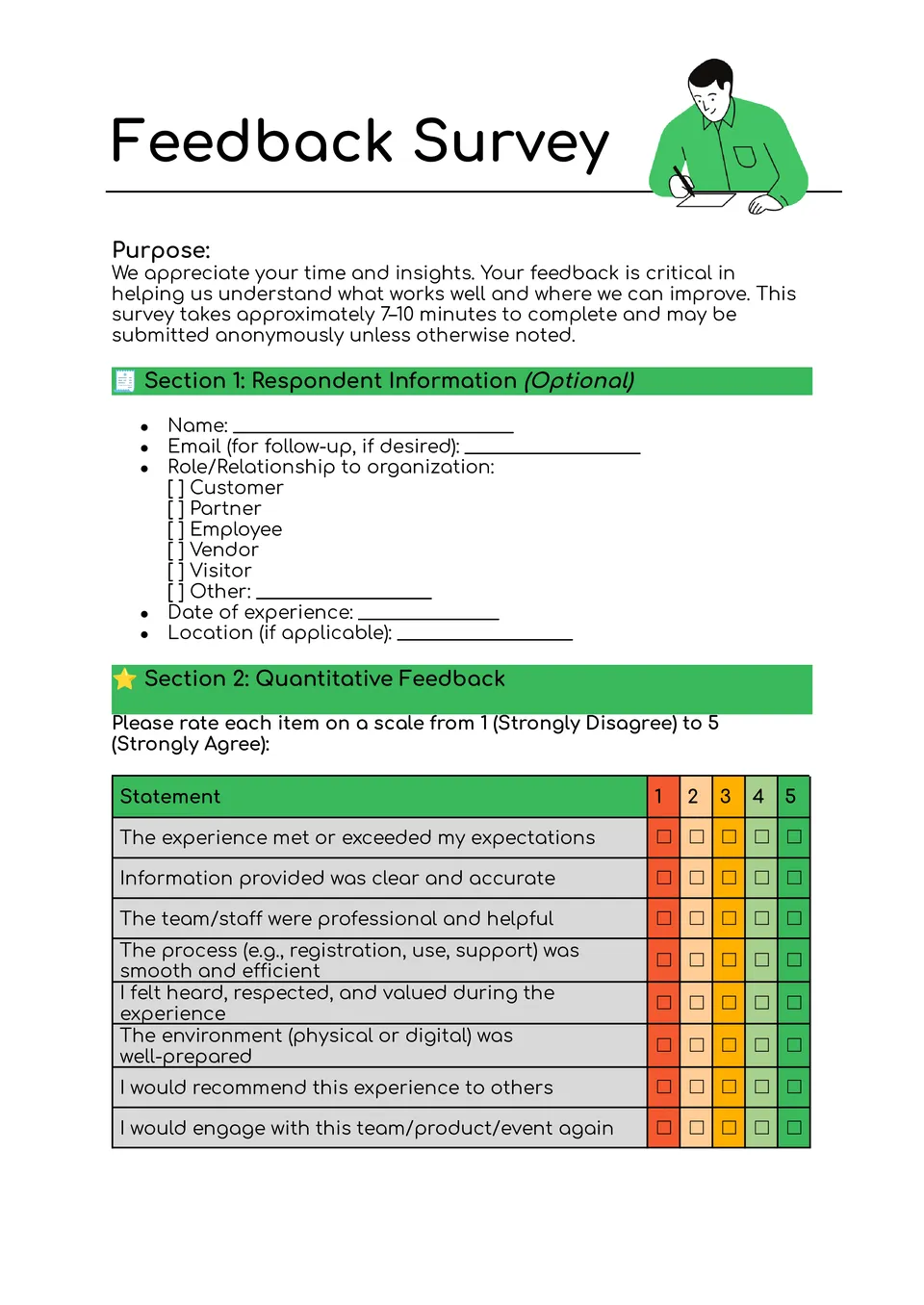
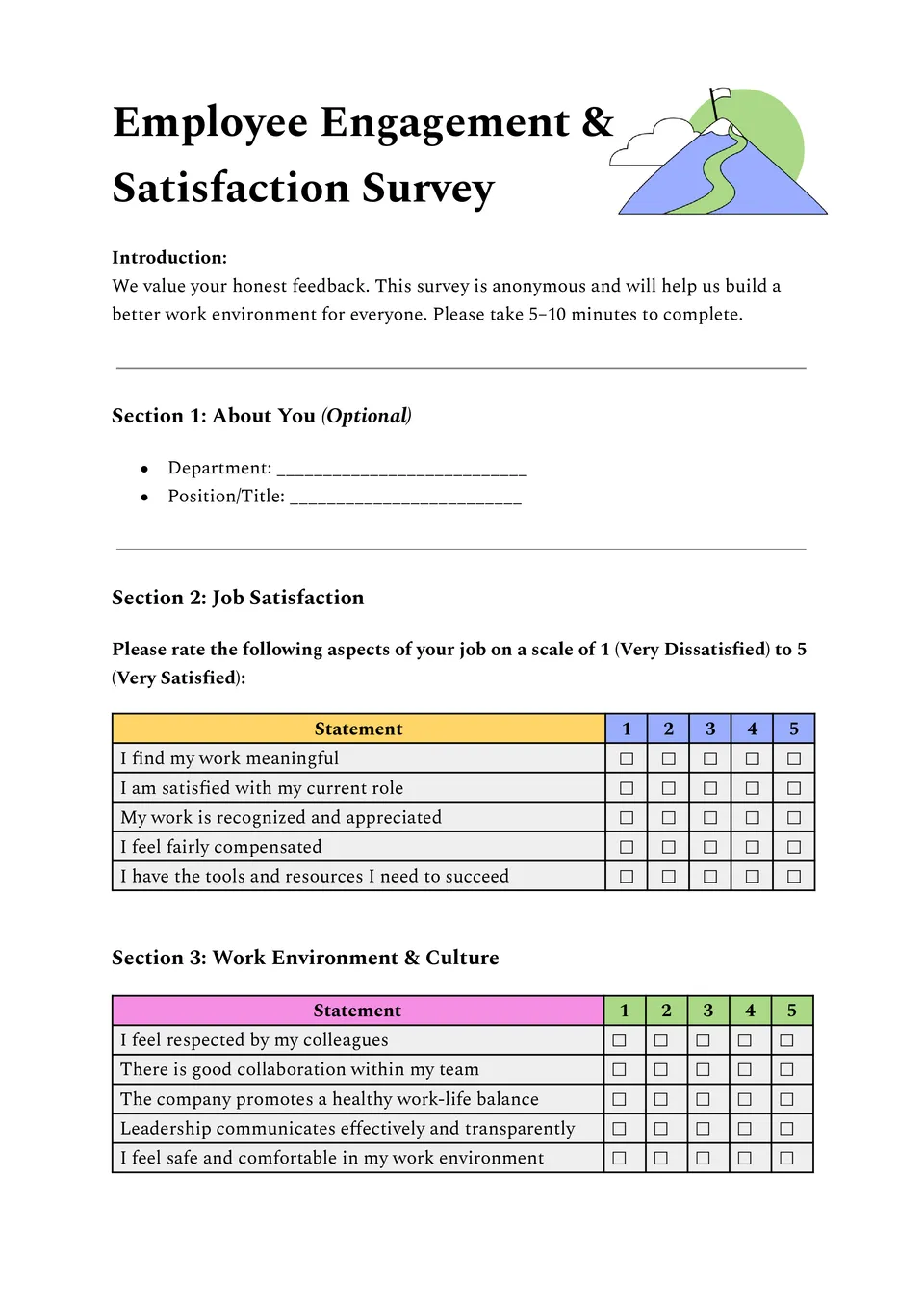
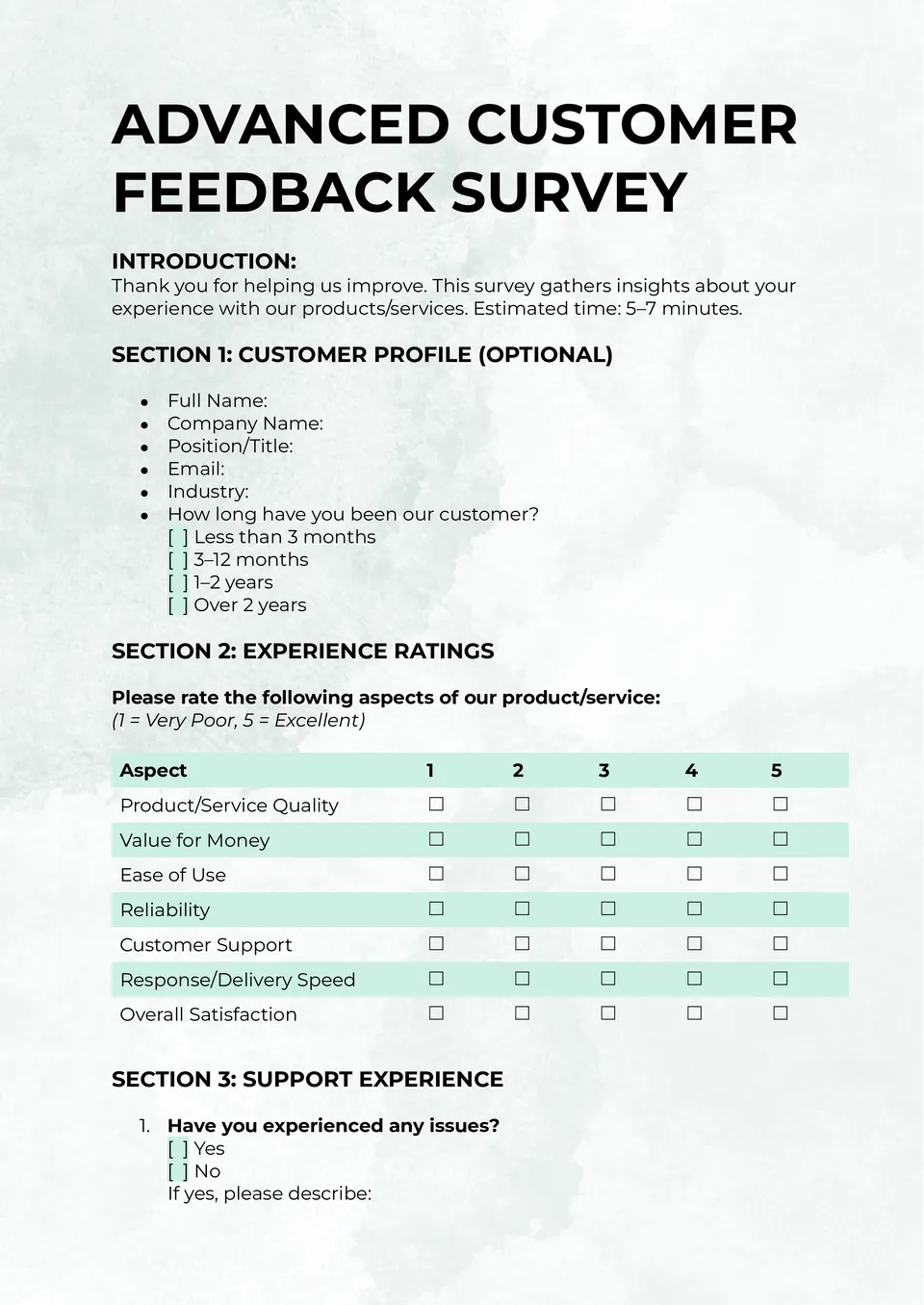
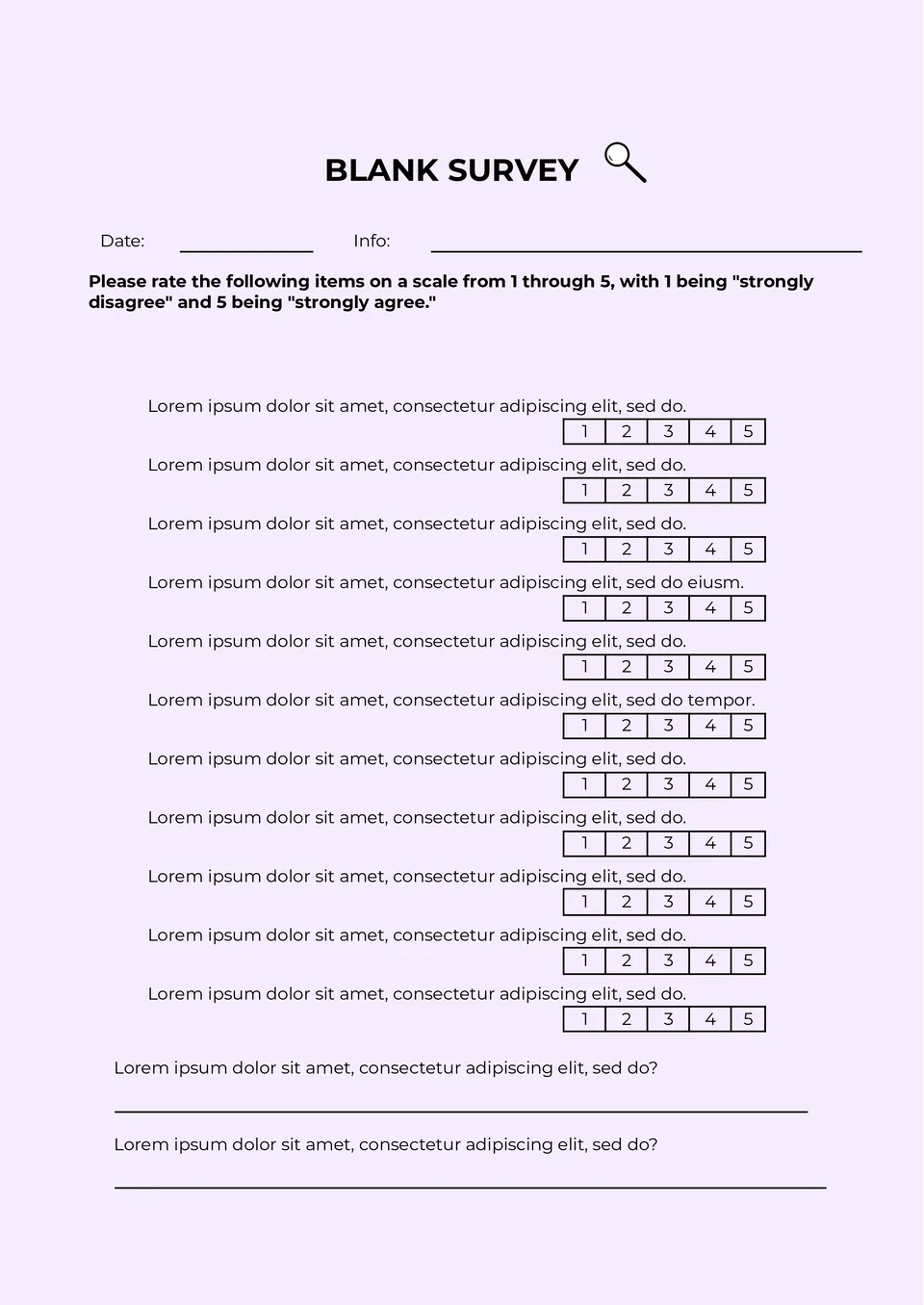
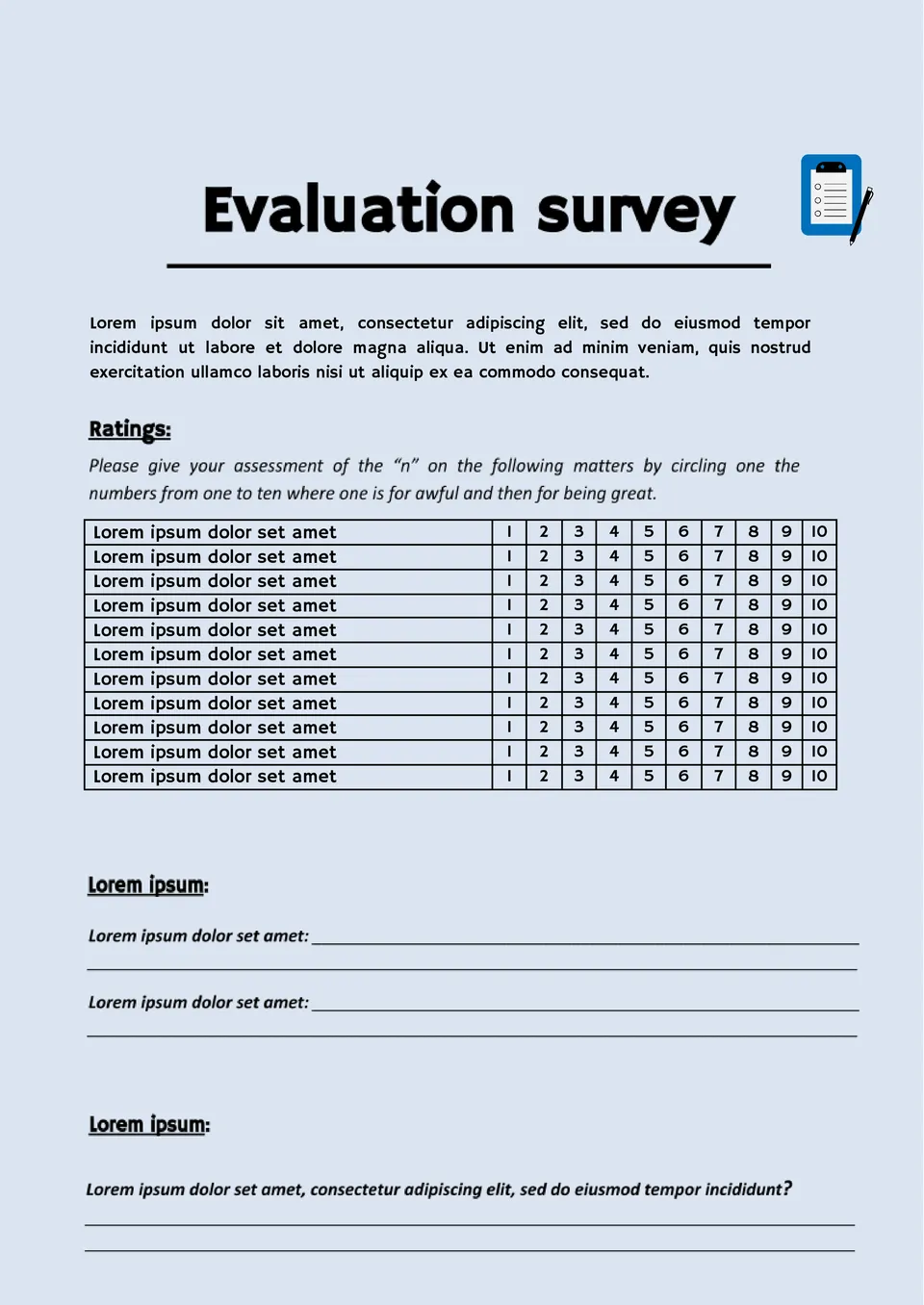
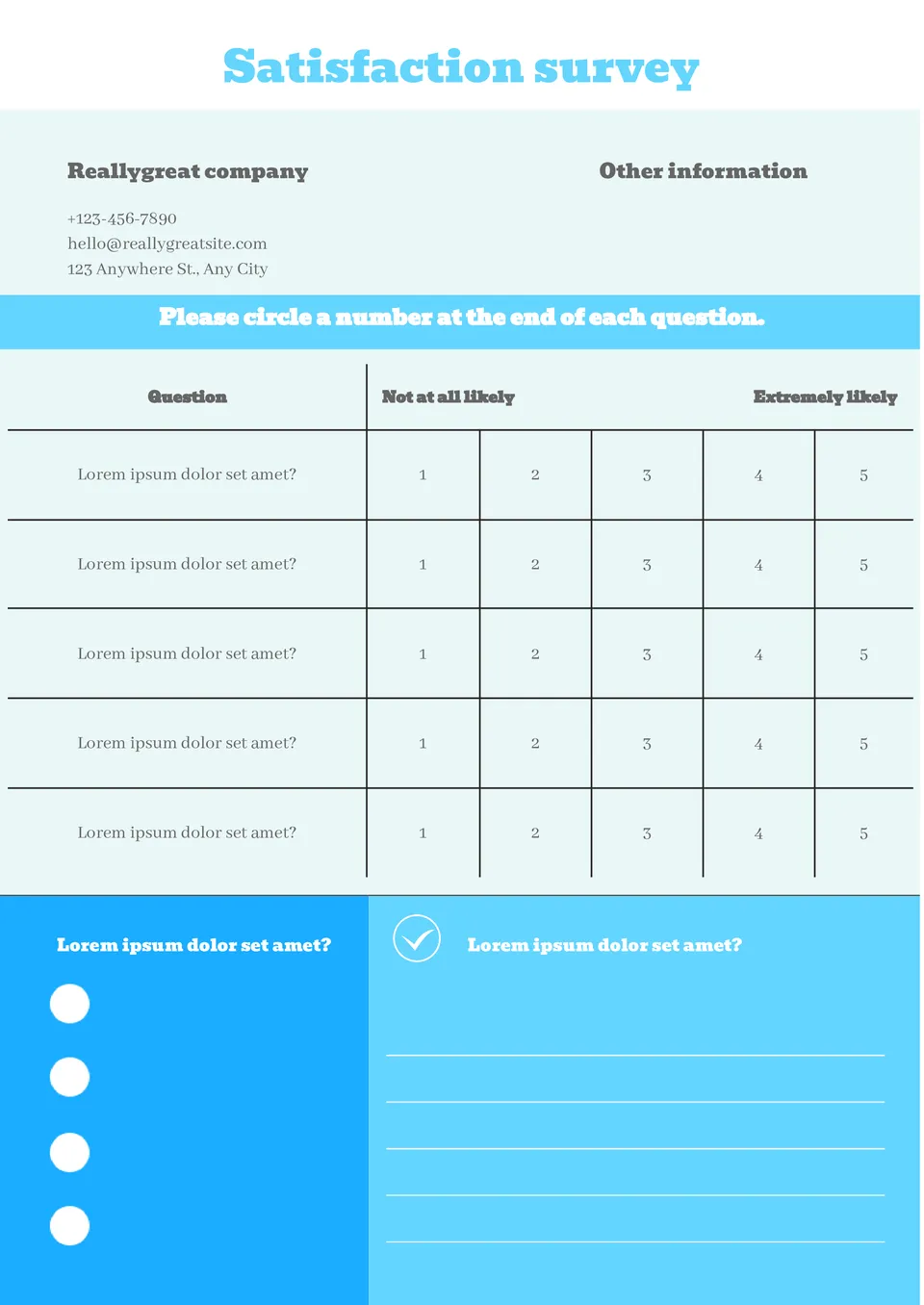

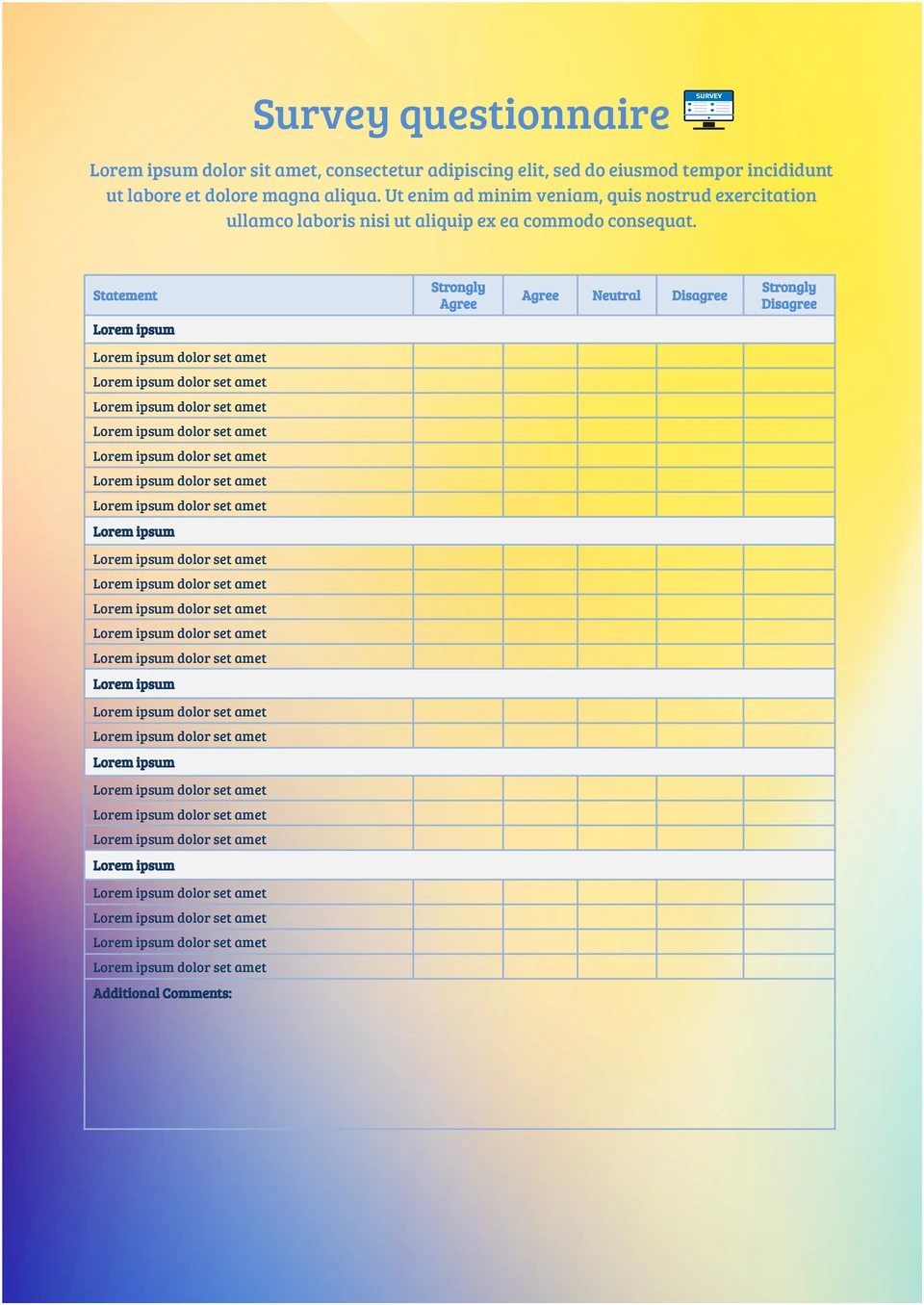

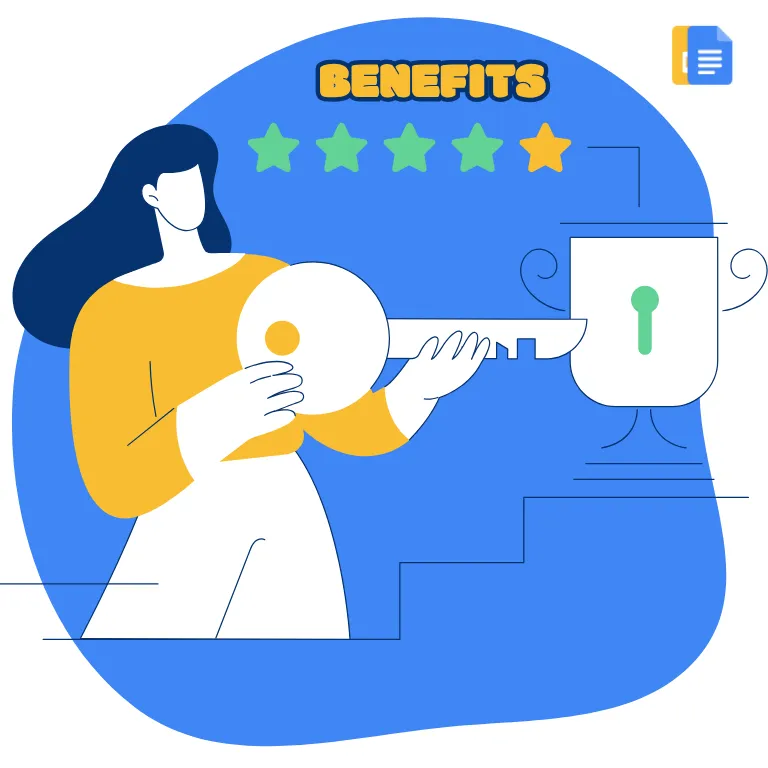

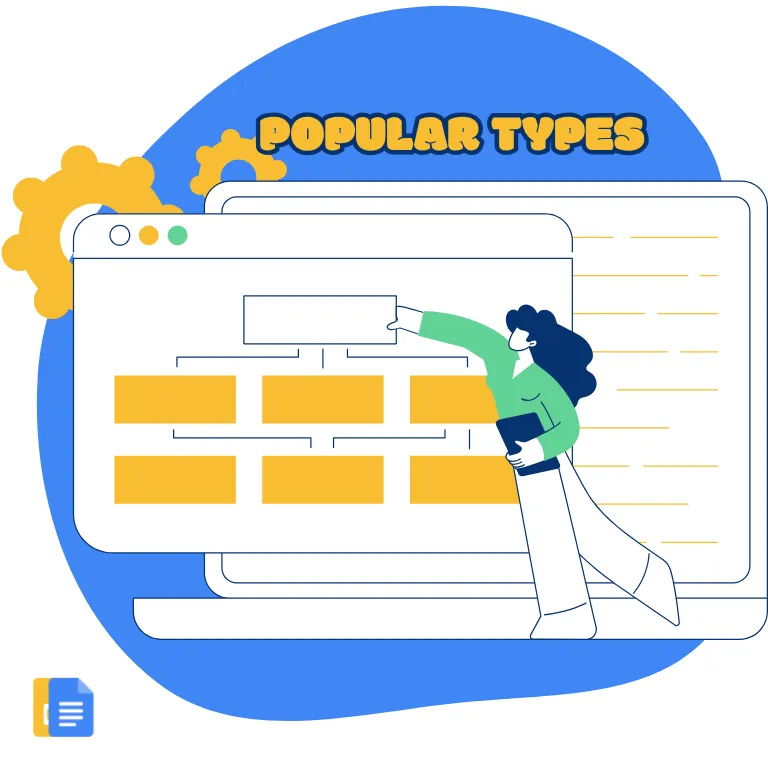

Choose your preferred social media platform from options like Pinterest, Facebook, Twitter, and more. Share our templates with your contacts or friends. If you’re not active on these social networks, you can simply copy the link and paste it into the one you use.