 Back to templates
Back to templates Free Rubric Google Docs Templates
Looking for a fair method to assess class participation? The Participation Rubric Template offers a balanced approach to evaluating student engagement.
Finding it challenging to grade essays consistently? The Writing Assignment Rubric Template streamlines the evaluation process by outlining specific criteria for content, organization, grammar, and style.
Evaluating presentations can be subjective without clear criteria. The Presentation Rubric Template provides a comprehensive framework to assess various aspects such as content, delivery, and visual aids.
Need a reliable way to assess group projects effectively? The Project Evaluation Rubric Template offers a structured approach to evaluating collaborative work.
Struggling to create clear and simple grading criteria for your students? The Beginner-Friendly Rubric Template is designed to help educators and students alike establish straightforward assessment guidelines.
What Are Rubric Templates for Google Docs and MS Word?
Rubric templates are utilized to specifically define grade criteria or assessment expectations for an assignment, a presentation, or a group project. Whether you are a teacher assessing student work or a project manager delivering standardized feedback, rubrics offer a mechanism for ensuring fairness as well as consistency.
The templates are especially handy in academic and training arenas where the expectations must be well-defined. Reviewing is a piece of cake with them, and they promote impartial scoring. Looking for a graphic way of presenting your ideas? Choose our Pitch Deck Templates to accompany your rubric with meaningful school presentations.
Benefits of Using Rubric Templates
A rubric gives a clear guide to gauge performance — not a score, but reasoning for it. Our templates direct teachers and professionals to emphasize learning outcomes with time spared on formatting as well as structure.
- designed for education, creative activity, and team evaluation;
- increase clarity between assessor and respondent;
- reduce subjectivity in rating or assessment of performance;
- allow for quick changes of criteria among multiple assignments;
- ideal for both paper-based as well as computer-assisted learning in any learning environment.
A rubric shows your reader what counts — and what passing looks like.
How to Customize Google Docs Rubric Templates in Google Docs
Our editable rubric templates can be easily edited, whether you are building a rubric for a lesson or a semester. Our templates provide customizable layouts with easily editable categories so you can modify any element of a table to your specifications.
- Open the template in Google Docs;
- Edit categories, scores, and descriptions;
- Adjust columns’ layout and font styling as needed;
- Add further notes or evaluation guides;
- Export your document as a DOCX, PDF, TXT, or edit further in Google Docs.
You can reuse your custom rubric with classes, teams, or presentations.
Popular Types of Rubric Templates
We’ve created rubric templates for school projects, creative reviews, and all sorts of other uses. Following are some of our favorites:
- Participation Rubric Template – ideal for tracking engagement in class or group work.
- Writing Assignment Rubric Template – built for essays, reports, or written tests.
- Presentation Rubric Template – for assessing oral presentations or project pitches.
- Project Evaluation Rubric Template – structured for scoring multi-step student projects.
- Art Rubric Template – tailored for grading visual or creative assignments.
Download Free Rubric Templates for Your Needs
Choose a rubric to suit your aims, edit it within minutes, and your assessment process will be a piece of cake. Be fair, consistent, laser-beam sharp — with one definitive document. Our templates are free to edit and totally customizable to your needs. Grading papers or marking projects, our rubrics help you stay organized and impartial.


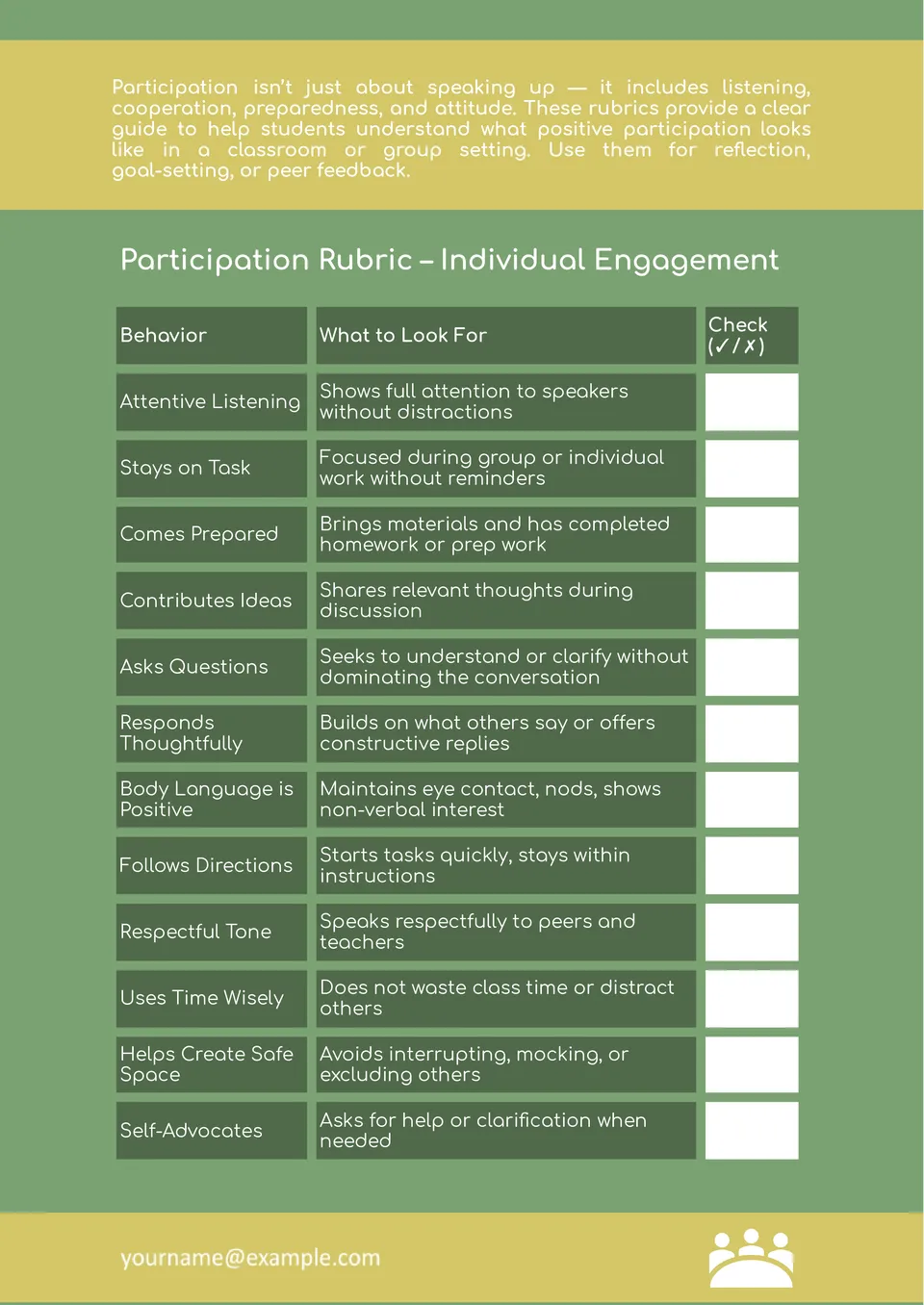
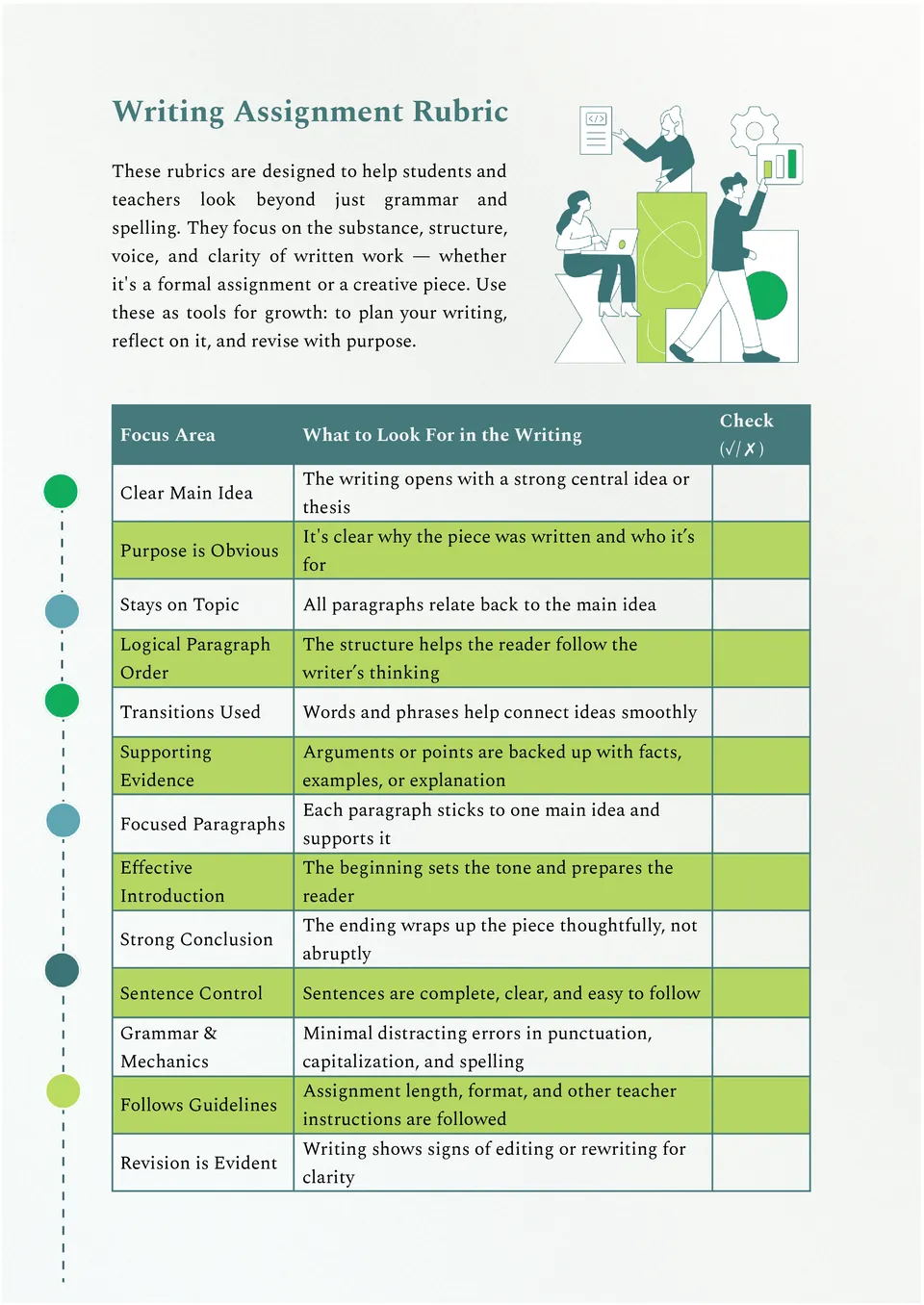
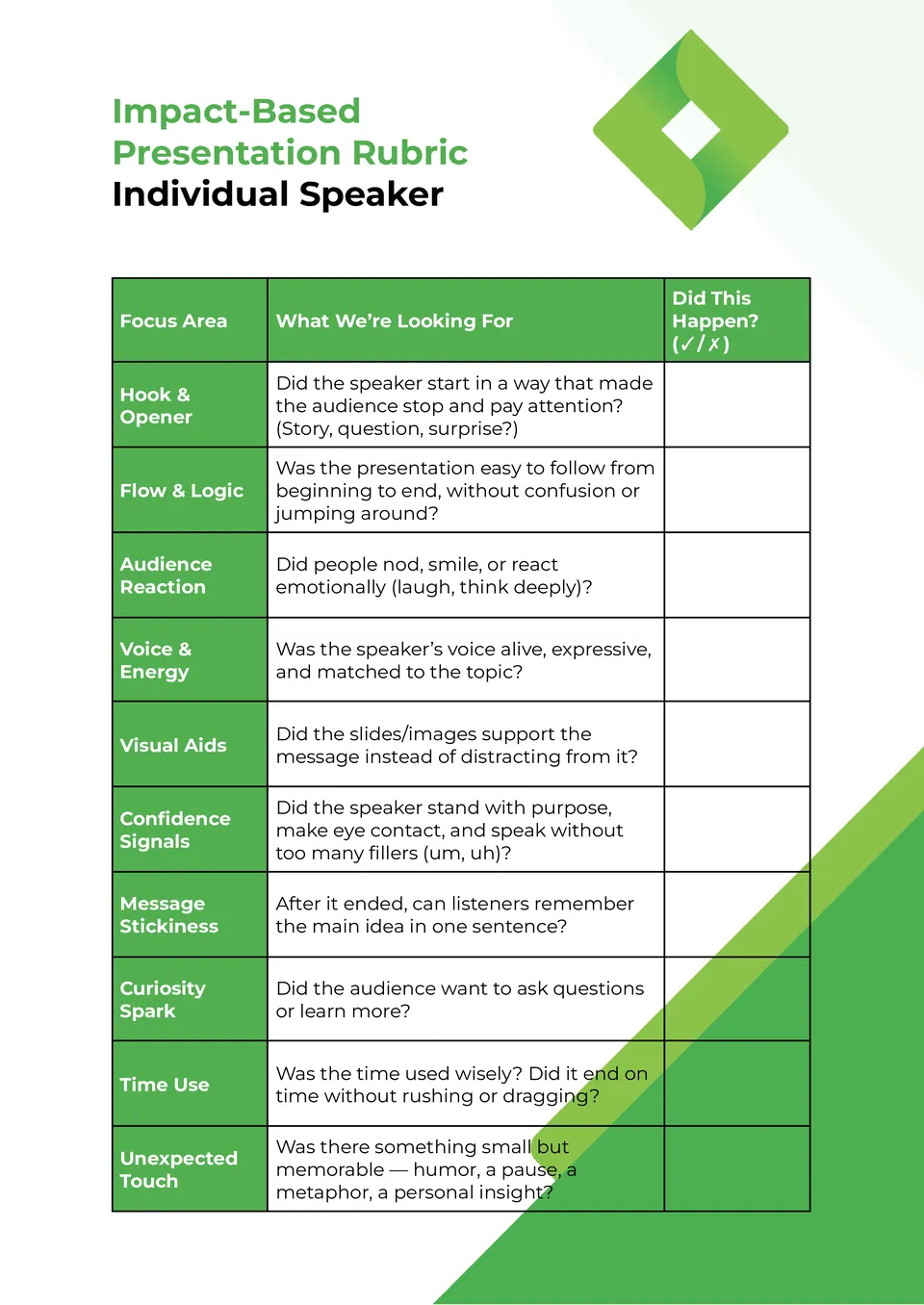
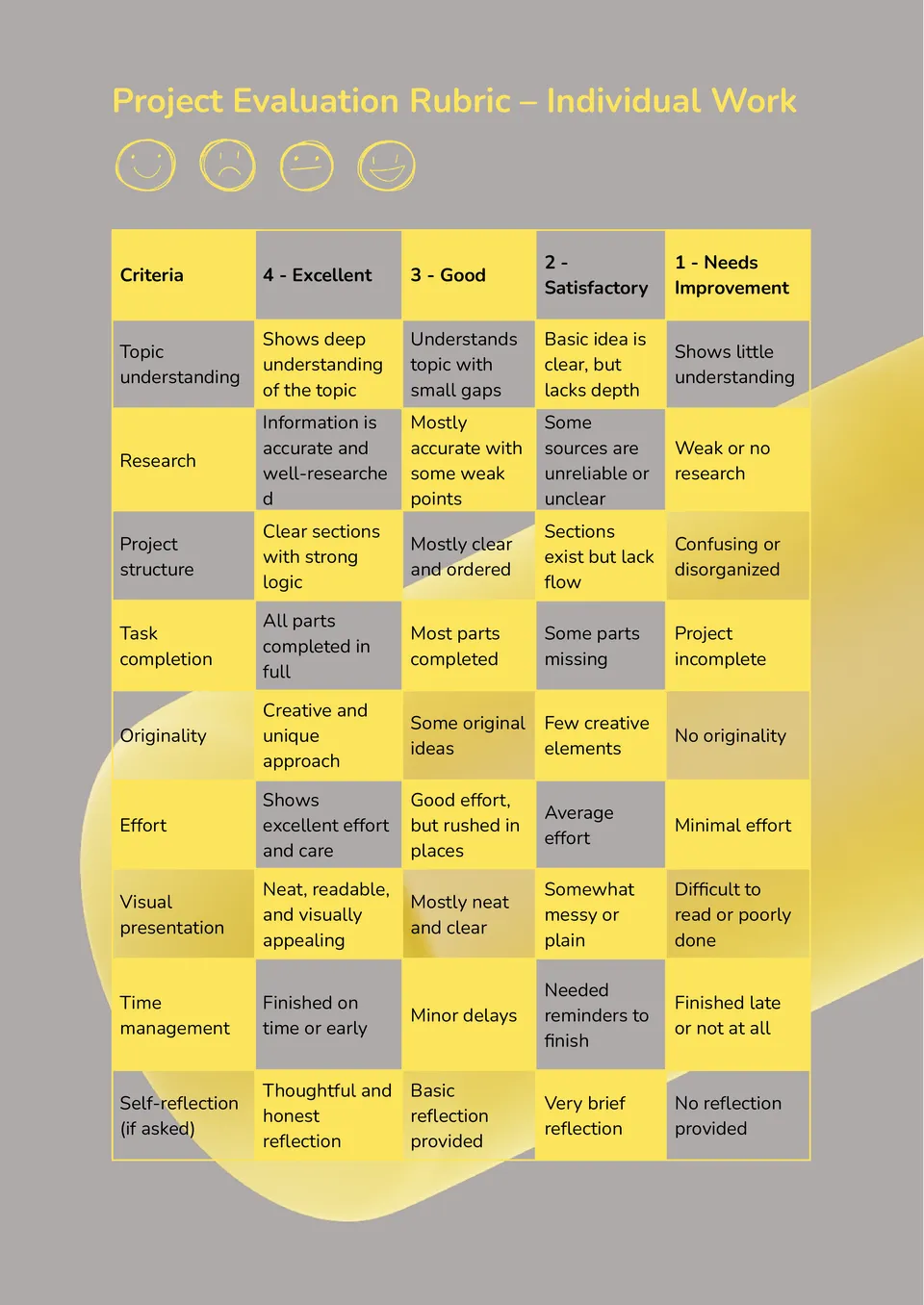
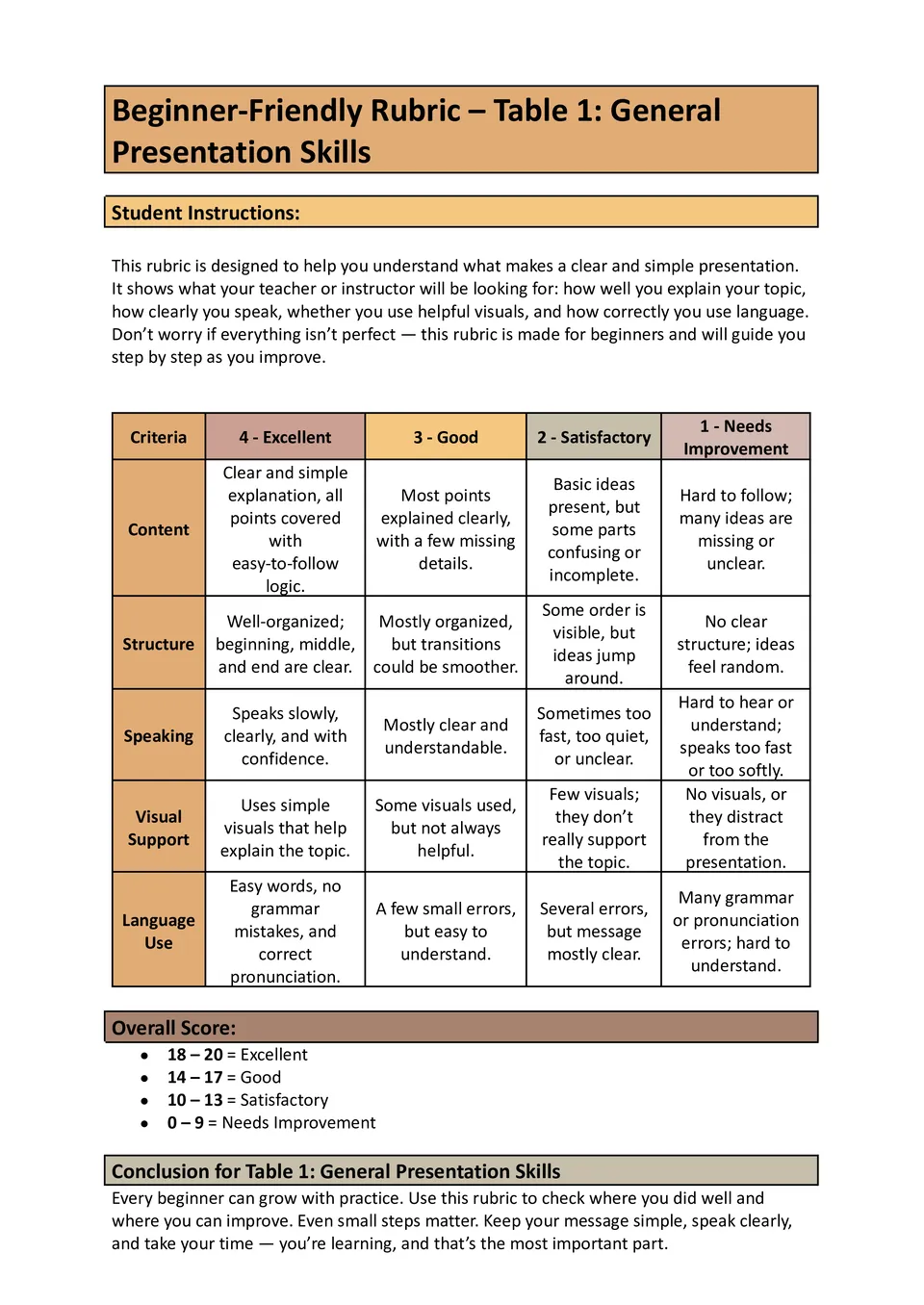
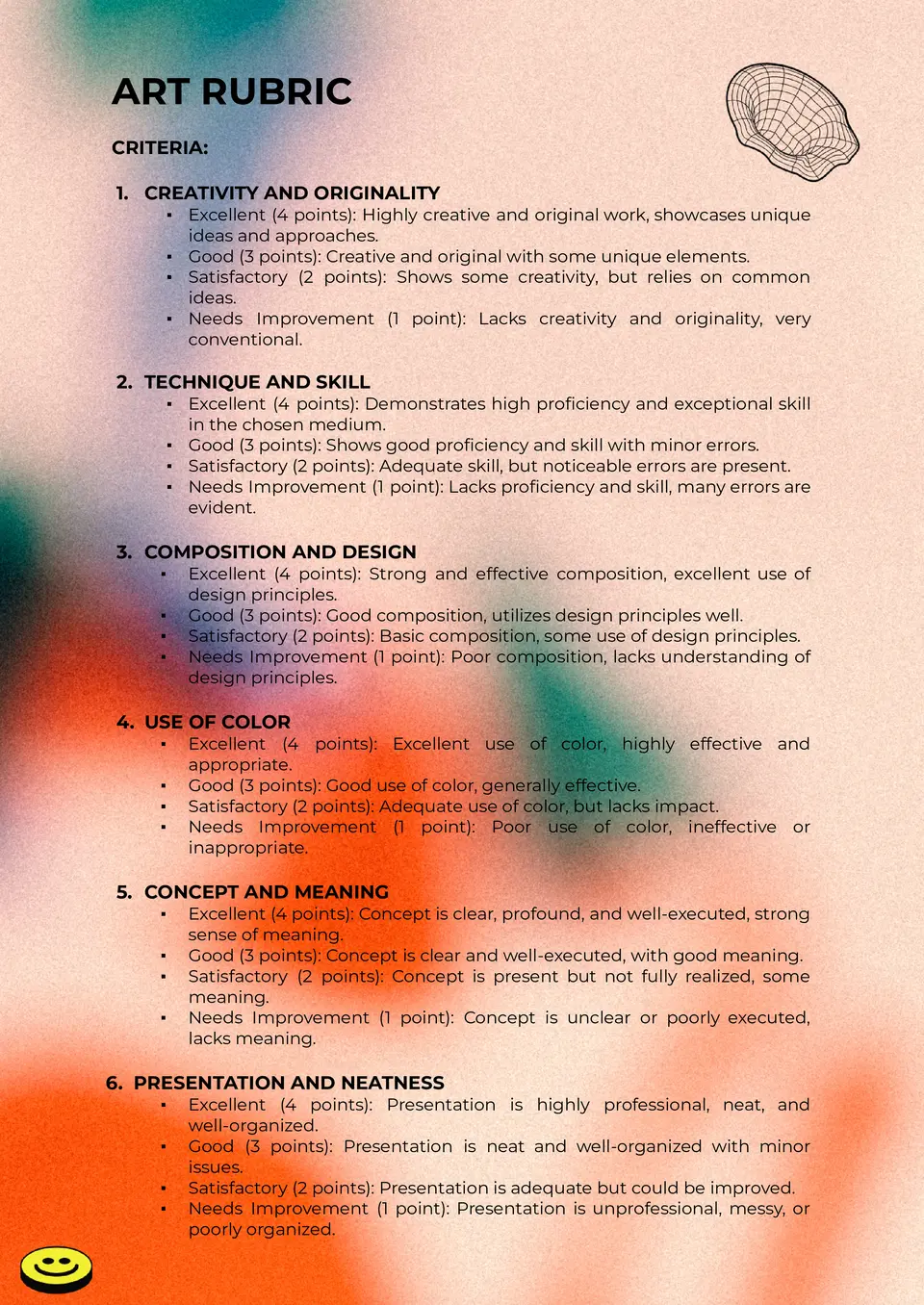
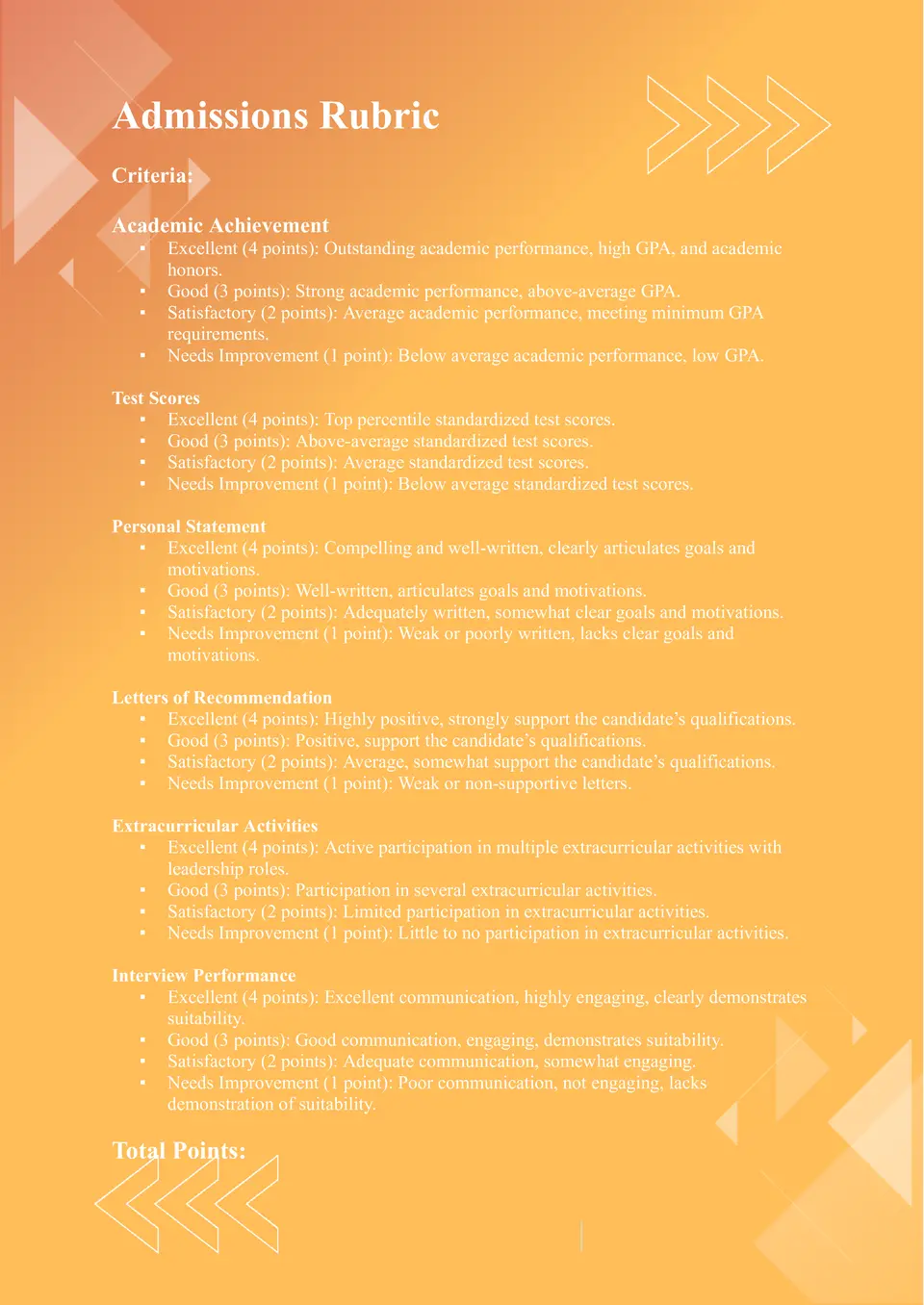
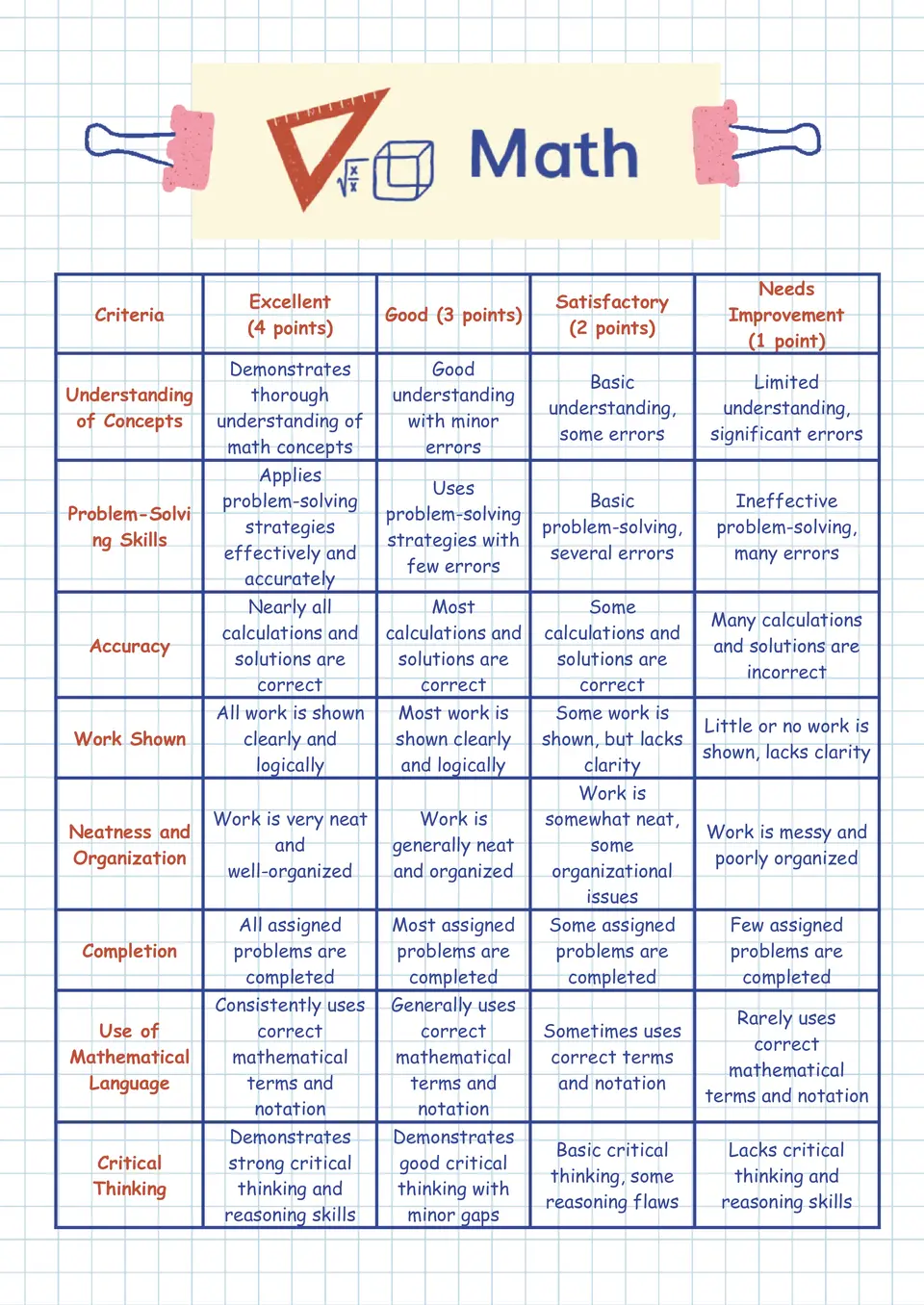
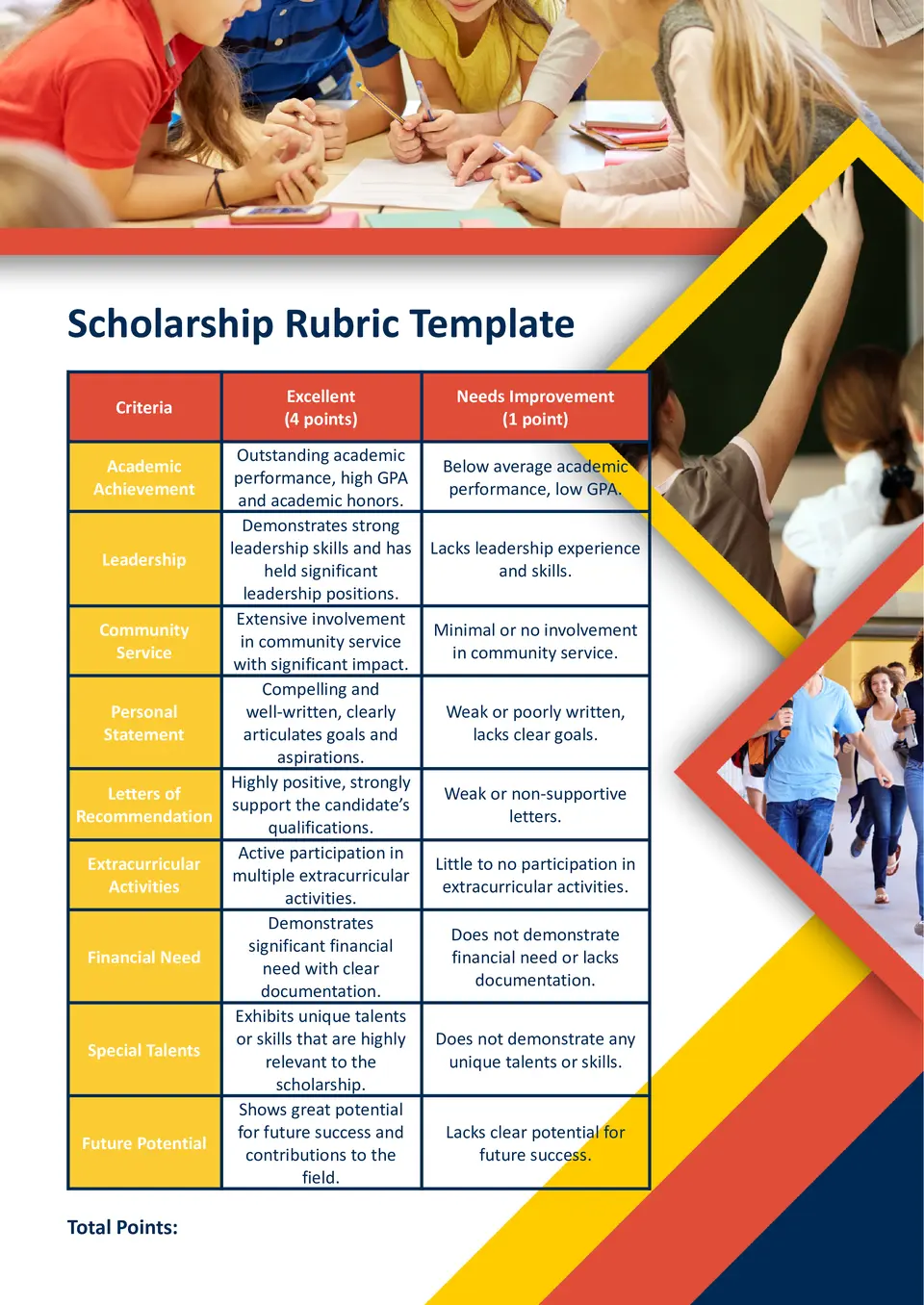
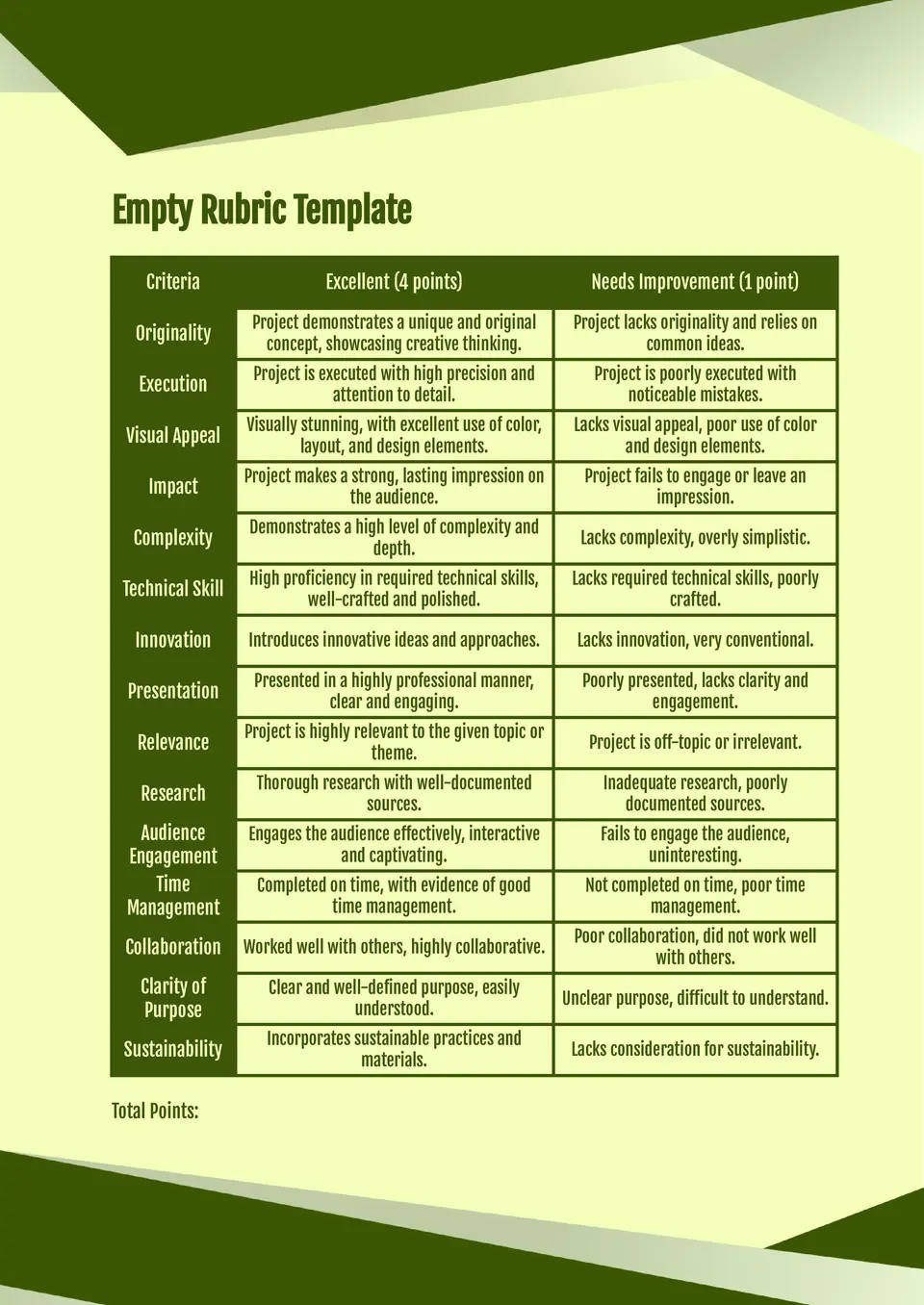
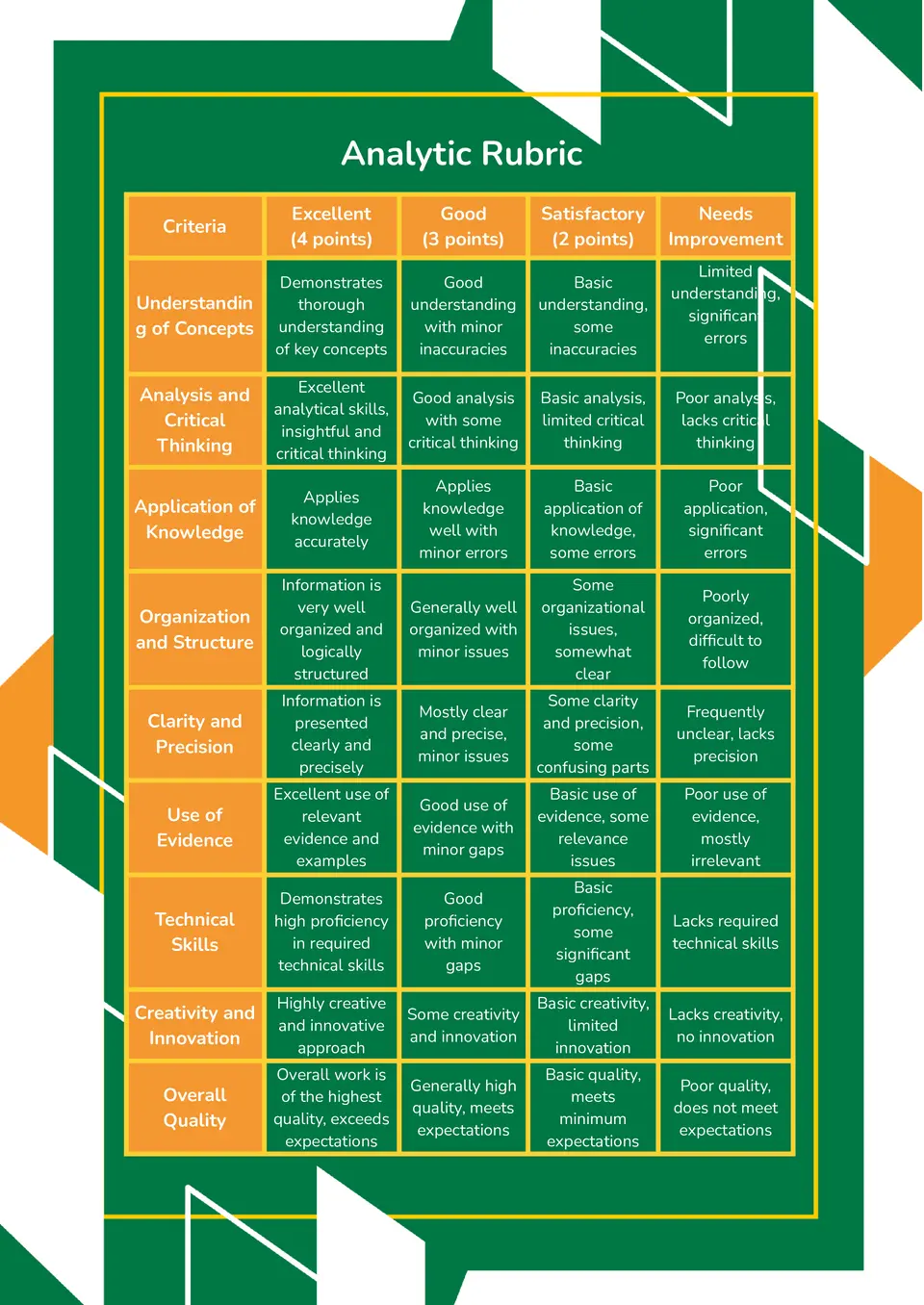
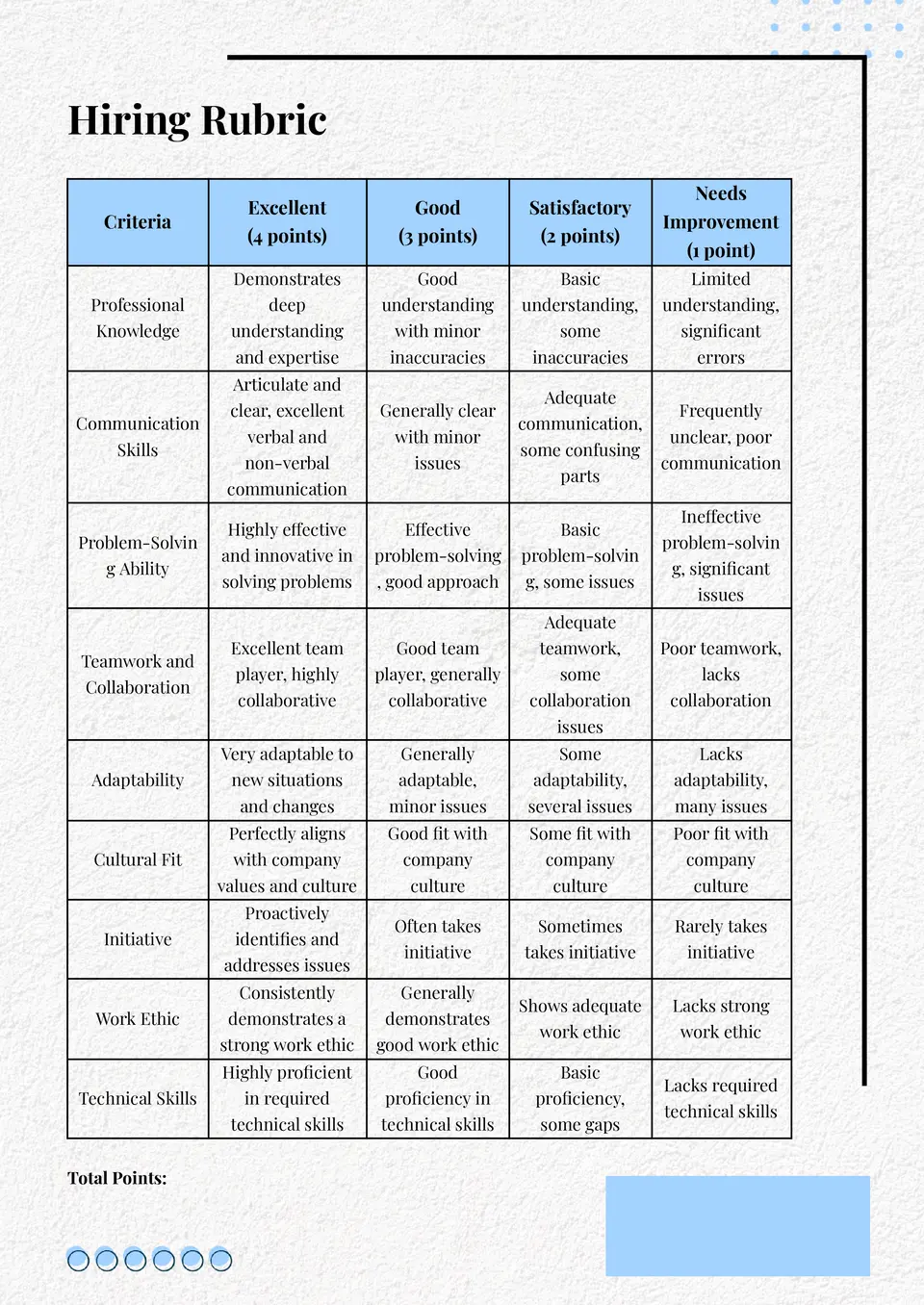
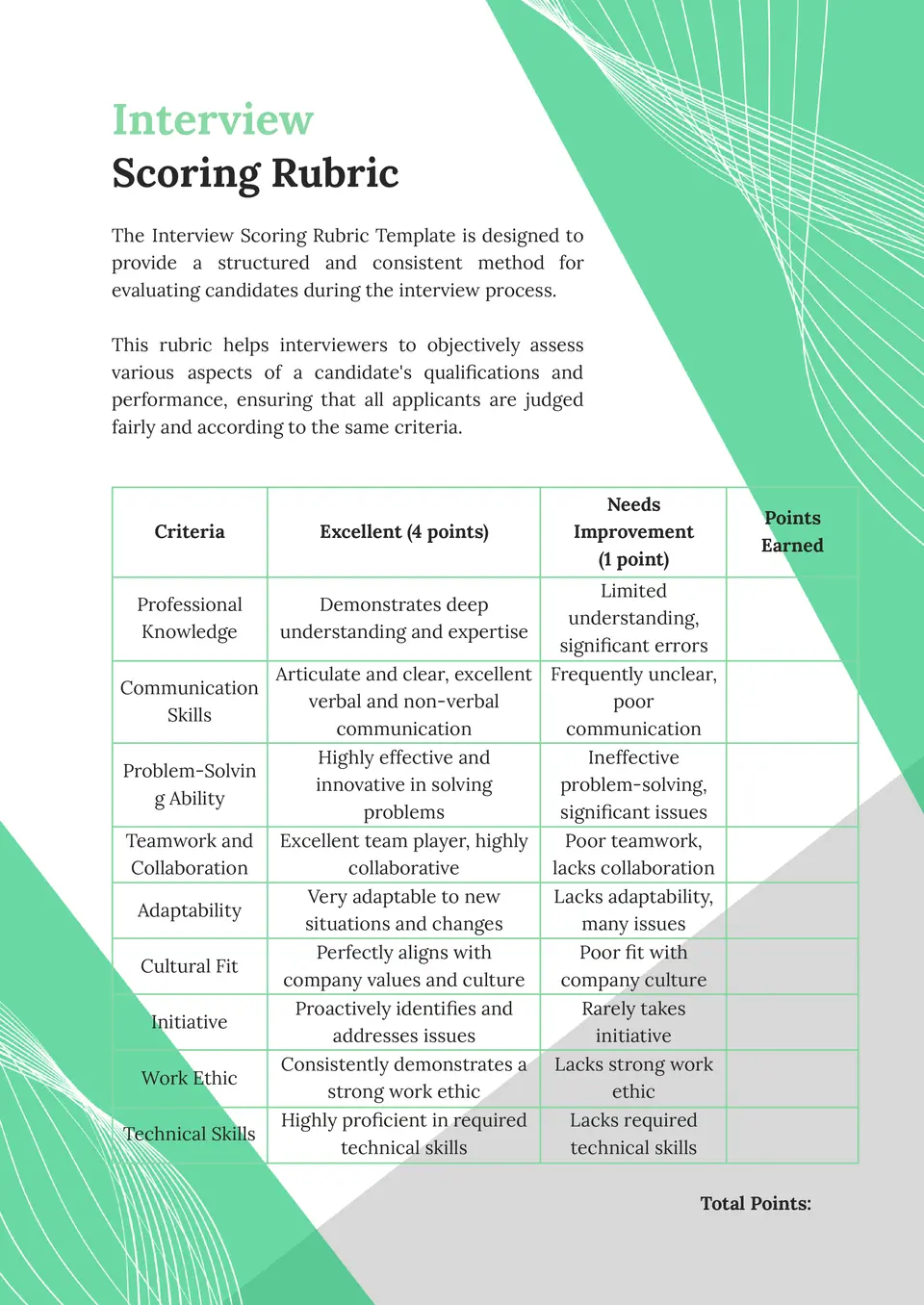
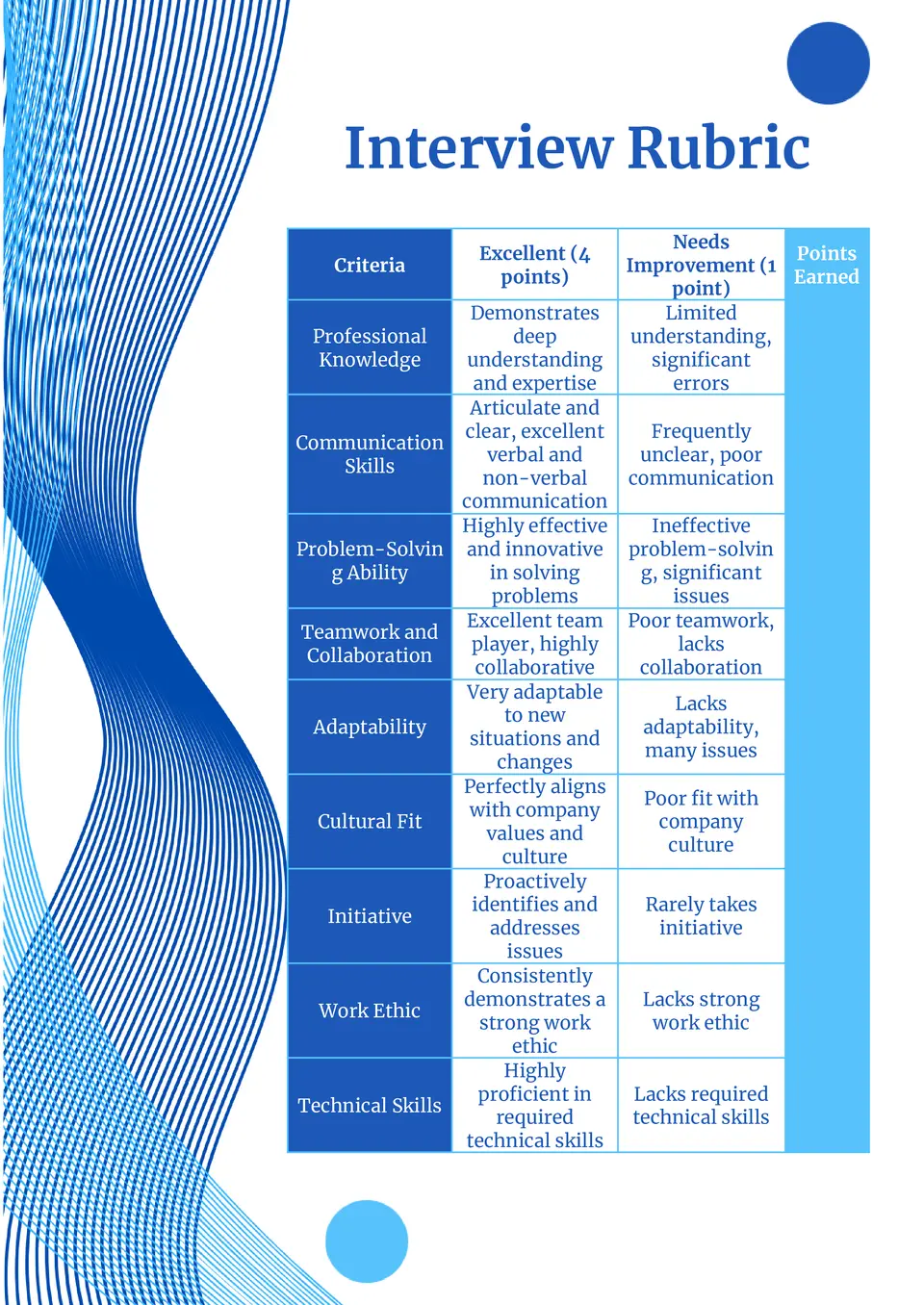
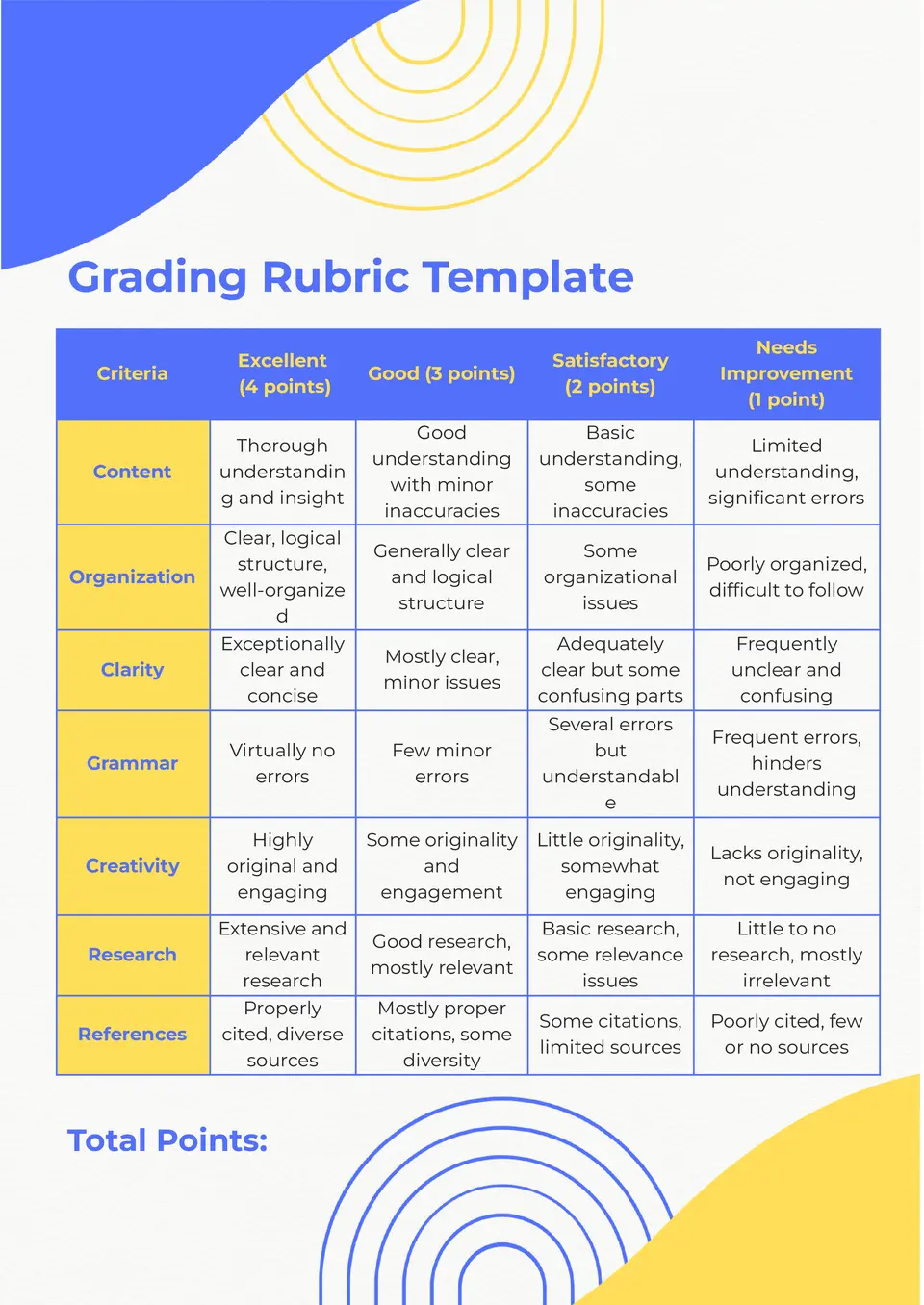

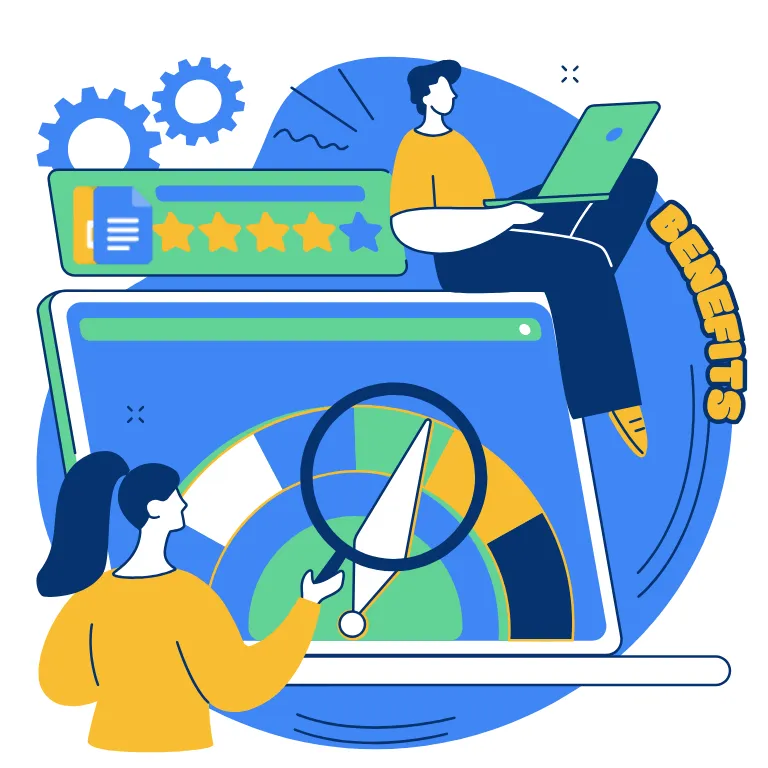



Choose your preferred social media platform from options like Pinterest, Facebook, Twitter, and more. Share our templates with your contacts or friends. If you’re not active on these social networks, you can simply copy the link and paste it into the one you use.