 Back to templates
Back to templates Free Memo Google Docs Templates
Memo templates have become an essential tool for efficiently organizing and conveying information in both professional and personal settings. Docs&Slides, a powerful platform for working with ready-made templates, offers a wide range of customizable memo layouts that simplify the document creation process. These templates allow users to quickly adjust formatting, structure, and style to meet specific needs while maintaining a high level of professionalism.
Need a standardized format for internal correspondence? Our Internal Memo Template is designed to facilitate clear and concise communication among staff members.
Looking to streamline internal communication within your organization? Our Office Memo Template offers a clean and professional design, ideal for conveying important information to your team.
Looking to outline the key terms of a business agreement succinctly? Our Deal Memo Template is designed to capture the essential elements of a deal, serving as a preliminary agreement before drafting a formal contract.
Need to draft a professional legal memorandum? Our Legal Memo Template is structured to help you present legal issues, analyses, and conclusions in a clear and organized format
Want to offer a flexible gift option for any occasion? Our Money Coupon Template provides a versatile solution, allowing you to create personalized monetary gifts or discounts.
What Are Memo Templates and How Can They Improve Communication?
Memo templates for Google Docs come in a variety of formats, catering to different purposes and industries. Whether you need to create a simple business memo, a policy memo, a military memorandum, or a transition memo, you can find a suitable template.
Google Docs memo templates significantly simplify document creation by providing ready-to-use structures that can be quickly customized. With an intuitive interface and access to various styles, you can focus on the content rather than spending time on formatting.
Why Use Memo Templates for Professional and Personal Needs?
One of the biggest advantages of using Google Docs memo templates is their flexibility and customization options. Each template is designed for easy editing, allowing you to insert your own text, adjust formatting, and even add images or logos as needed.
Memo templates are available in multiple formats, including PDF, MS Word, and Google Docs. This ensures accessibility and allows you to work on your memos from anywhere, using the device and software of your choice.
How to Edit and Customize a Memo Template in Google Docs
Working with a memo template in Google Docs is straightforward and user-friendly. Follow these step-by-step instructions to edit and customize a template to fit your needs:
- Find the template you need. Google Docs offers a variety of options, from business to military memos.
- Click “Open in Google Docs” to start working.
- Edit the template – replace the text, adjust formatting, and add logos.
- Check for spelling and formatting consistency.
- Customize the page layout as needed.
- Save the edited template for future use.
Once you’ve customized a Google Docs memo template, you can quickly generate new memos by simply updating the content. This saves time and ensures a consistent corporate style.
Additionally, saving a template allows you to easily modify it for new needs without starting from scratch. This is particularly useful for organizations that frequently create memos with a similar structure and style. As a result, each new document will look professional and meet corporate standards.
Download Free Memo Templates for Quick and Easy Communication
Whether you’re a business professional, a government employee, or someone who values effective communication, free memo templates available in Google Docs can help you create polished and impactful documents with ease. Explore a wide range of options, customize your Google Docs memo template to fit your needs, and enjoy the convenience of organized memo creation in the cloud.
These templates allow you to adjust formats, design, and content to meet your specific requirements. You can insert your logos, change colors, fonts, and other design elements to create unique and branded documents.


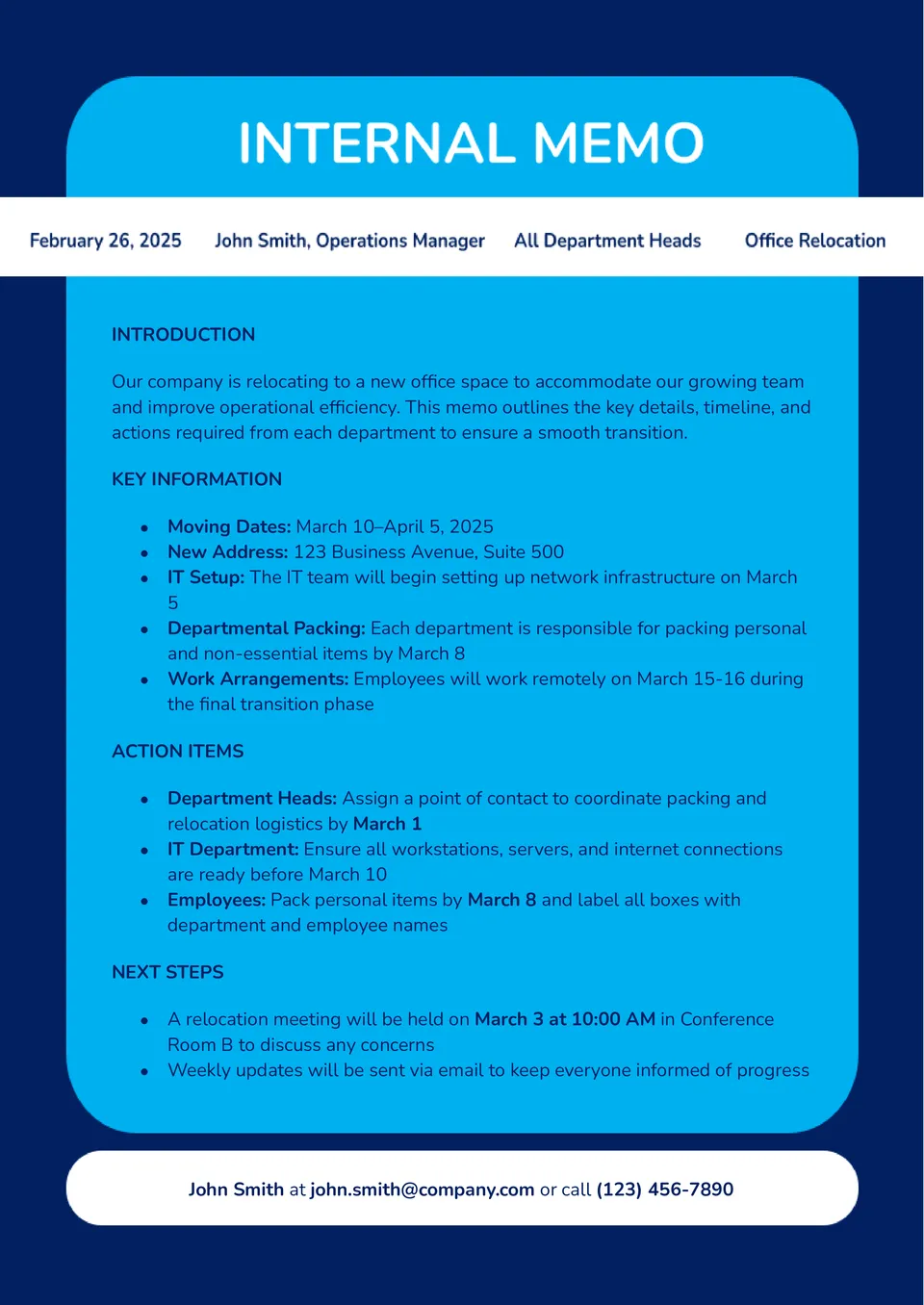

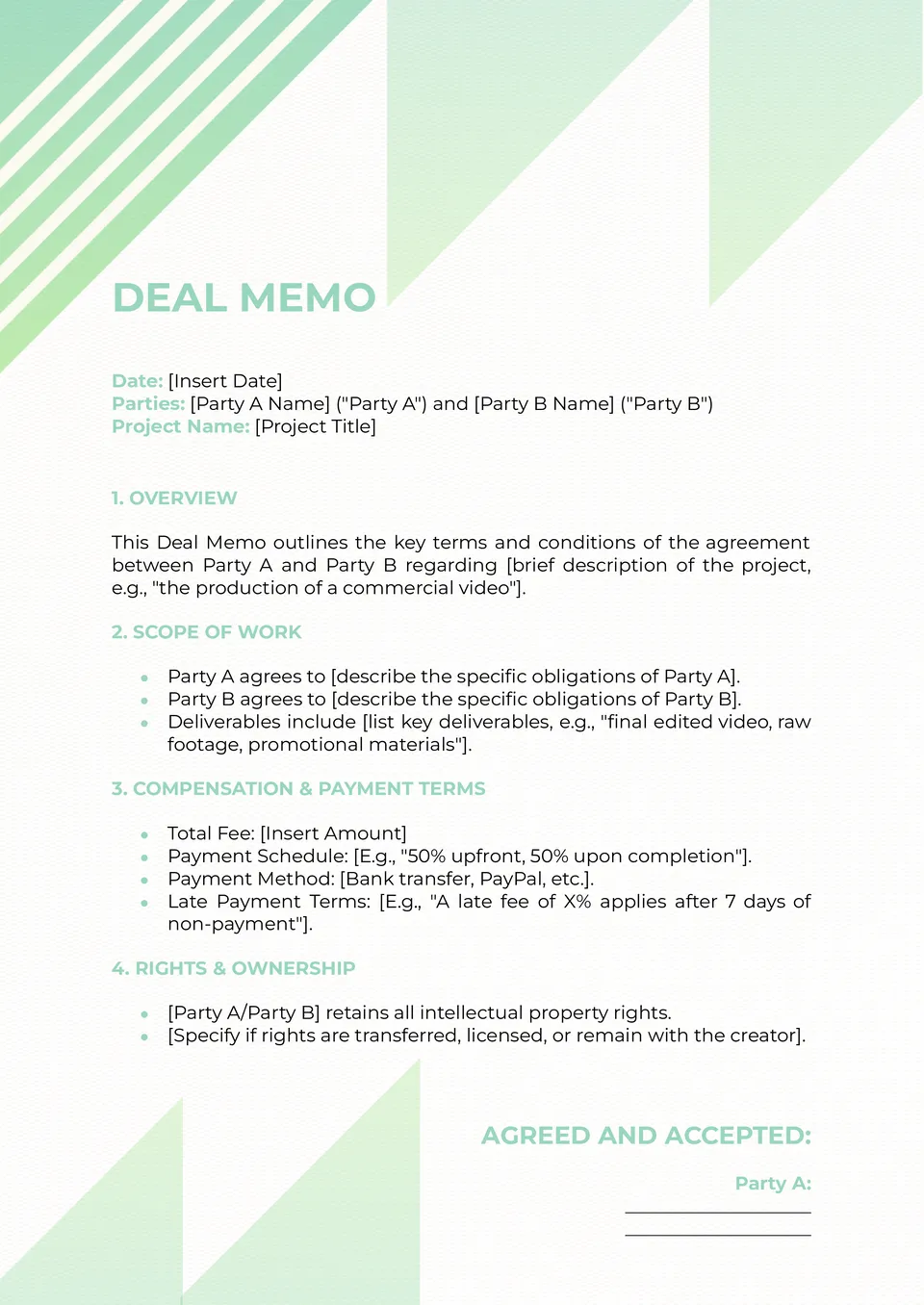
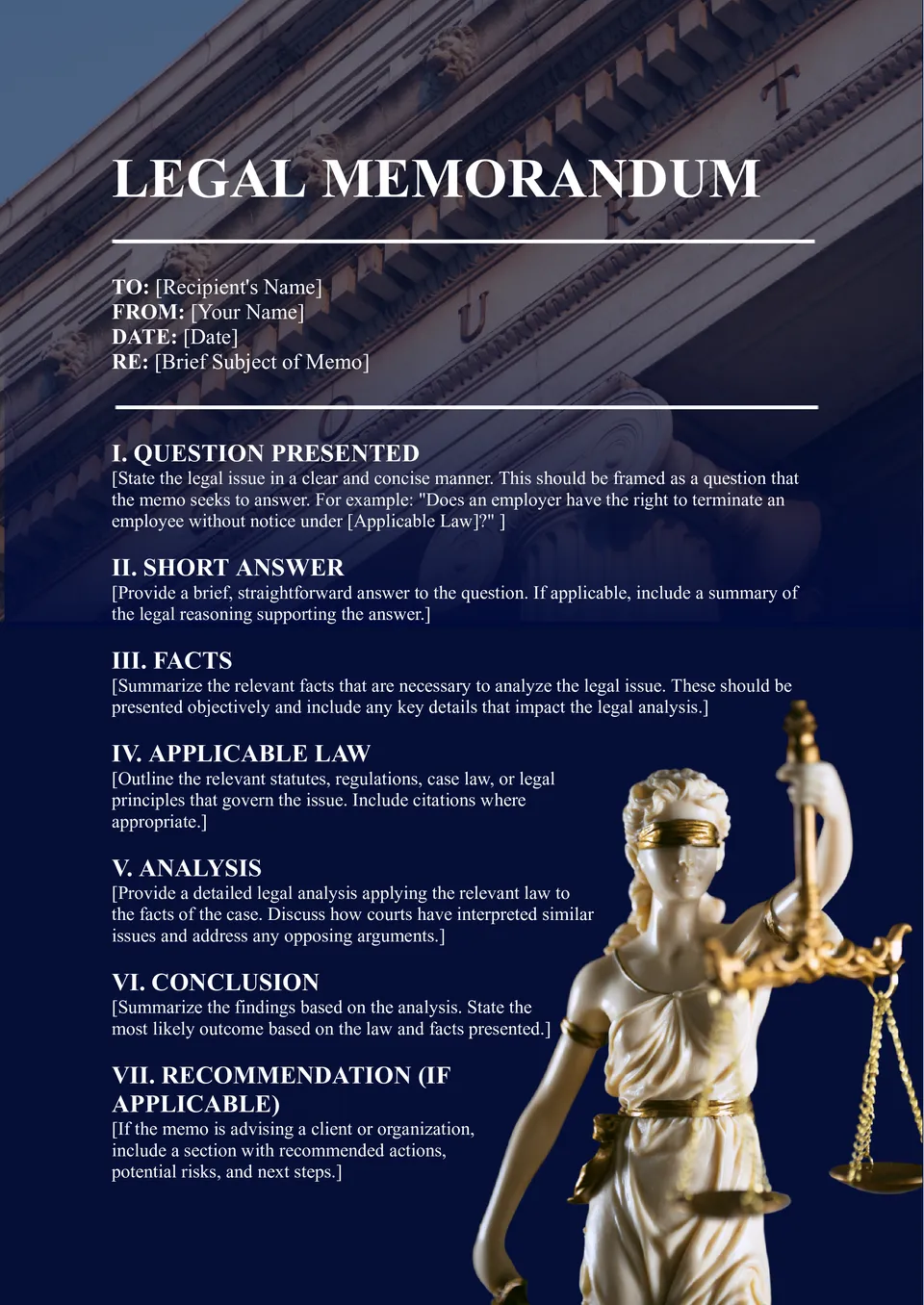


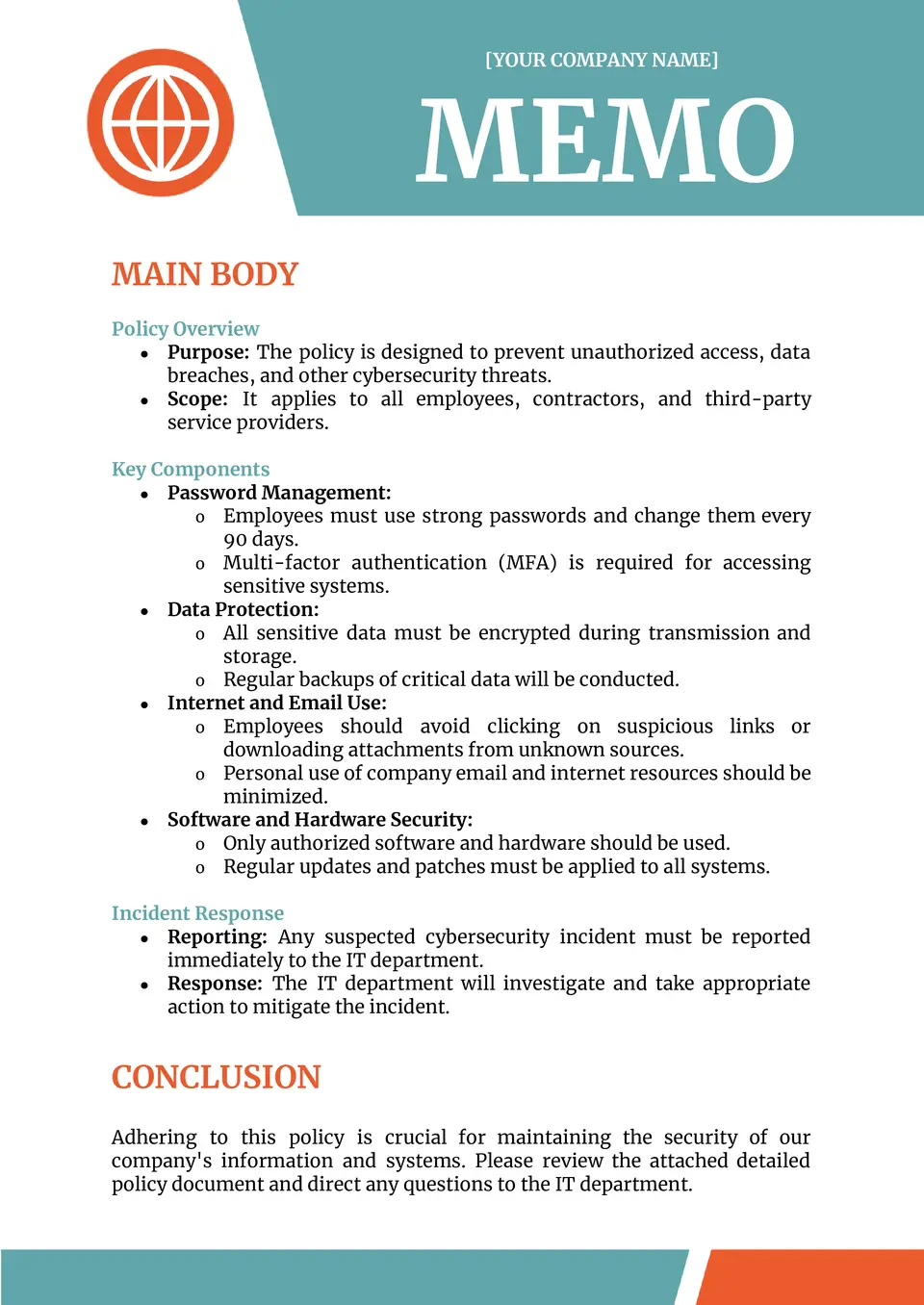
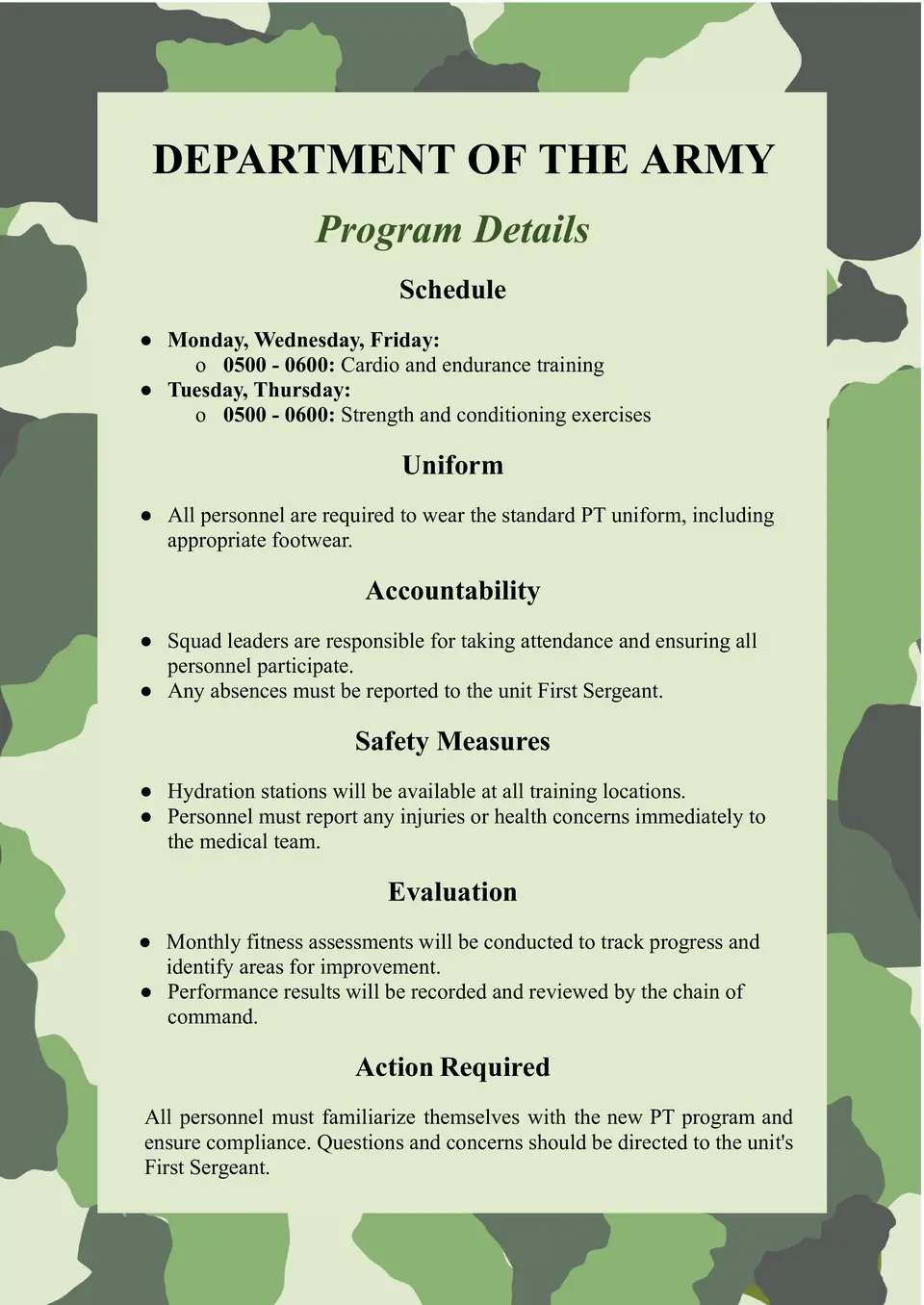
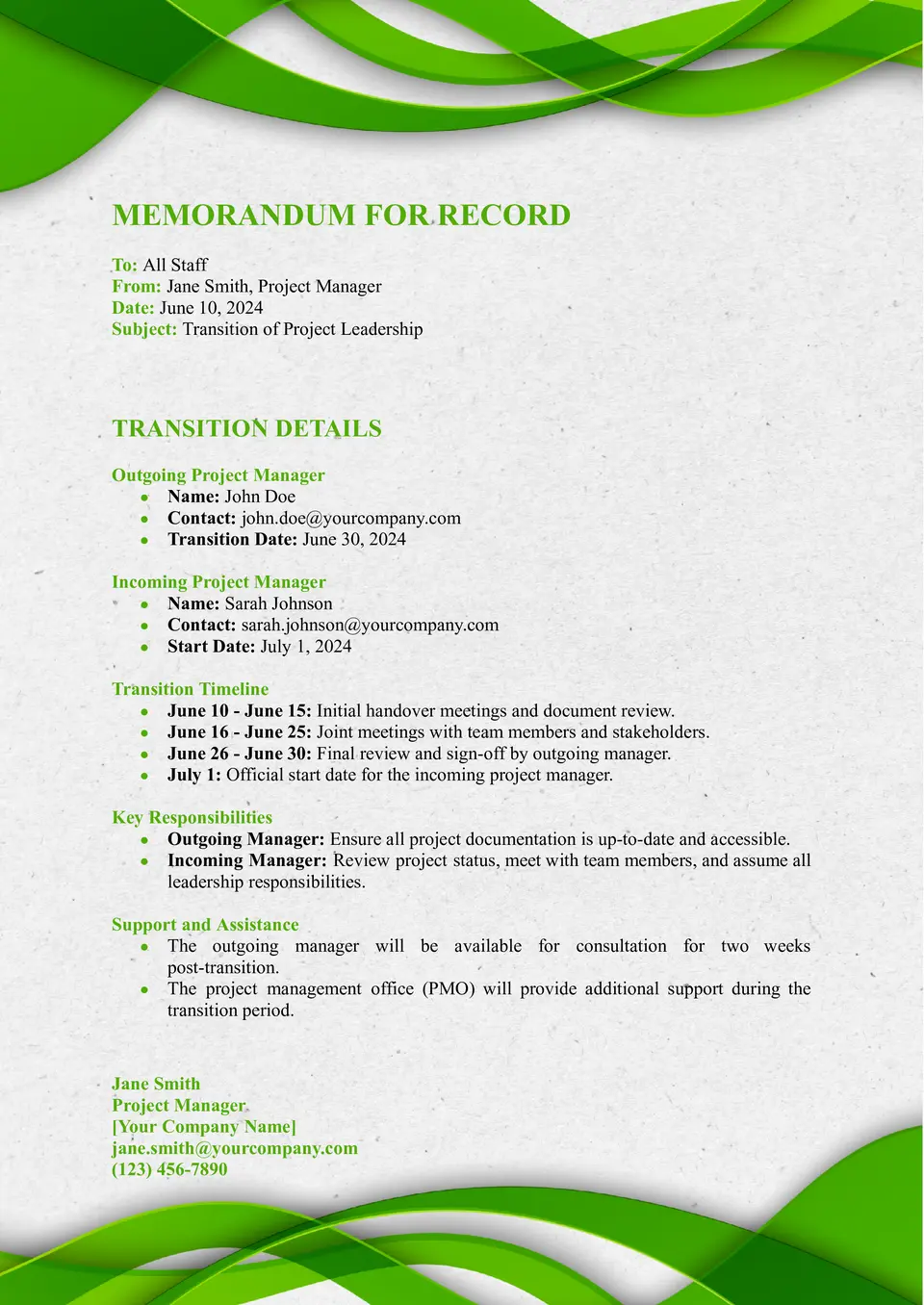
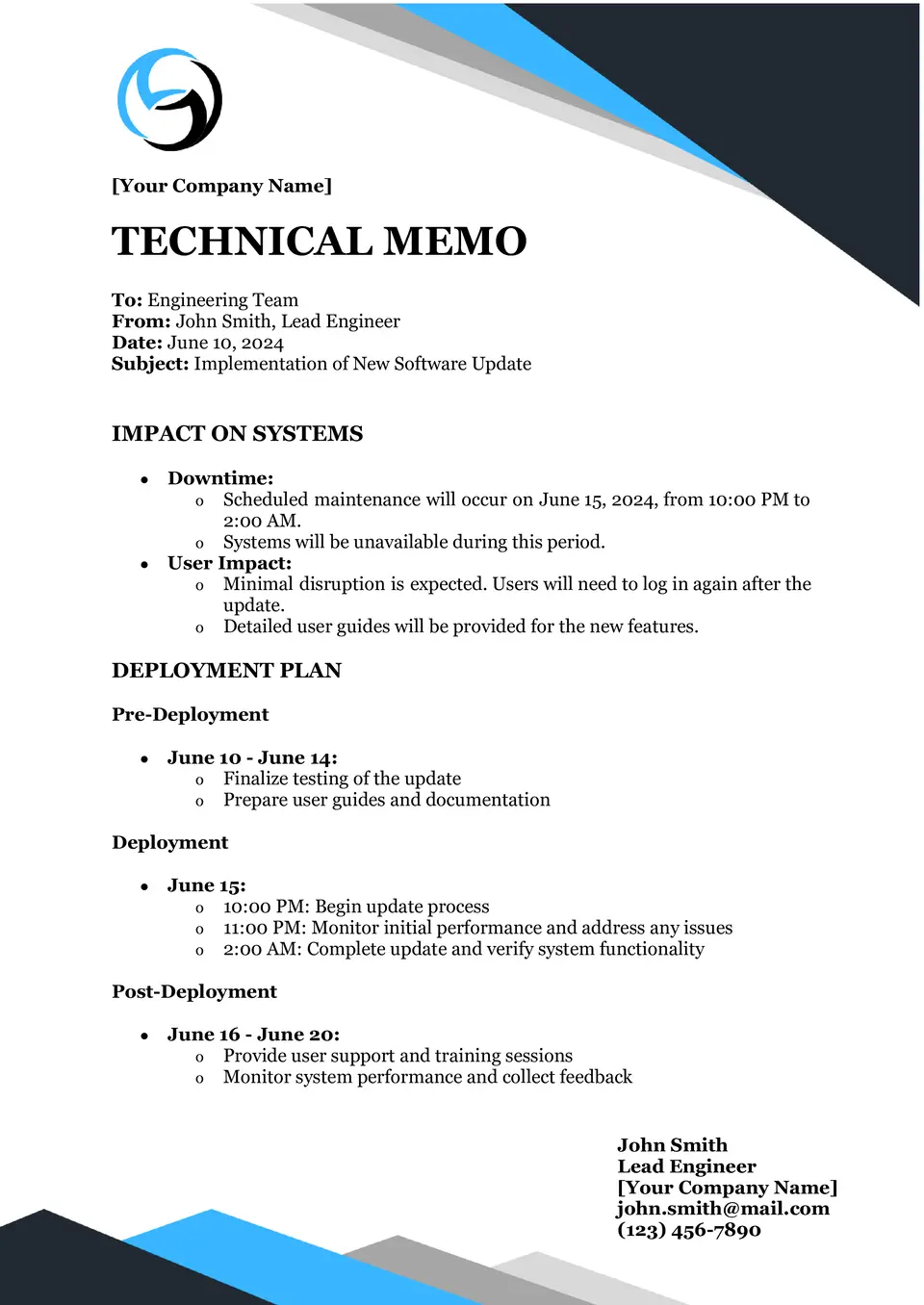
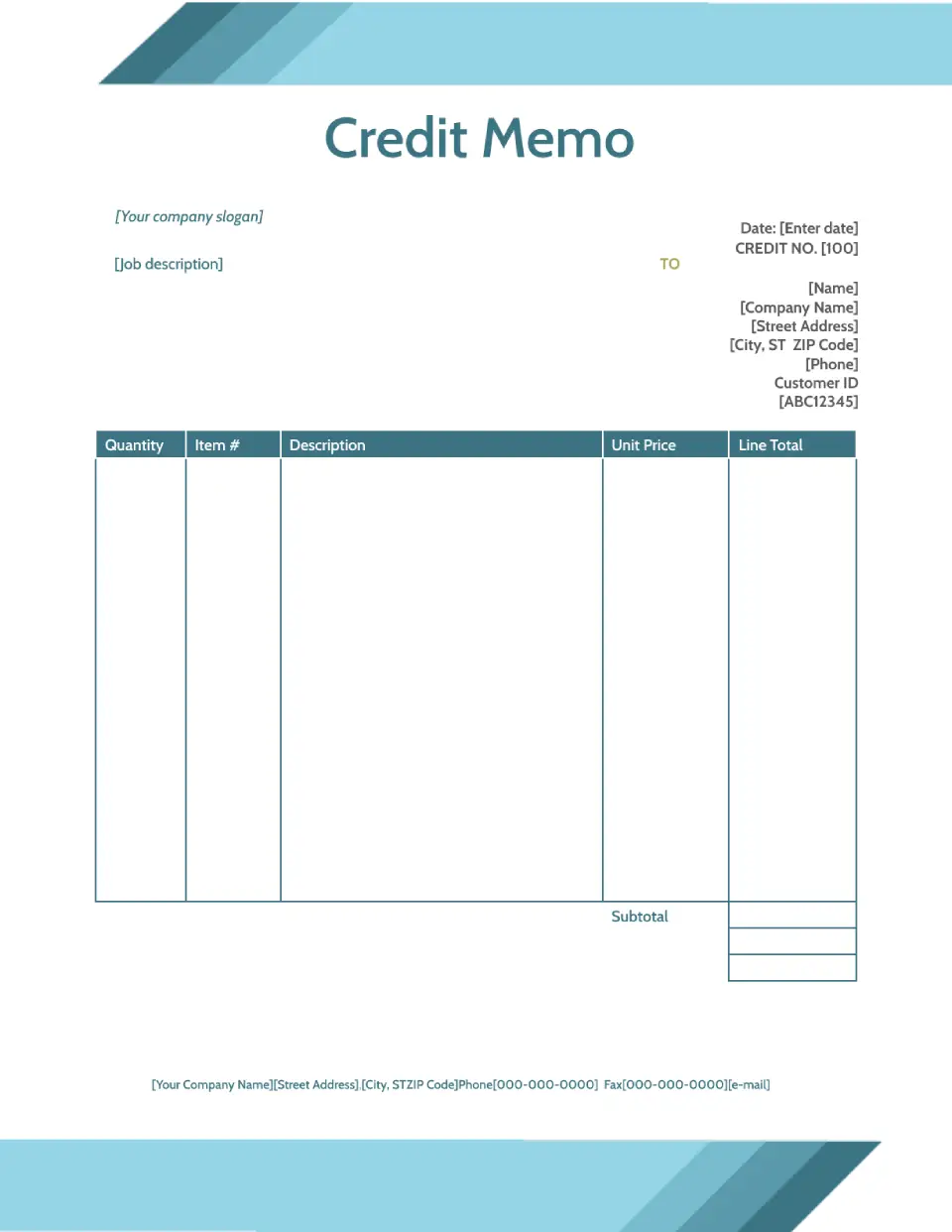

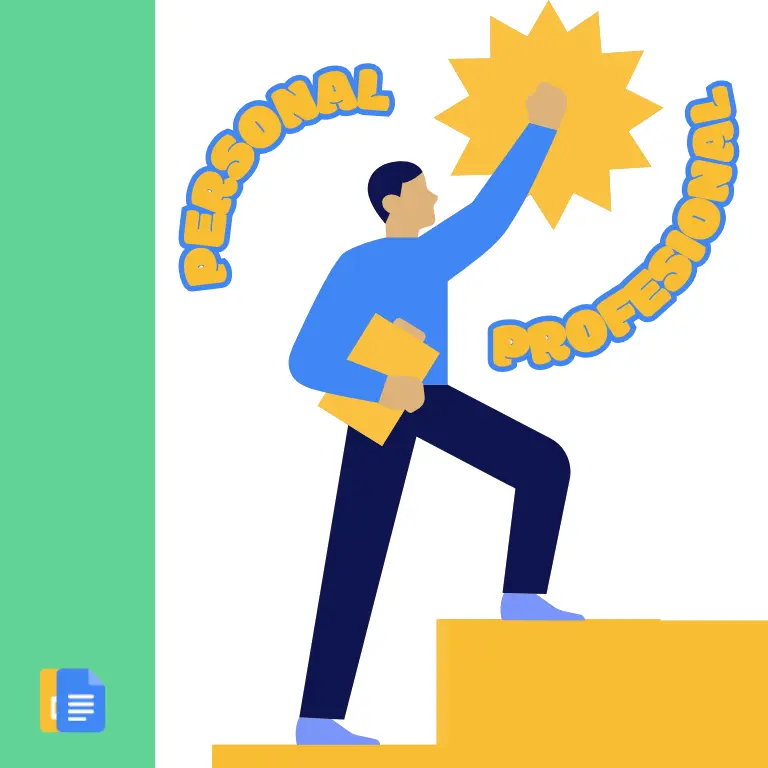
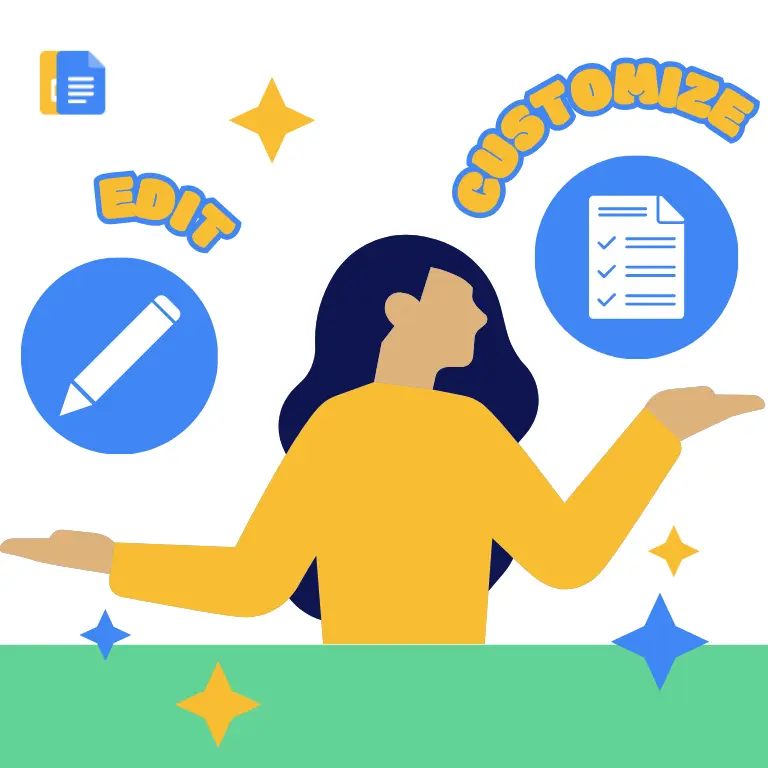
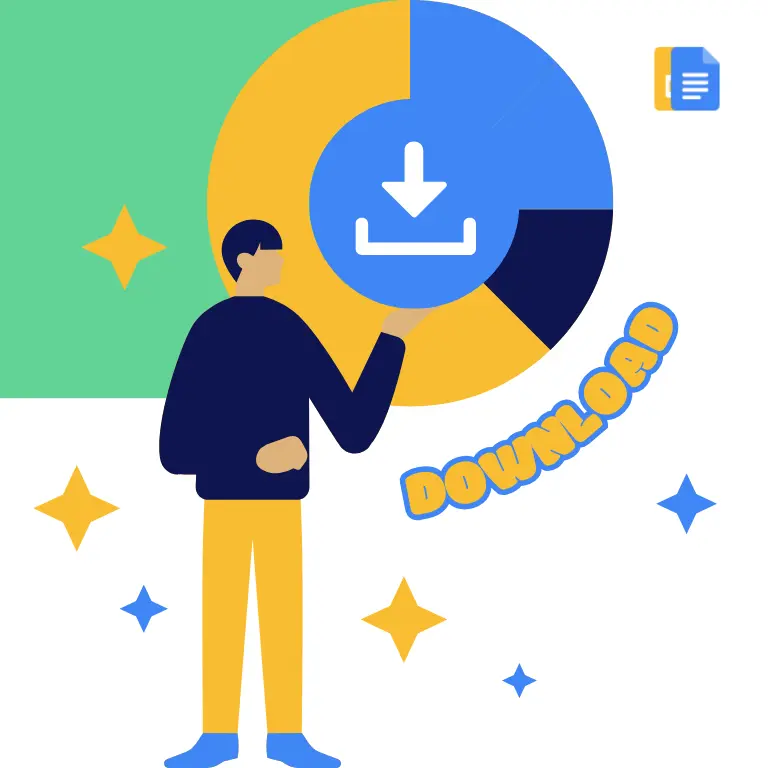

Choose your preferred social media platform from options like Pinterest, Facebook, Twitter, and more. Share our templates with your contacts or friends. If you’re not active on these social networks, you can simply copy the link and paste it into the one you use.