 Back to templates
Back to templates Free Meeting Minutes Google Docs Templates
Effective record-keeping of church meetings is vital for transparency and organizational coherence. Our Church Meeting Minutes Template offers a comprehensive structure to document attendance, discussions, decisions, and action items during church meetings.
Maintaining a detailed record of safety committee meetings is crucial for promoting workplace safety and compliance. Our Safety Committee Meeting Minutes Template provides a structured format to document discussions, action items, and decisions made during these meetings.
Are you part of a non-profit organization seeking to document your meetings effectively? Our Non-Profit Meeting Minutes Template is designed to capture discussions, volunteer activities, fundraising plans, and community outreach initiatives.
Need a formal structure to record your board meetings? Our Board of Directors Meeting Minutes Template is tailored to capture essential details such as attendance, motions passed, and strategic decisions.
Looking to maintain organized records of your business meetings? Our Business Meeting Minutes Template offers a structured format to document discussions, decisions, and action items.
What Are Meeting Minutes Templates for Google Docs and MS Word?
Meeting minutes templates for MS Word and Google Docs are pre-structured documents that help you record essential meeting details—participants, agendas, decisions, and actions. These templates help you streamline your documentation of discussions with your group (e.g. project planning, weekly meetings, board of directors meetings) and refer back to what you agreed upon. Whether you’re organizing formal proceedings or informal group meetings, incorporating a pre-designed layout makes your records brief and easy to comprehend.
Benefits of Using Meeting Minutes Templates
Meetings conducted using meeting minutes templates are more effective and better-aligned for the team. They facilitate easy documentation and keep everyone up-to-date.
Here’s why they matter:
- save time with pre-formatted sections;
- provide for equal structuring of meetings;
- promote readability by highlighting tasks and choices;
- encourage responsibility through task delegation;
- make follow-up simple using searchable records.
With our templates, you can achieve organization and efficiency for each and every session.
How to Edit Google Docs Meeting Minutes Templates Within Google Docs
Meeting minutes templates can easily be customized:
- Open the template in Google Docs from our website.
- Update meeting title, date, time, and list of attendees.
- Include agenda entries and summaries of discussions.
- Include action steps with responsible people and timelines.
- Adjust fonts, colors, and table borders to your brand.
- After customizing, save the file as Google Docs, Microsoft Word (.docx), or as a PDF.
After being personalized, quickly save or distribute your copy to your employees, keeping everyone informed and on the same page.
Popular Types of Meeting Minutes Templates
Here are five of the top meeting minutes templates that you can use today:
- Church Meeting Minutes Template — record the attendance, discussions, and actions;
- Safety Committee Meeting Minutes Template — track safety concerns and follow-ups;
- Board Of Directors Meeting Minutes Template — formal board meeting framework;
- Business Meeting Minutes Template — organized document of business proceedings;
- Project Management Meeting Minutes Template — appropriate for project task and progress monitoring;
They accommodate diverse meeting styles, and you can quickly and easily switch amongst them.
Download Free Meeting Minutes Templates for Your Needs
Important ideas and decisions shouldn’t get lost after the meeting ends. Our Meeting Minutes Templates help you capture everything that matters — clearly, consistently, and without wasting time on layout. Whether you’re documenting a weekly team sync, a formal board session, or a project check-in, there’s a template to match your rhythm. Choose your template, make it yours, and keep every discussion organized — download now and never miss a key point again.




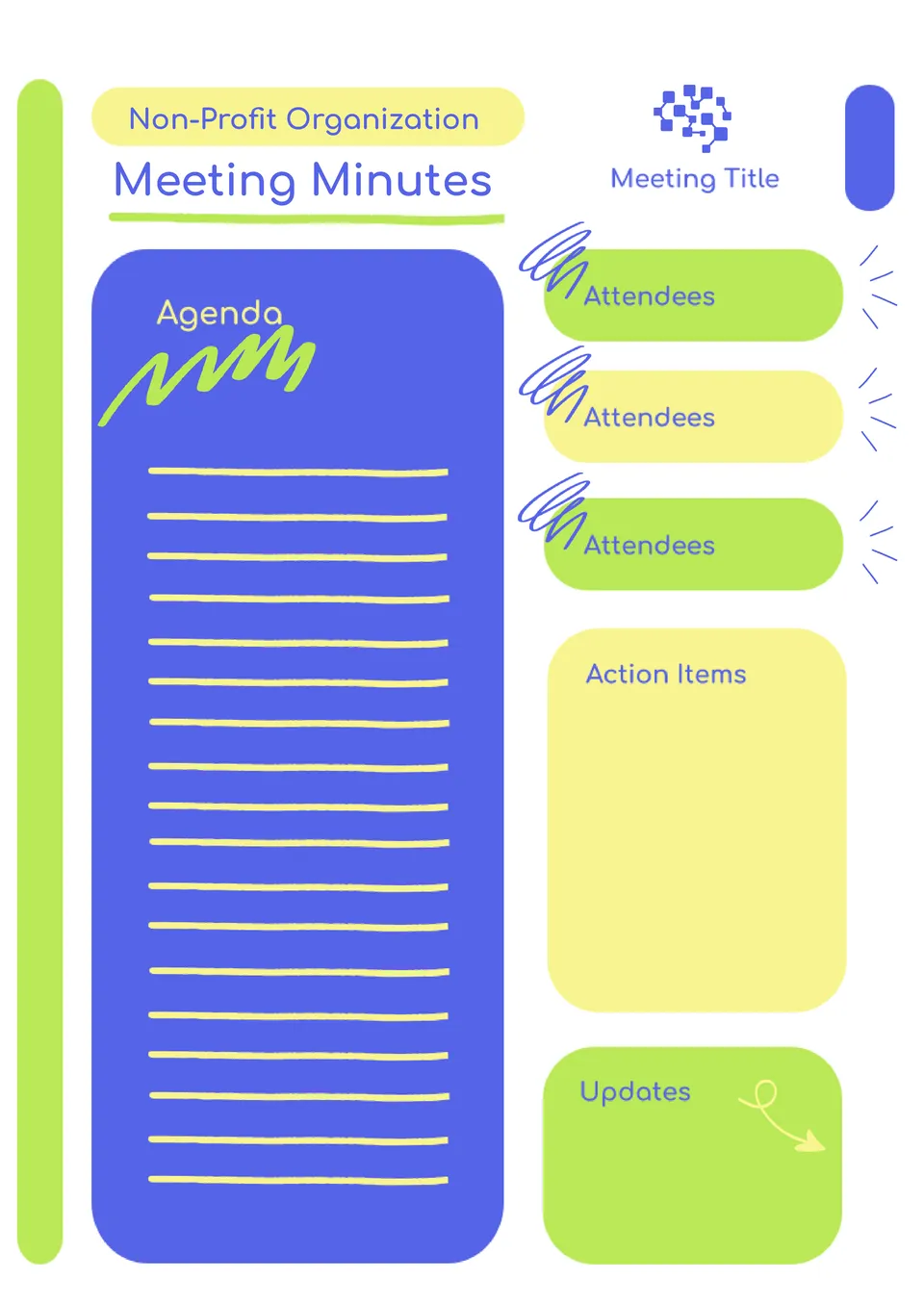
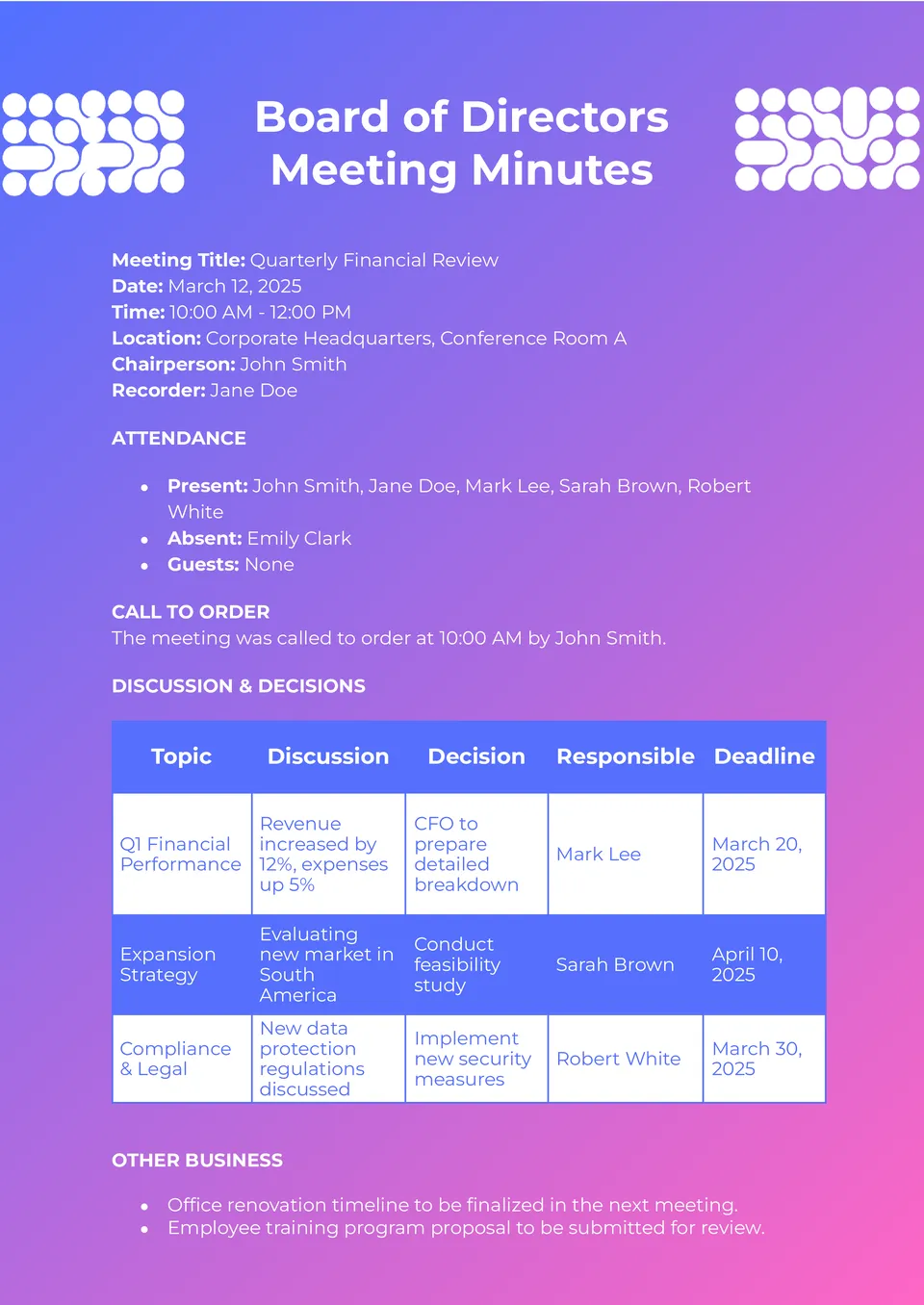

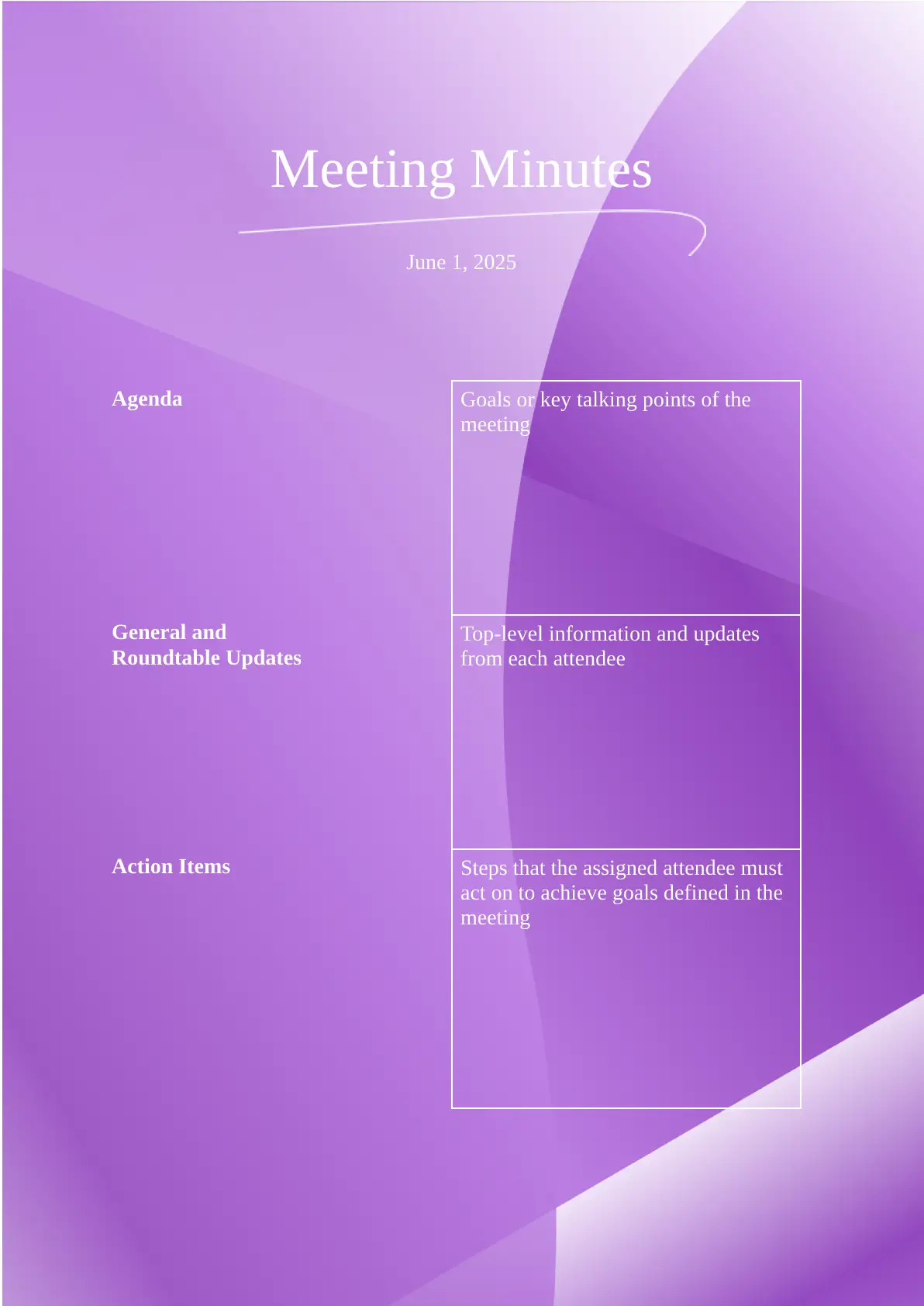
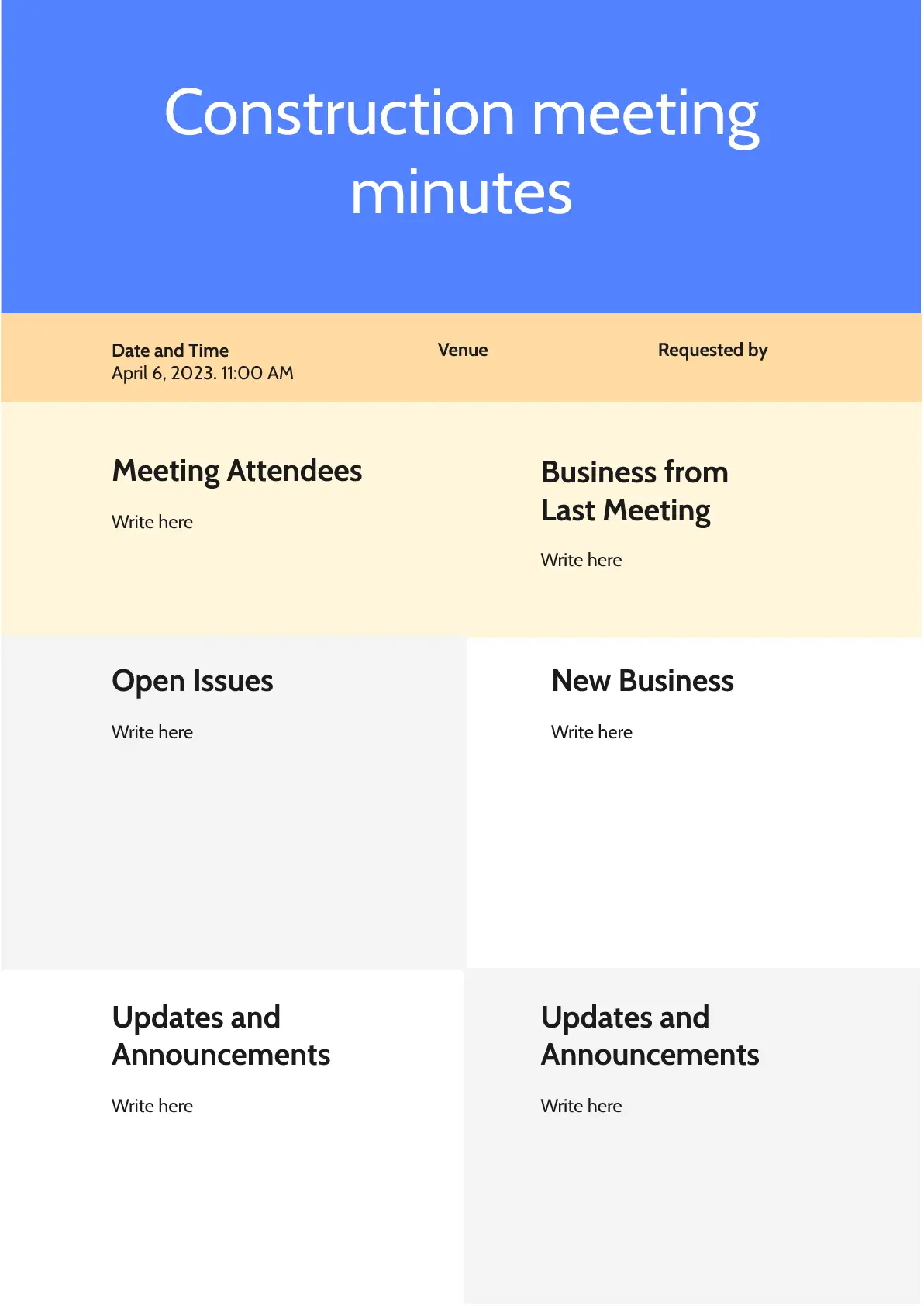
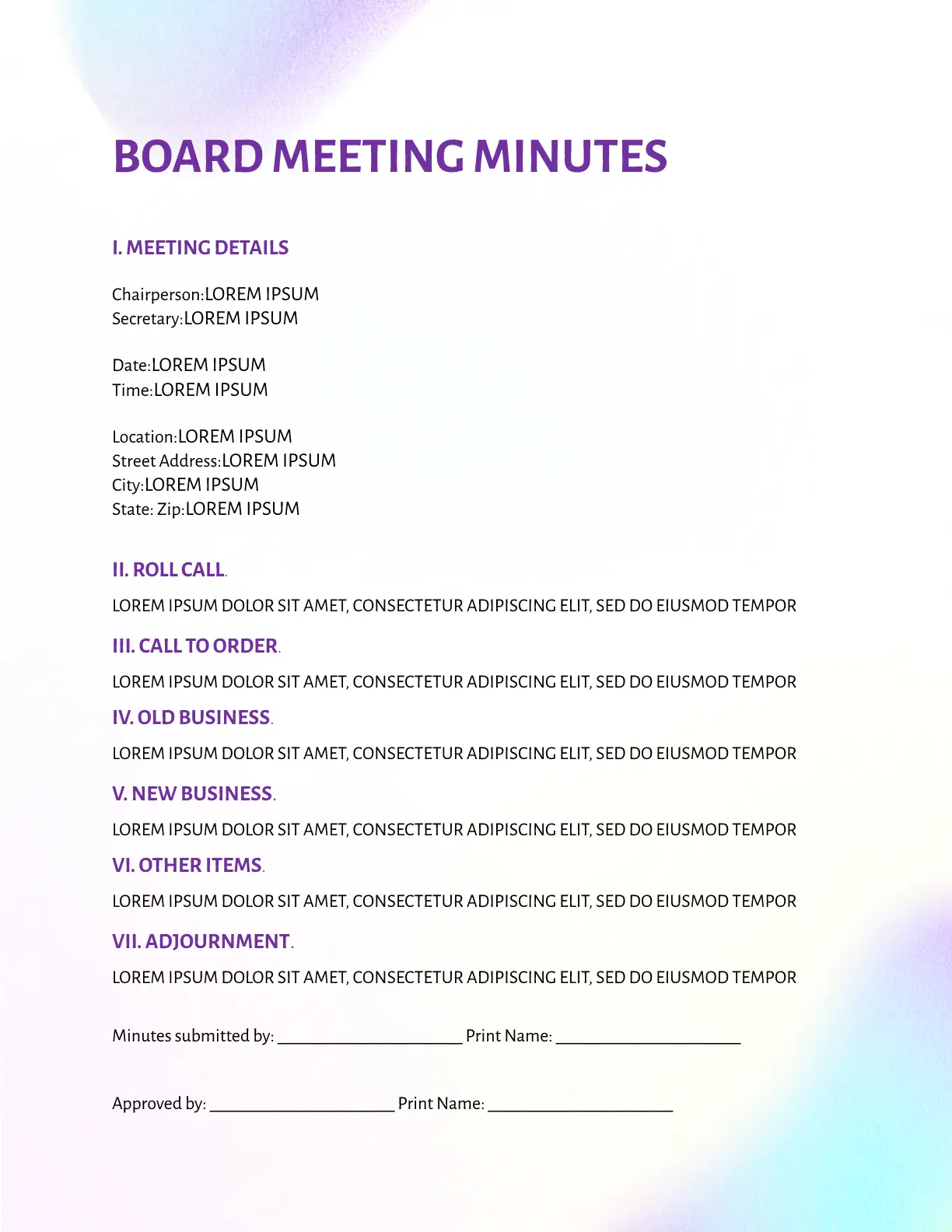
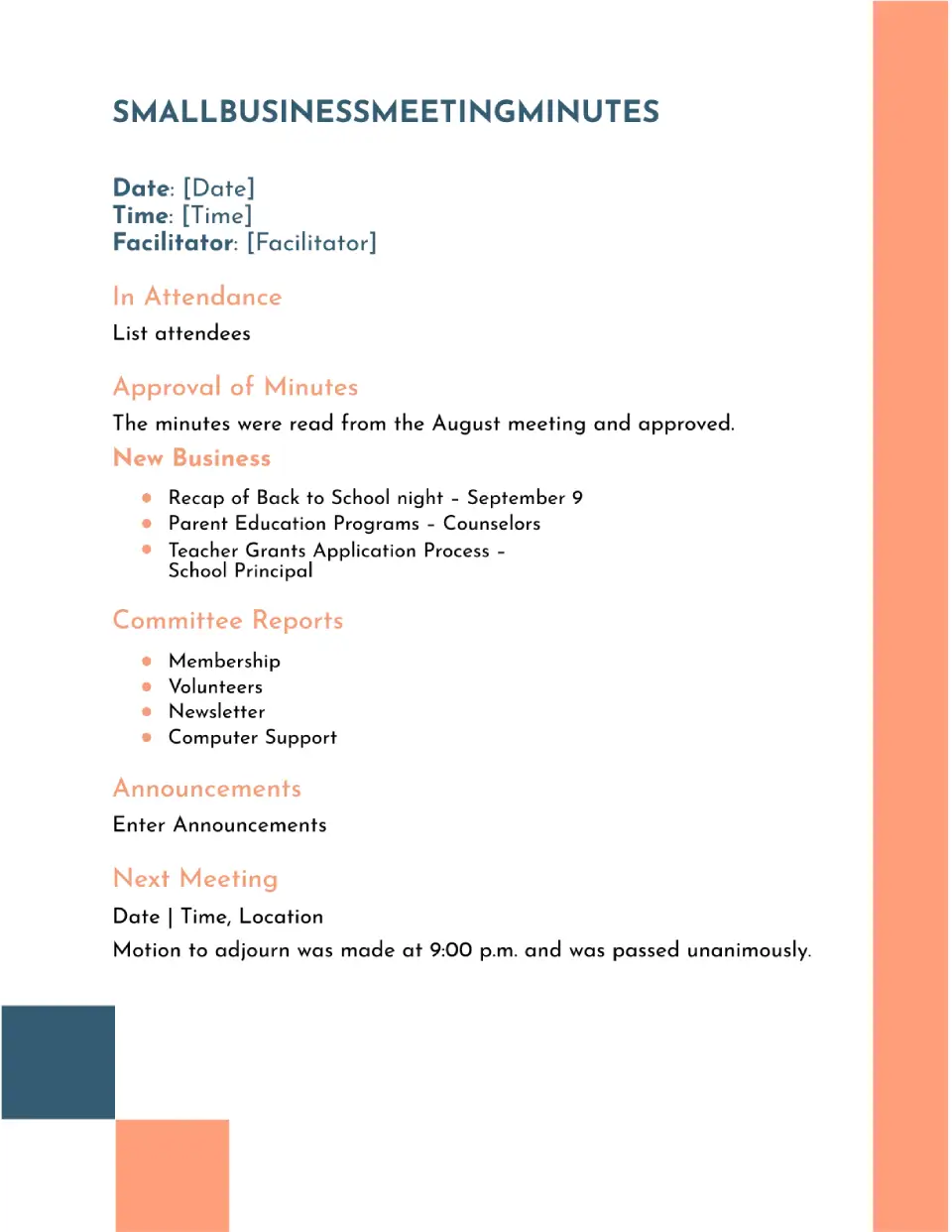
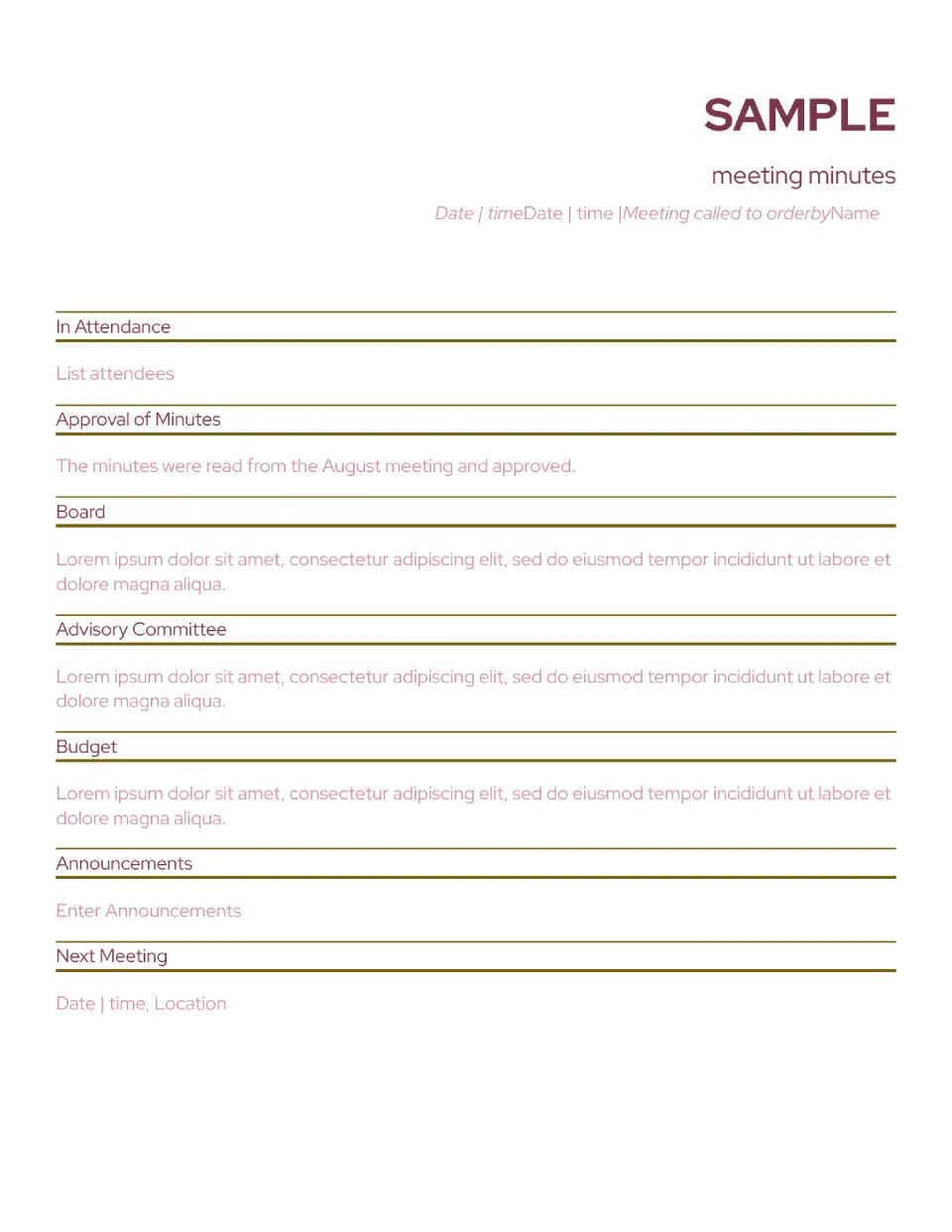
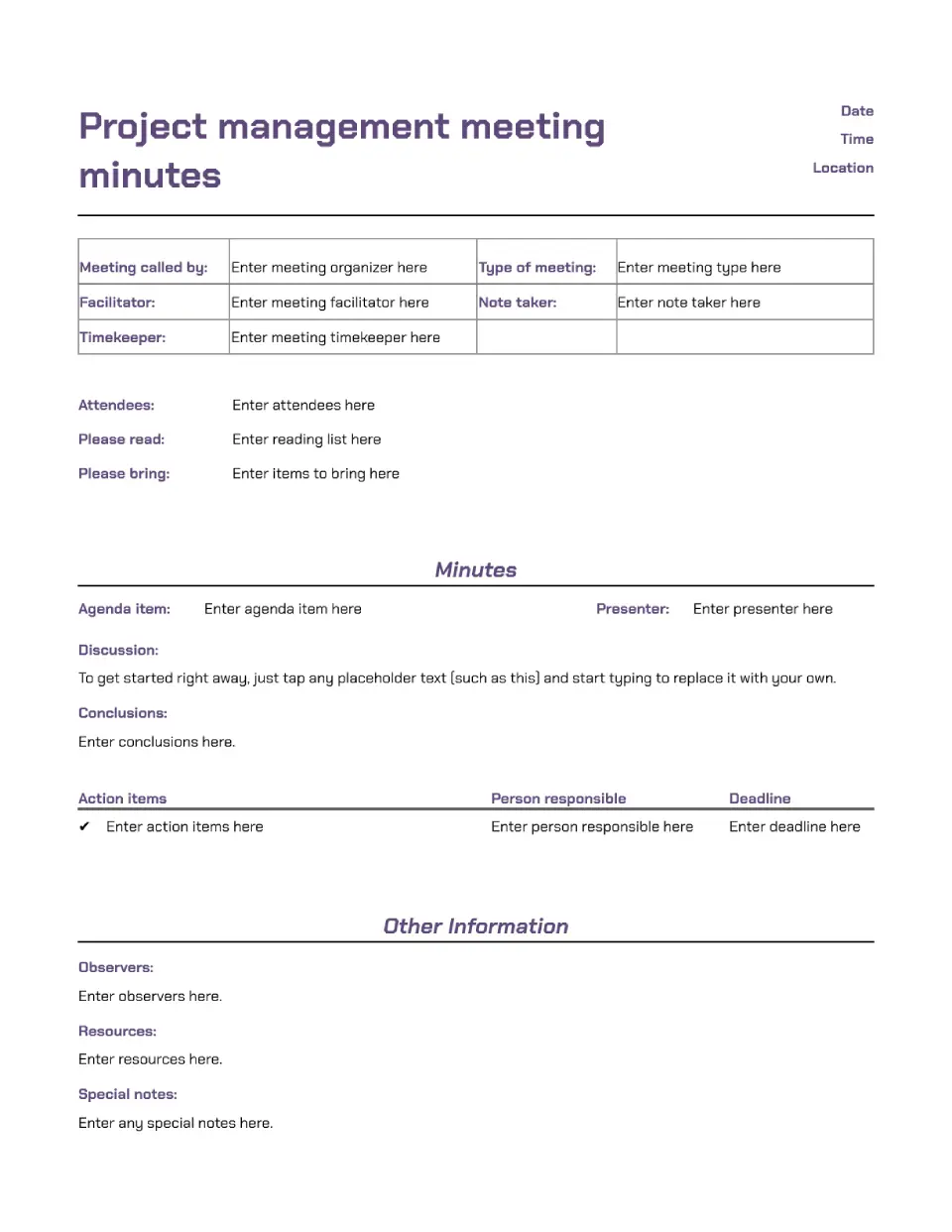
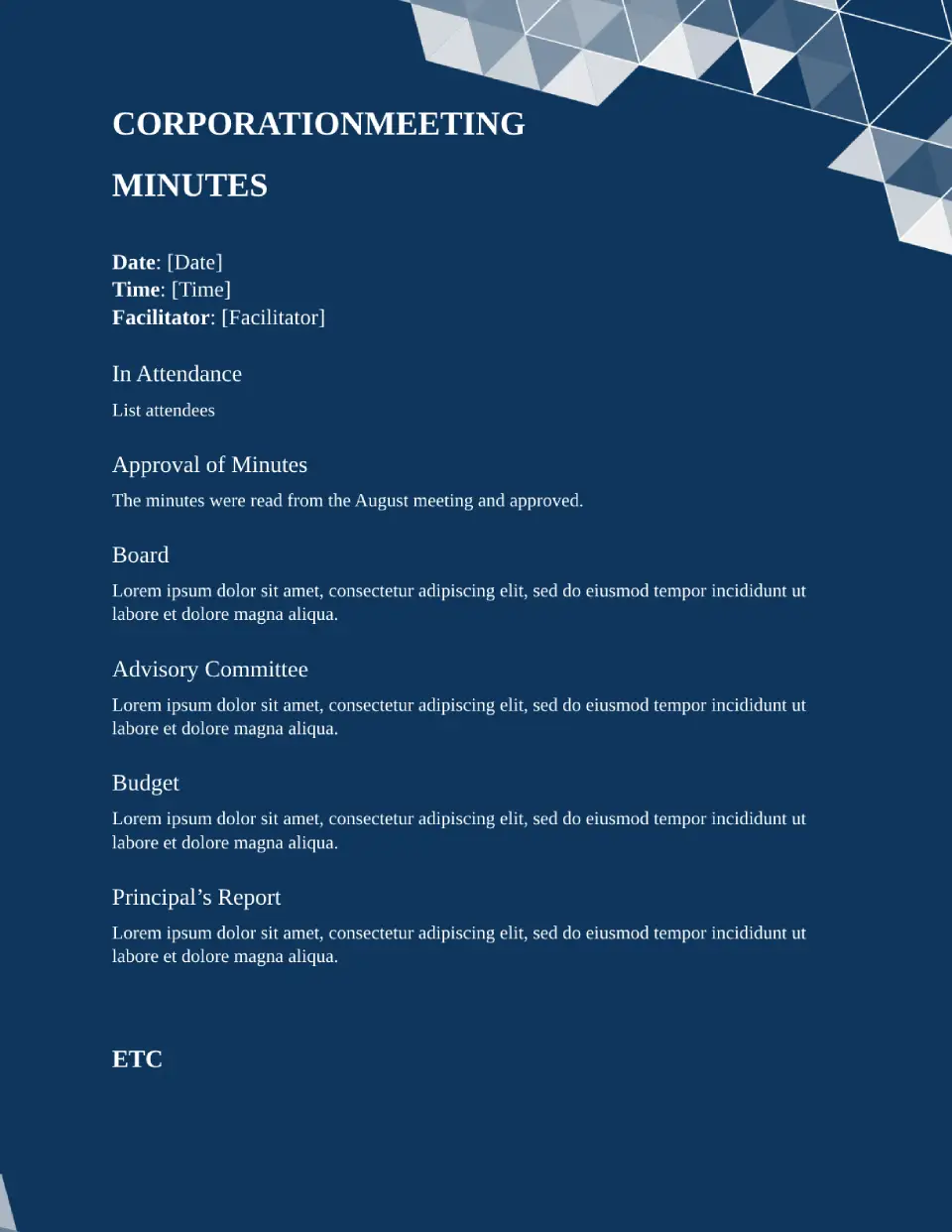
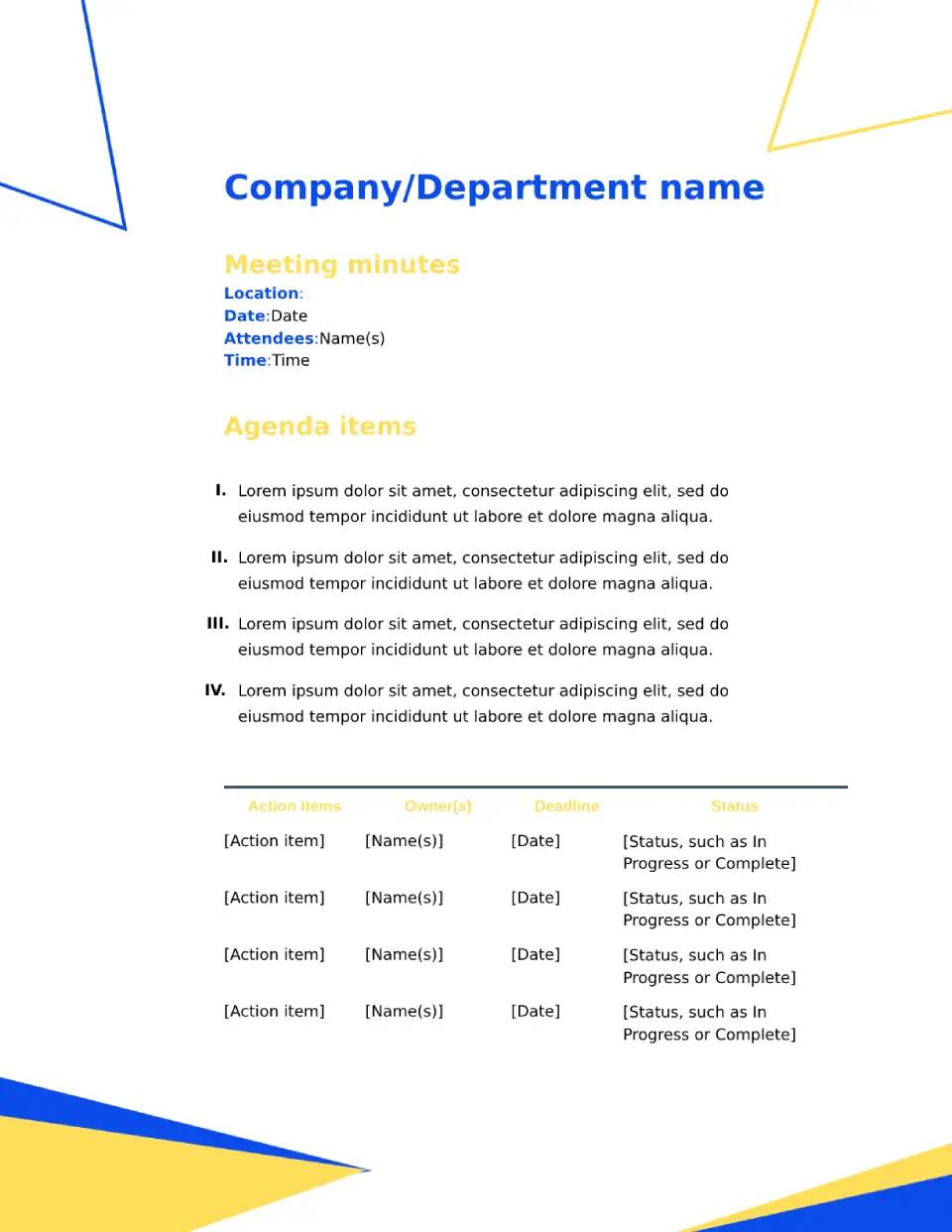
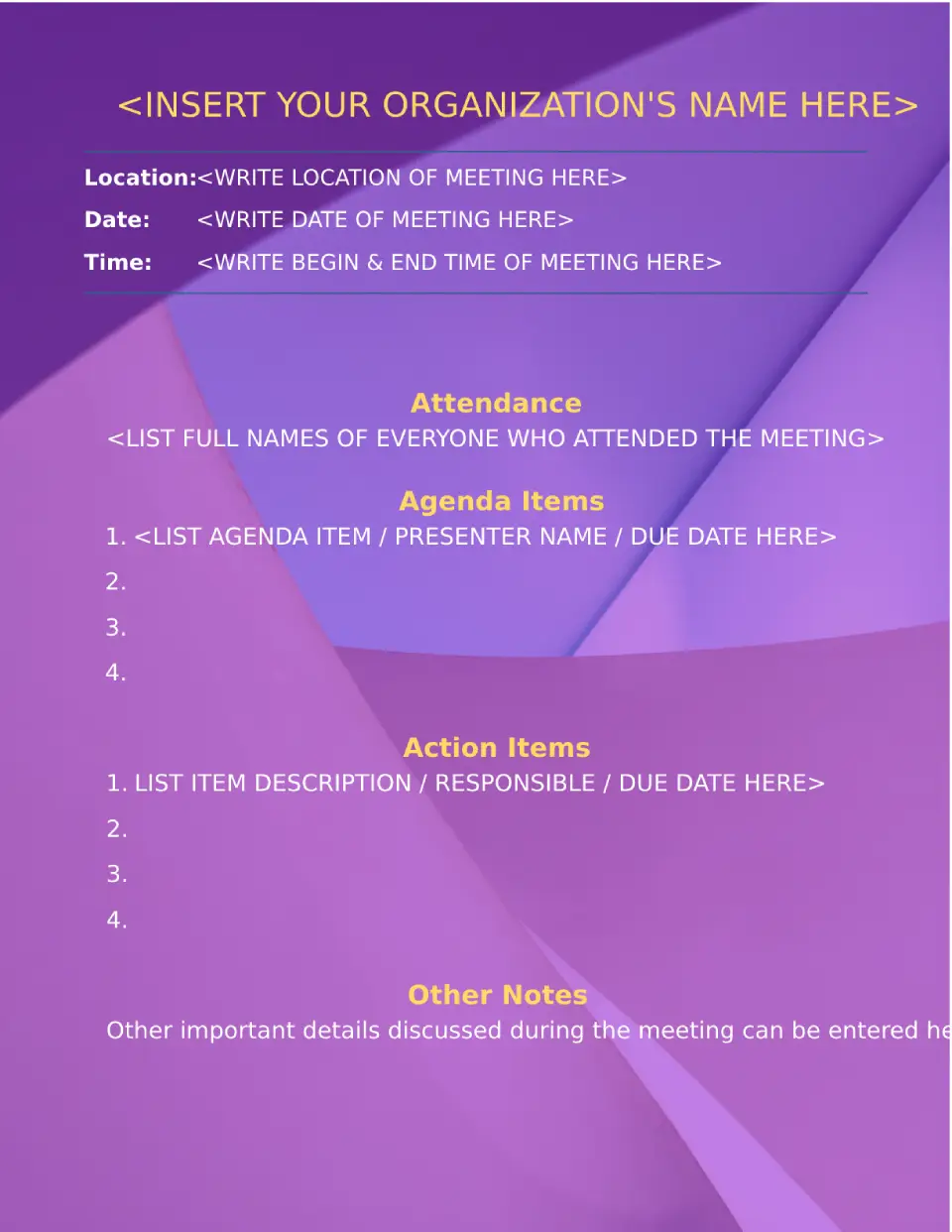






Choose your preferred social media platform from options like Pinterest, Facebook, Twitter, and more. Share our templates with your contacts or friends. If you’re not active on these social networks, you can simply copy the link and paste it into the one you use.