 Back to templates
Back to templates Free Invoice Google Docs Templates
An invoice is a mandatory document for any company. Large corporations, as a rule, order the development of their own unique templates. But small businesses and freelancers (self-employed) cannot afford this because the services of a professional designer are expensive. And, you see, you don’t always want to spend the money you earn on such trifles. We offer a simple solution to the problem – free invoice templates in Google Docs. Choose the appropriate layout and create your unique account.
The hourly invoice template for Google Docs can save your time on this routine process without the help of outsourcing specialists.
The sample invoice template for Google Docs can give you an opportunity to obtain new skills for the accounting documents of any complexity.
Self Employed Invoice Template for Google Docs is useful for both new and recurring invoices. This template is popular among self-employed and freelancers.
The super simple invoice template for Google Docs is a perfect format of the document involving only crucial points and significant details.
A great template option for companies that provide services. Save the template to your Google Drive and issue invoices to your customers quickly and easily!
The timesheet invoice template for Google Docs gives the client all necessary information to find out the details of payment.
This option is designed for independent contractors. Now you will be able to issue an invoice for the services provided without the help of an accountant.
Photography Invoice Template for Google Docs is developed by our designers especially for photographers. You can print or download an invoice to provide to clients.
The template is suitable for those business owners who need to detail the provided services on the invoice. The design of the template is smart and simple to fill out.
Do you let out equipment, premises, or vehicles on lease? With the Rental Invoice Template for Google Docs, you can issue an official invoice to the lessee.
One of the most stylish Google Docs invoice templates. All the smallest details are thought out in it, so the template is very convenient.
The sales invoice template for Google Docs includes all necessary data to provide the buyers with the detailed report on the performed work.
The contractor invoice template for Google Docs greatly simplifies the work of contractors invoicing their clients for the performed work.
The business invoice template for Google Docs can save your time by introducing the unique design and the correct format for creating the document needed to receive the payment from the client.
The commercial invoice template for Google Docs is your chance to avoid the involvement of outsourcing specialists having experience in the formation of legal documents.
A consulting invoice template for Google Docs can turn into a basic document with a detailed description of the cost of all stages of the work.
What are the best Invoice Templates in 2026?
Does Google Docs have an invoice template?
What must be indicated on the invoice?
Where is it more convenient to generate invoices: in Google Sheet or in Google Docs templates?
Do I need to include tax on the invoice?
How to make an invoice template in Google Docs?
How to download and save invoice template Google Docs?
What categories of the bills the users can develop through an effective usage of the bills?
Are there invoices developed with the involvement of the files?
How can the files support the users in the procedure of development of the files?
What's the crucial nuances of the bill necessary for the file required for the google docs?
What Are Invoice Templates for Google Docs and MS Word?
Invoice templates for Google Docs and MS Word are pre-formatted documents that help simplify the process of billing clients or customers. These templates are especially useful for freelancers, small businesses, and service providers who need to issue professional-looking invoices quickly and efficiently. Each template includes key billing elements such as itemized services, costs, client information, payment terms, and due dates.
With Google Docs, these templates are not only easy to access but also simple to customize — no specialized software or design knowledge required. If you’re looking for related financial documentation, we also recommend exploring our Receipt Templates for additional resources.
Benefits of Using Invoice Templates
Using ready-made invoice templates can make financial workflows more efficient and accurate. Here’s how they benefit your business operations:
- Help streamline billing processes, allowing you to issue invoices faster and avoid delays;
- Reduce manual errors by providing a structured layout with all necessary fields already in place;
- Enhance your brand’s professional image by offering clean and consistent formatting;
- Save money and time since no third-party design tools or invoice software are needed;
- Can be edited directly in Google Docs or MS Word, accessible from any device with an internet connection.
How to Customize Invoice Templates in Google Docs
Editing invoice templates is straightforward, even if you’ve never created an invoice before. Follow these simple steps to prepare your billing documents:
- Pick a template that fits your needs — whether you’re invoicing for services, products, or consulting.
- Click File → Make a copy in Google Docs to create an editable version of the template.
- Fill in your business name, client details, service descriptions, pricing, and payment terms.
- Customize fonts, color schemes, or logos to match your company branding.
- Review for accuracy, then download or print the completed invoice for sending.
Popular Types of Invoice Templates
At Docs&Slides, we offer various templates tailored to different professional and business needs. Here are some of the most requested options:
- Super Simple Invoice Template: Great for quick, one-time billing with minimal setup;
- Service Invoice Template: Ideal for freelancers and service-based businesses;
- Business Invoice Template: Designed for small to medium-sized enterprises with recurring clients;
- Consulting Invoice Template: Built for consultants who charge hourly or per project;
- Commercial Invoice Template: Suited for international transactions and export documentation.
Download Free Invoice Templates for Your Needs
At Docs&Slides, we believe invoicing should be simple, fast, and professional. That’s why all our templates are free to download, easy to use, and designed with clarity in mind.
Choose your preferred layout, edit it in Google Docs or MS Word, and you’re ready to bill your client — all in just a few minutes. Save time and keep your financial documents organized with our modern invoice templates.




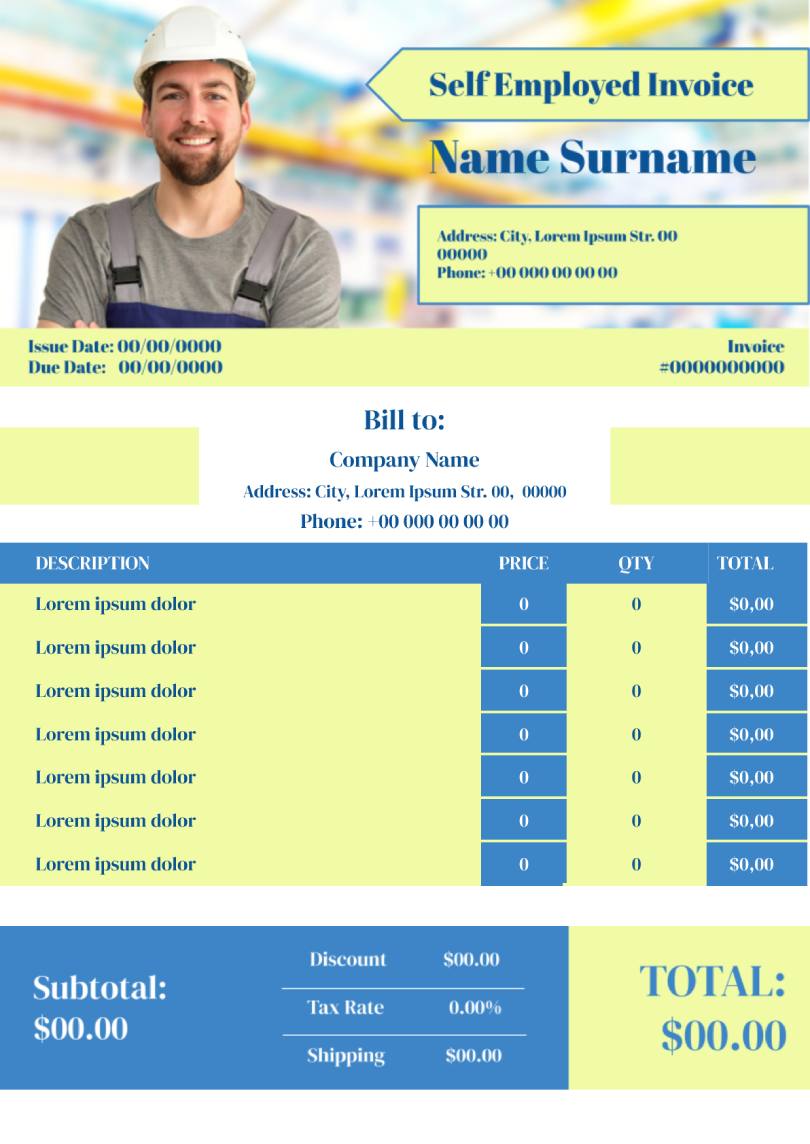
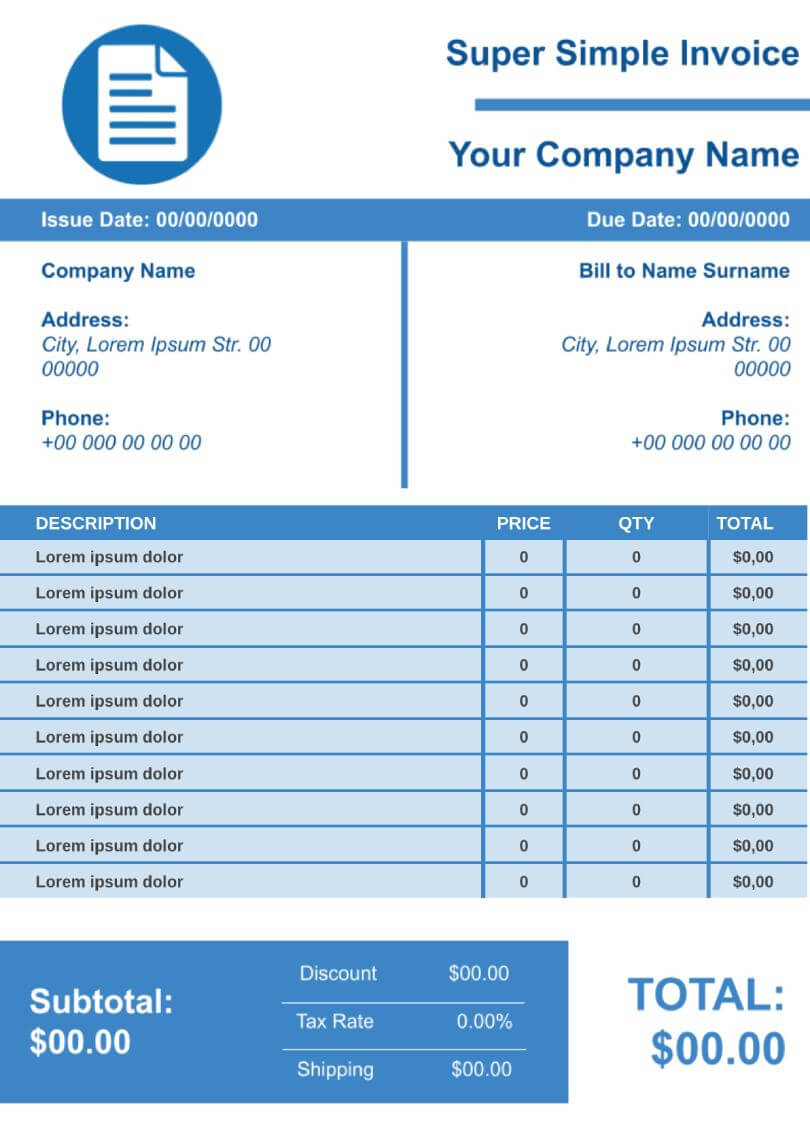
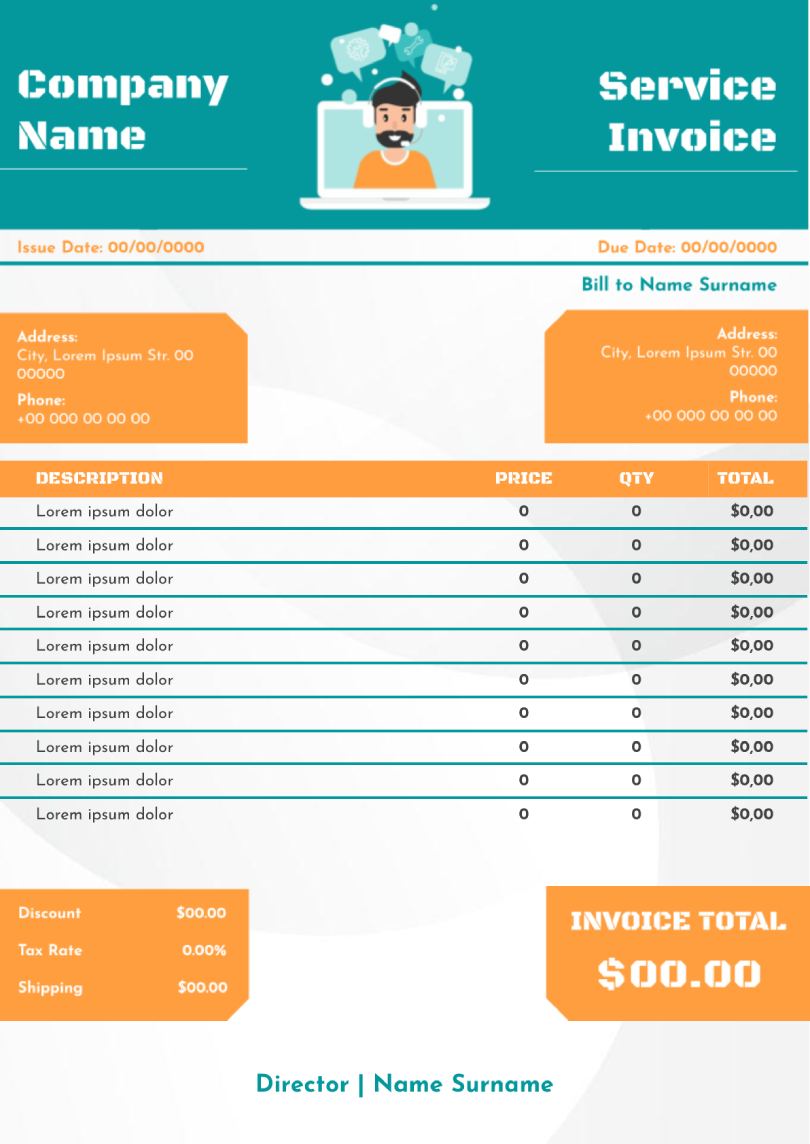


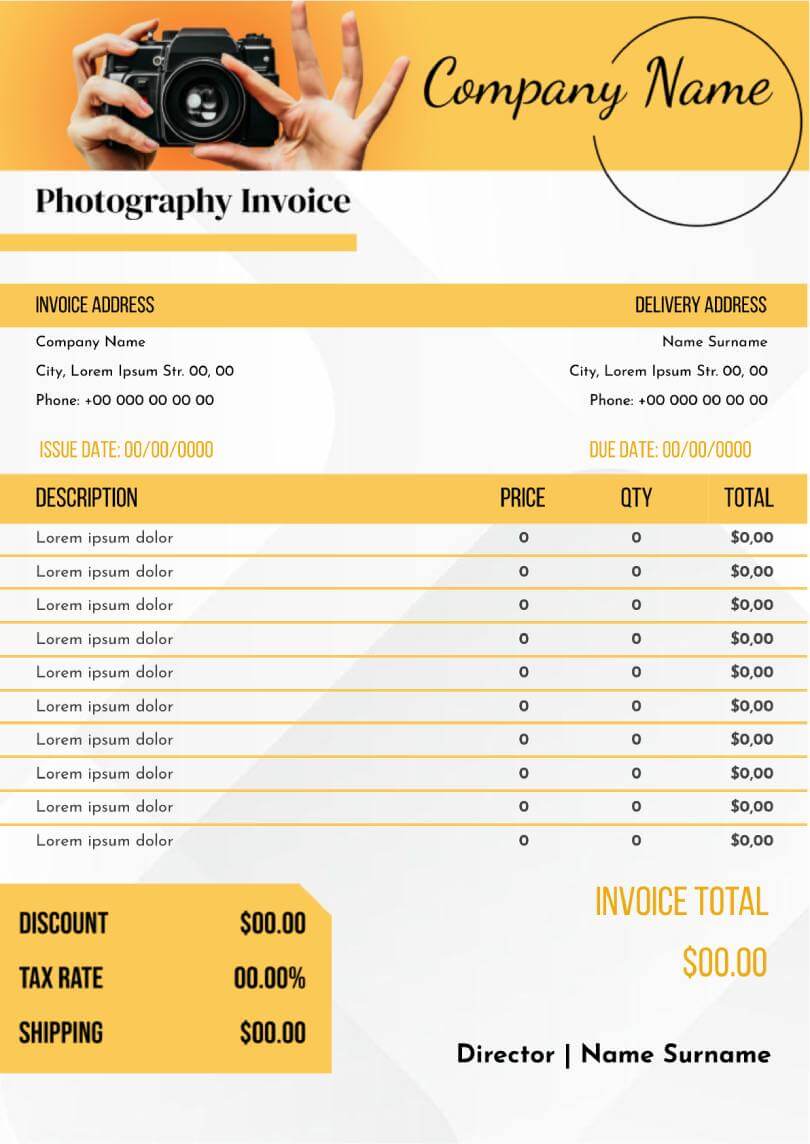
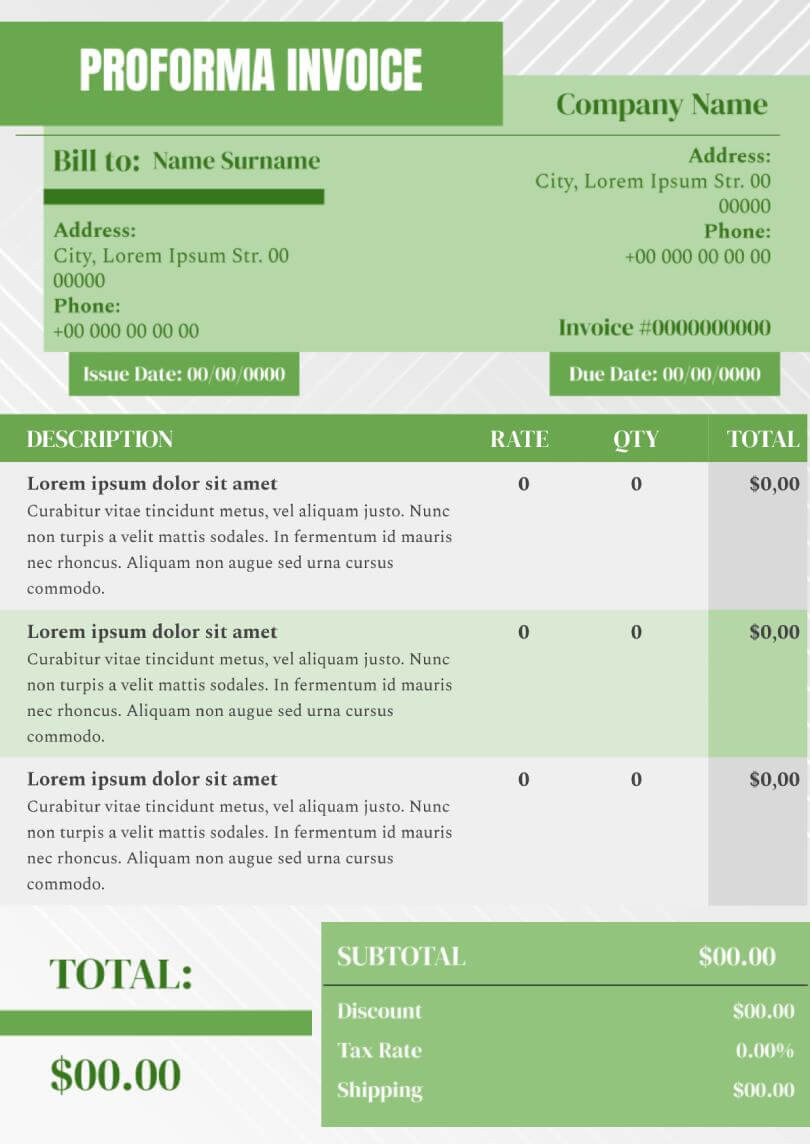
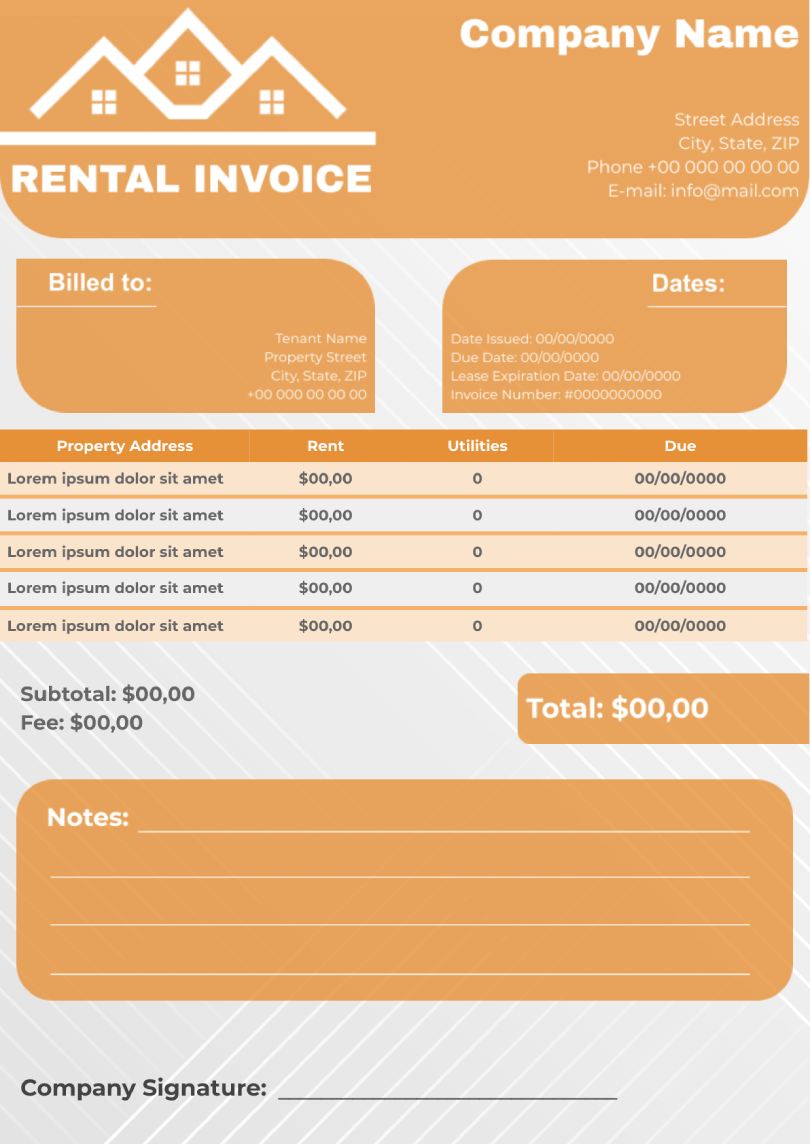
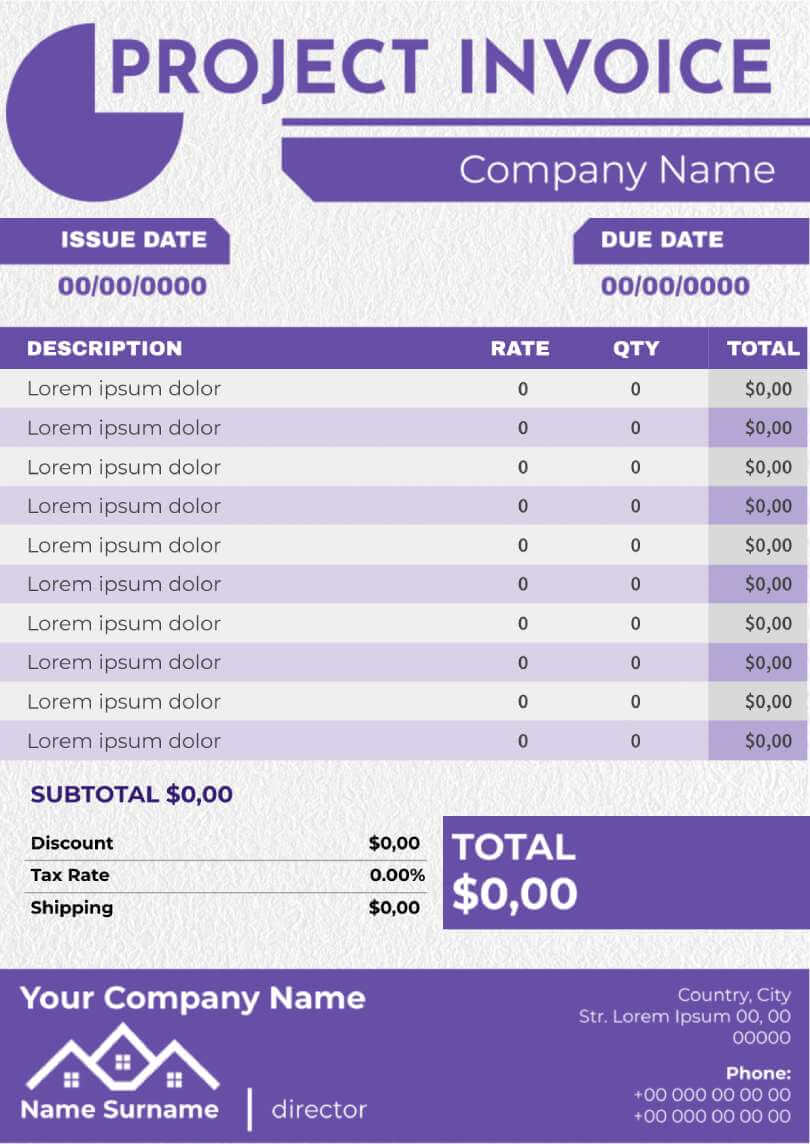
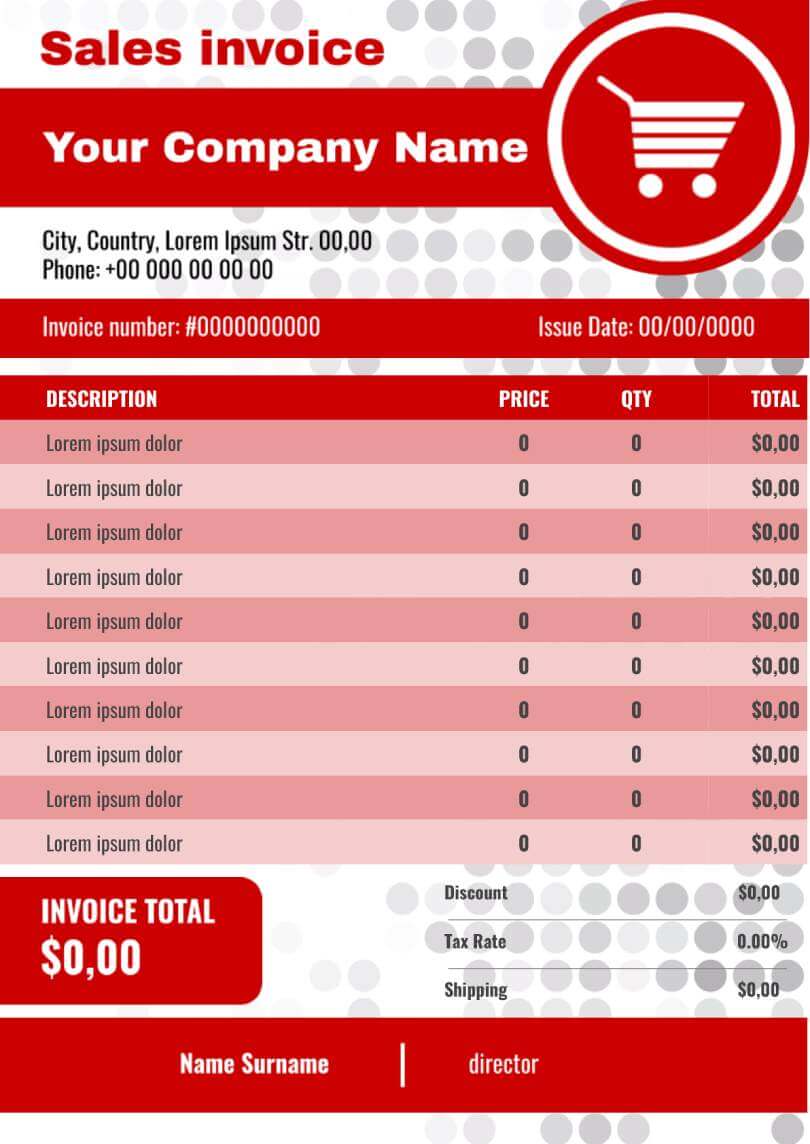
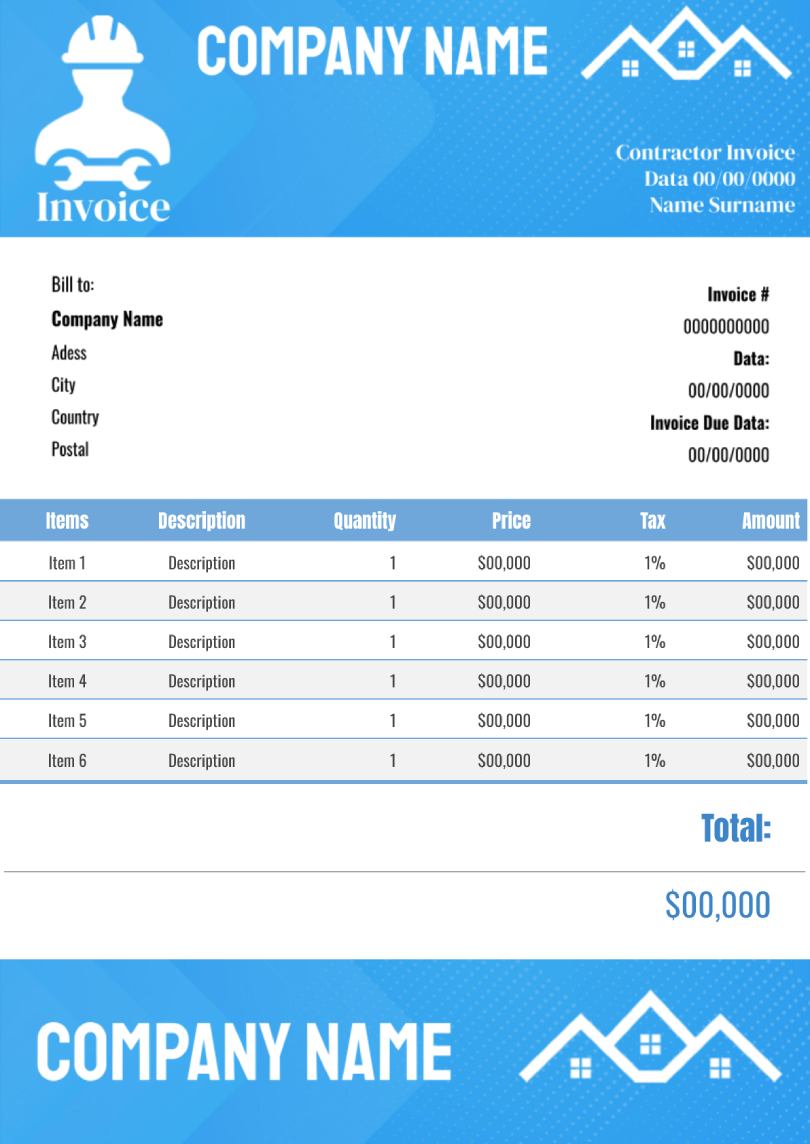
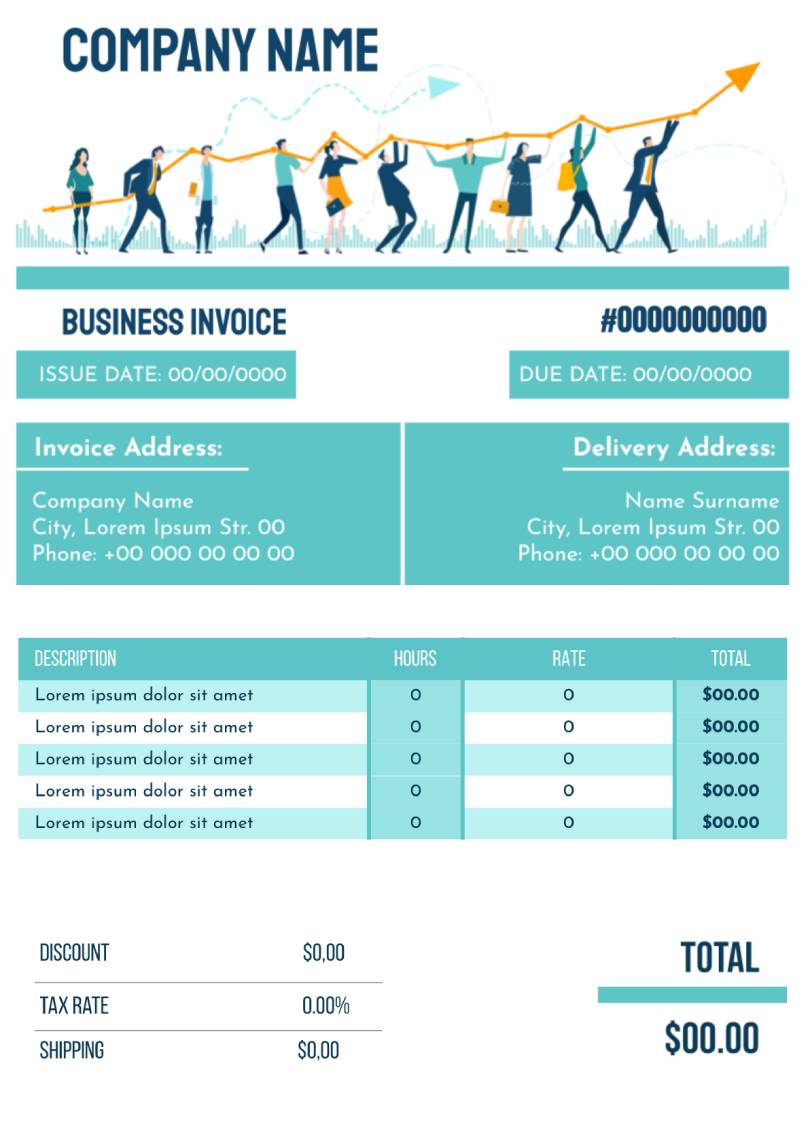




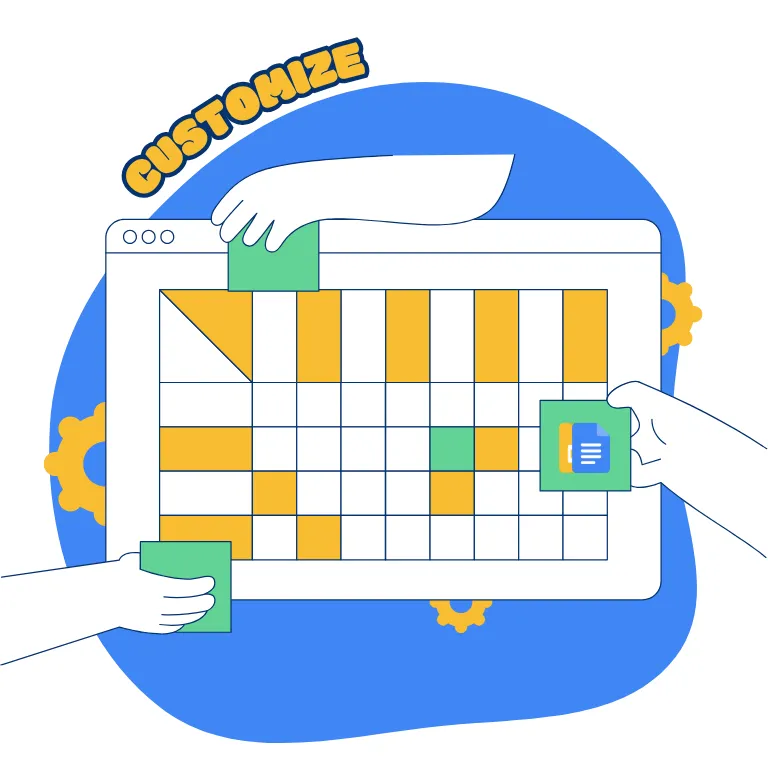

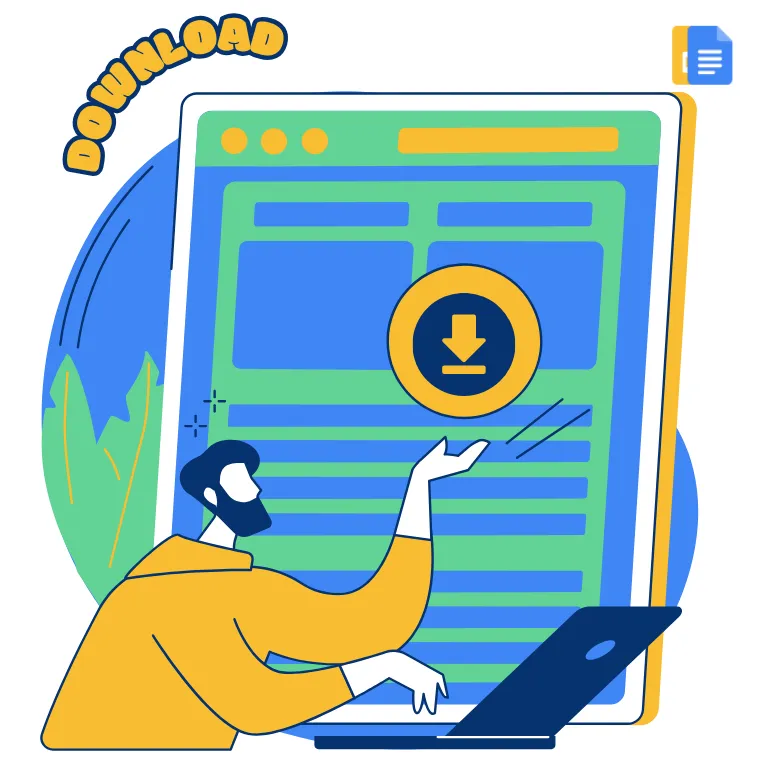

Choose your preferred social media platform from options like Pinterest, Facebook, Twitter, and more. Share our templates with your contacts or friends. If you’re not active on these social networks, you can simply copy the link and paste it into the one you use.