 Back to templates
Back to templates Free Birthday Invitation Google Docs Templates
Want to kick off a fantastic soccer-themed birthday party? The Soccer Birthday Invitation Template is designed for young sports fans, featuring fun graphics and customizable sections.
Looking for a way to bring Sonic’s speed and fun to your child’s birthday party? The Sonic Birthday Invitation Template lets you create vibrant, theme-perfect invitations.
Ready to make your 21st birthday unforgettable? The 21st Birthday Invitation Template is the perfect way to set the tone for your celebration.
Is your child dreaming of a Pokémon-themed birthday? The Pokémon Birthday Invitation Template lets you create exciting invitations that capture the adventure and fun of the Pokémon world.
Celebrating your baby’s first milestone? The 1st Birthday Invitation Template offers a heartwarming design to mark this special occasion.
Want to make your child’s birthday magical and glamorous? The Barbie Birthday Invitation Template offers a fun and stylish design that sets the perfect tone for a Barbie-themed celebration.
Celebrating a remarkable milestone? The 60th Birthday Invitation Template combines elegance and customization to help you create memorable invitations.
Want to add Disney magic to your child’s celebration? The Mickey Birthday Invitation Template is the perfect way to create adorable, theme-based invitations.
Planning a fun birthday party for your child? The Children’s Birthday Invitation Template brings playful designs to help you create the perfect invitation.
Ready to celebrate a milestone in style? The Sweet 16th Birthday Invitation Template offers a charming design to set the perfect tone for the big day.
What Are Birthday Invitation Templates for Google Docs and MS Word?
Birthday invitation templates are user-friendly tools that simplify the process of creating unique and personalized party invitations. These ready-made layouts come in a variety of styles and are designed for events of all kinds — from small family gatherings to large themed celebrations.
They’re especially convenient for users who prefer not to start from scratch. Templates available in Google Docs and MS Word formats allow you to quickly insert event details, personalize colors, and match the design with your celebration’s mood — whether it’s playful, elegant, or somewhere in between.
Thanks to their easy access and compatibility, these templates are perfect for last-minute planning or for those who want full control over the design without relying on third-party tools.
Benefits of Using Birthday Invitation Templates
Choosing a birthday invitation template has more advantages than you might expect. First of all, it saves time — no need to worry about formatting or layout. Instead, you can focus entirely on creativity and personalization.
Besides being efficient, these templates offer flexibility. You can edit every element: fonts, colors, graphics, and even page size. This makes them suitable for both digital and printed invitations. And let’s not forget — many of them are completely free, helping you keep the event budget under control without compromising on quality or aesthetics.
Whether you’re organizing a small indoor party or a large outdoor event, using a template ensures your invitations are consistent, attractive, and delivered on time.
How to Customize Birthday Invitation Templates in Google Docs
If you’ve never worked with editable templates in Google Docs, you’ll be pleasantly surprised by how intuitive the process is. Follow these steps:
- Choose a design that reflects the party’s vibe — fun, elegant, themed, or simple.
- Open the template directly in Google Docs. Make sure you’re signed in.
- Create your own version via File → Make a copy.
- Add all event details, like the name, age, date, time, venue, and RSVP information.
- Adjust visuals if desired — fonts, background elements, or colors.
- Download or print once everything looks perfect.
Even without design experience, you can create a professional-looking birthday invite in minutes.
Popular Types of Birthday Invitation Templates
We’ve created a collection that covers different styles and age groups, so you can always find the template that fits best. Here are some of our most popular ones:
- 1st Birthday Invitation Template – perfect for celebrating a baby’s very first milestone with a cute and colorful design;
- Sweet 16th Birthday Invitation Template – ideal for marking this exciting teenage celebration with a stylish and modern layout;
- 21st Birthday Invitation Template – crafted for the big step into adulthood, this template features bold, festive visuals;
- 60th Birthday Invitation Template – a classy and elegant design for honoring six decades of life and memories;
- Barbie Birthday Invitation Template – designed for fans of the iconic character — bright, fun, and full of pink charm.
Each design is crafted to match a specific theme or personality, so you can easily set the tone for your celebration from the very first glance.
Download Free Birthday Invitation Templates for Your Needs
At Docs&Slides, we believe that the party starts with the invitation. That’s why we offer a selection of birthday invitation templates that are not only beautifully designed, but also fully editable and free to download.
All it takes is a few clicks — choose the one you like, personalize it directly in Google Docs or MS Word, and you’re done. No technical skills required. Make your next celebration memorable from the very beginning with a custom invitation that reflects the joy of the occasion.



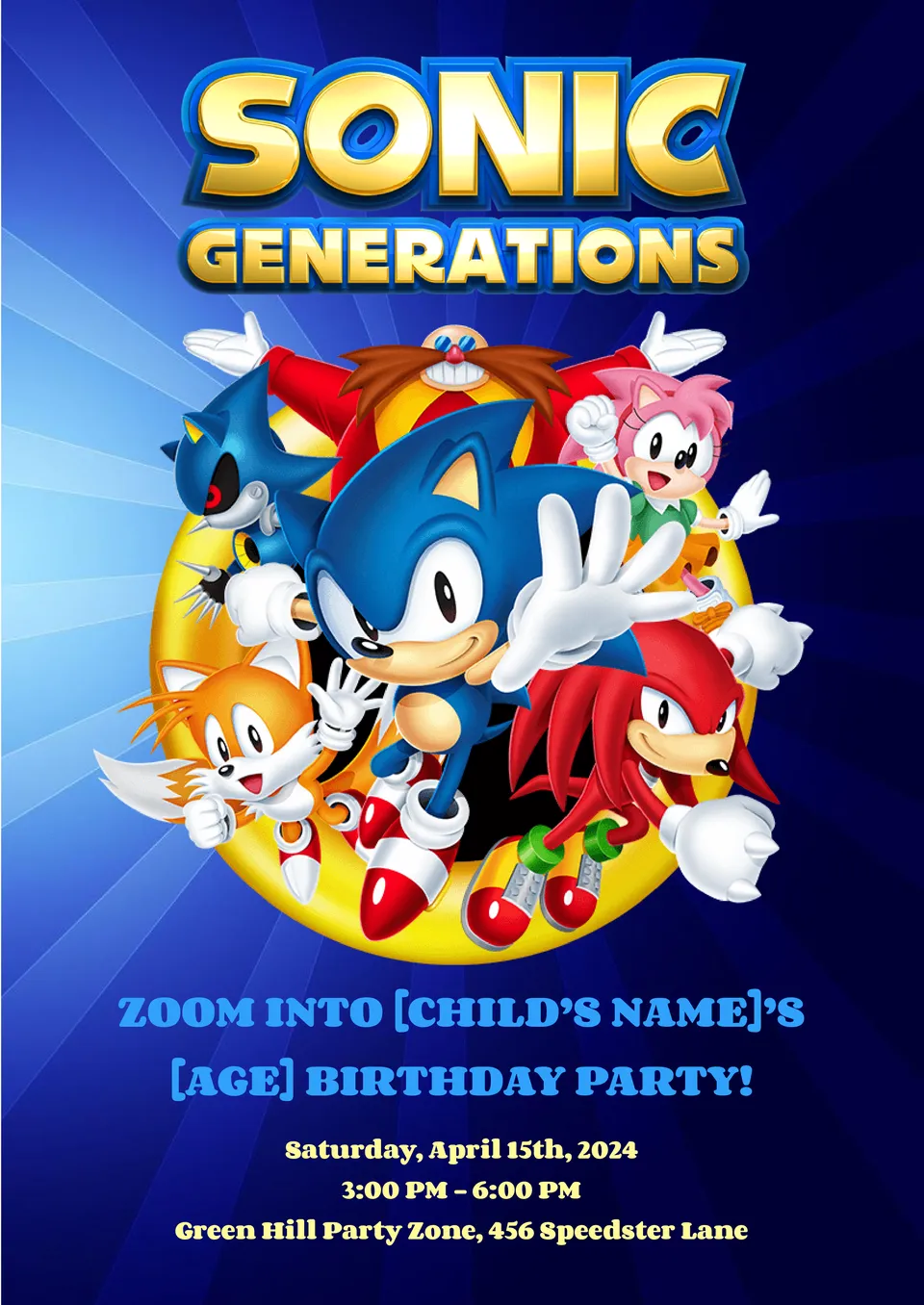
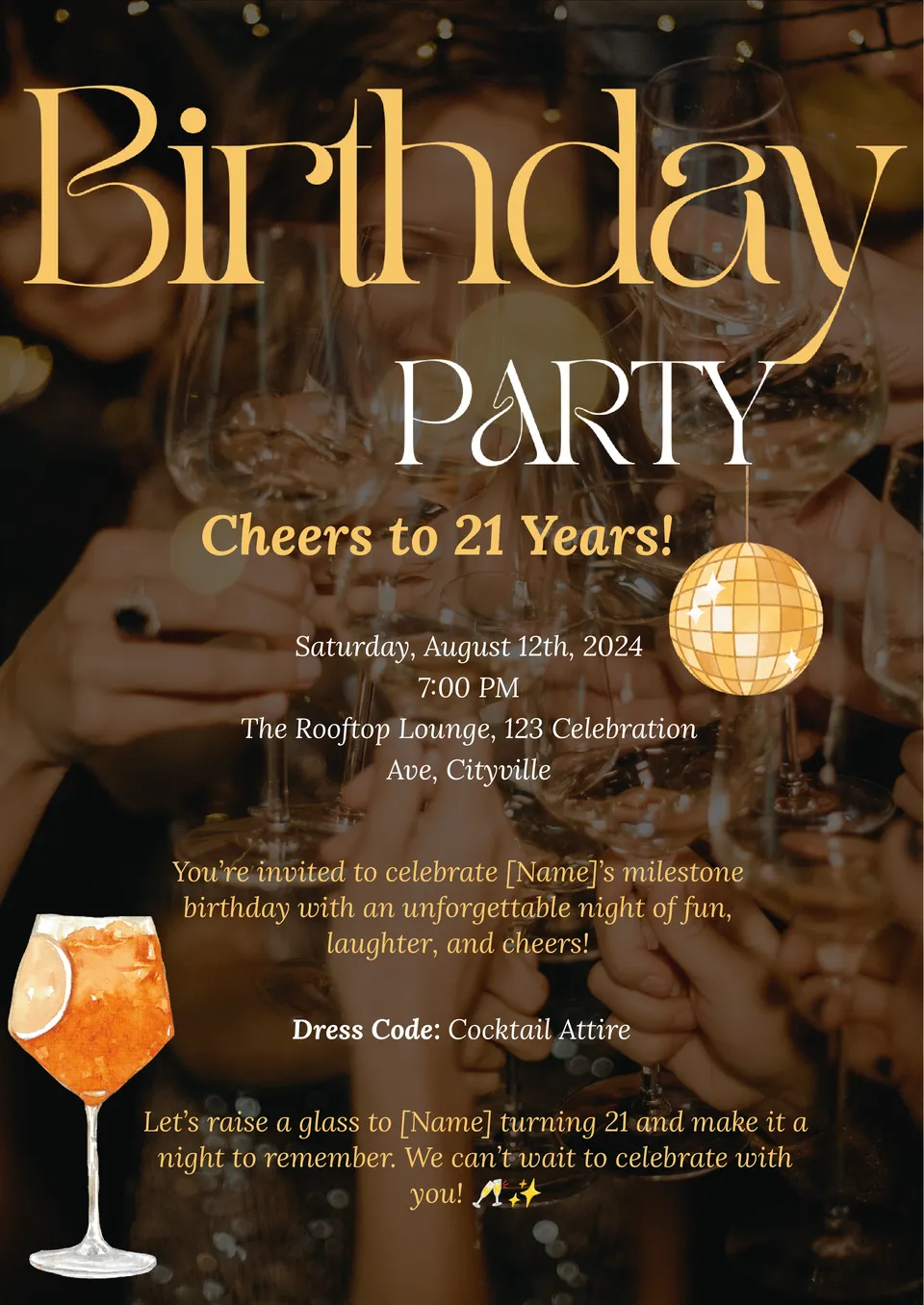
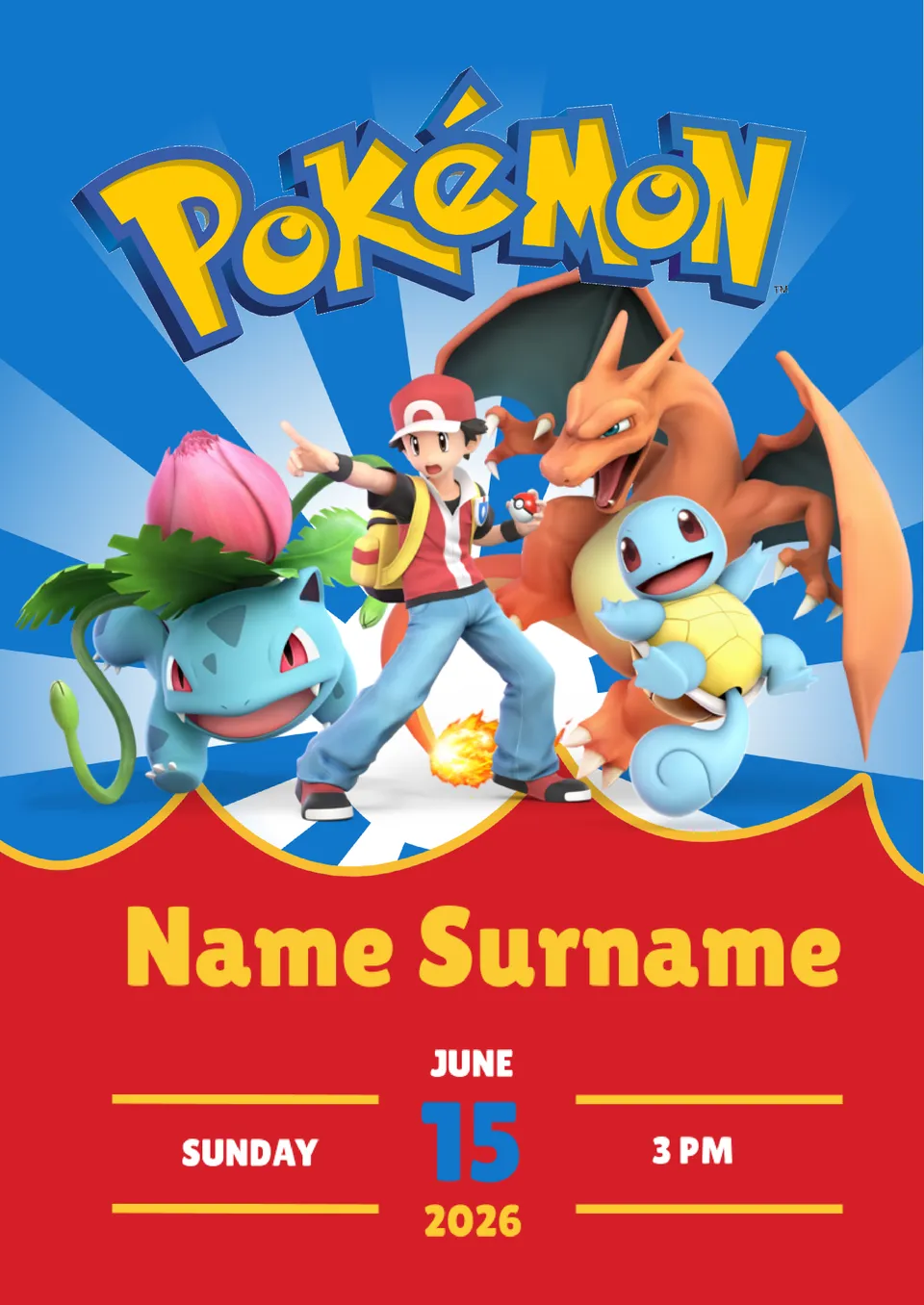

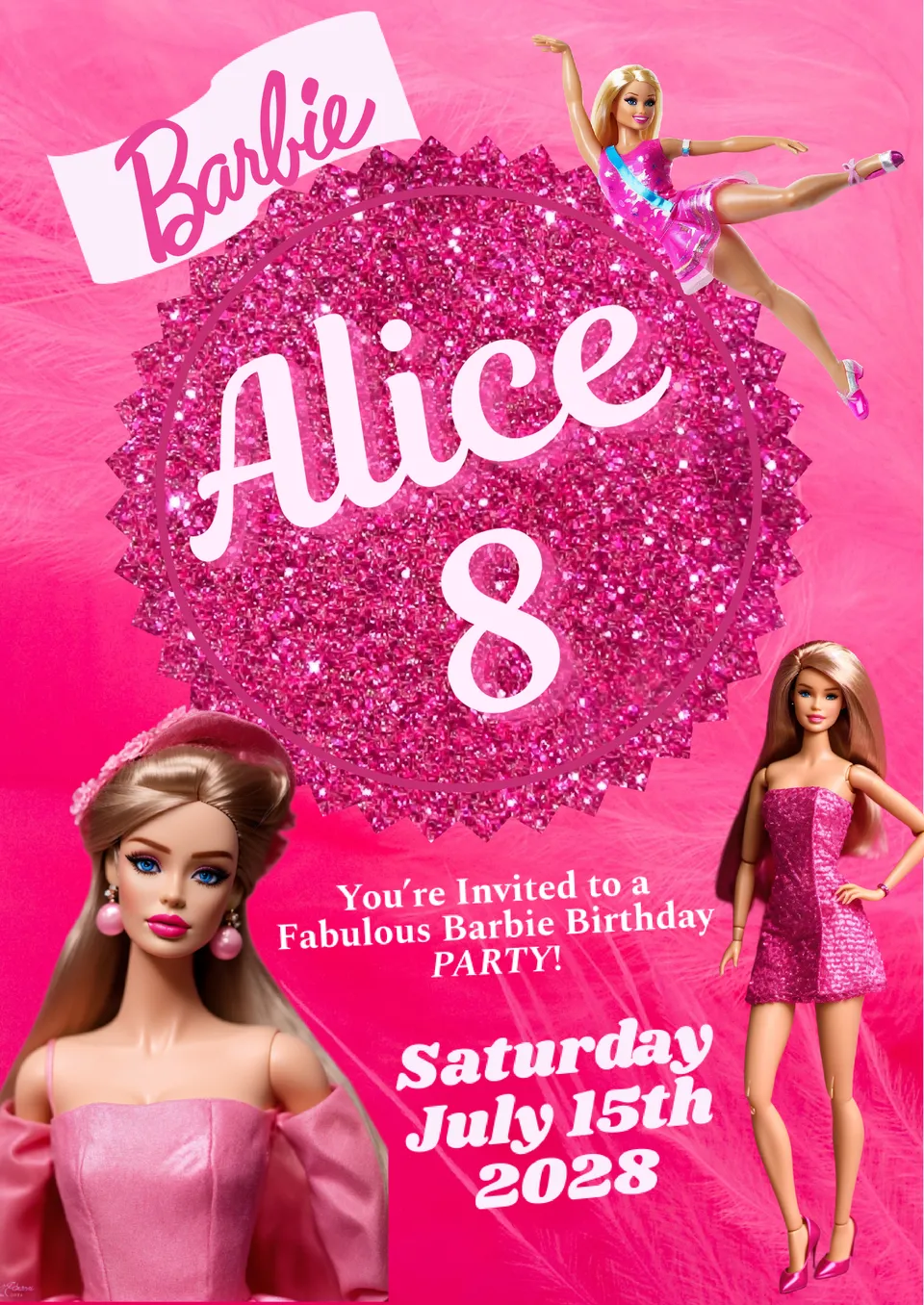
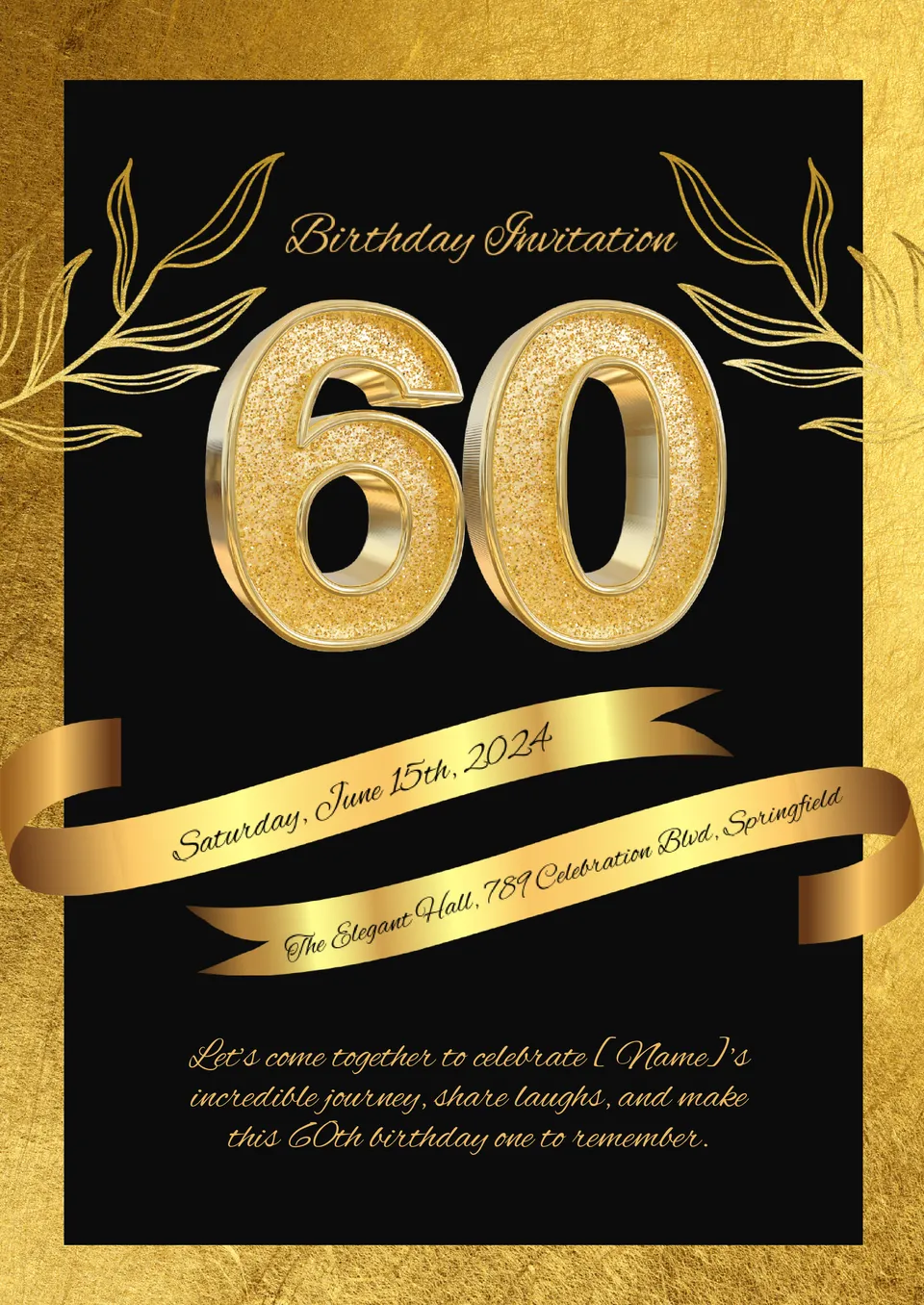
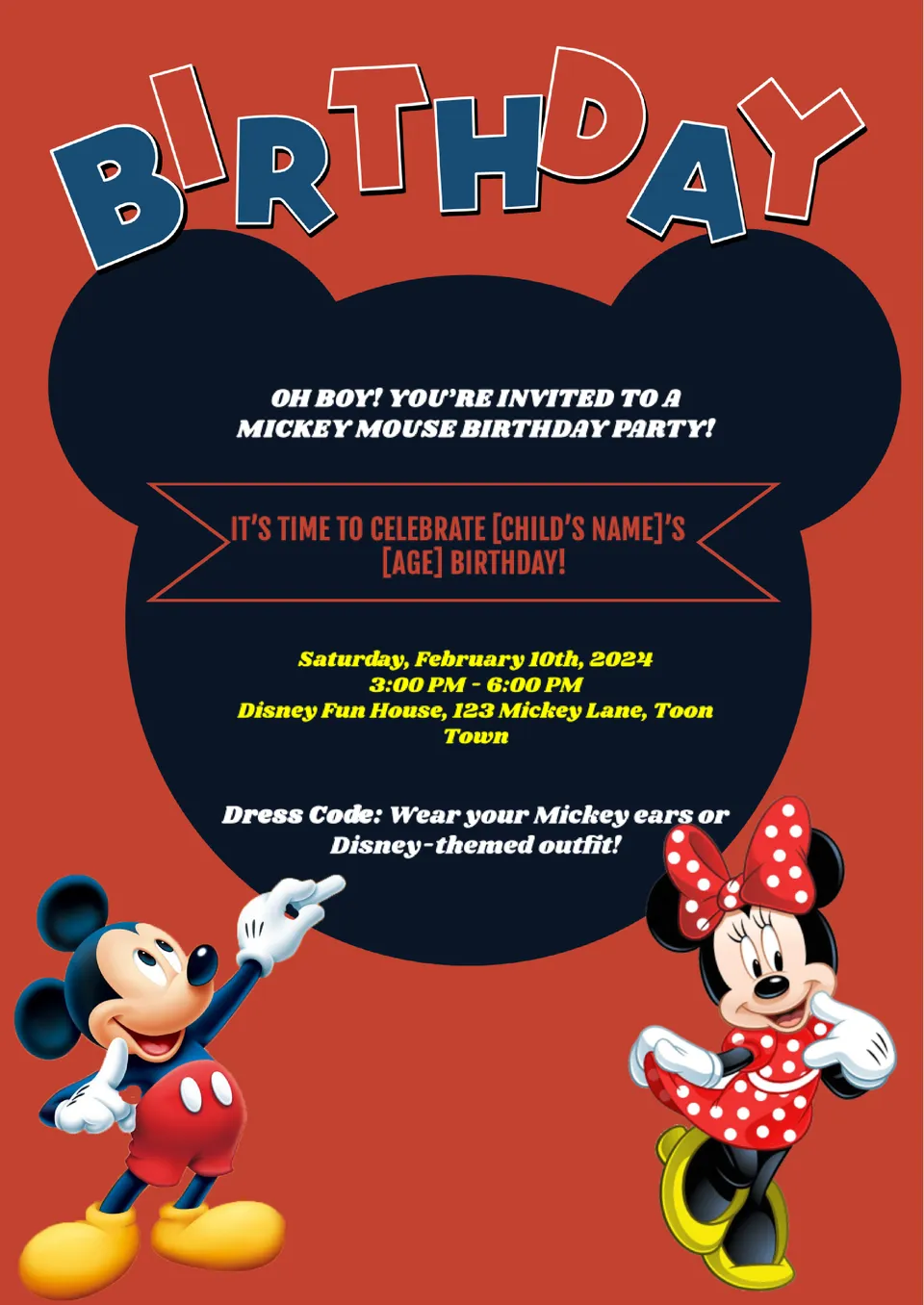
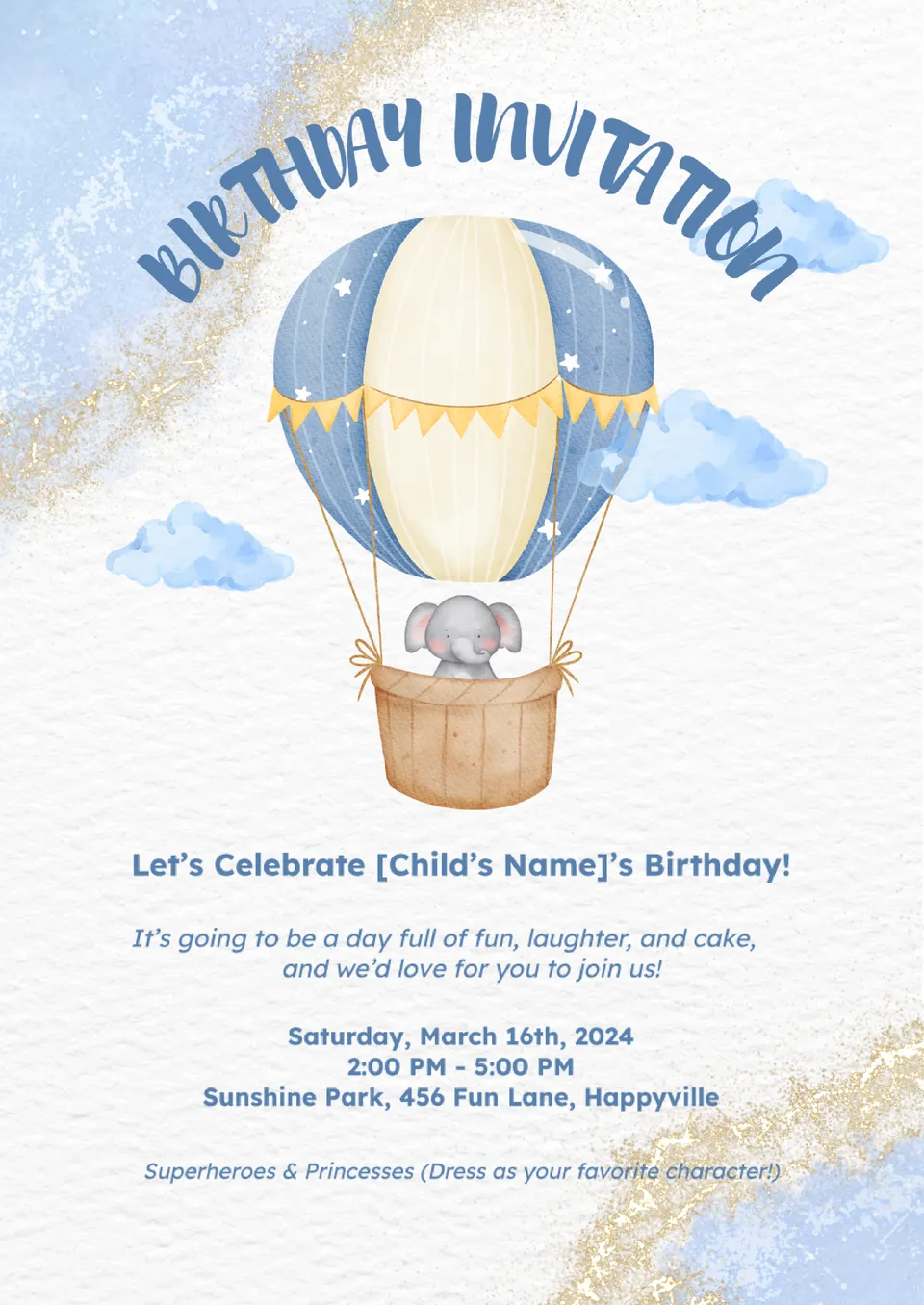




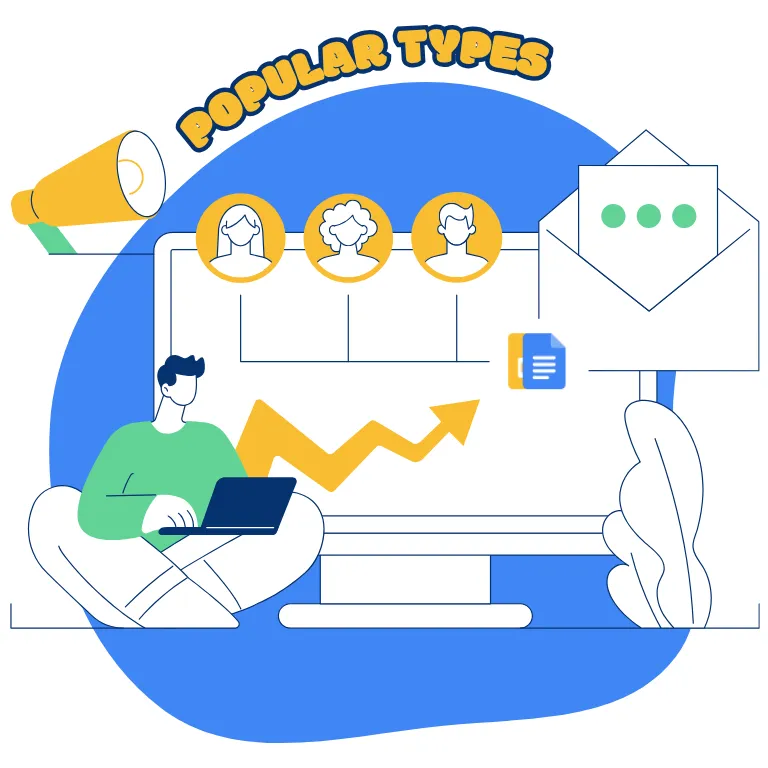
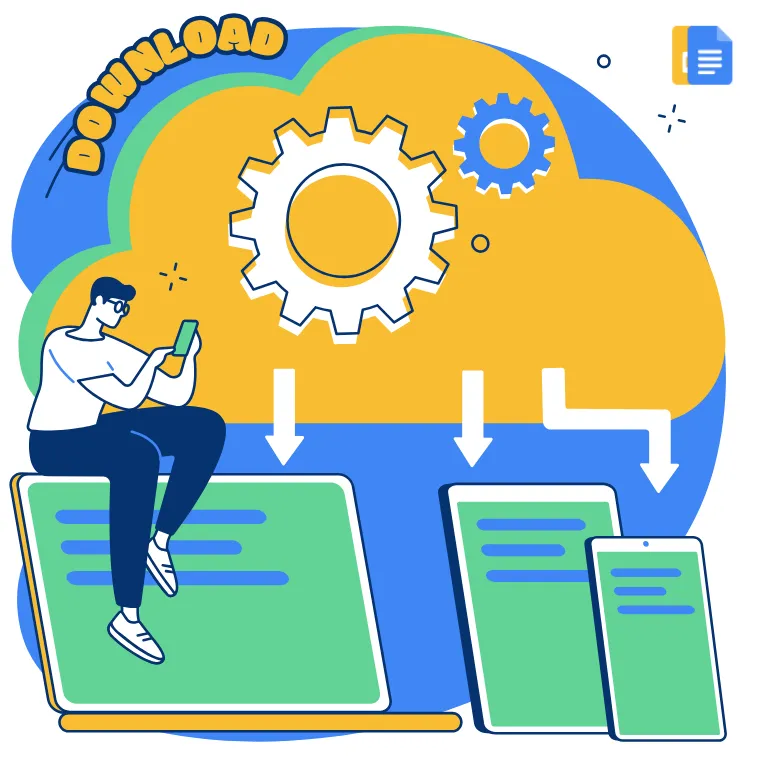

Choose your preferred social media platform from options like Pinterest, Facebook, Twitter, and more. Share our templates with your contacts or friends. If you’re not active on these social networks, you can simply copy the link and paste it into the one you use.