 Back to templates
Back to templates Free Instagram Google Docs Templates
What are the best Instagram Templates in 2026?
What type of goals the offered files perform?
What are the primary distinctive features of the files presented in the gallery?
What positive changes will occur with the personal blog after the use of the Instagram Template spread among the Students?
What are the most effective action algorithms to attract the attention of Instagram posts?
What Are Instagram Templates for Google Docs?
Instagram templates for Google Docs are pre-made layouts that simplify the creation of engaging social media posts. They’re perfect for small business owners, influencers, students, or anyone aiming for a consistent, polished Instagram feed — without using complex design tools.
Instead of designing from scratch, you select a template, personalize it in Google Docs, and your story or post is ready in minutes. Whether promoting a product or sharing an update, templates save time and ensure visual consistency.
Benefits of Using Instagram Templates for Social Media Content
Templates help streamline your content creation process while keeping everything visually aligned and on-brand. Key benefits include:
- No need to build layouts manually — focus your energy on creative content instead;
- Maintain a cohesive look across your profile to strengthen audience recognition;
- Templates are editable in Google Docs, so no special tools or experience are required;
- Great for saving time and money, especially for solo creators and small teams;
- Accessible from any device — edit and publish wherever you are.
How to Customize Instagram Templates in Google Docs
Editing Instagram templates is easy and doesn’t require design skills. Just follow these steps:
- Choose a template that fits your post’s purpose — promo, announcement, or visual update.
- Open it in Google Docs and click File → Make a copy to get an editable version.
- Replace placeholder text and visuals with your own captions, images, and hashtags.
- Tweak fonts, colors, and layout to match your personal or brand style.
- Review for clarity and accuracy, then download or share the final version.
This fast and intuitive process allows you to turn ideas into high-quality content in minutes.
Popular Types of Instagram Templates
Docs&Slides offers a wide range of editable Instagram templates to fit different goals:
- Yoga Training Instagram Story Template: Ideal for promoting classes or sharing fitness tips;
- Travel Instagram Post Template: Great for bloggers sharing destinations and travel moments;
- Wedding Invitation Instagram Story Template: A creative way to share wedding details;
- Giveaway Instagram Post Template: Attract attention and boost engagement with stylish promotions;
- Instagram Post Template: A flexible design perfect for regular content updates.
Each template is designed to be user-friendly, clean, and easy to adjust for your specific content.
Download Free Instagram Templates for Your Needs
If you’re looking to boost your Instagram presence with minimal effort, our templates are the perfect solution. At Docs&Slides, we provide free, editable layouts you can open and customize directly in Google Docs.
Browse the selection, pick the layout that matches your vision, and edit the content in minutes. Whether you’re crafting a story, promotion, or announcement — our templates help you create eye-catching posts quickly, with no design software required.



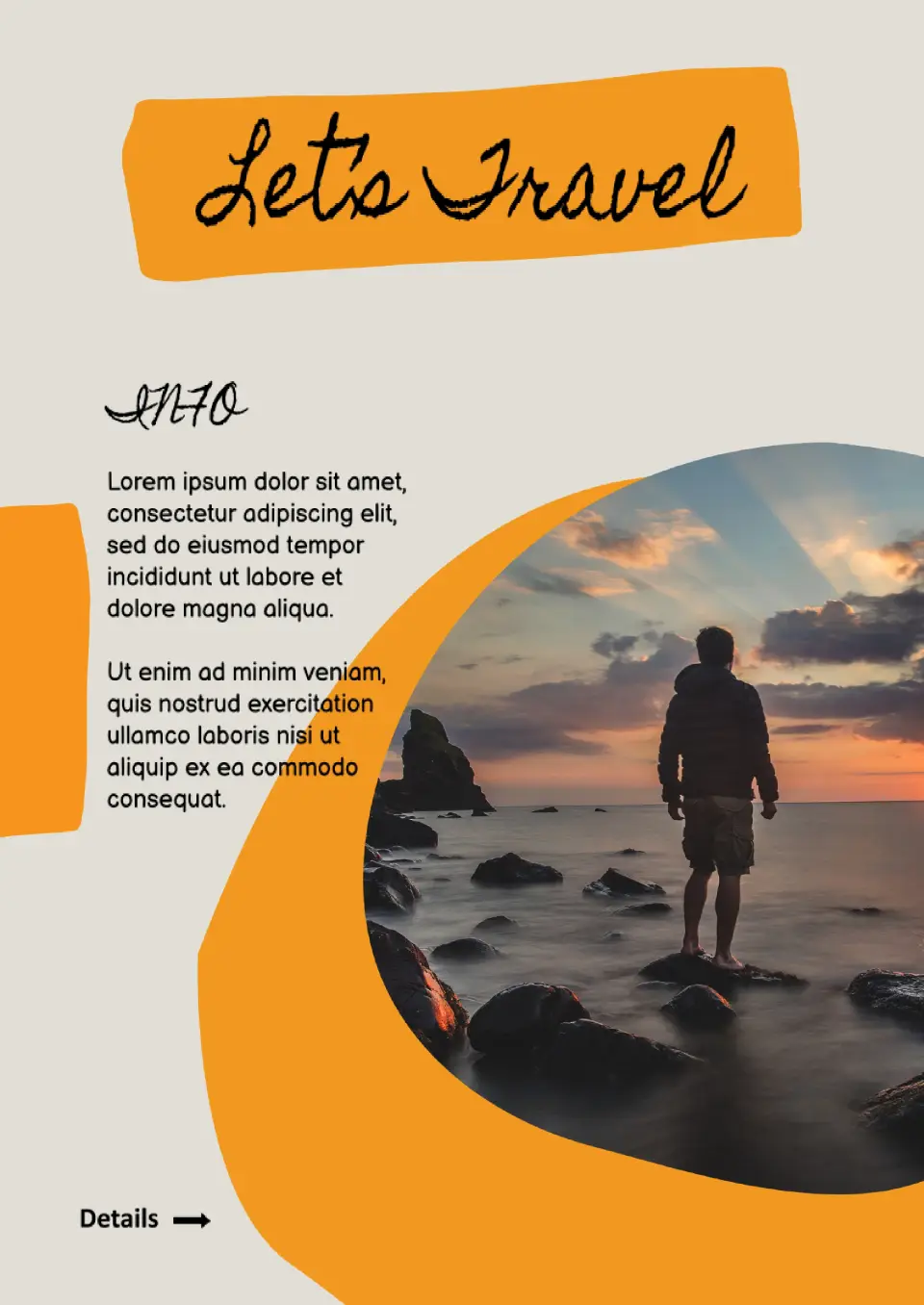



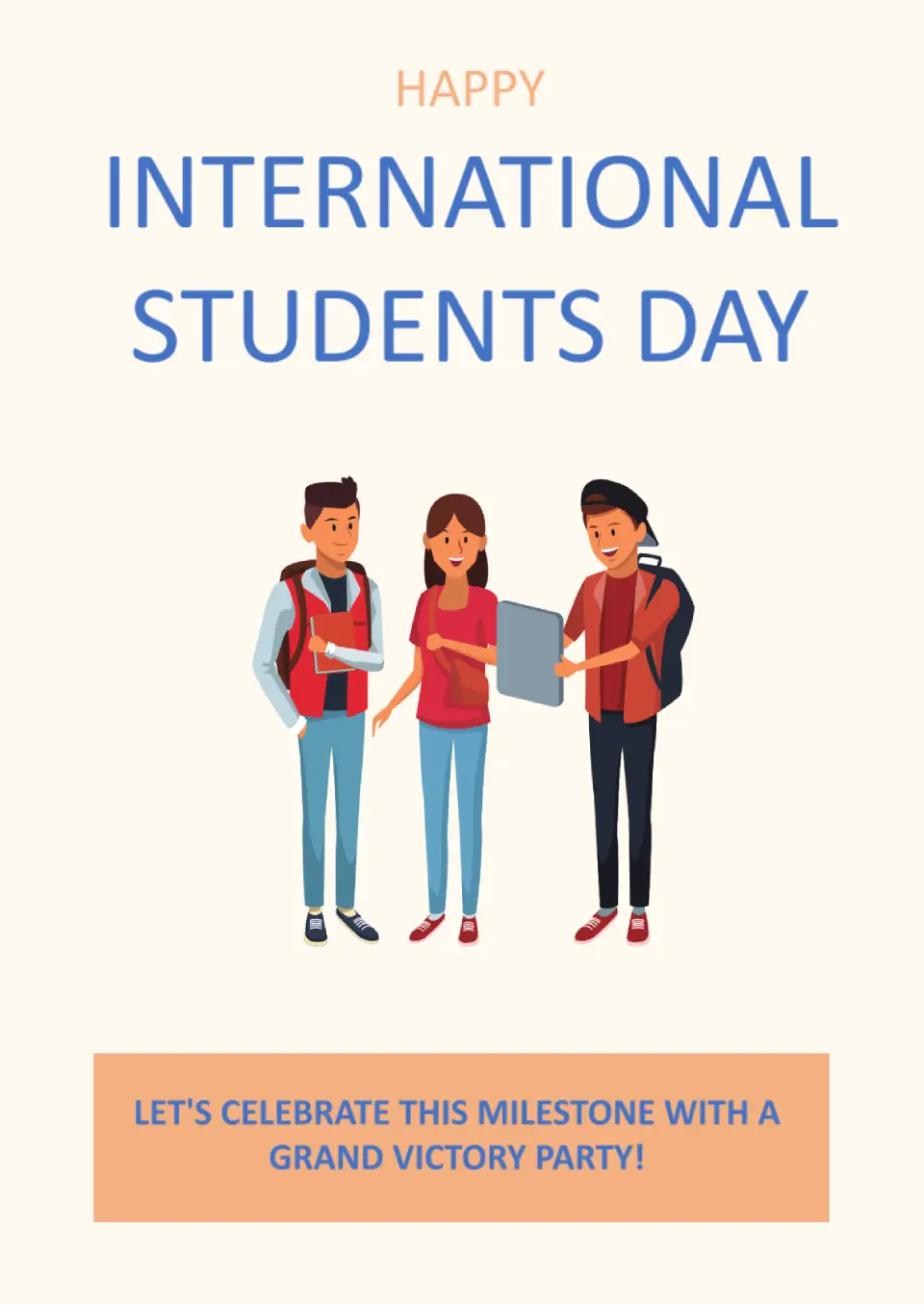

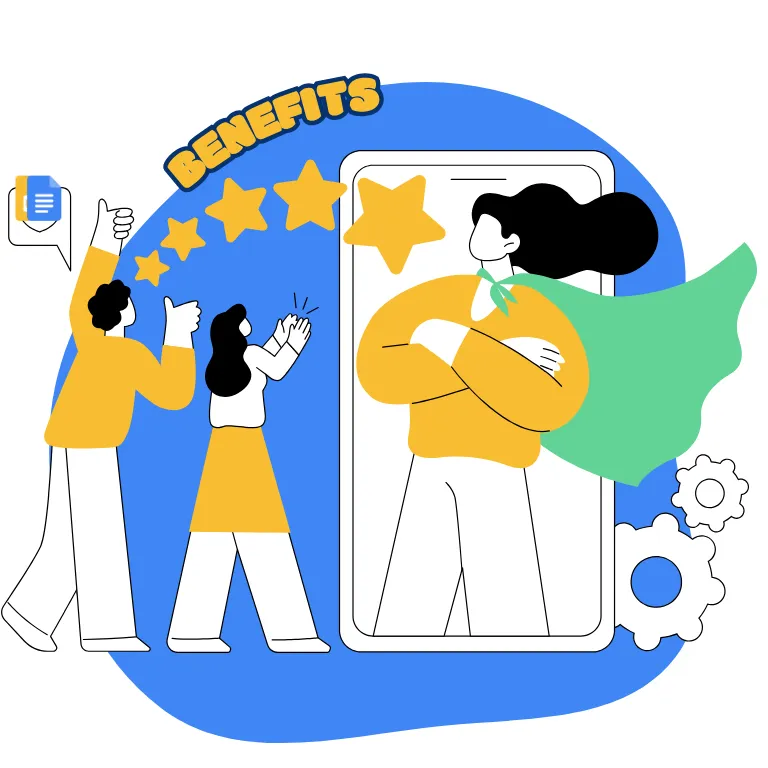
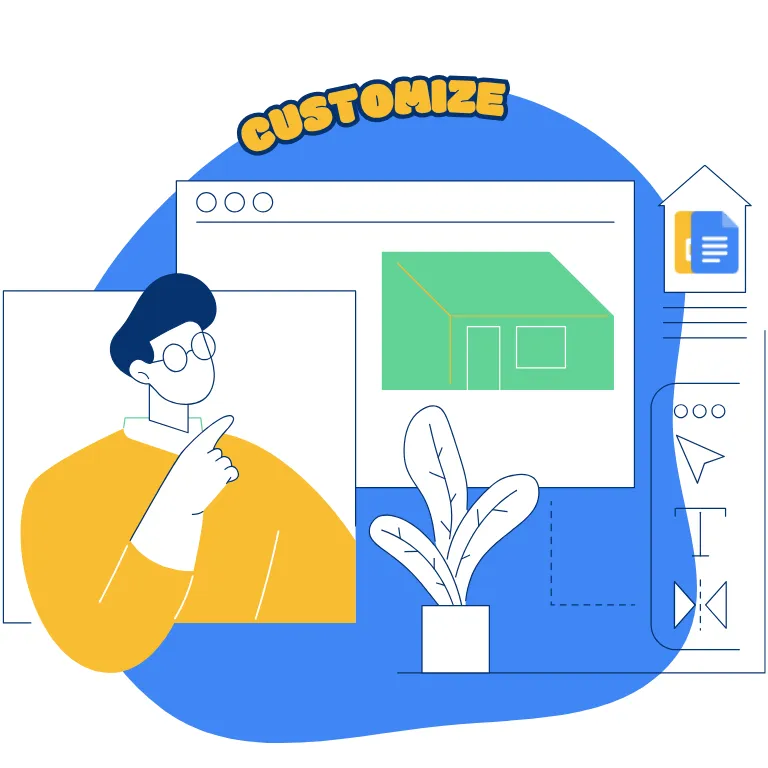

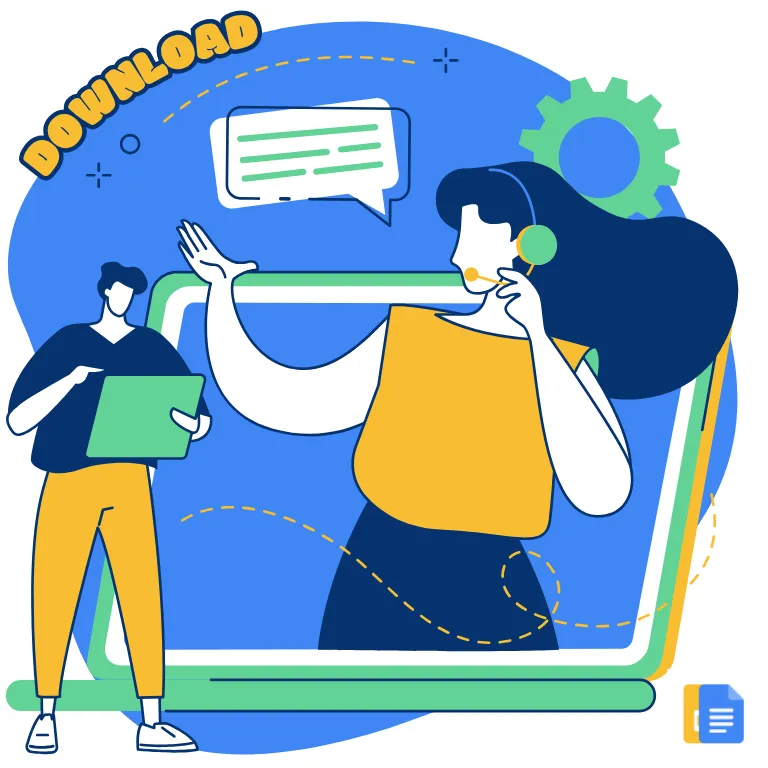

Choose your preferred social media platform from options like Pinterest, Facebook, Twitter, and more. Share our templates with your contacts or friends. If you’re not active on these social networks, you can simply copy the link and paste it into the one you use.