 Back to templates
Back to templates Free Booklet Google Docs Templates - Page 3
Looking to boost customer engagement and sales? The Coupon Booklet Template for Google Docs is designed to help businesses create attractive, easy-to-use coupons for promotions, discounts, or loyalty programs.
Elevate your corporate communications with the Corporate Booklet Template for Google Docs. Designed for businesses looking to present their services, values, and successes professionally, this template offers a clean and structured layout.
Are you planning a conference and need a way to organize information effectively? The Conference Booklet Template for Google Docs provides a professional layout detailing event schedules, speaker bios, and session descriptions.
Effectively communicate your company’s vision and achievements with the Company Booklet Template for Google Docs. Ideal for crafting professional presentations, marketing materials, or corporate profiles, this template offers a clean and modern layout.
Create meaningful and informative church communications with the Church Booklet Template for Google Docs.
How do you effectively communicate your business’s strengths and successes? The Business Booklet Template for Google Docs offers a sleek, professional format to present your company’s story.
Need a way to document a life story in a compelling format? The Biography Booklet Template for Google Docs is the perfect solution.
Looking for a creative way to celebrate your special day? The Anniversary Booklet Template for Google Docs is perfect for capturing the essence of your memorable moments.
The Hand-drawn Animal Booklet Template for Google Docs is perfect for advertising a children’s cafe, amusement park, and other places that kids love to visit. The images of funny animals will interest young children and appeal to their parents.
This unusual printable template with a 3-D illustration is needed to advertise a planned auction. At the top of the email, indicate the date and topic of the event. Below it, there is a space for a couple of paragraphs of text to add an interesting description.
The colorful Birthday Booklet Template for Google Docs will help you organize an unforgettable birthday party. The layout has everything you need to create a creative invitation. One side, decorated with images of gifts and sweets, contains the name of the birthday person.
This thematic template will come in handy when creating an advertisement for a tourist camp or camping. Colorful drawings of cheerful travelers will immediately prompt the recipients of the booklet to organize a trip.
Invite guests to your wedding in an original way using the elegant Ceremony Booklet Template for Google Docs. The photo of the couple is placed on one side of the sheet, and the other side contains information about the celebration.
Customize the layout by adding a featured photo, title, and short description to the front page. On the other side, place a detailed program, specifying the start time of each event stage. The completed template can be printed or sent in soft copy.
There is enough space for the text to tell of the event, product, company. Horizontal and vertical photos can be placed as illustrations.
In this layout, images are the main focus, so you need to pick them up well. It is better to make the text concise, indicating the main pros of the product.



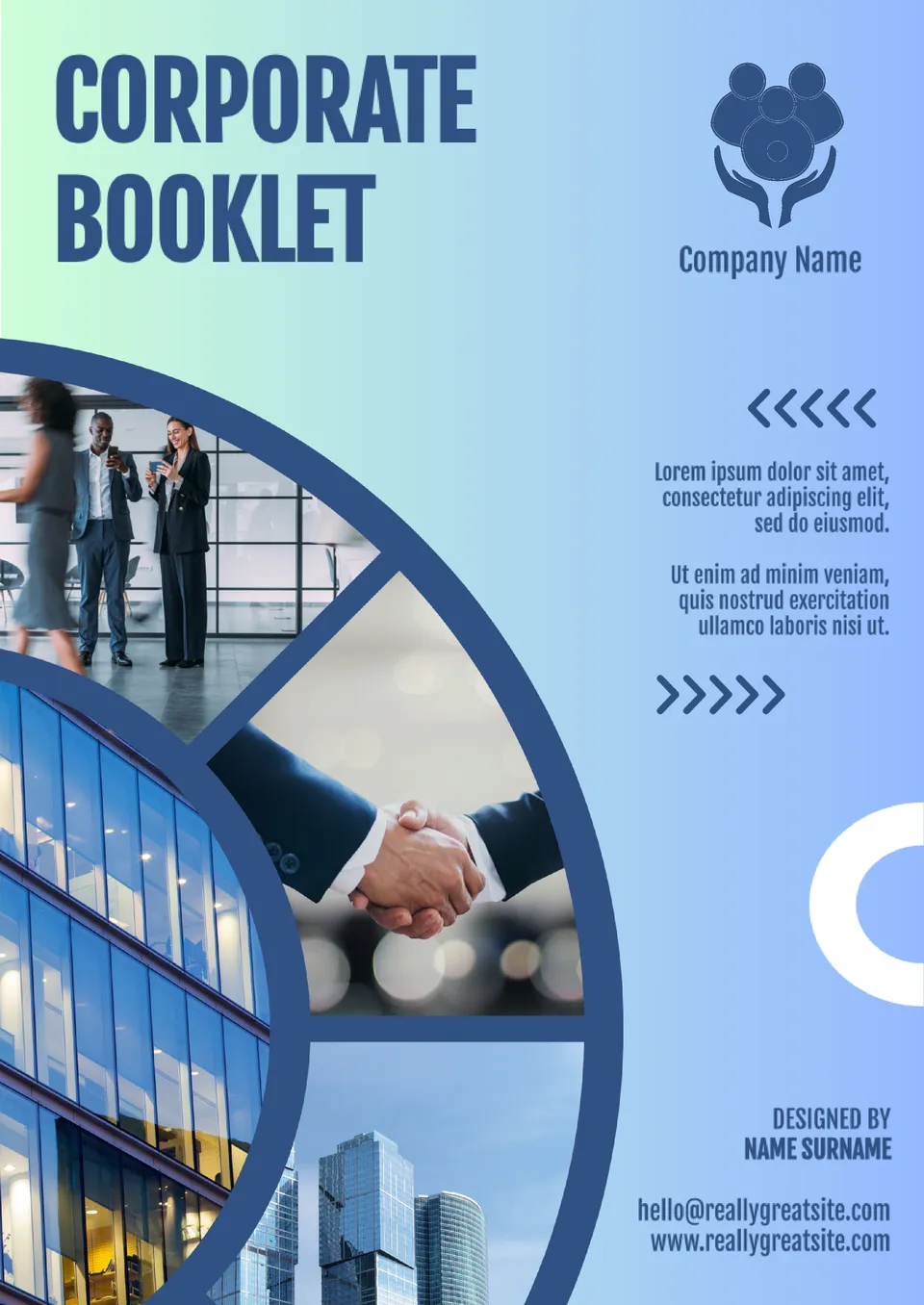
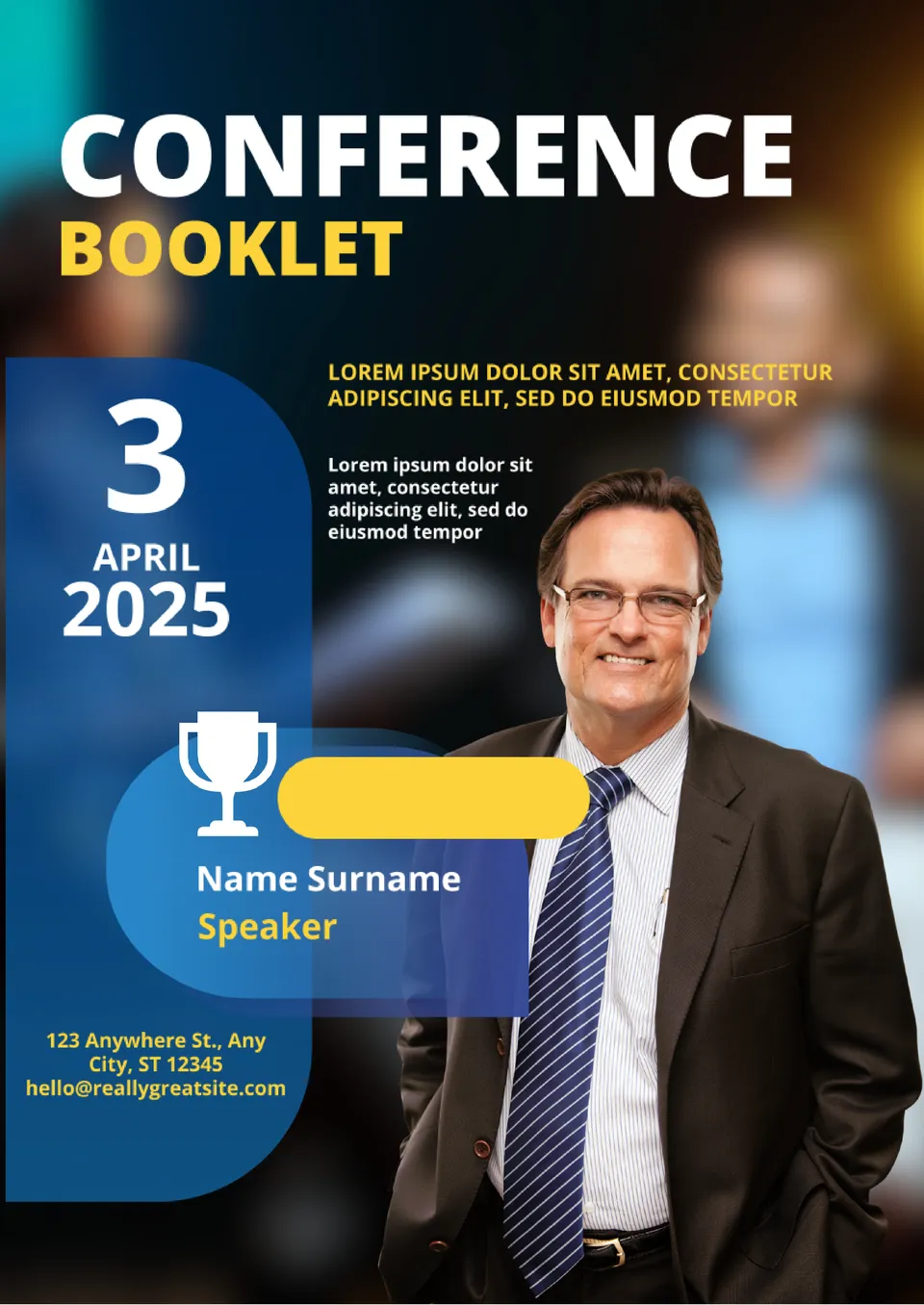
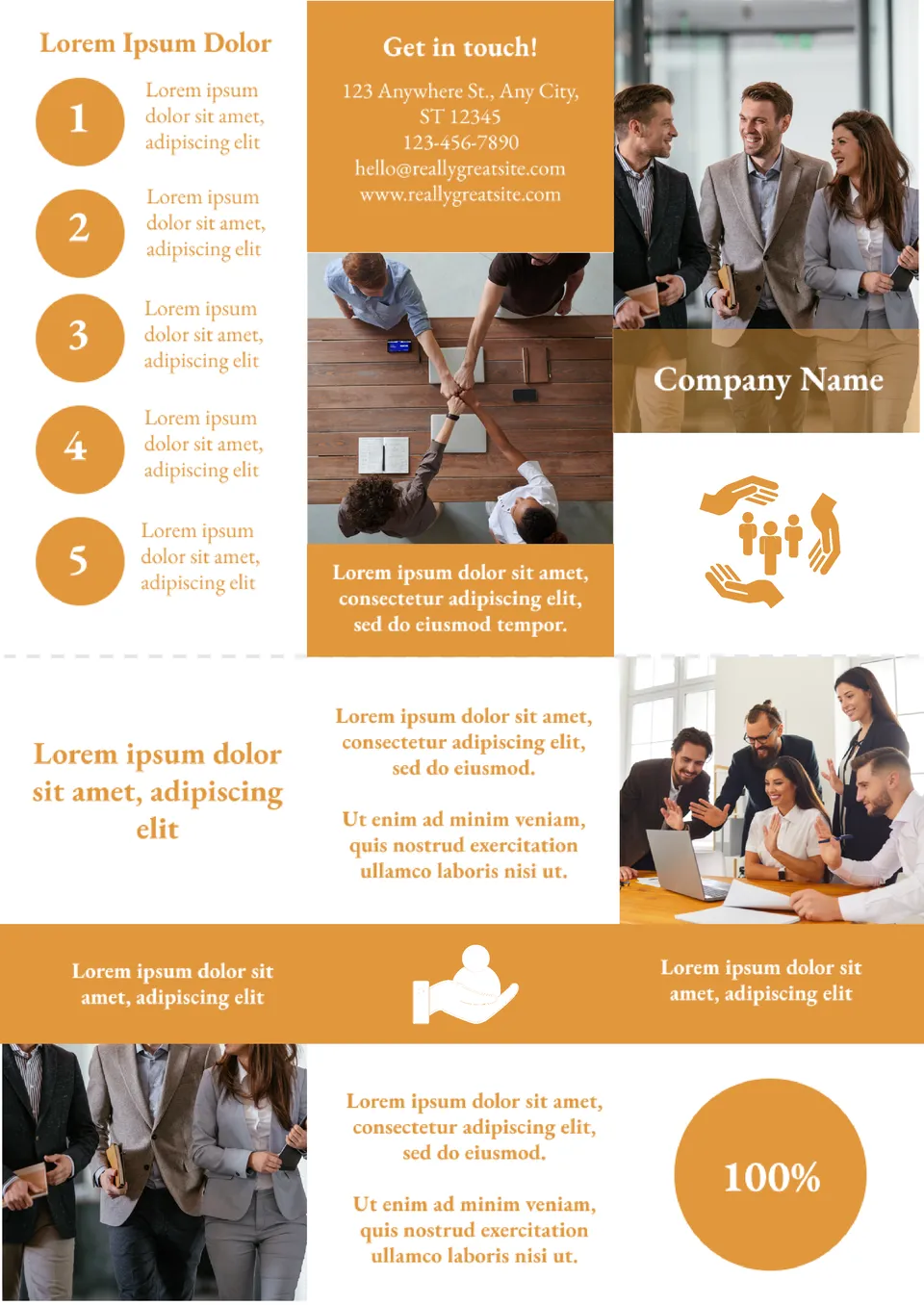
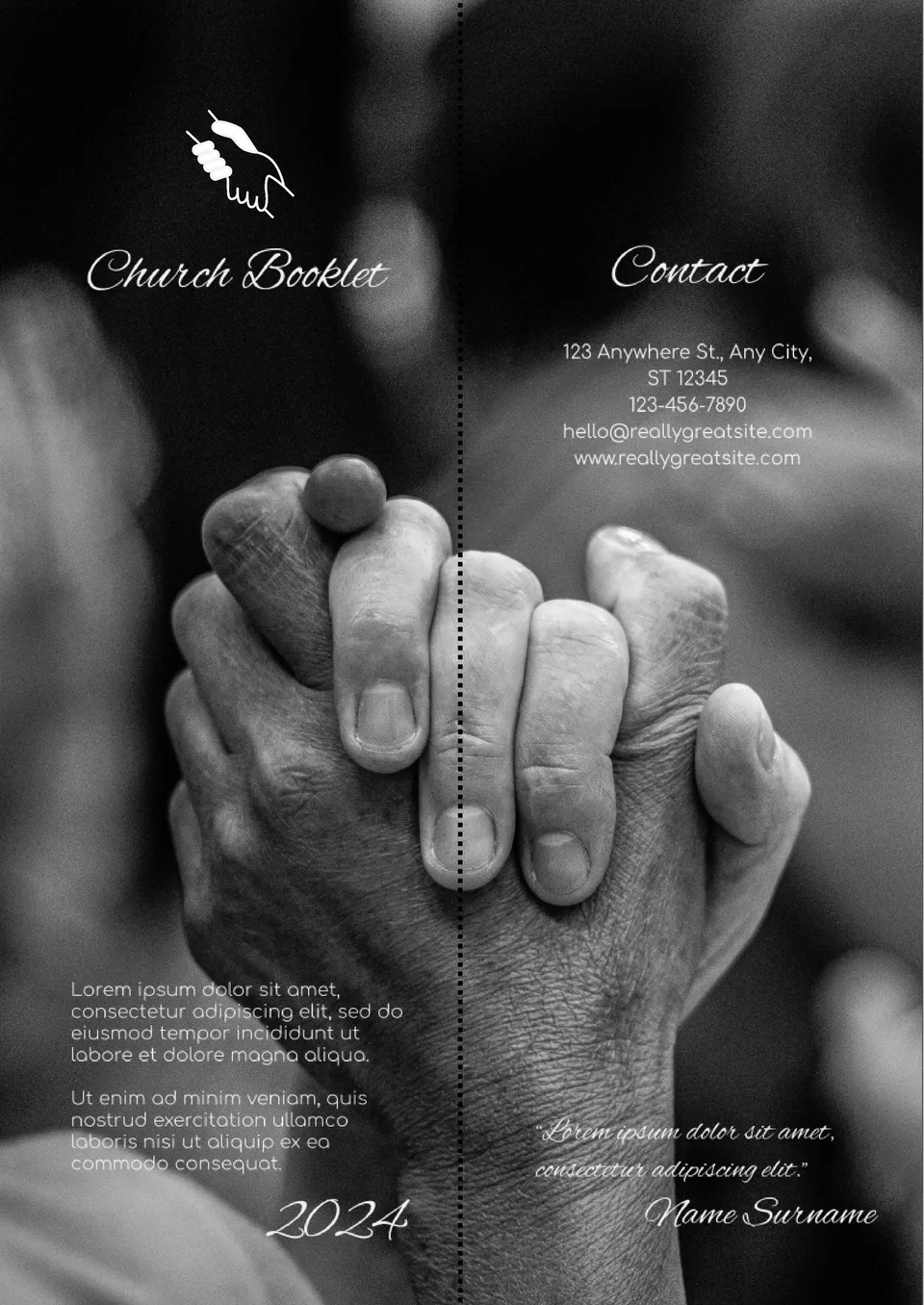
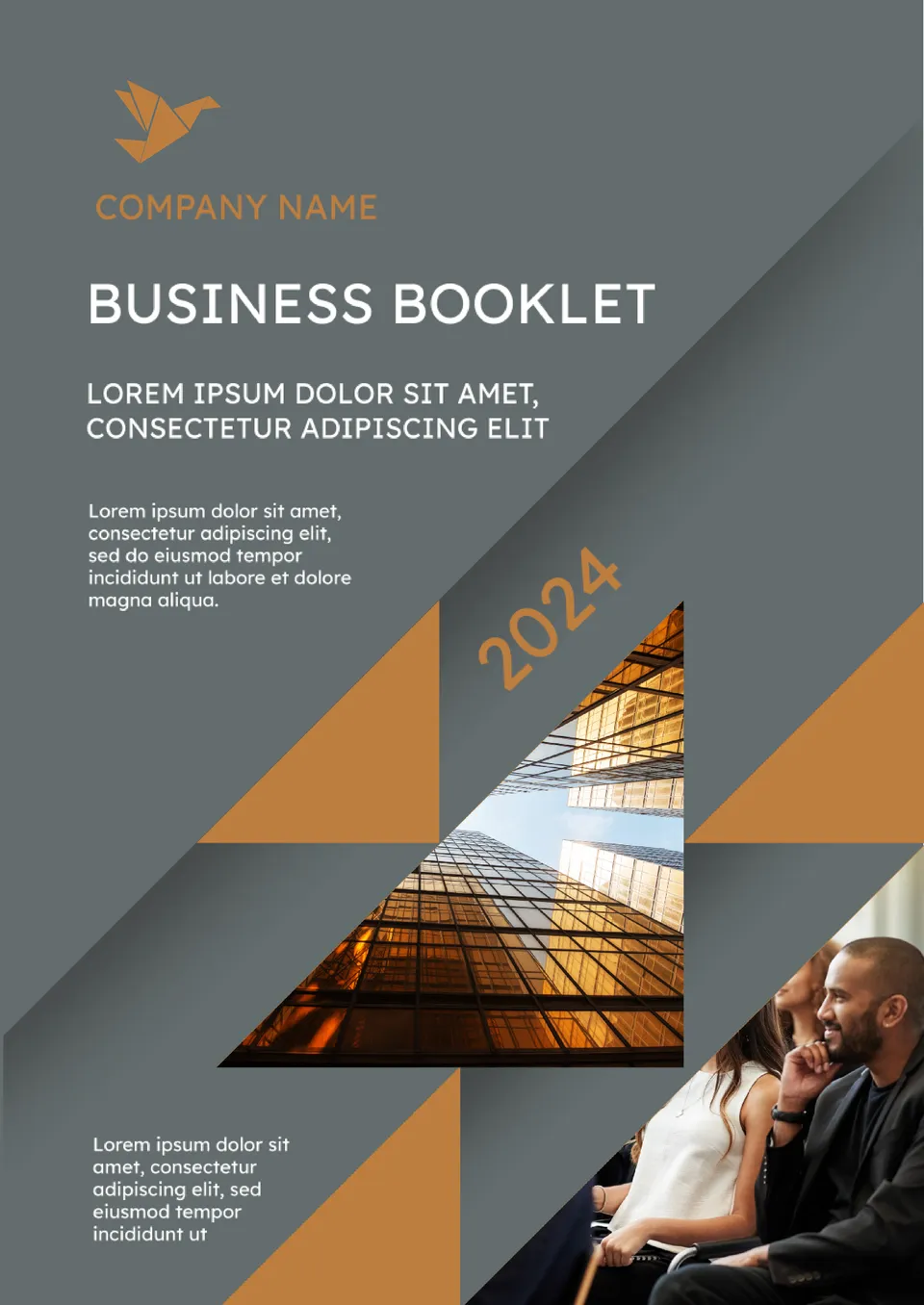
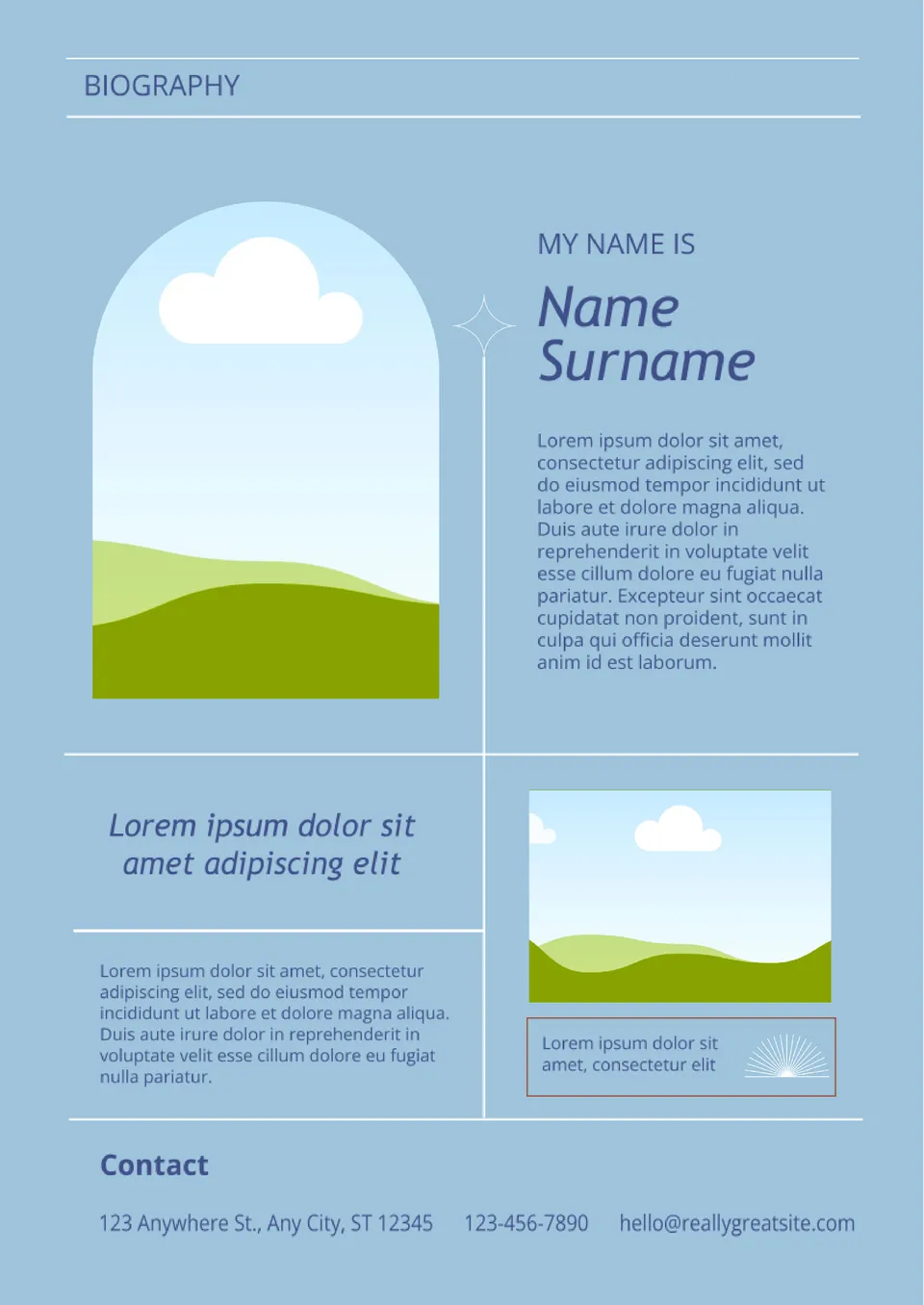
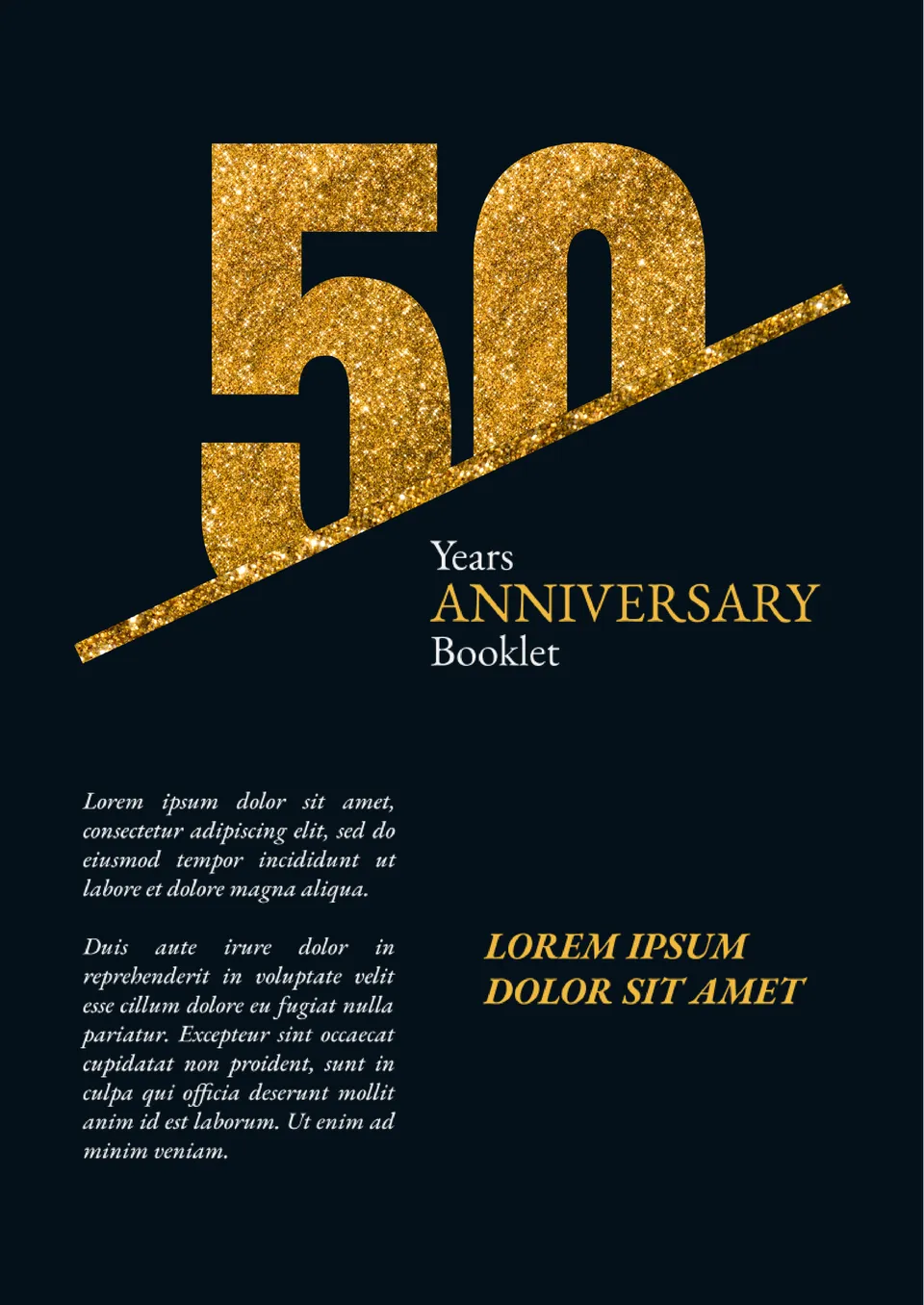
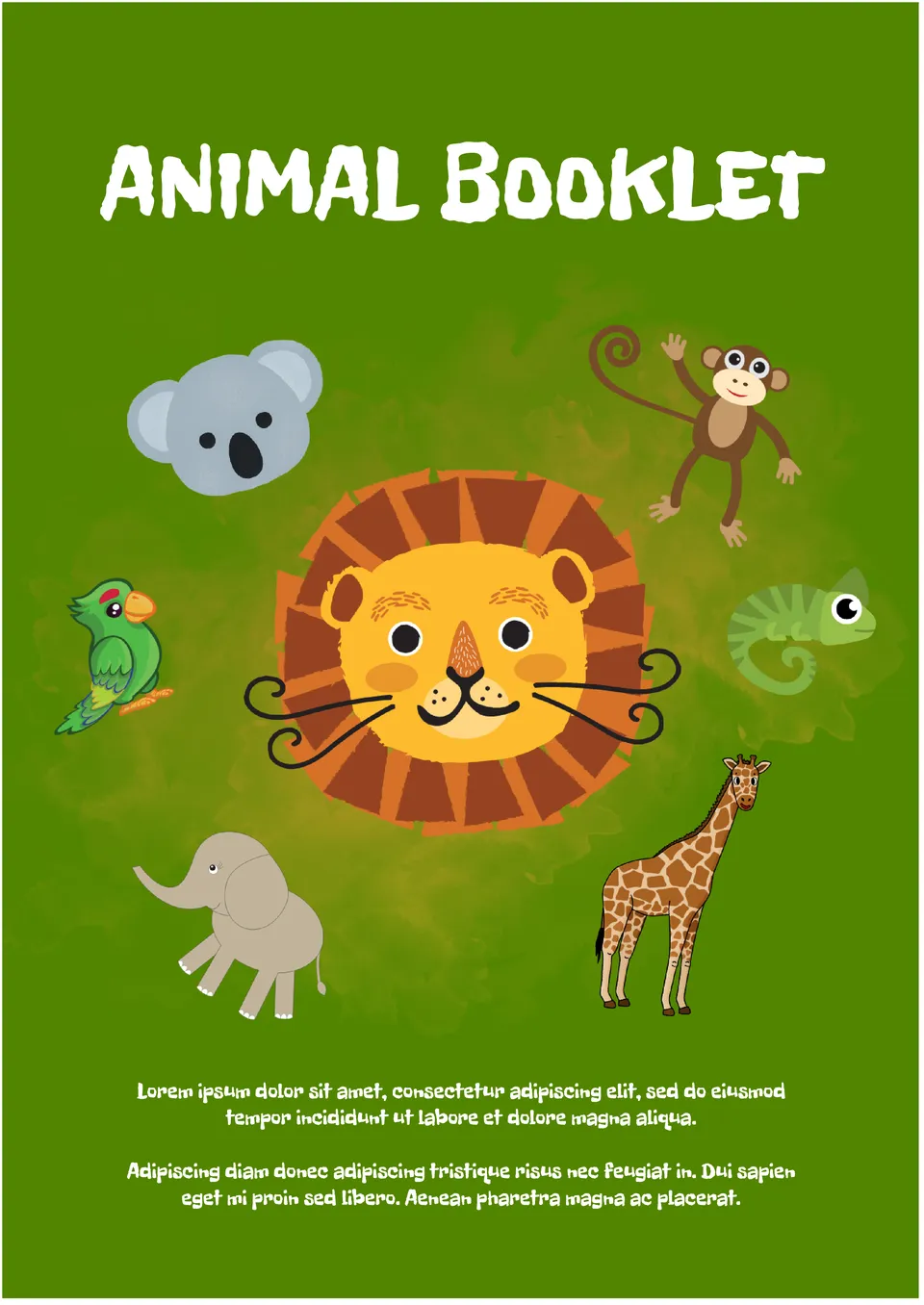
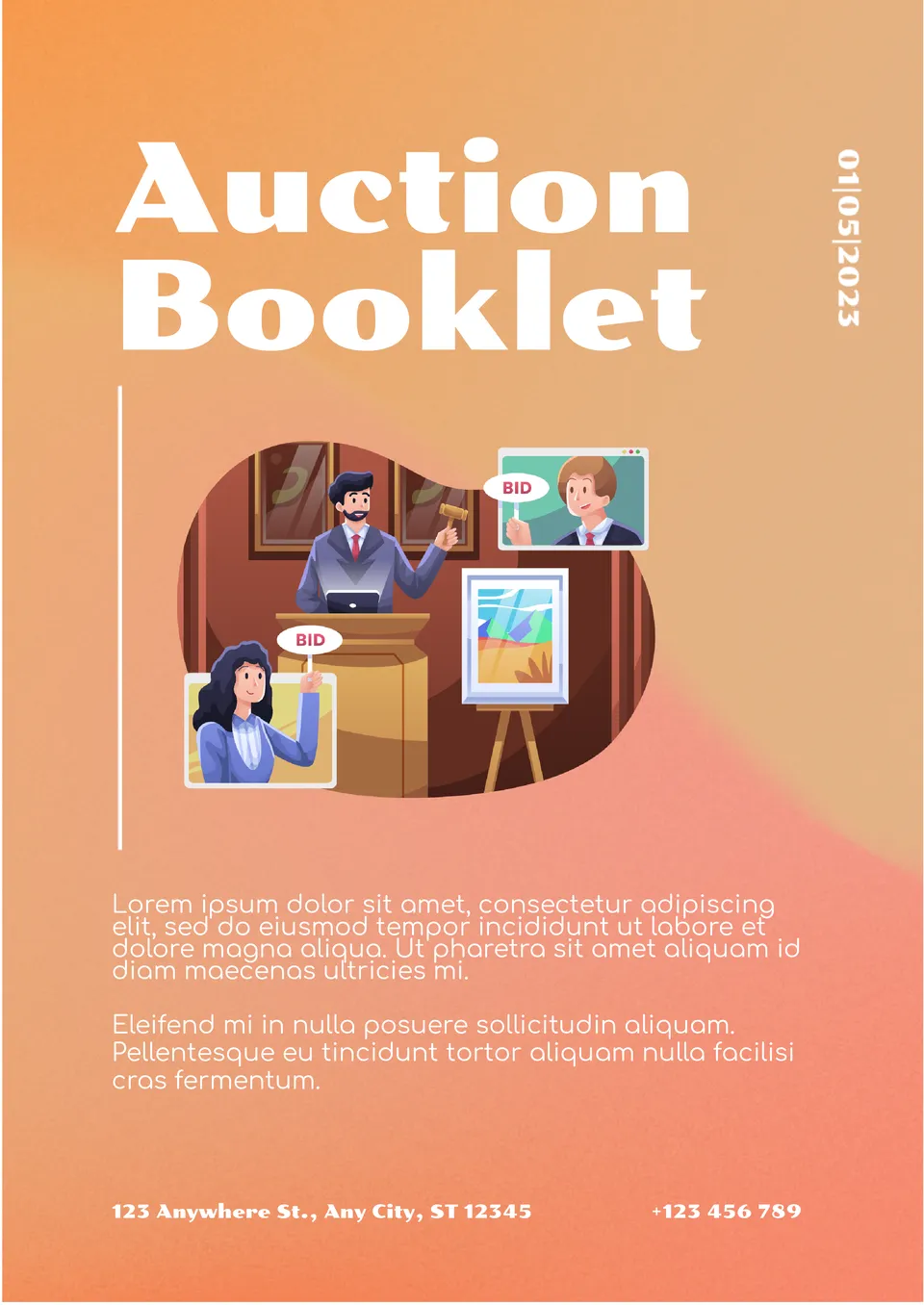
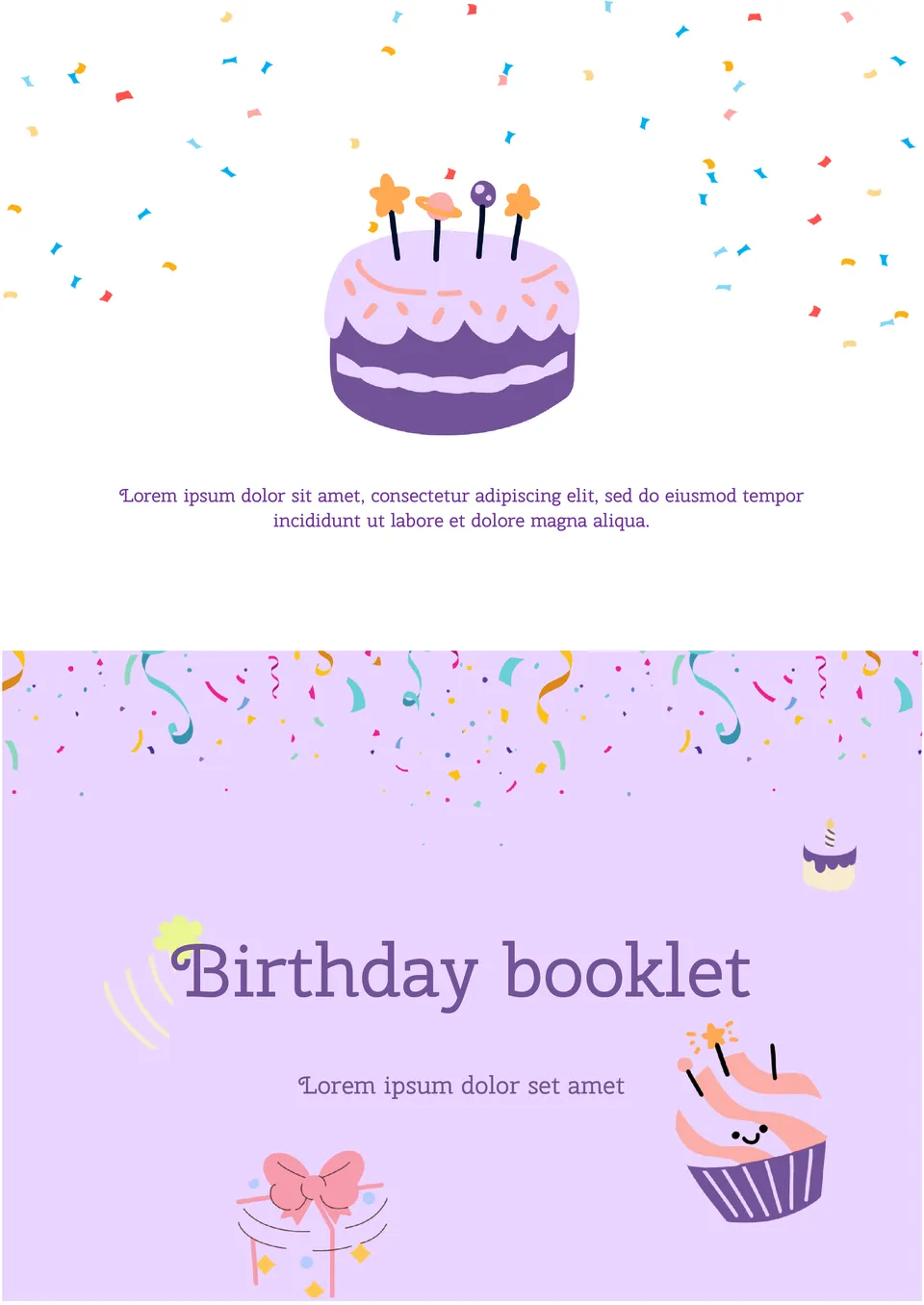
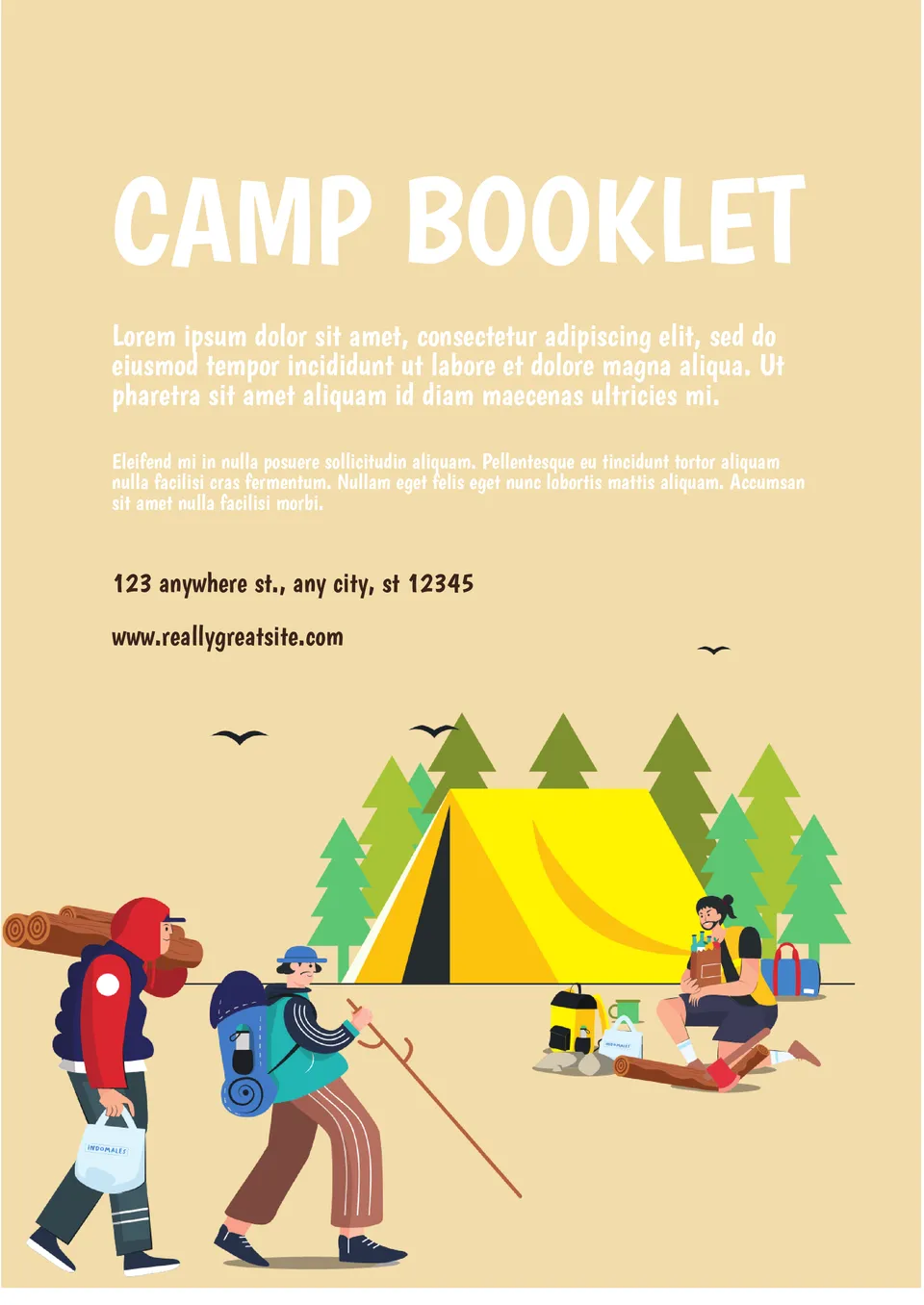
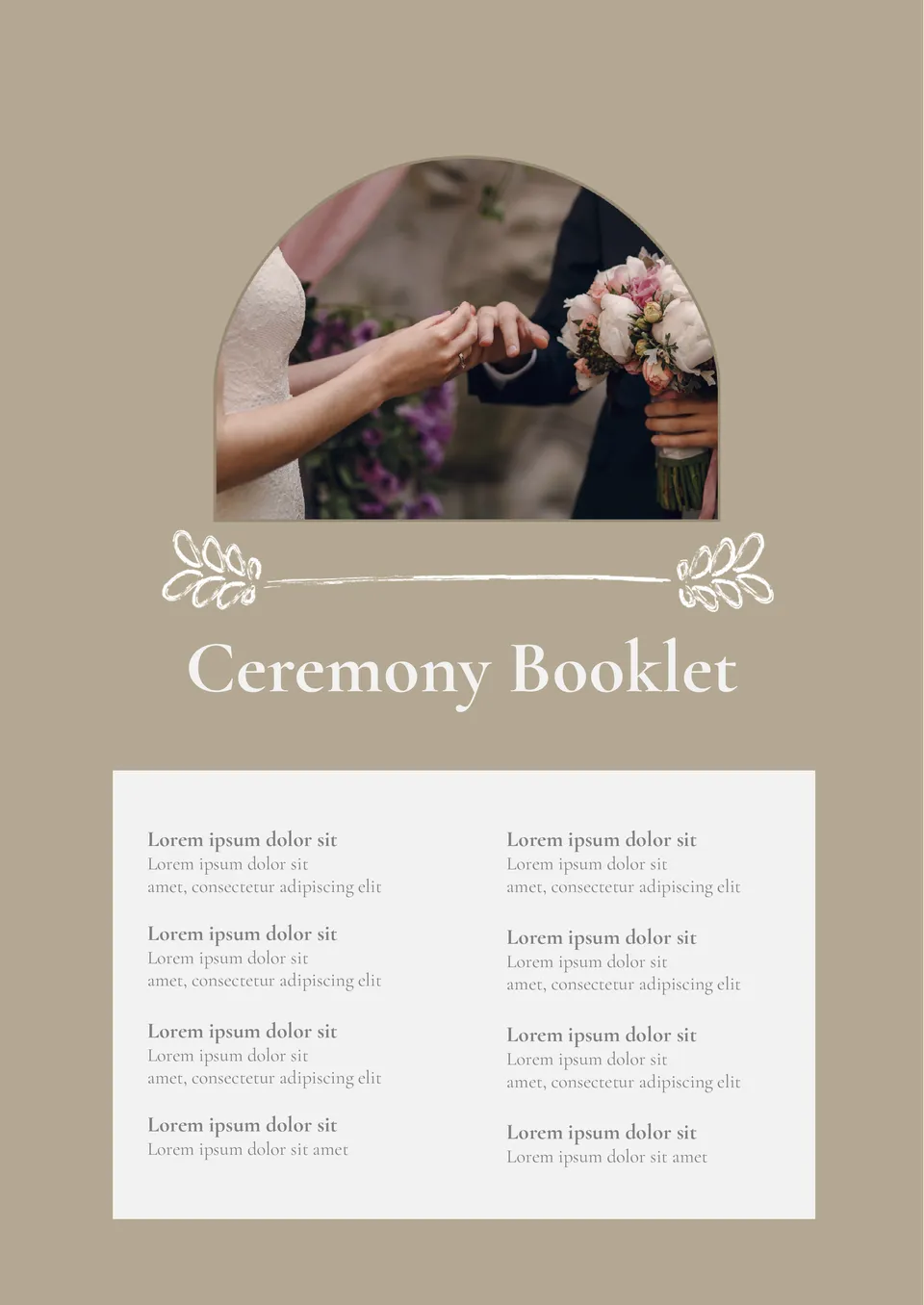
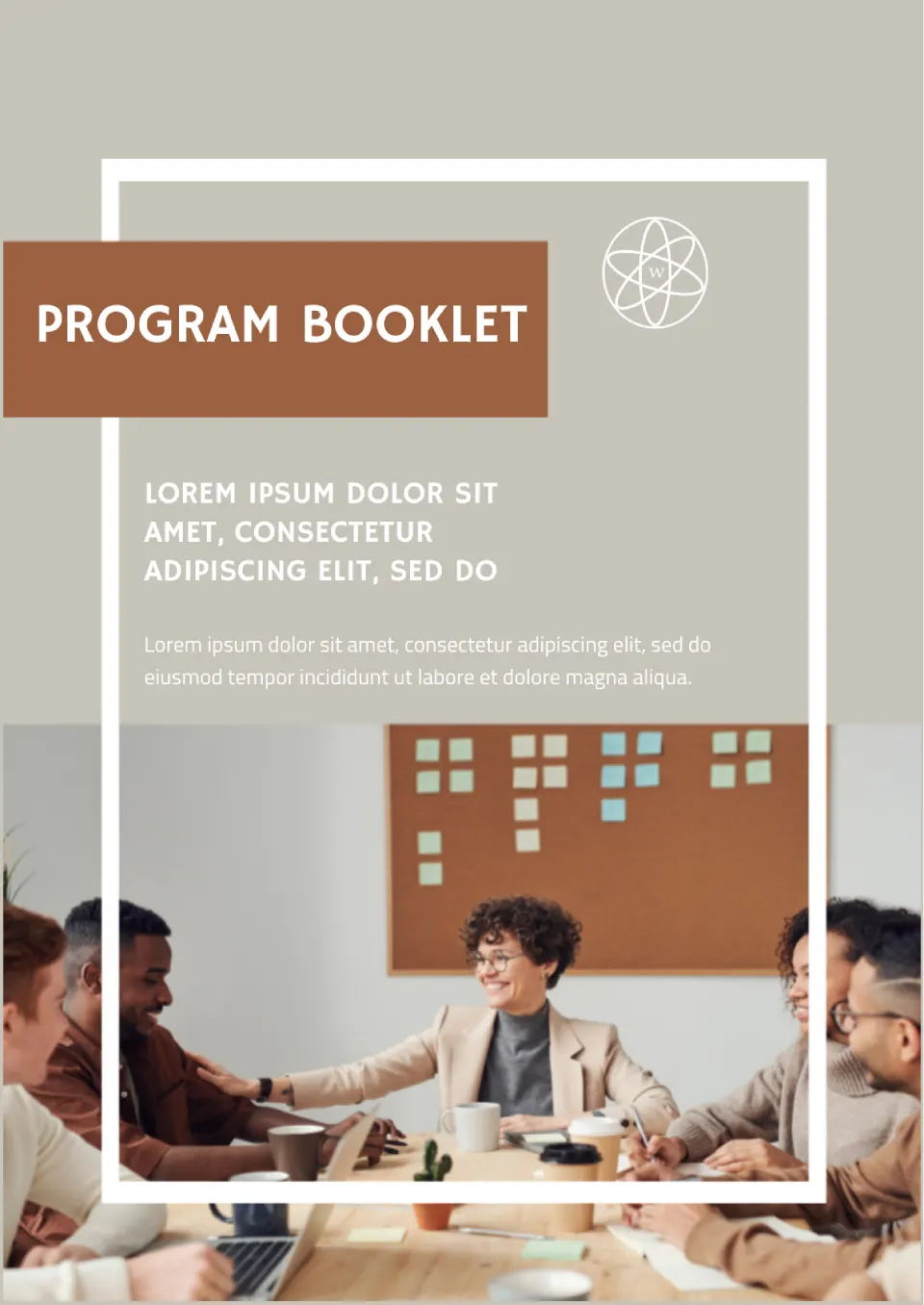
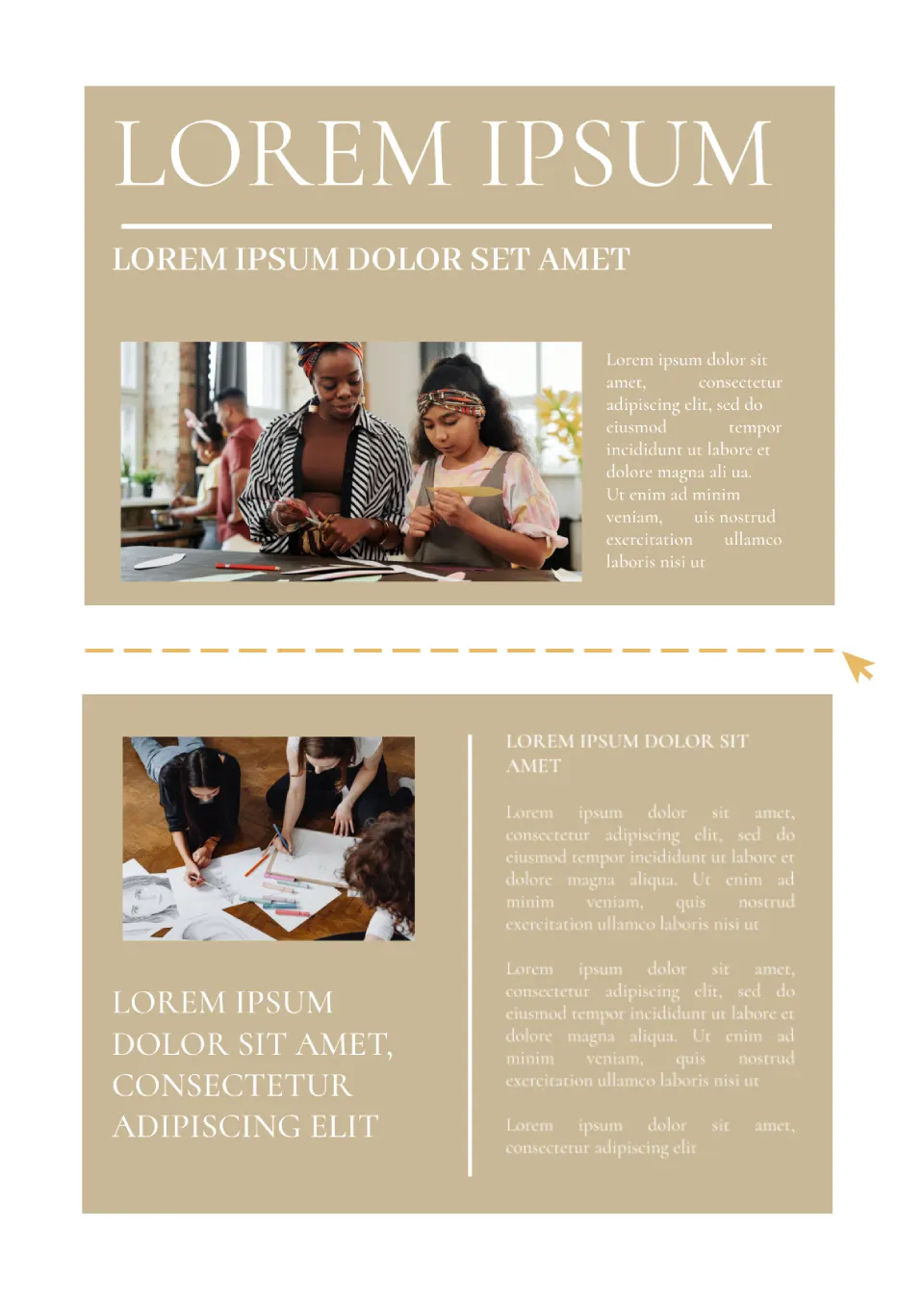
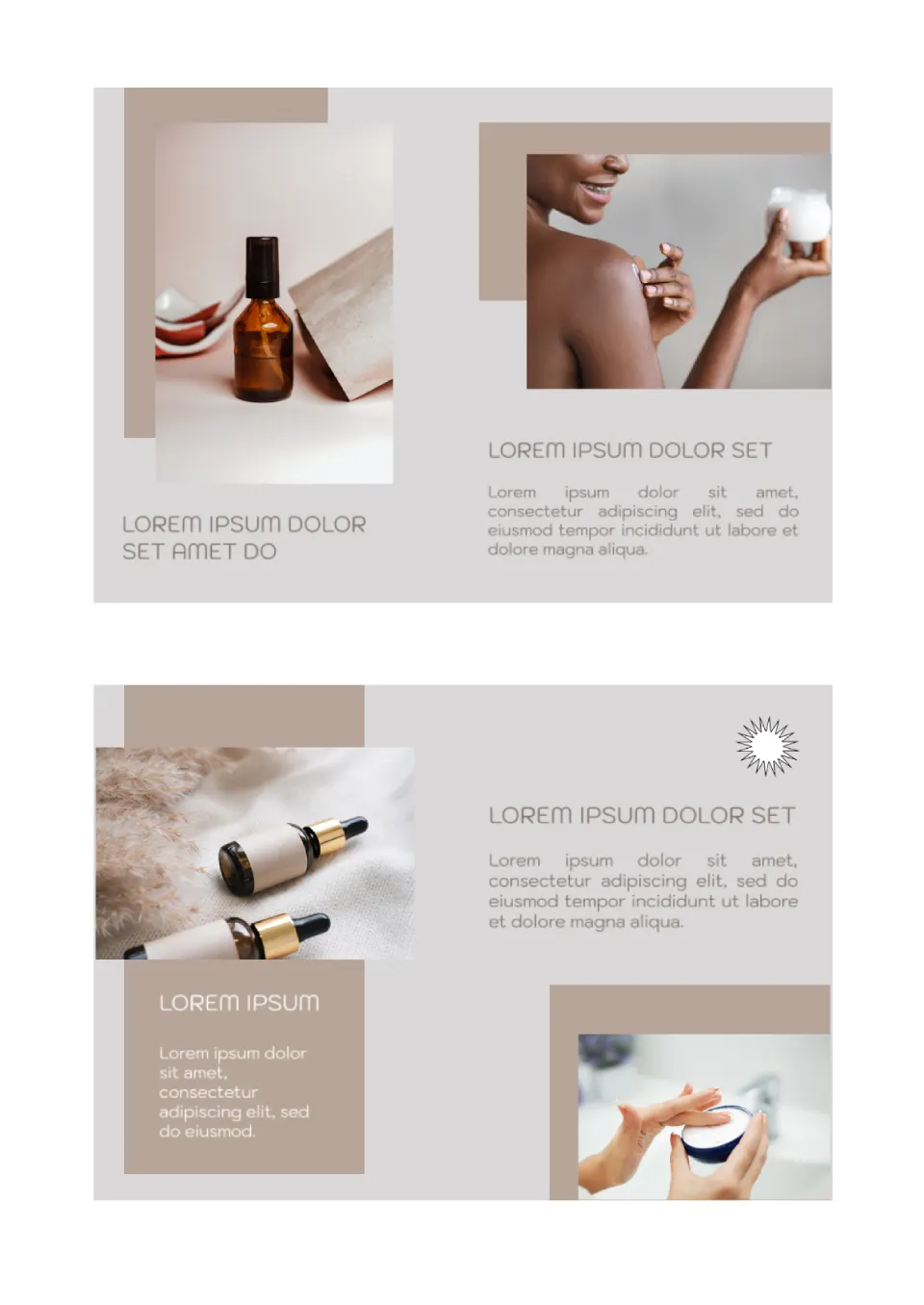

Choose your preferred social media platform from options like Pinterest, Facebook, Twitter, and more. Share our templates with your contacts or friends. If you’re not active on these social networks, you can simply copy the link and paste it into the one you use.