Travel Expenses Report Template
1
2
3
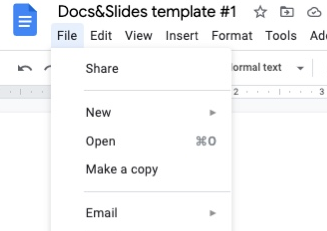
Related Report Templates
In healthcare settings, accurate and thorough shift reports are vital for patient safety and quality care. Our Nurse Shift Report Template is specifically tailored to support nurses in documenting patient information, ongoing treatments, and any changes in condition during their shift.
Effective shift handovers are crucial for maintaining operational continuity and efficiency. Our End of Shift Report Template is designed to assist professionals in summarizing daily activities, completed tasks, and any issues encountered during their shift.
Do you need a reliable method to document and assess property conditions accurately? Our Property Condition Report Template offers a structured approach to evaluating the state of a property, covering essential aspects such as structural integrity, electrical systems, plumbing, and cosmetic features.
Are you seeking an efficient way to keep your clients informed and satisfied? Our Monthly Client Report Template is designed to enhance your client communications by providing a clear and comprehensive format for presenting key metrics, project updates, and future plans.
Related Report Templates
In healthcare settings, accurate and thorough shift reports are vital for patient safety and quality care. Our Nurse Shift Report Template is specifically tailored to support nurses in documenting patient information, ongoing treatments, and any changes in condition during their shift.
Effective shift handovers are crucial for maintaining operational continuity and efficiency. Our End of Shift Report Template is designed to assist professionals in summarizing daily activities, completed tasks, and any issues encountered during their shift.
Do you need a reliable method to document and assess property conditions accurately? Our Property Condition Report Template offers a structured approach to evaluating the state of a property, covering essential aspects such as structural integrity, electrical systems, plumbing, and cosmetic features.
Are you seeking an efficient way to keep your clients informed and satisfied? Our Monthly Client Report Template is designed to enhance your client communications by providing a clear and comprehensive format for presenting key metrics, project updates, and future plans.
Don’t forget to check your spam box!
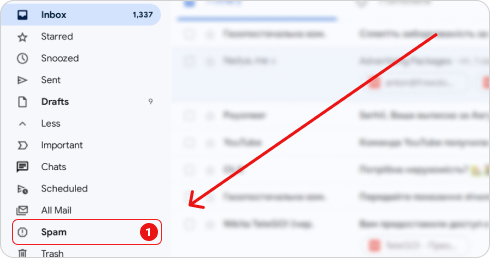
Generating high-quality templates requires significant time and dedication. We simply request the inclusion of a small attribution link. Select the platform where you intend to utilize the template.
Copy this link and paste it wherever it’s visible, close to where you’re using the image. If that’s not possible, place it at the footer of your website, blog or newsletter, or in the credits section.
Place the attribution line near the image’s usage on your website, or if that’s not feasible, include it in the credits section. For example: ‘image: Docsandslides.com’. This template was created using images from Docsandslides.com.


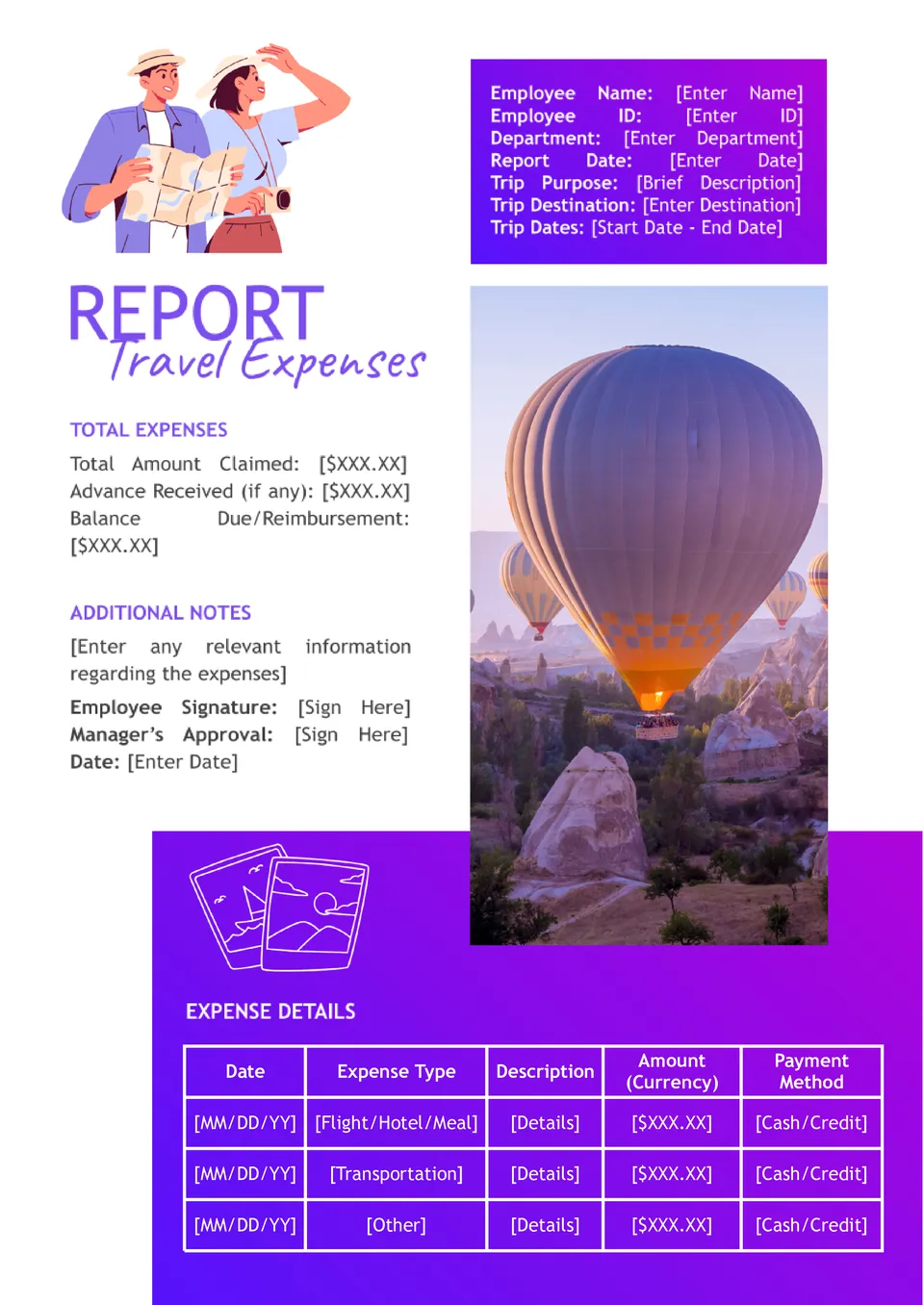


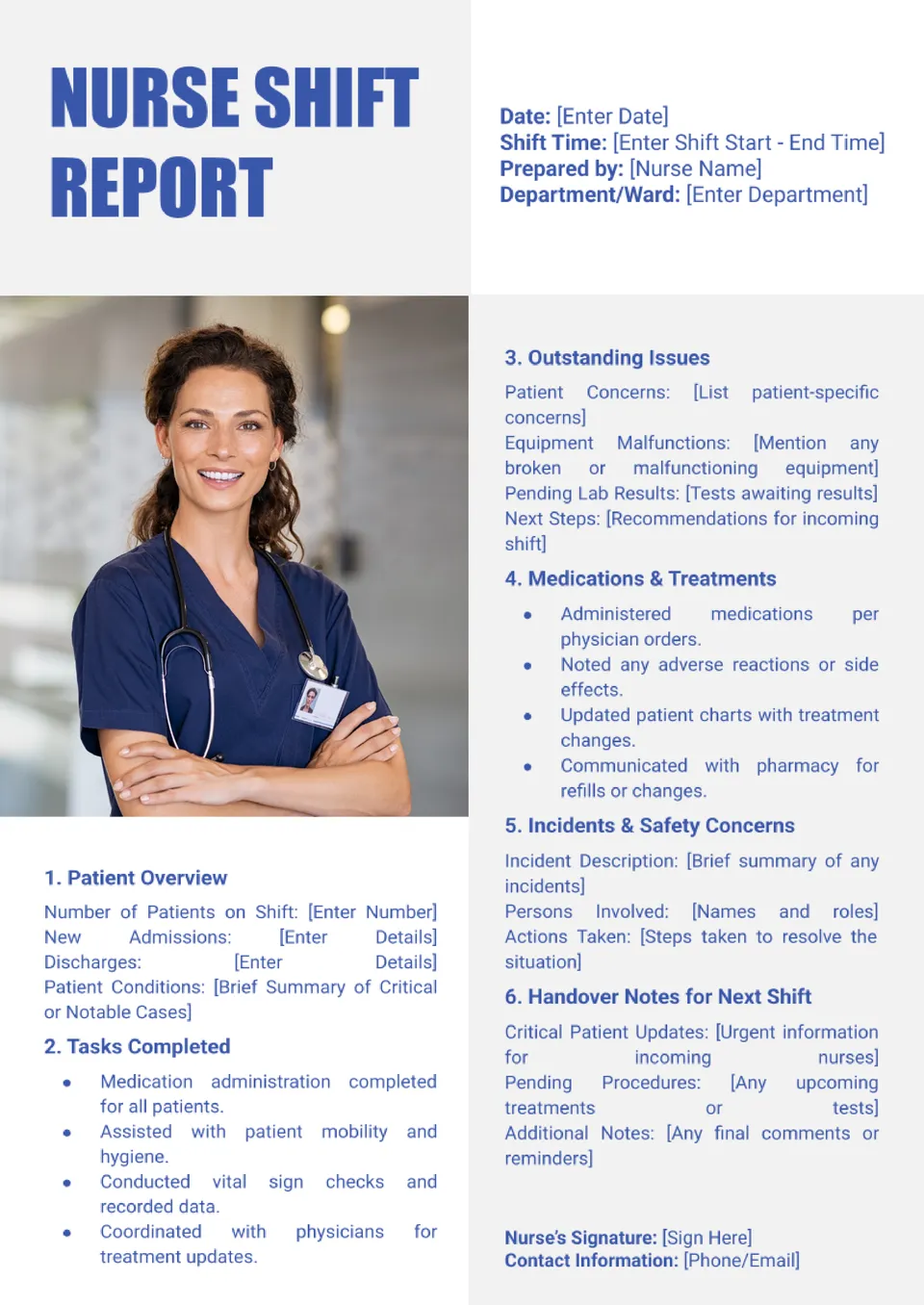
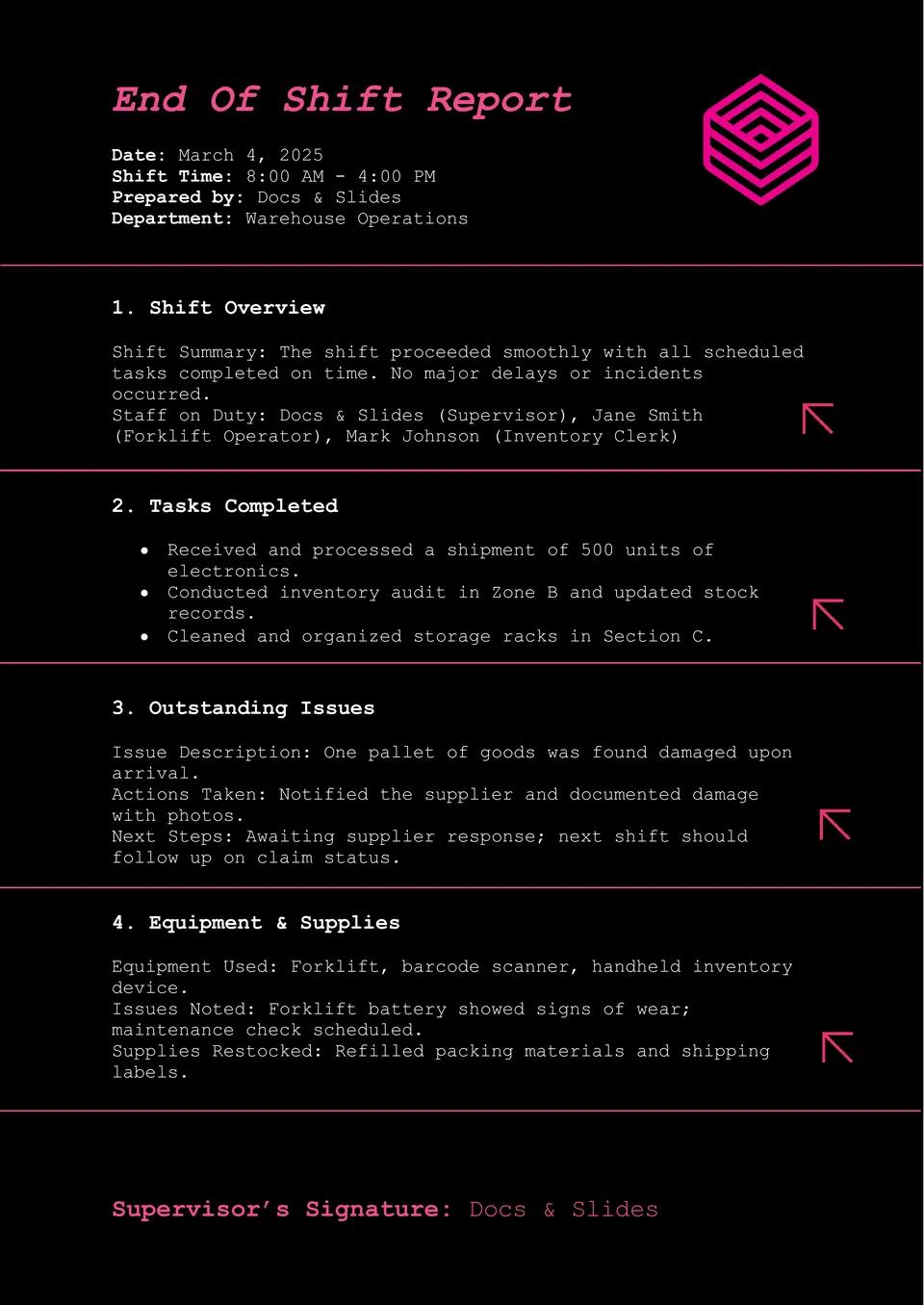
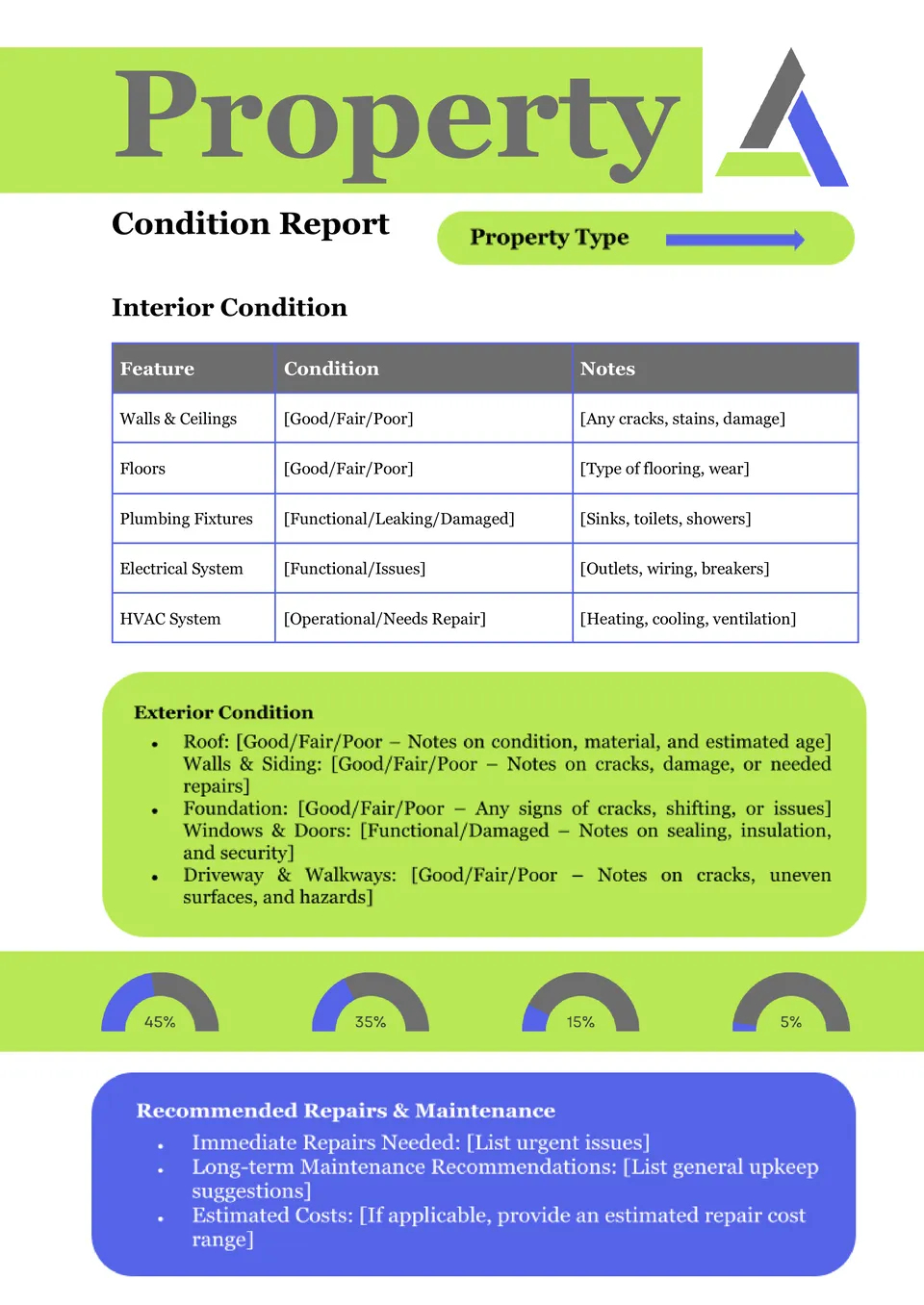
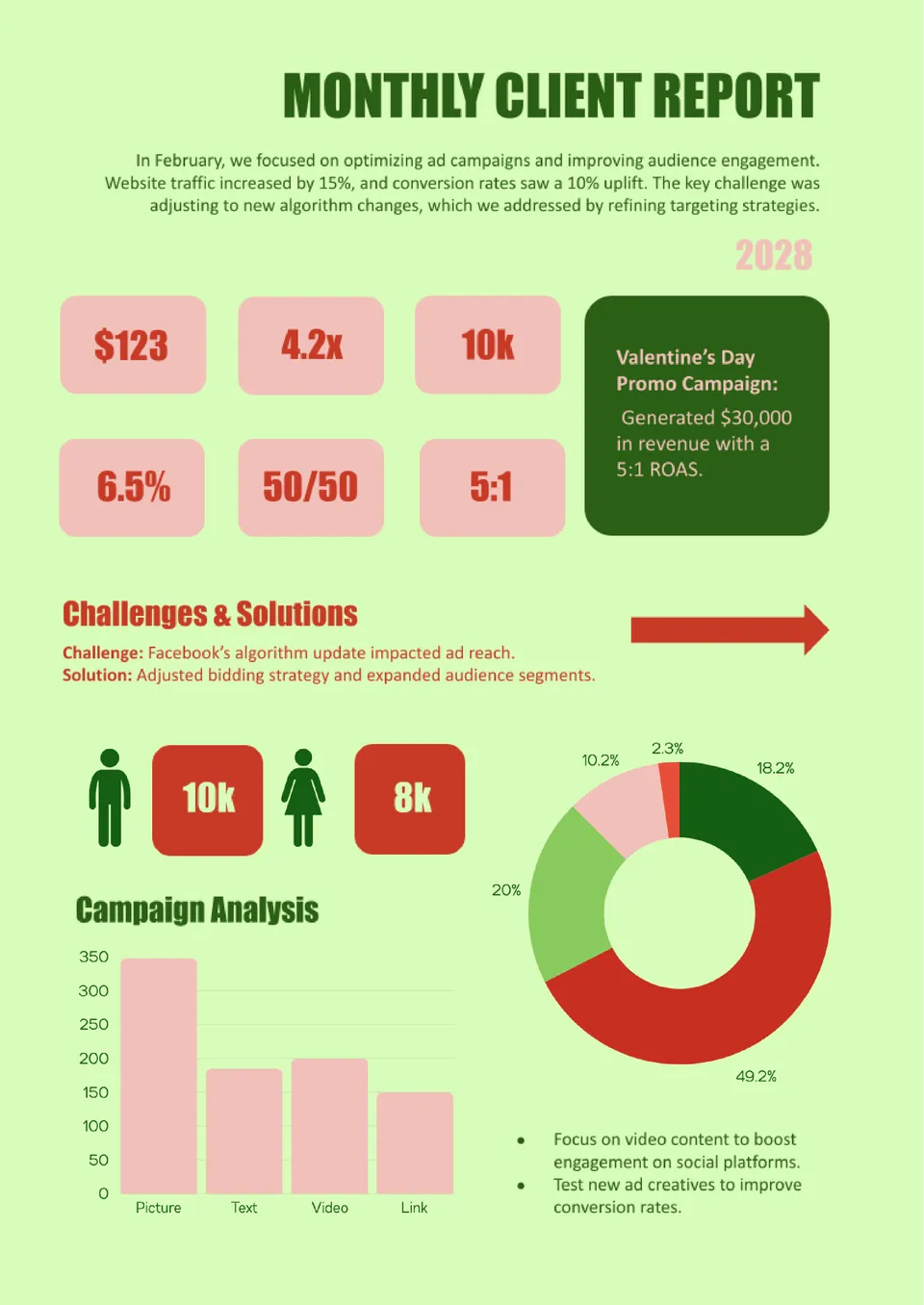

Choose your preferred social media platform from options like Pinterest, Facebook, Twitter, and more. Share our templates with your contacts or friends. If you’re not active on these social networks, you can simply copy the link and paste it into the one you use.