 Back to templates
Back to templates Google Docs Templates - Page 98
The timesheet invoice template for Google Docs gives the client all necessary information to find out the details of payment.
This option is designed for independent contractors. Now you will be able to issue an invoice for the services provided without the help of an accountant.
Photography Invoice Template for Google Docs is developed by our designers especially for photographers. You can print or download an invoice to provide to clients.
The template is suitable for those business owners who need to detail the provided services on the invoice. The design of the template is smart and simple to fill out.
Do you let out equipment, premises, or vehicles on lease? With the Rental Invoice Template for Google Docs, you can issue an official invoice to the lessee.
One of the most stylish Google Docs invoice templates. All the smallest details are thought out in it, so the template is very convenient.
The sales invoice template for Google Docs includes all necessary data to provide the buyers with the detailed report on the performed work.
The contractor invoice template for Google Docs greatly simplifies the work of contractors invoicing their clients for the performed work.
The business invoice template for Google Docs can save your time by introducing the unique design and the correct format for creating the document needed to receive the payment from the client.
The commercial invoice template for Google Docs is your chance to avoid the involvement of outsourcing specialists having experience in the formation of legal documents.
A consulting invoice template for Google Docs can turn into a basic document with a detailed description of the cost of all stages of the work.
The cool design of the invoices is a great chance to show the high level of the company’s creativity. Stay unique in all situations!
The template is designed specifically for those working as a freelancer. Create your corporate invoice to make it easier for you and your clients to pay for your services.
Teacher resume template for Google Docs can save your time by providing you with a professionally designed document structure.
When there is no work experience yet, you need to attract the employer’ attention with your own potential. In this free layout, there is a block to list the received awards, and the key place belongs to the “About me” section.
This layout stands out for its innovative design among the many editable resume templates on Google Docs for nurses and doctors. Aside from the standard data, there is a space below for a list of professional development courses.




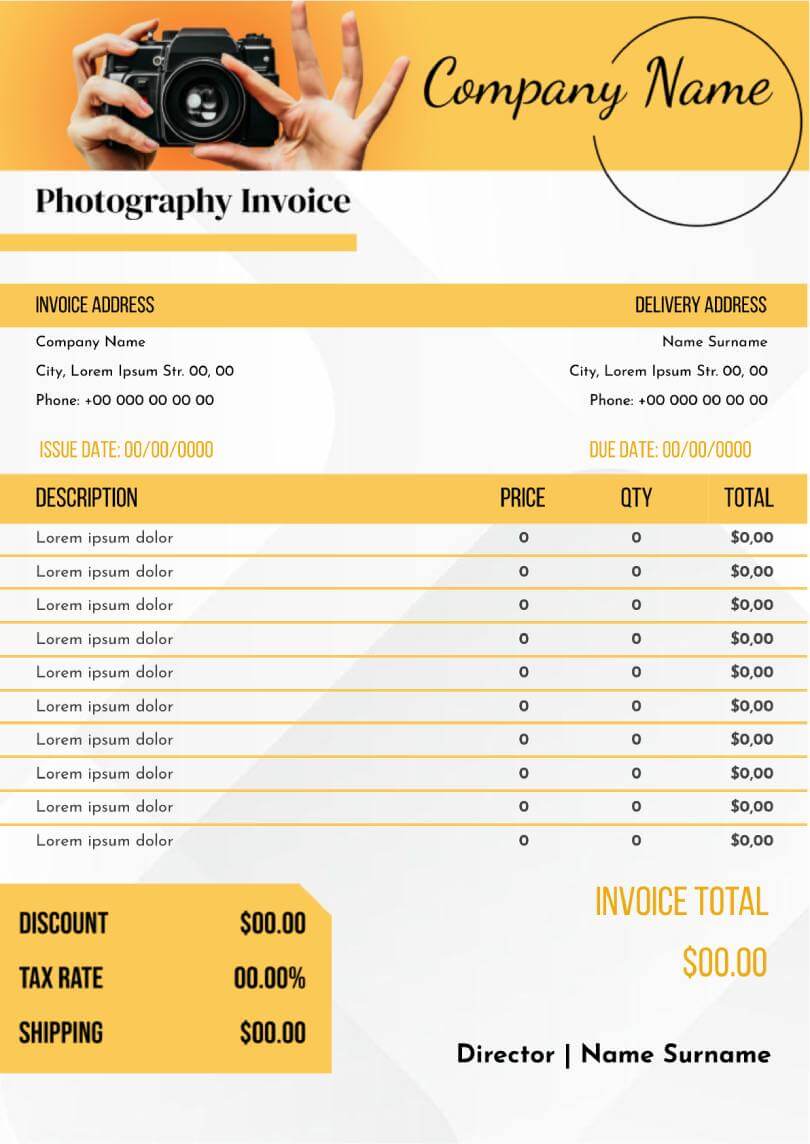
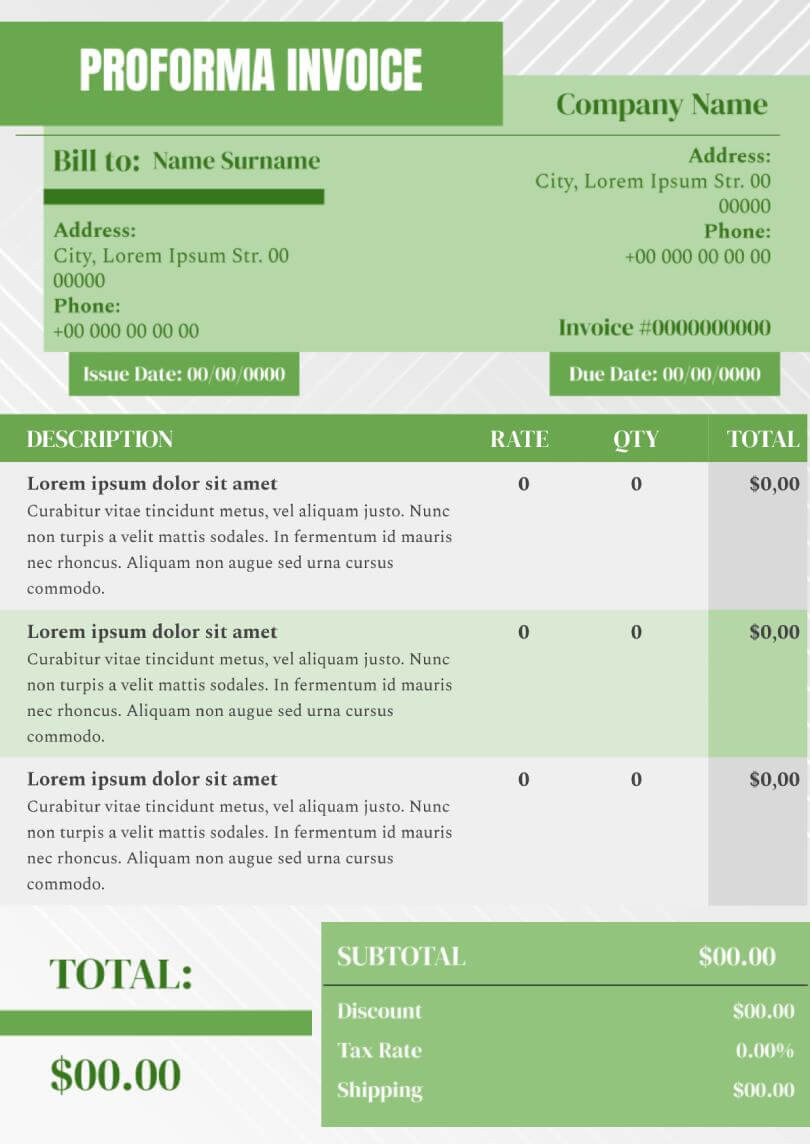
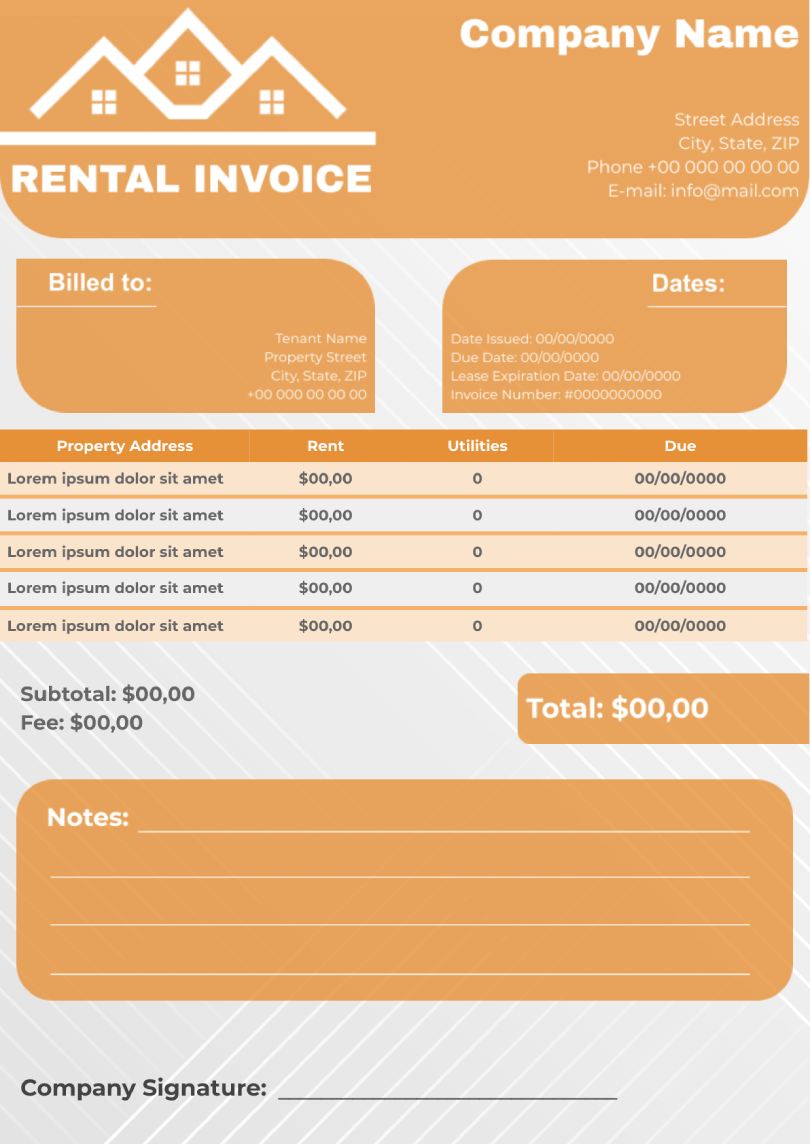
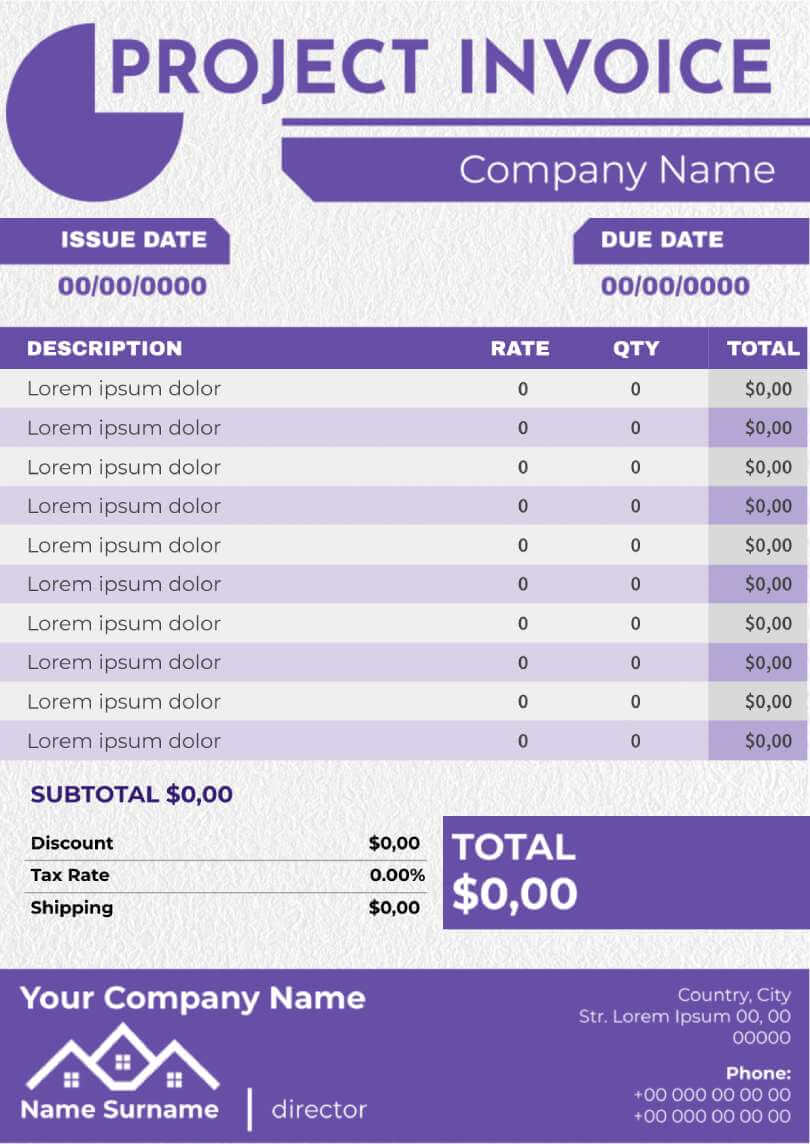
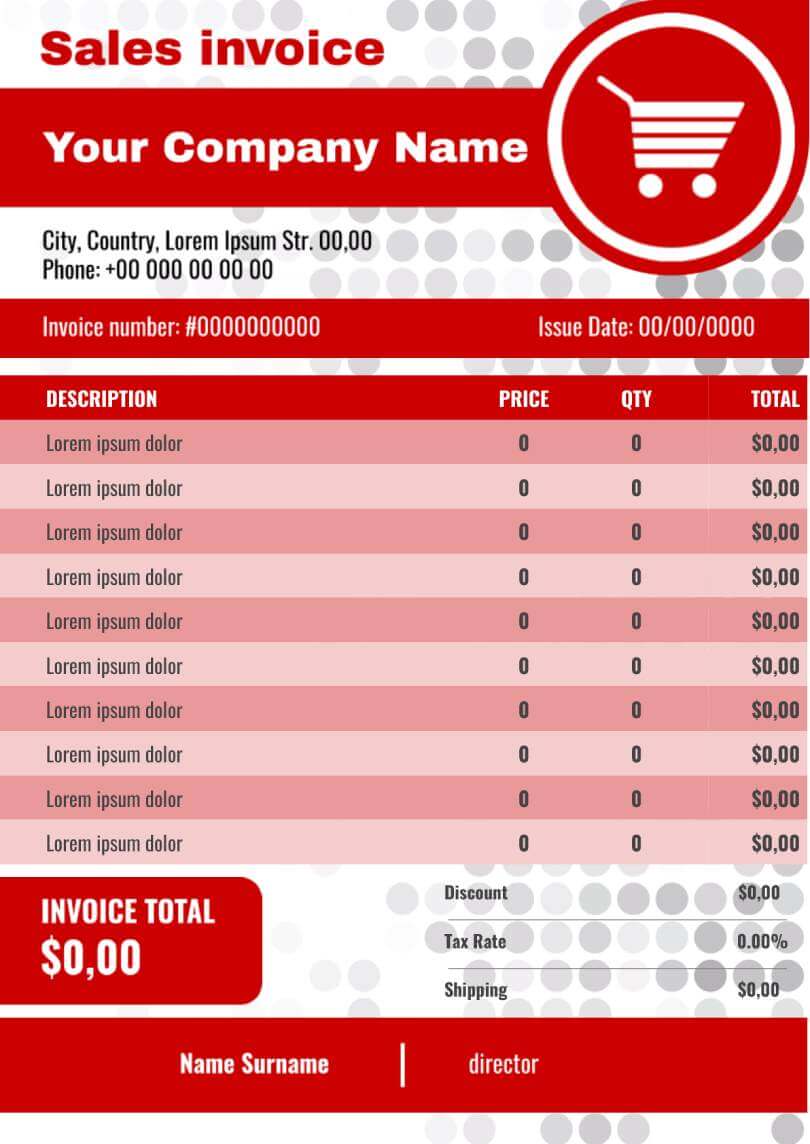
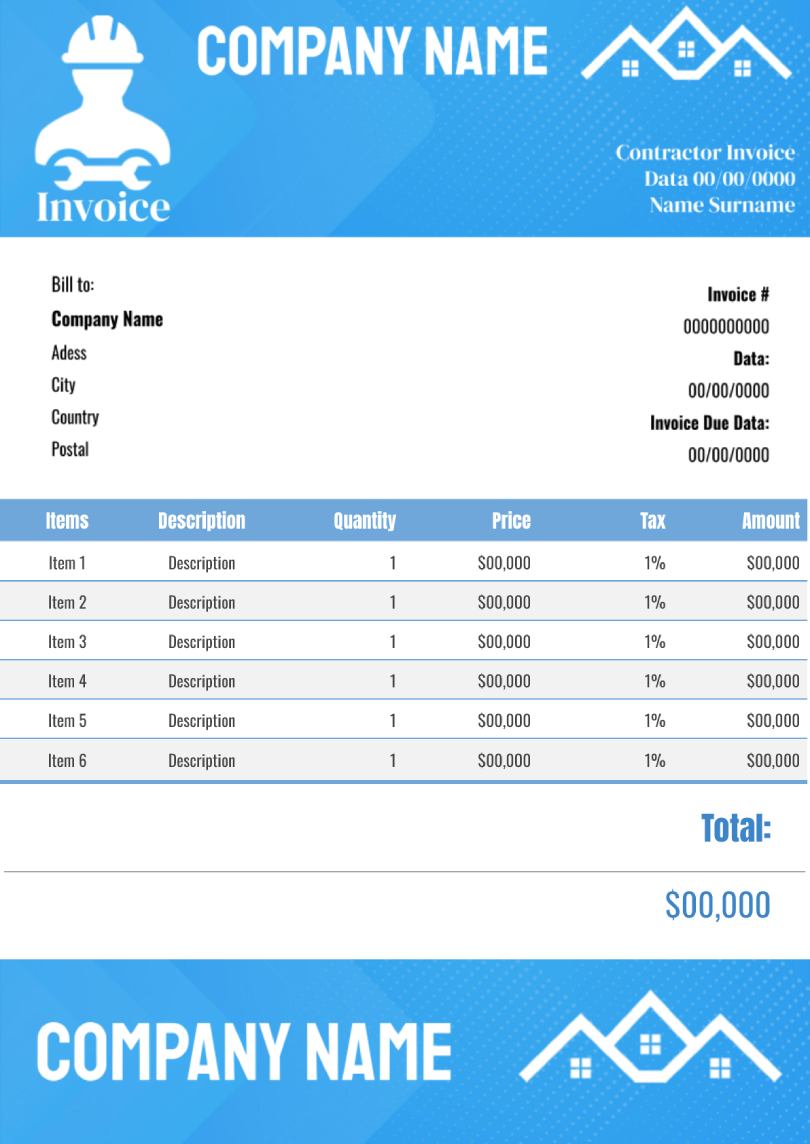
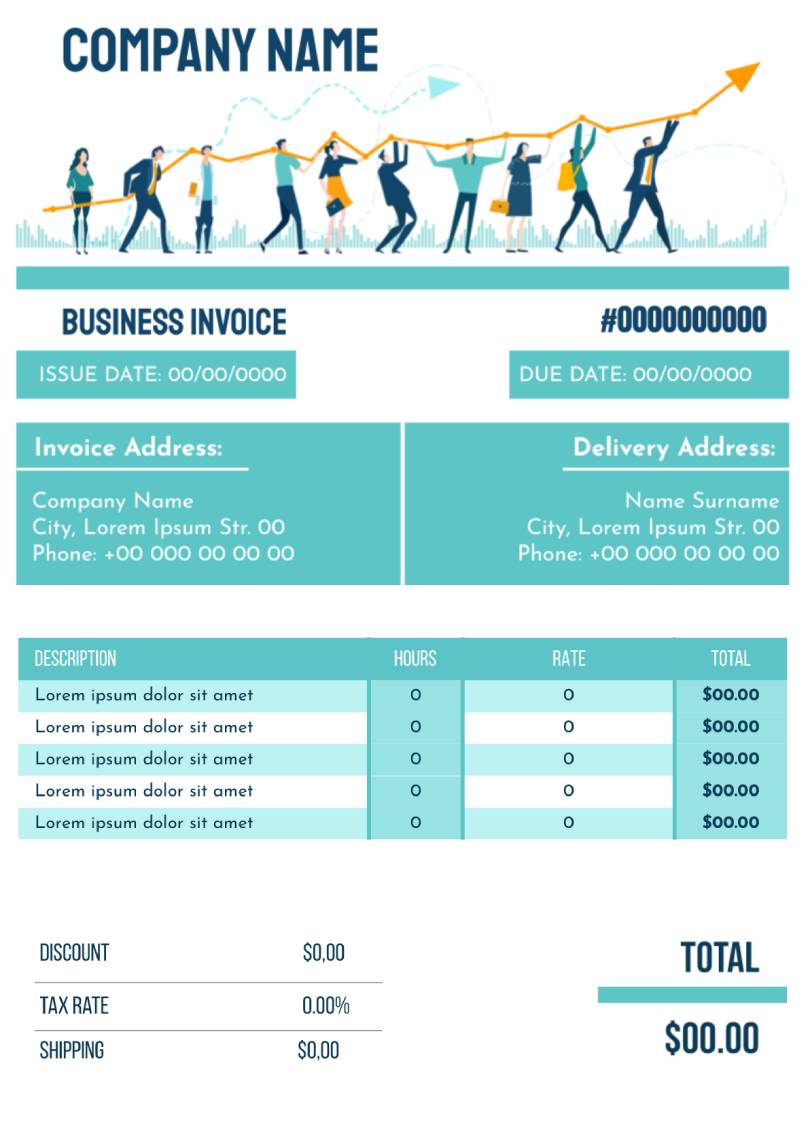


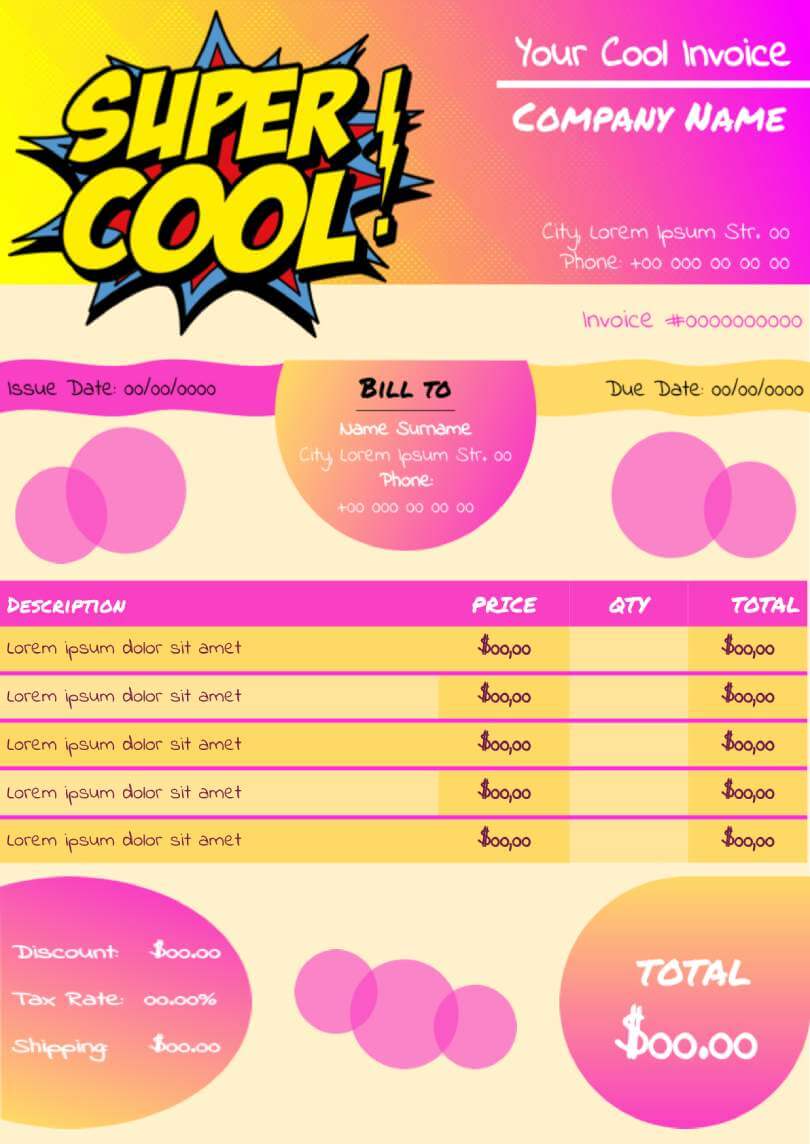
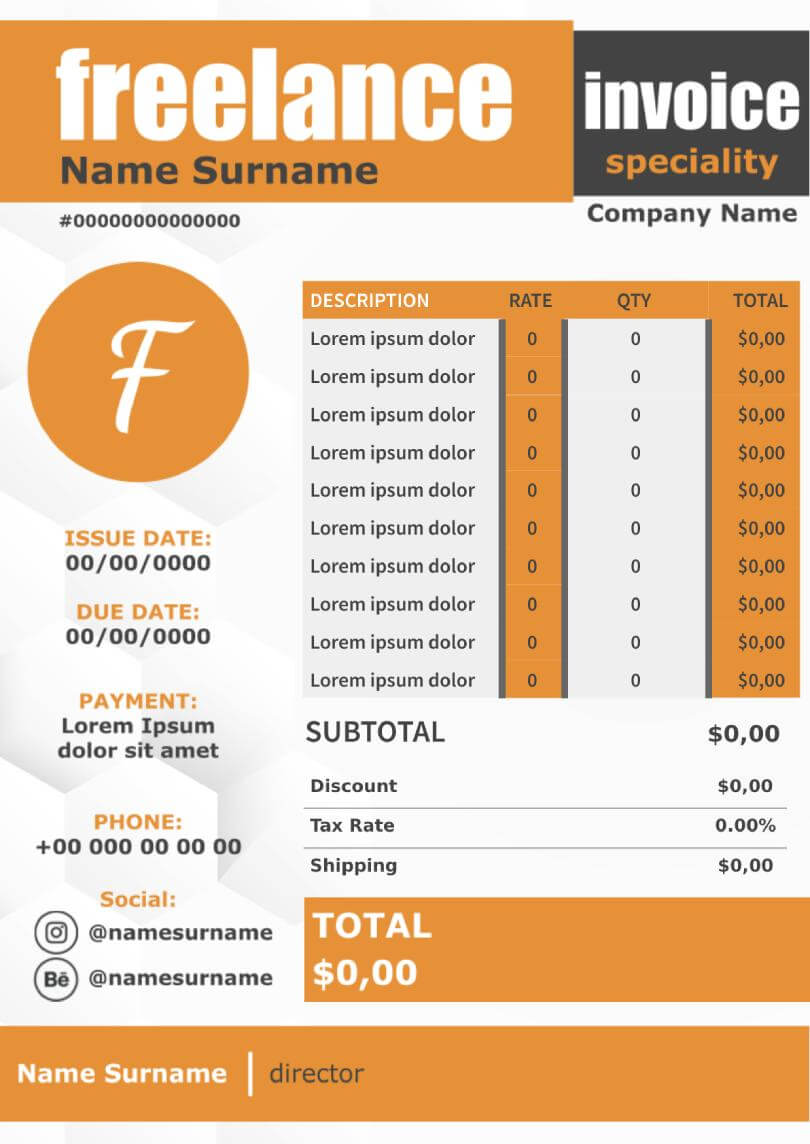
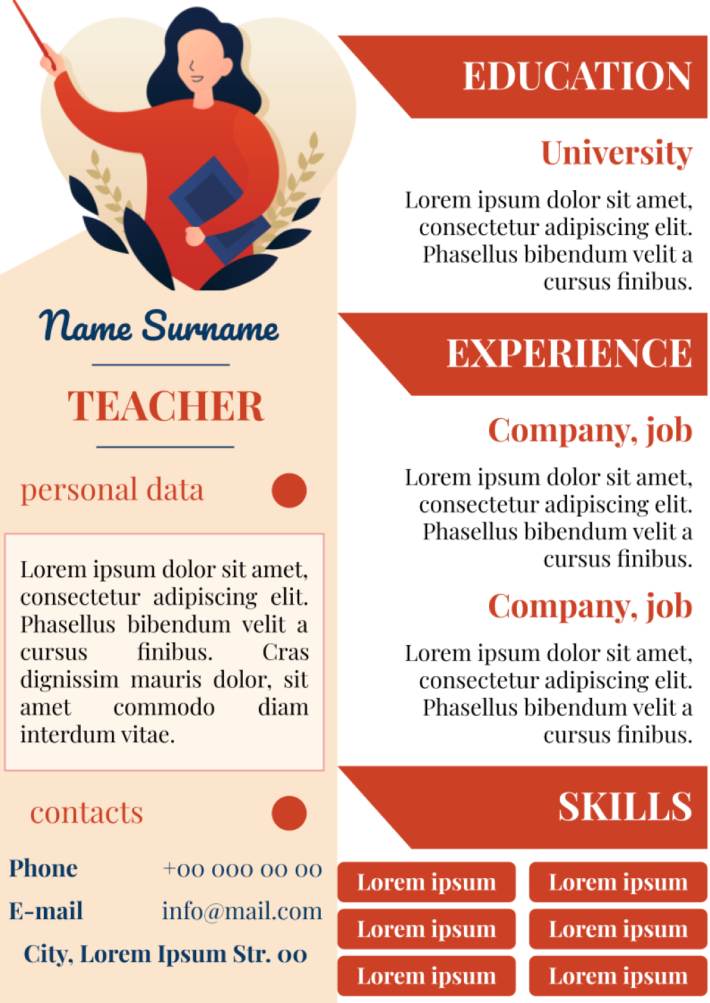
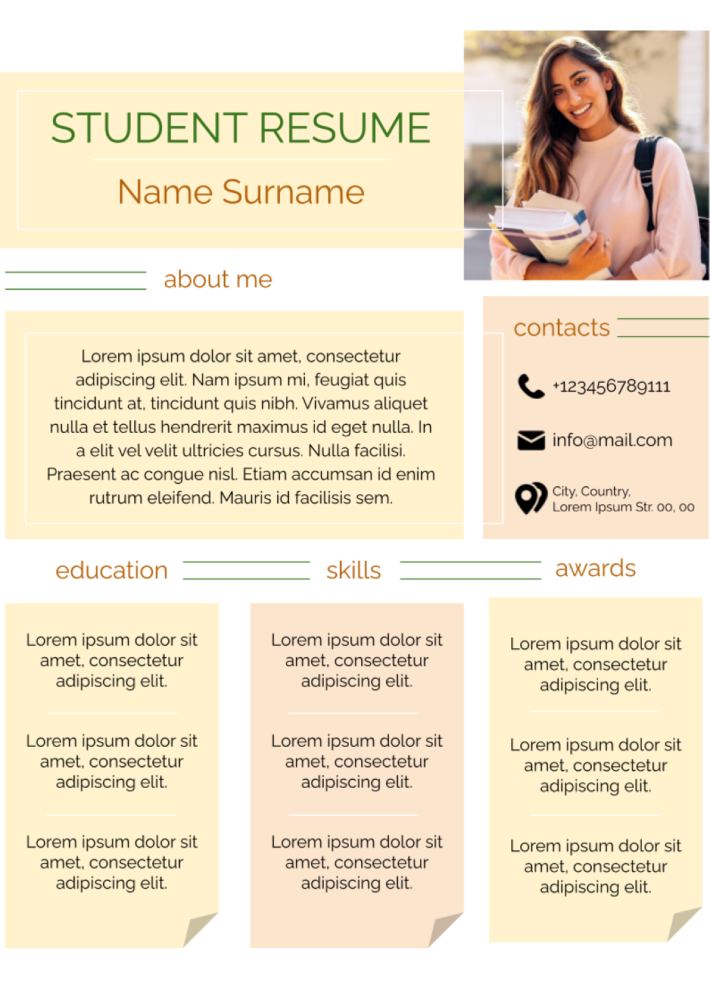
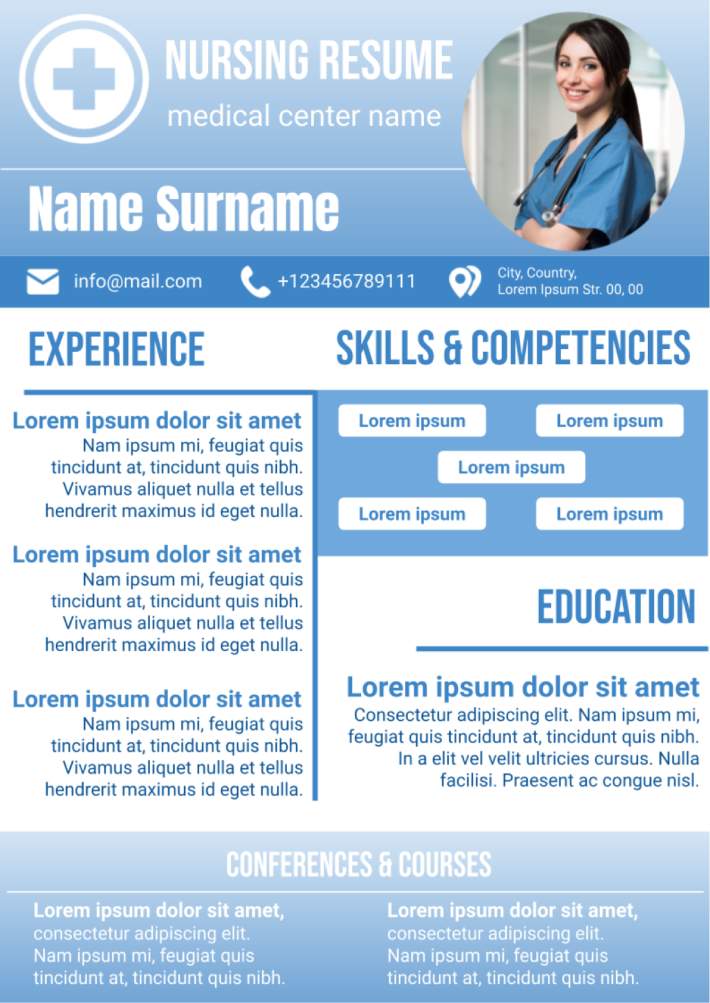

Choose your preferred social media platform from options like Pinterest, Facebook, Twitter, and more. Share our templates with your contacts or friends. If you’re not active on these social networks, you can simply copy the link and paste it into the one you use.