 Back to templates
Back to templates Google Docs Templates - Page 90
The extremely delicate template will be a great choice for wedding invitations. Almost the entire sheet is decorated with flowers that look as if designed with paints.
If you are going on a trip, download the Travel Journal Template on Google Docs. To keep everything in mind, list the places you want to visit, your budget and detailed daily plans in the template.
Invite friends and family to your graduation with this editable Graduation Invitation Template for Google Docs. The cartoon design of the layout looks creatively different, eye-catching.
This colorful template will come in handy for people who want to start keeping track of their meals. Enter the date at the top and write down everything you ate during the day in two lists: main meals and other meals.
First of all, this layout is suitable for girls and women who have retained their love for pink colors. The text is placed in a circular block in the center, surrounded by images of balloons.
This double-sided template has a simple yet stylish design. One side of the card is occupied by a full-page photo of the deceased, while the other side is reserved for text. On the backside, you can specify who will be speaking and in what order during the service.
The Religious Funeral Program Template for Google Docs, in a minimalist design, is created for Christians, as evidenced by the image of a cross at the top of the page. The front side of the template is where the main information about the burial ceremony is placed.
This template stands out with its unusual text formatting. On a dark gray background, there is a white block in a figured frame where all the necessary information about the ceremony is added.
The Jewish Funeral Program Template for Google Docs is specifically designed for people practicing Judaism. The designers considered the traditions of this religion when creating the template, as evidenced by the depiction of a menorah on the second page of the template.
Use this template to inform friends, relatives, and acquaintances of the deceased about the date of the burial ceremony. A large photo occupies most of the page, with text in white placed below on a green background.
It is appropriate to keep a personal diary not only for teenagers, but also for adults. Record the results of your working day, important memories, plans for the future in it. The template can be printed or filled out online.
Photo frames for relatives in this template are distributed across the sheet. They look as if they were made from tree branches, adding originality to the layout.
The Generation Family Tree Template for Google Docs will be useful for people who plan to seriously explore their family history. The template has a simple block diagram design that can accommodate information about seven generations at once.


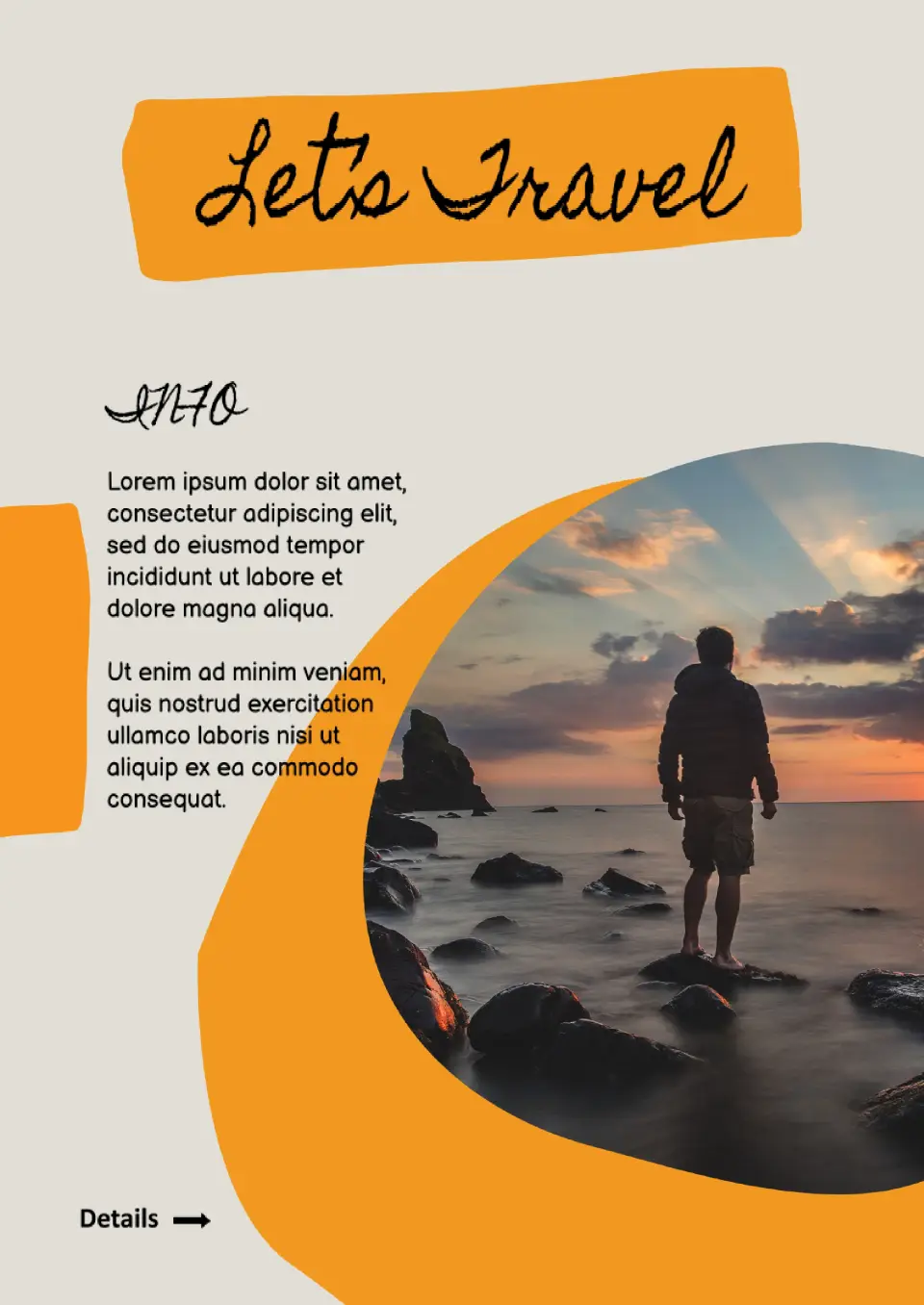


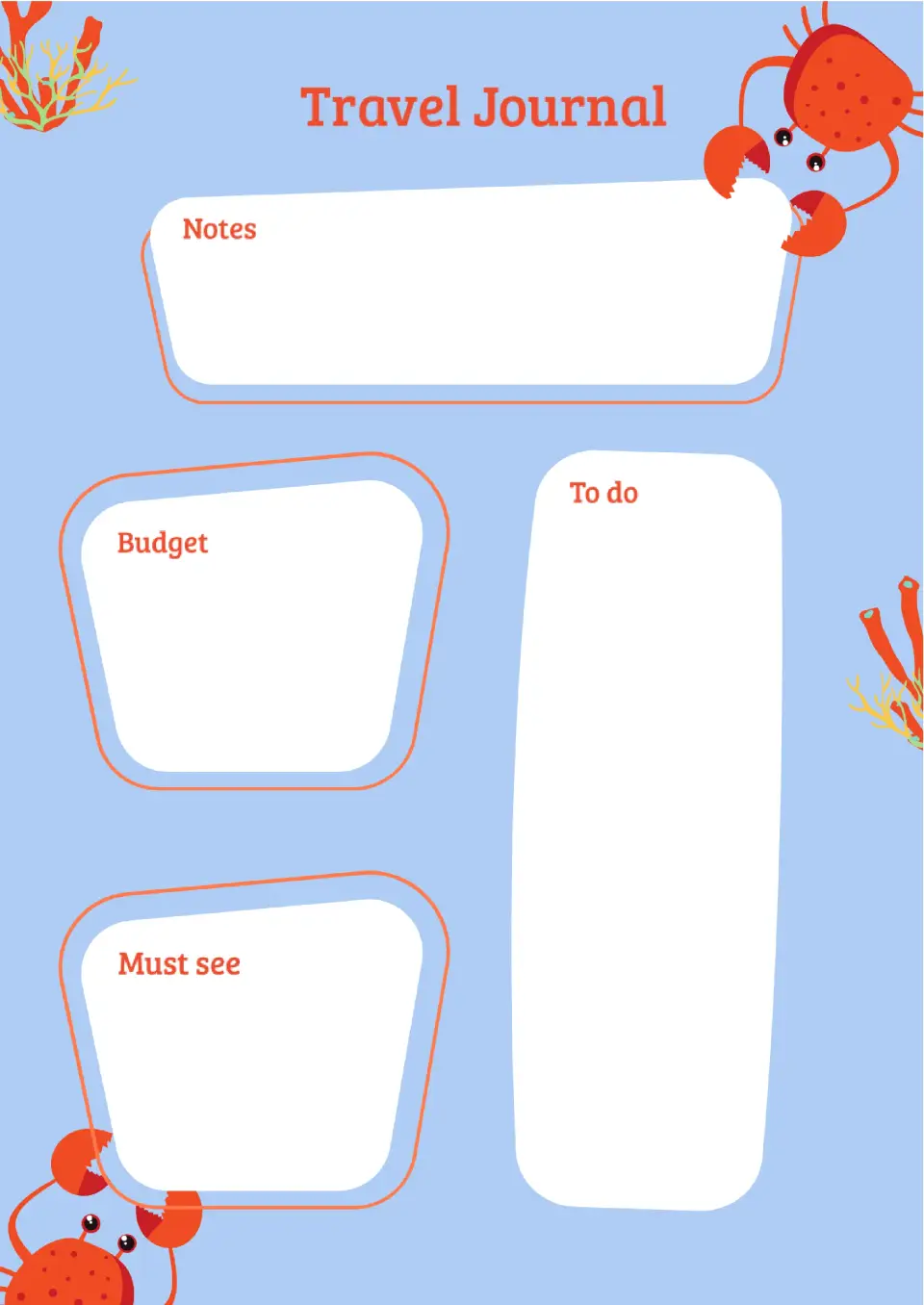


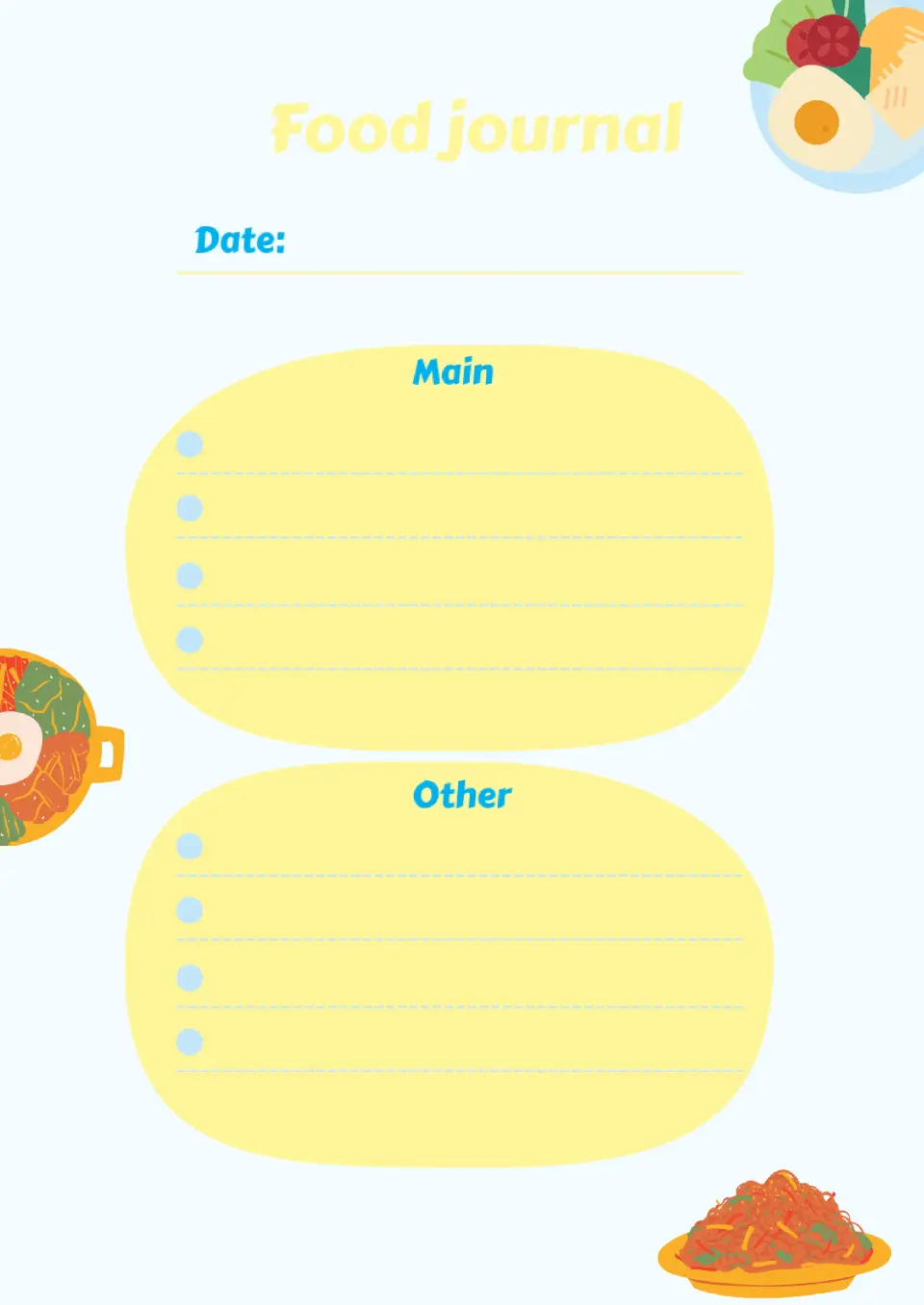

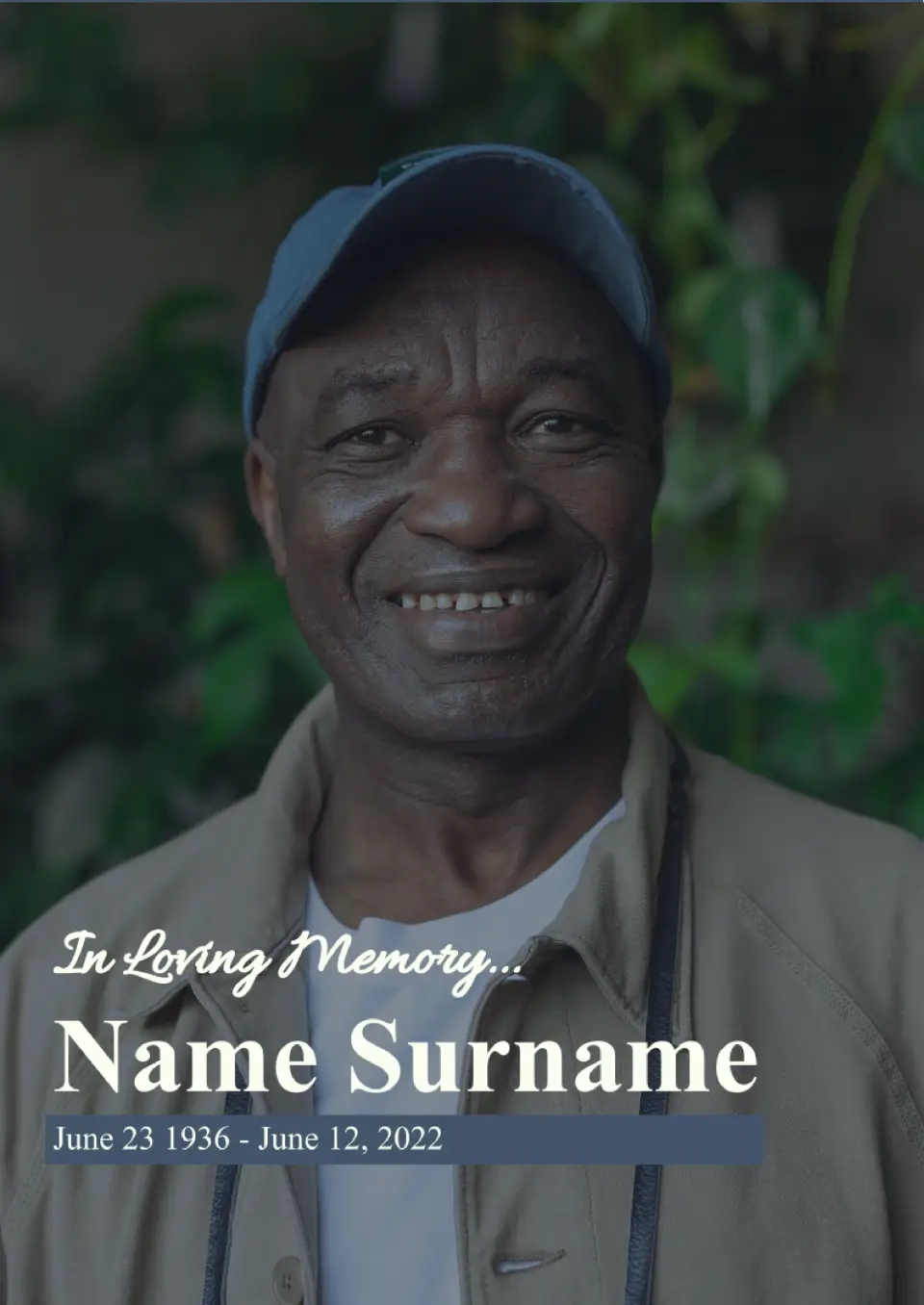
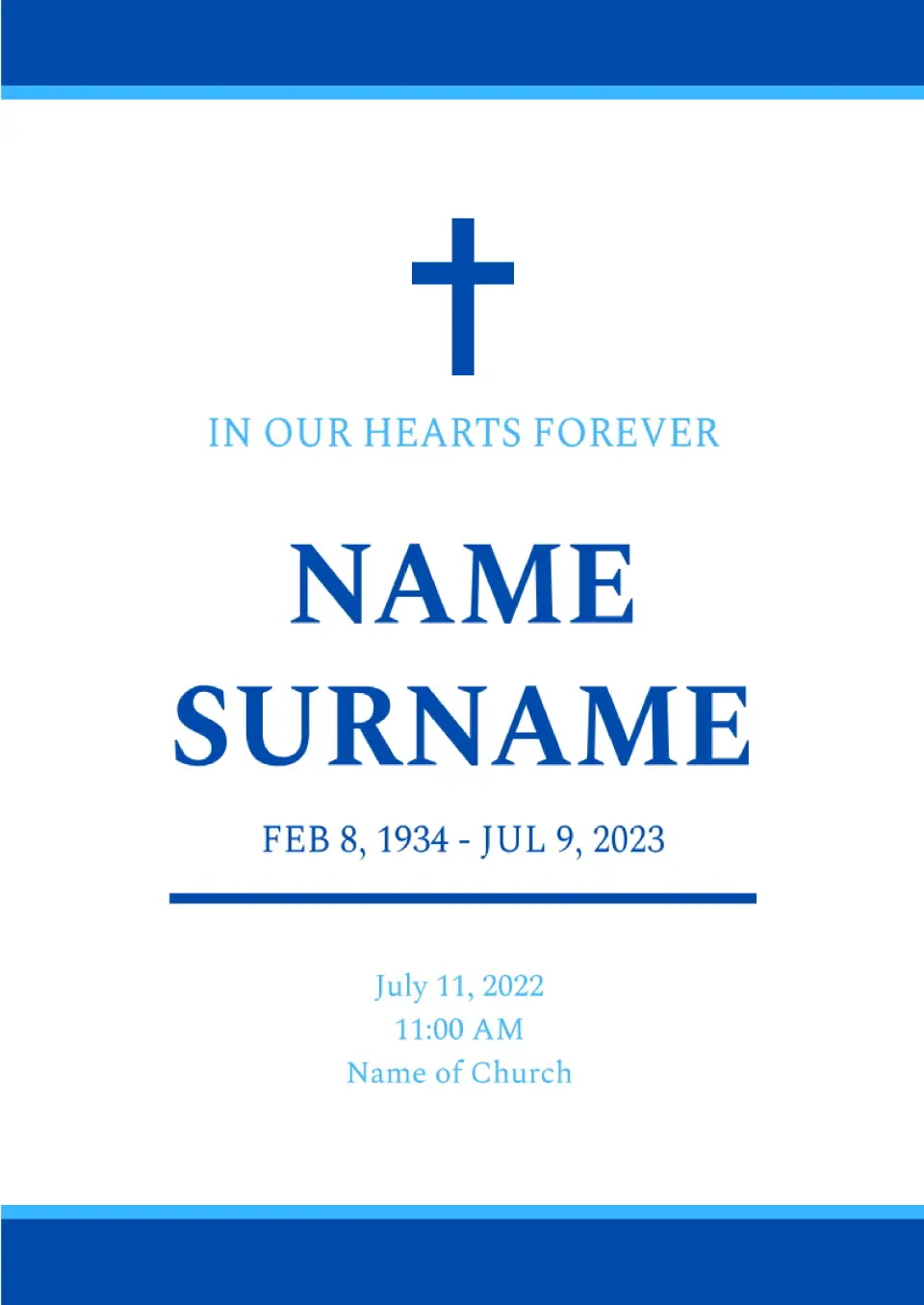
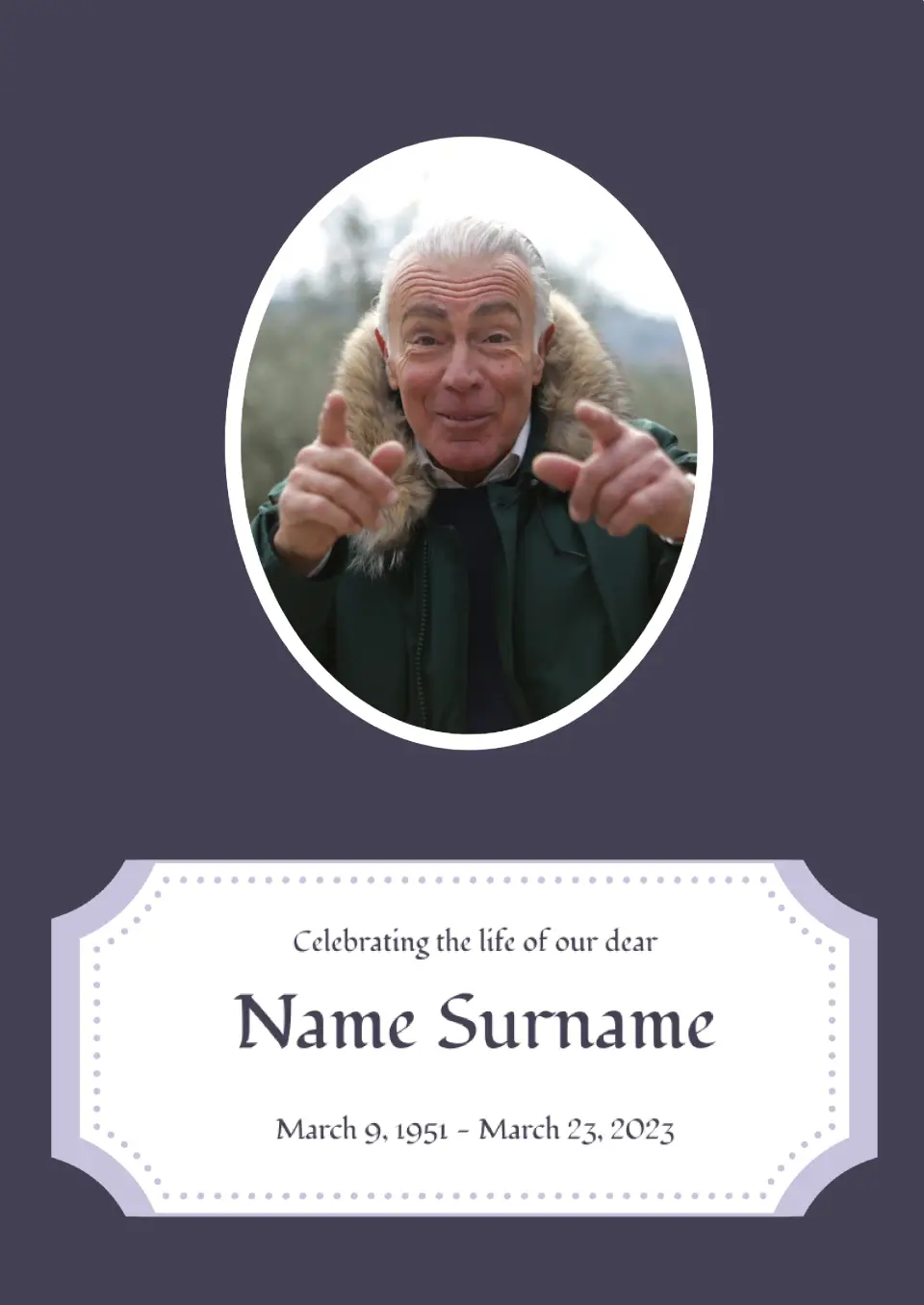
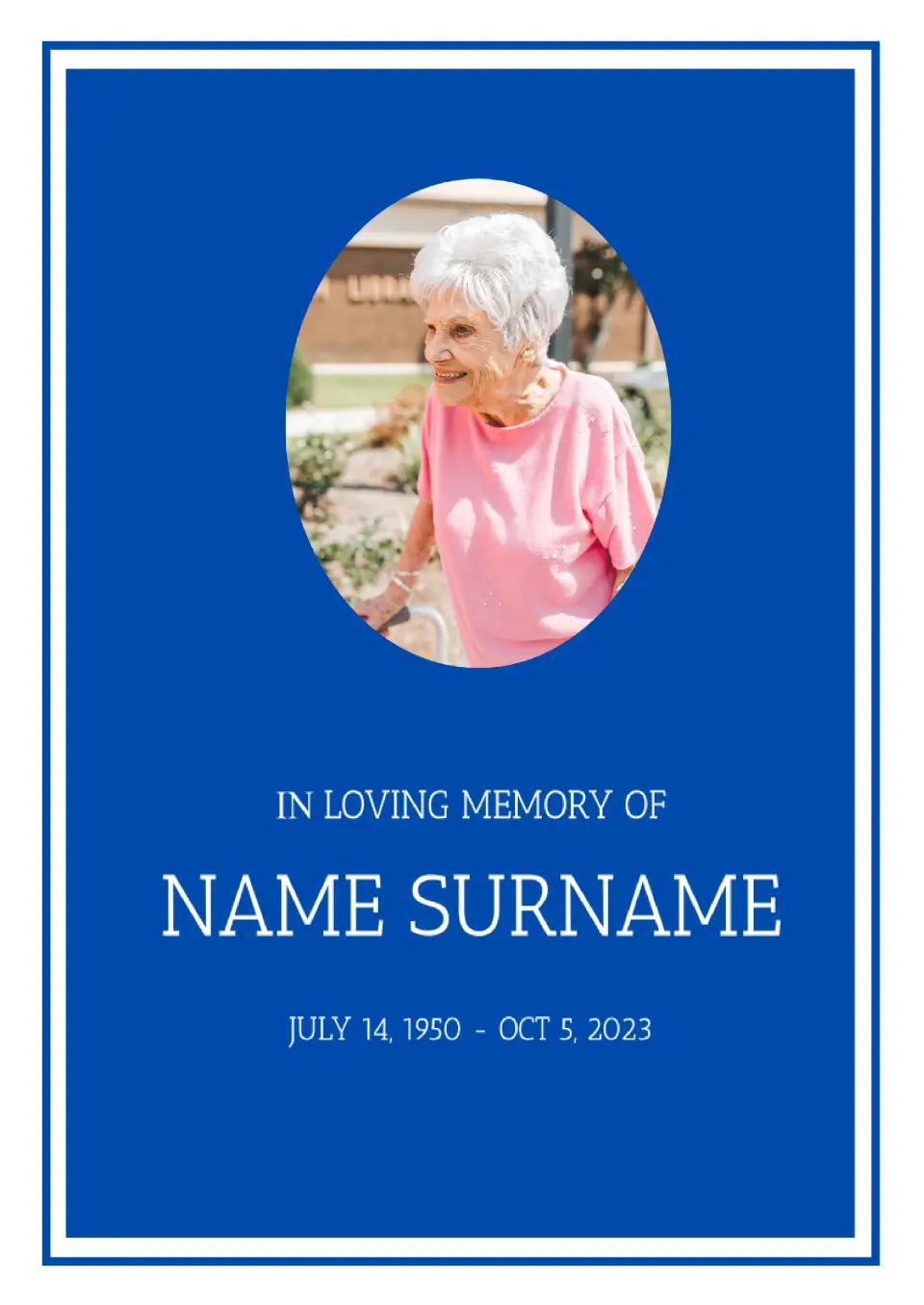
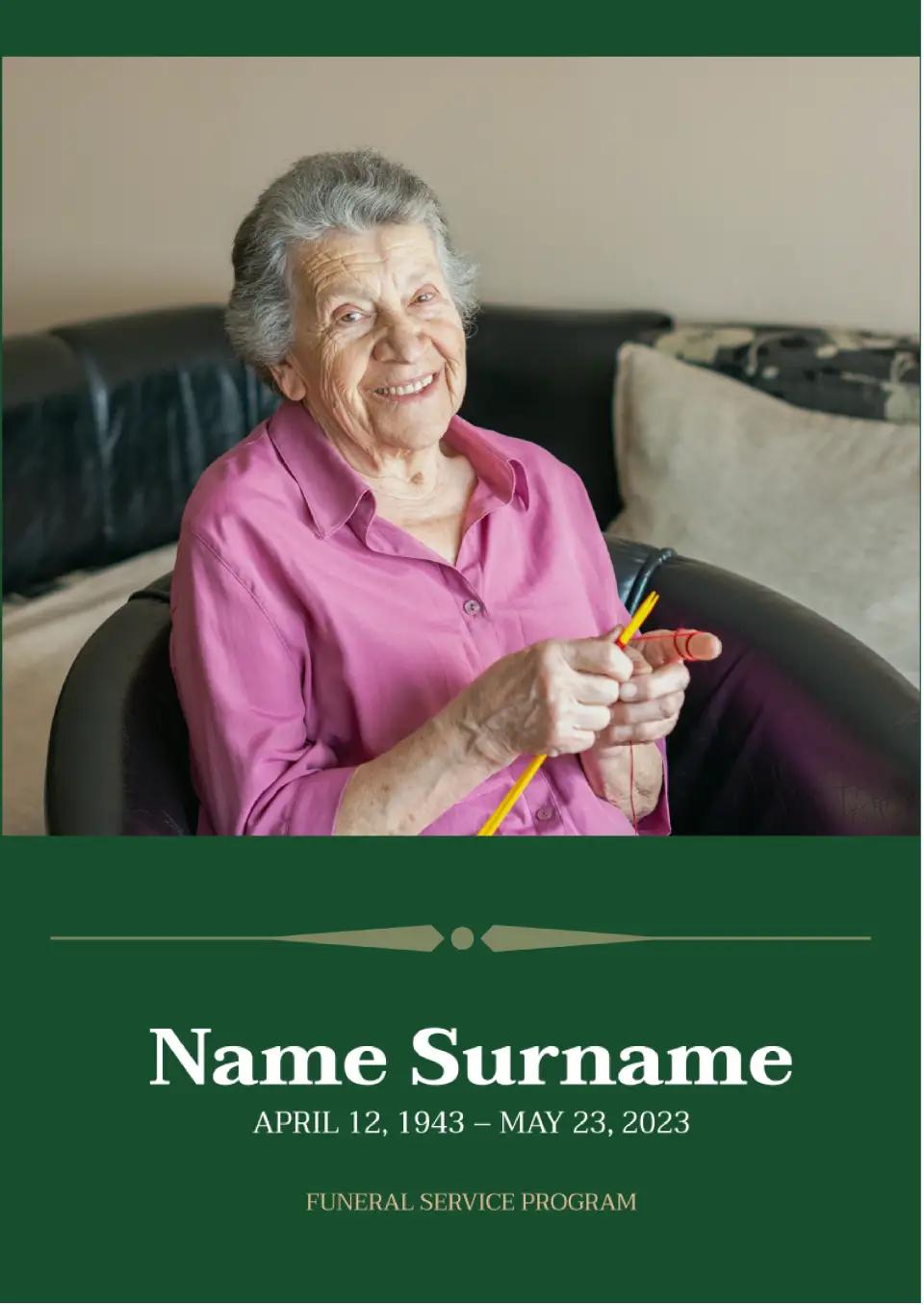

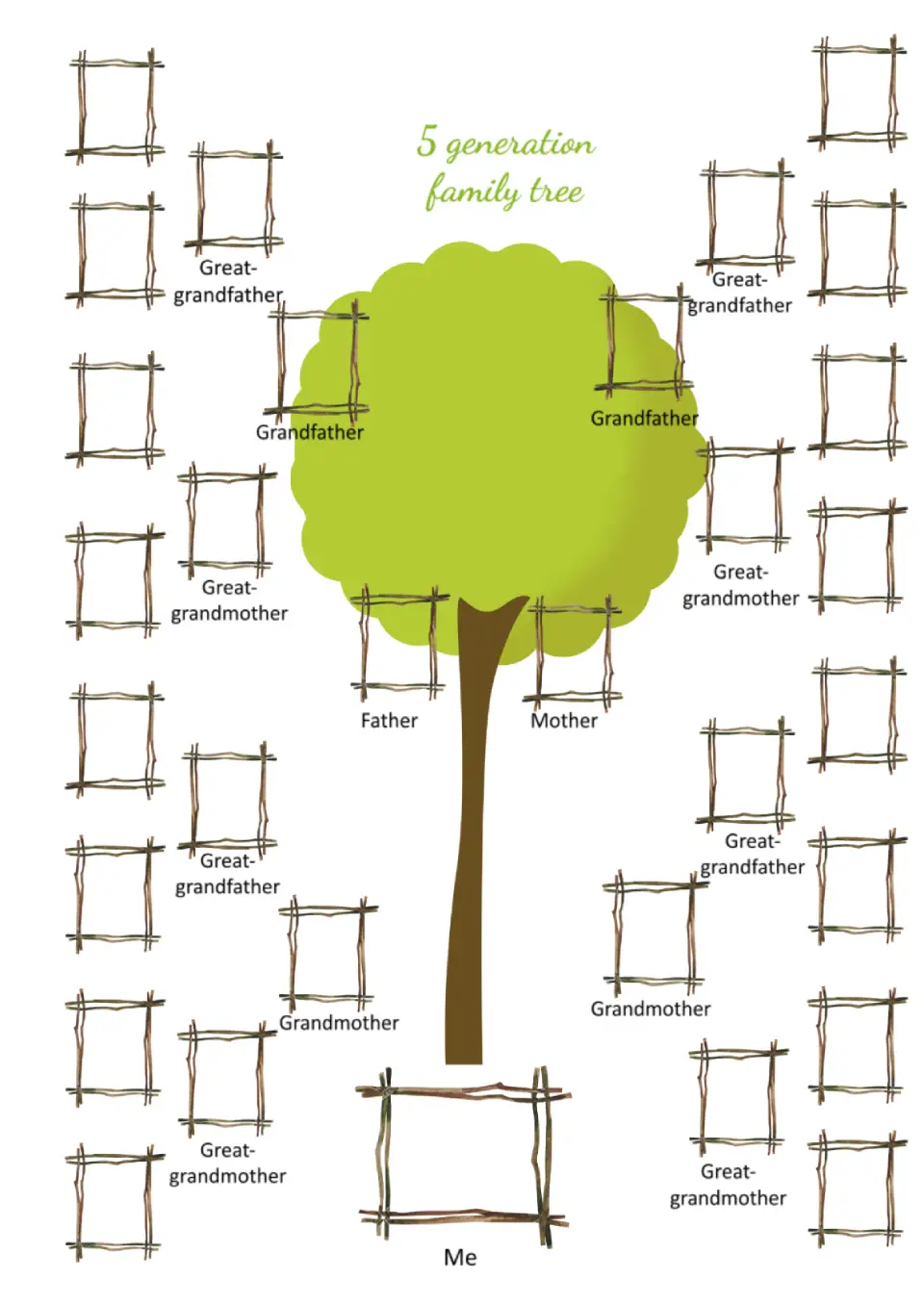
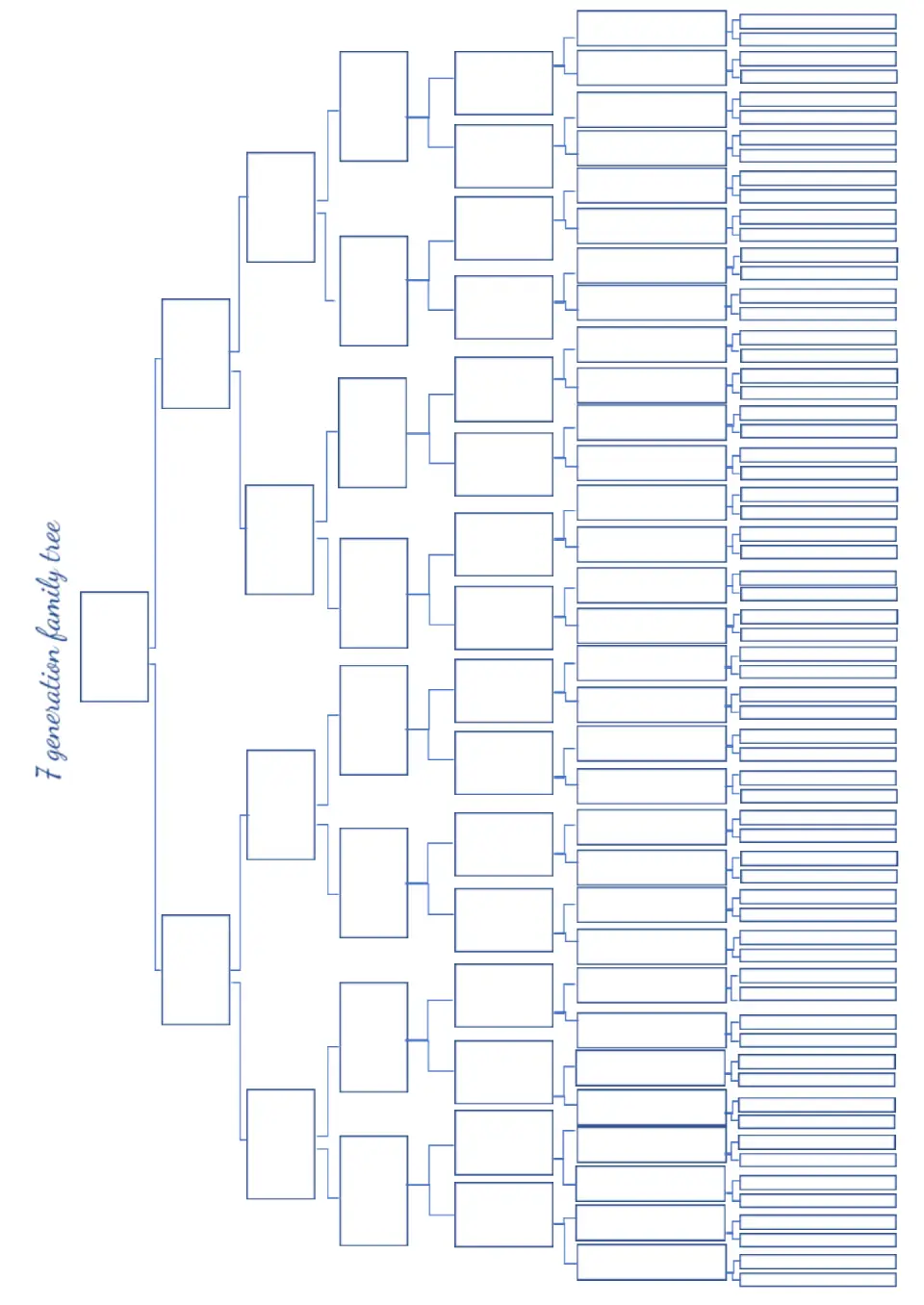

Choose your preferred social media platform from options like Pinterest, Facebook, Twitter, and more. Share our templates with your contacts or friends. If you’re not active on these social networks, you can simply copy the link and paste it into the one you use.