 Back to templates
Back to templates Google Docs Templates - Page 88
If you’ve never written a user story before, this template will quickly introduce you to the structure you need. You need to step into your customer’s shoes, identifying what they really want from the product and what they might not like.
Sales Goals Template for Google Docs is designed for managers, but it can be useful for anyone involved in business. It’s convenient to plan sales, specify their dates, and describe your observations.
A great layout for long-term planning. The upper part contains monthly goals and notes. At the bottom, there is a calendar where you can add a small note or checkmark to each square.



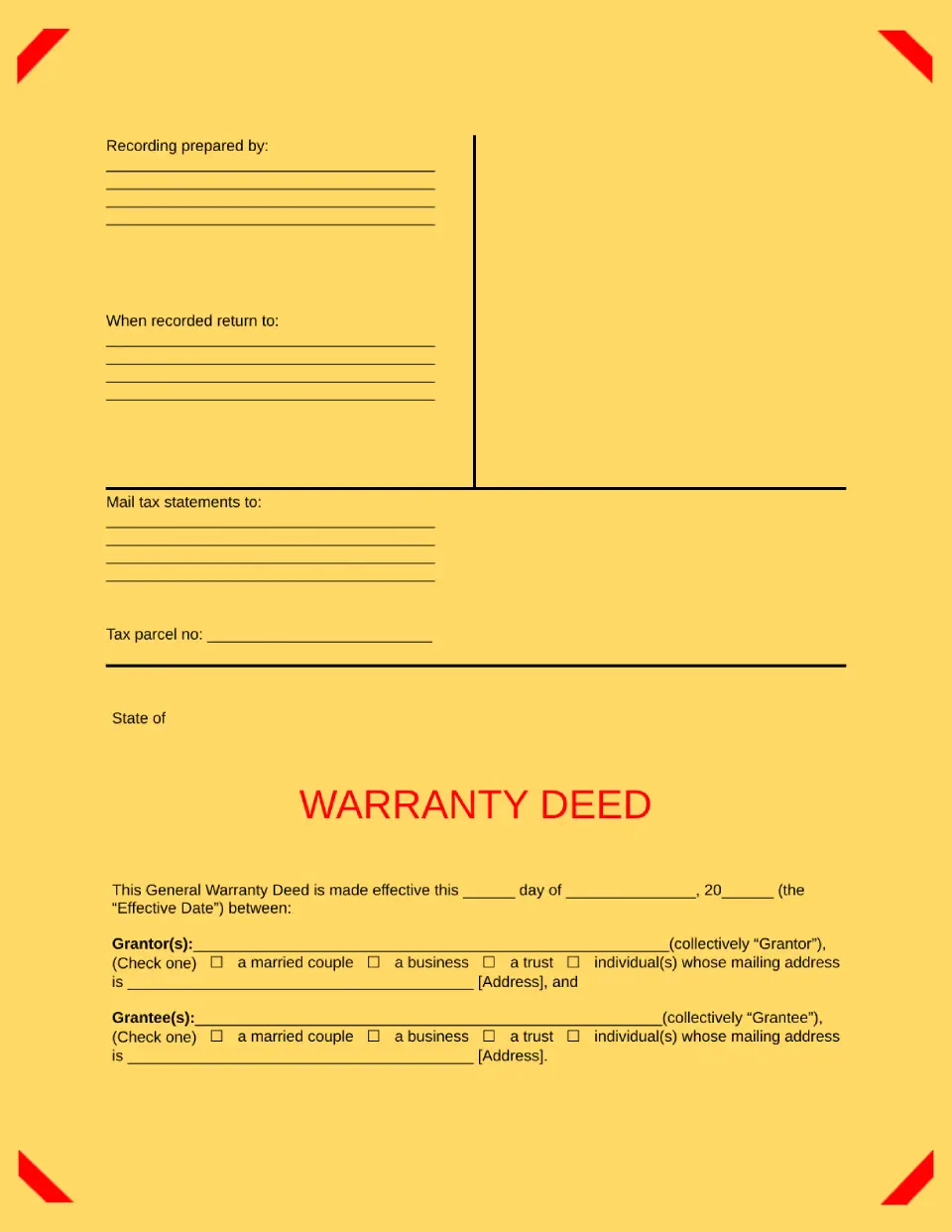
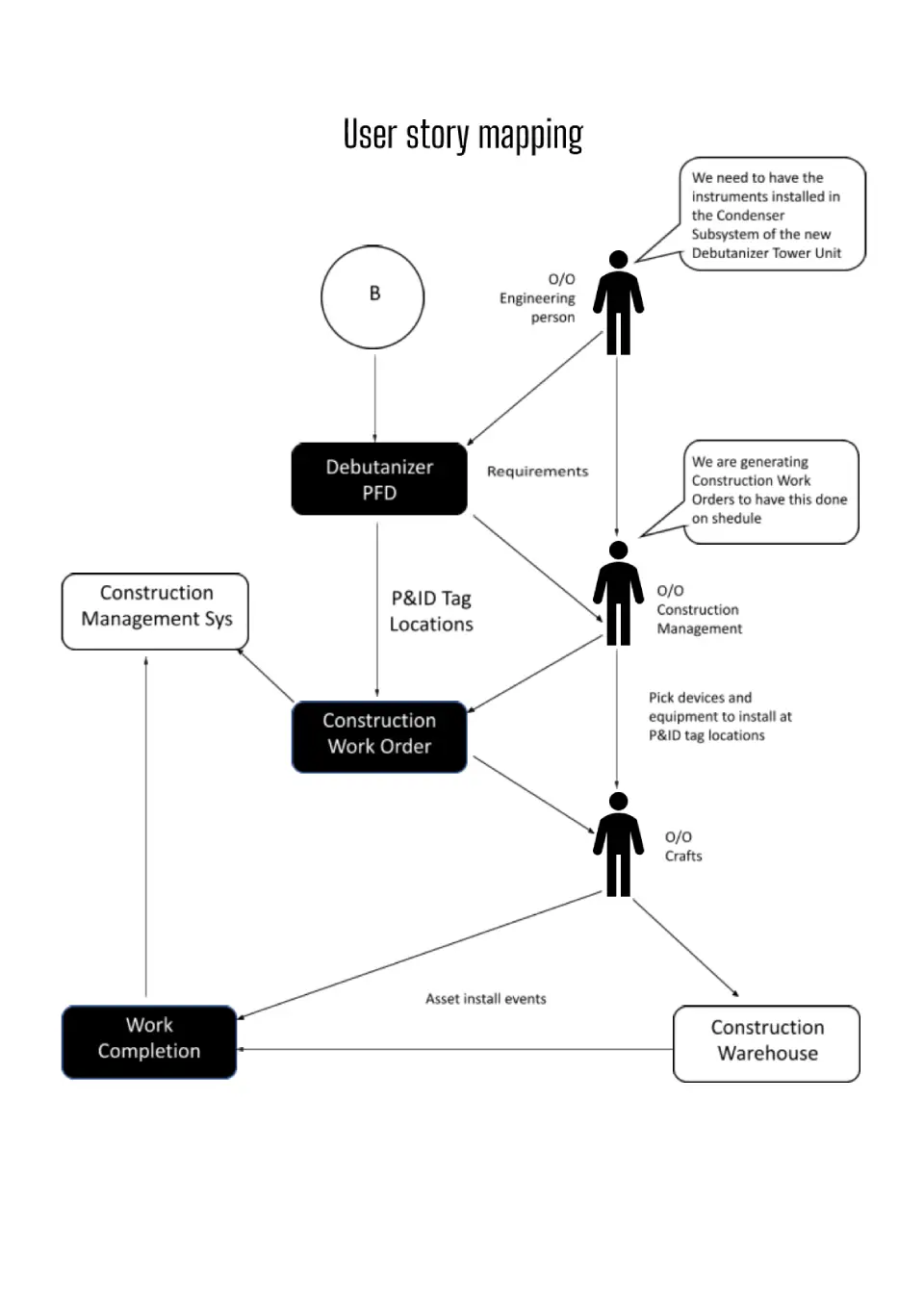
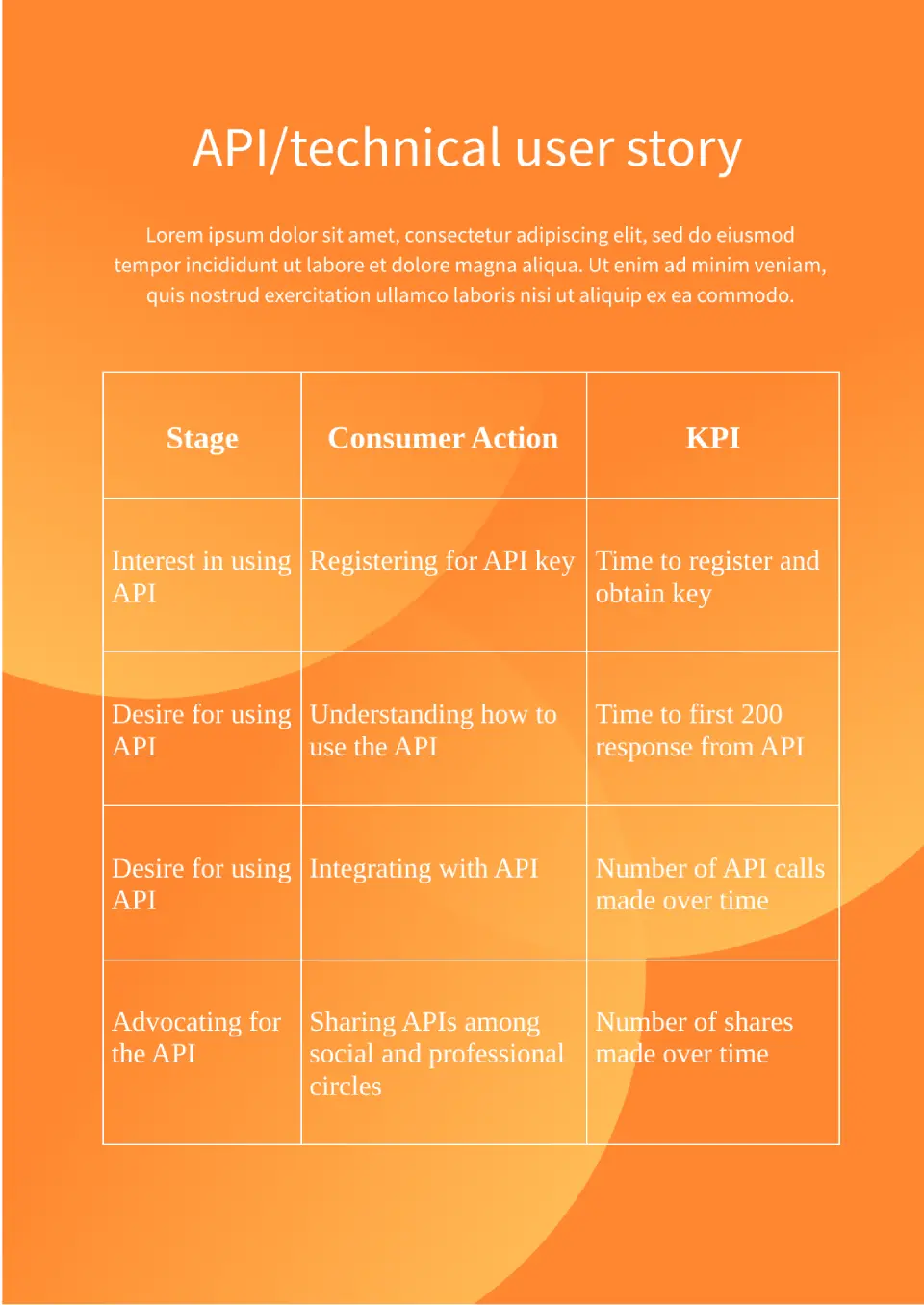
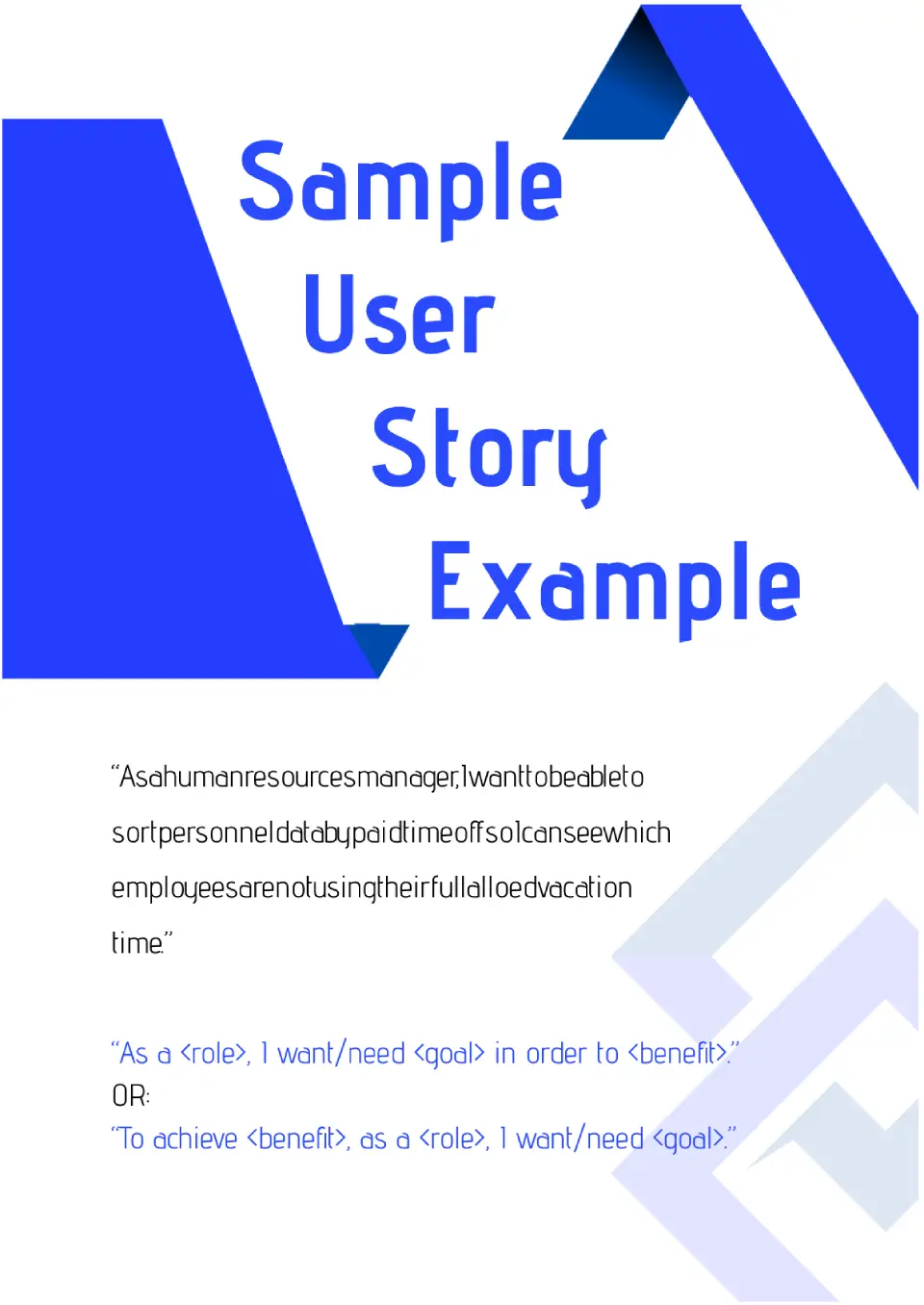
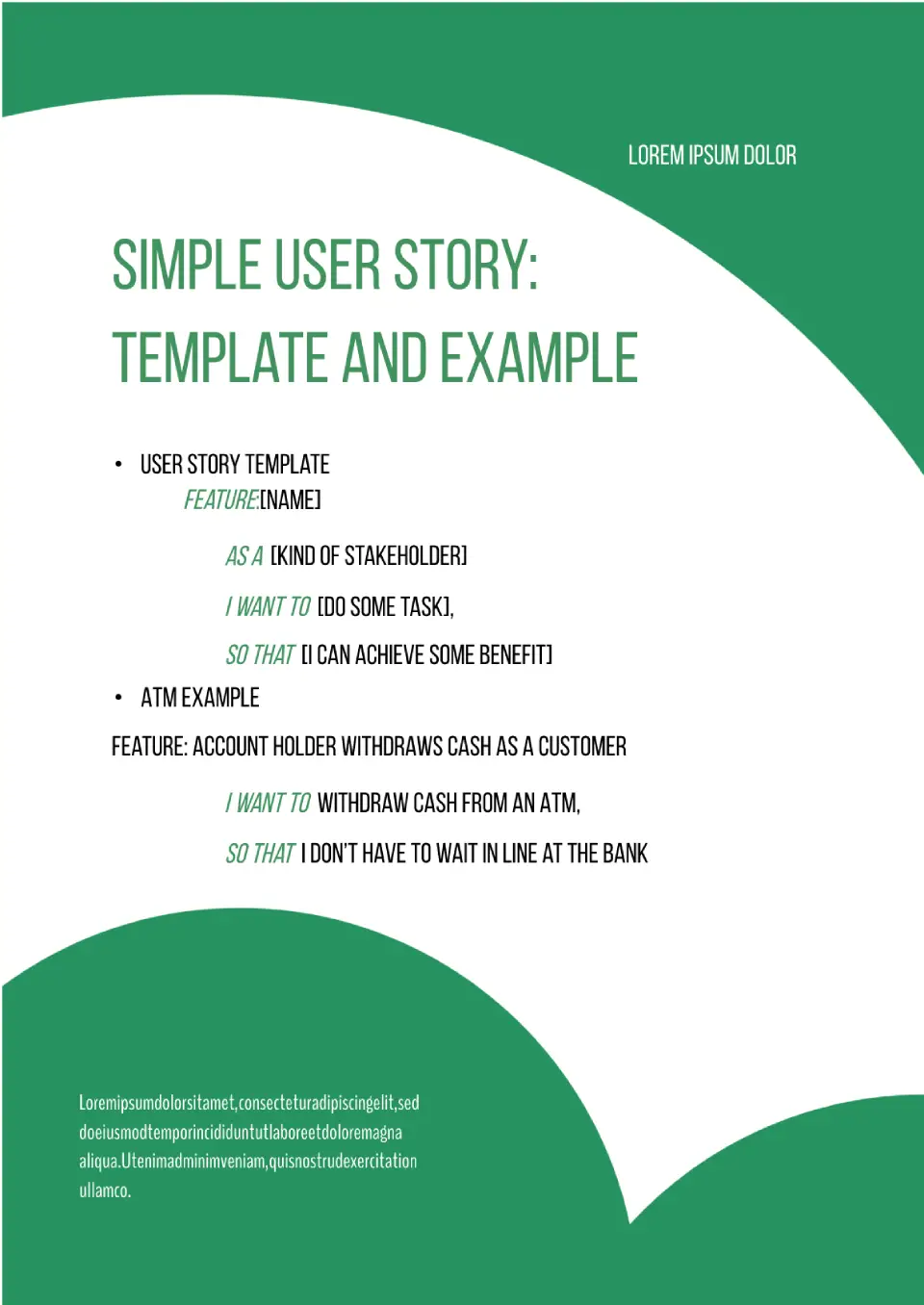
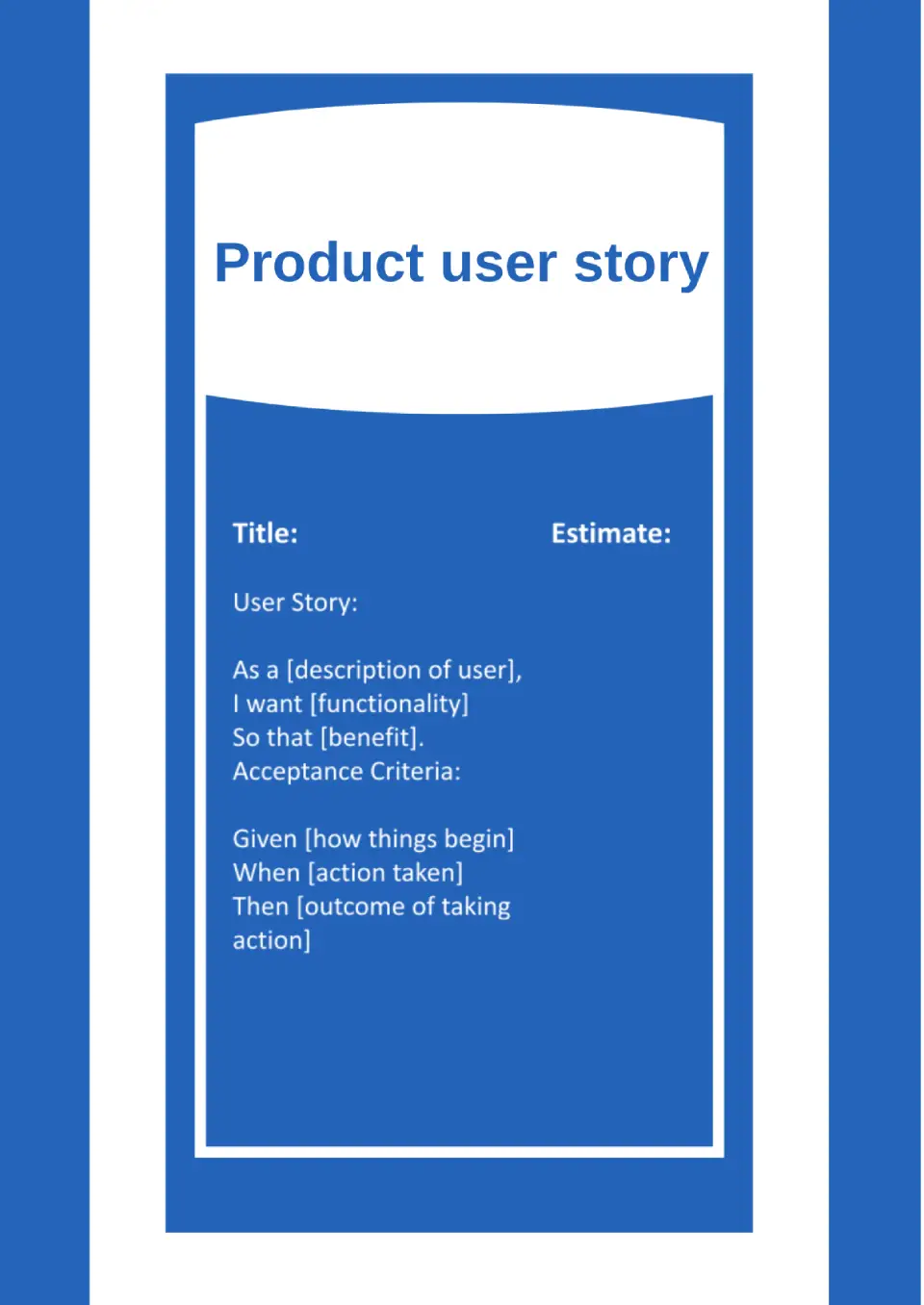
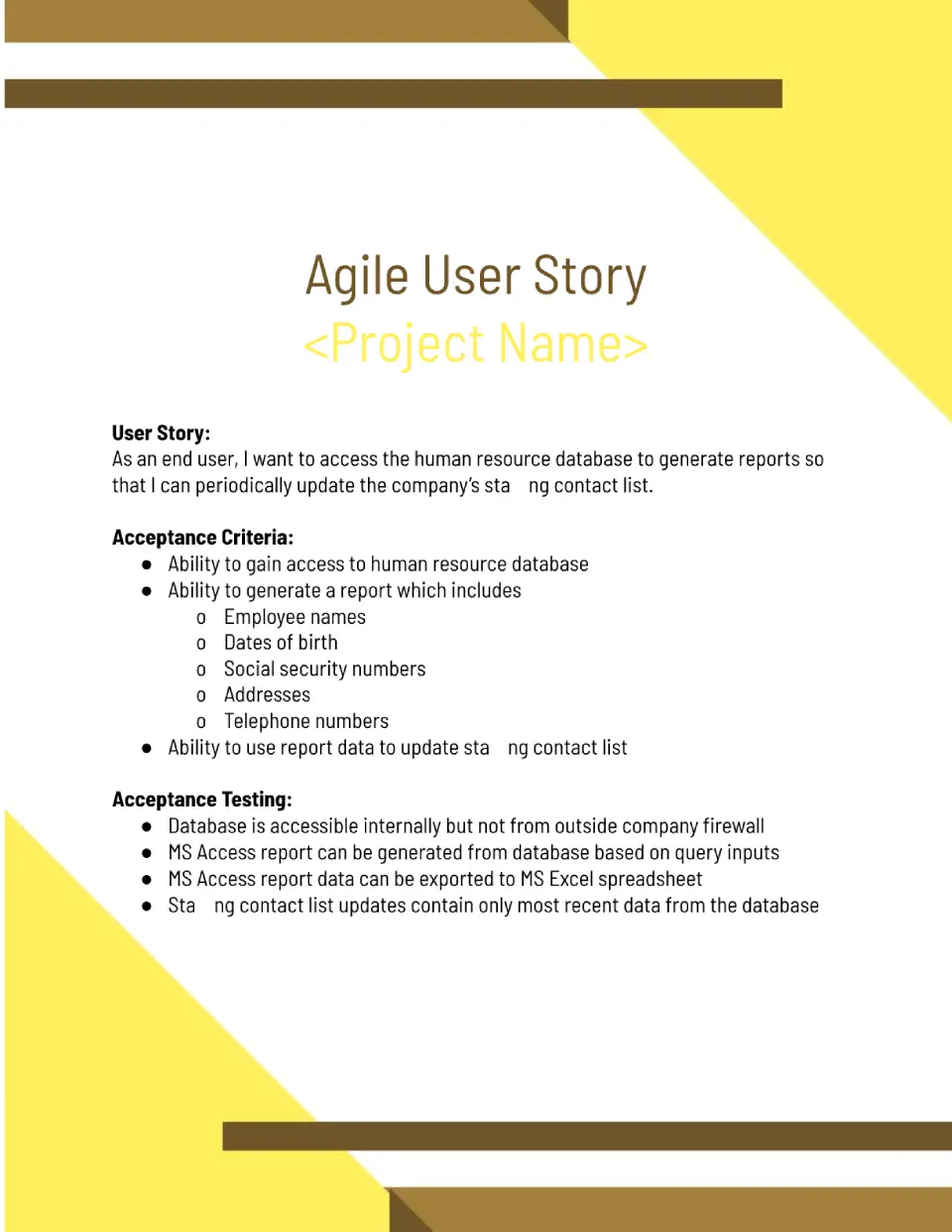
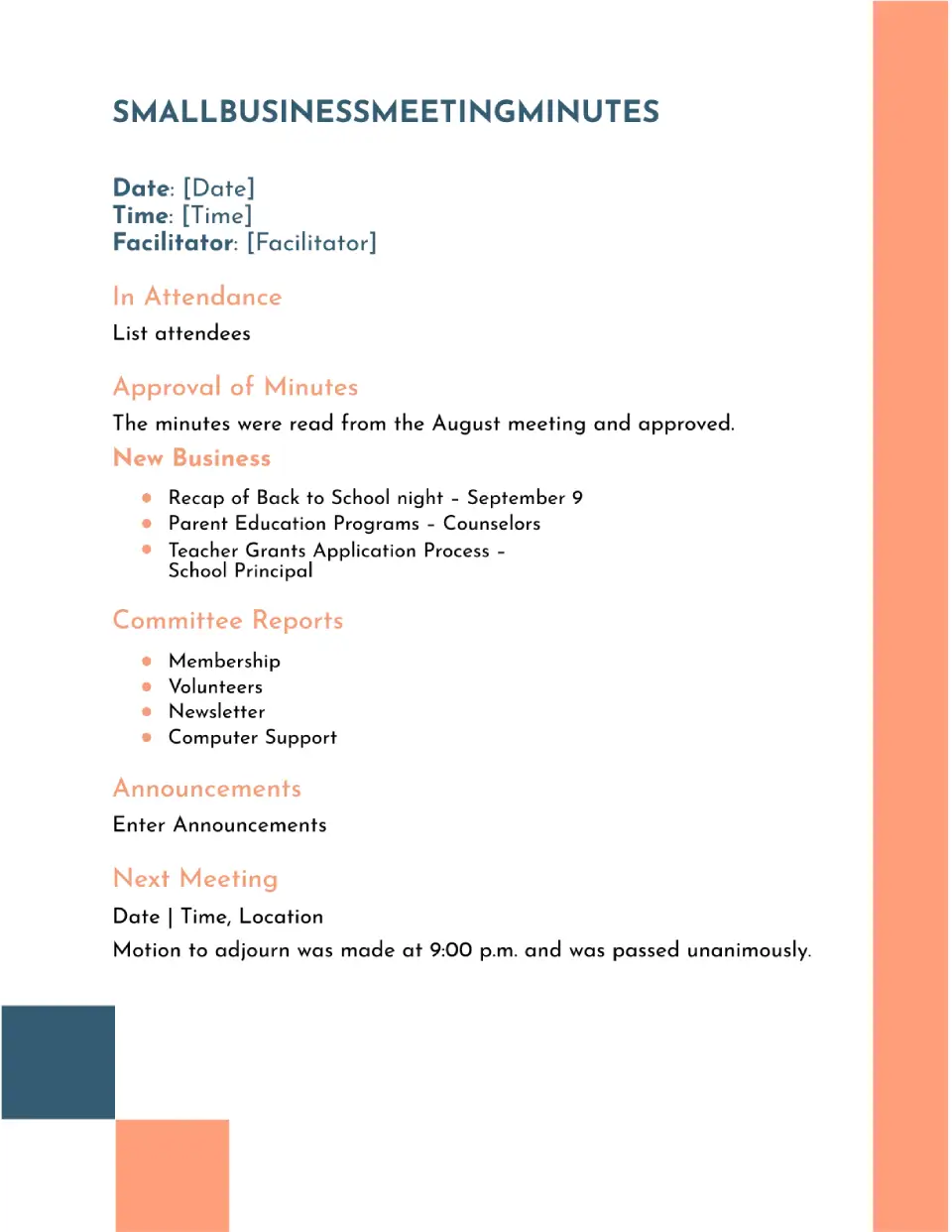
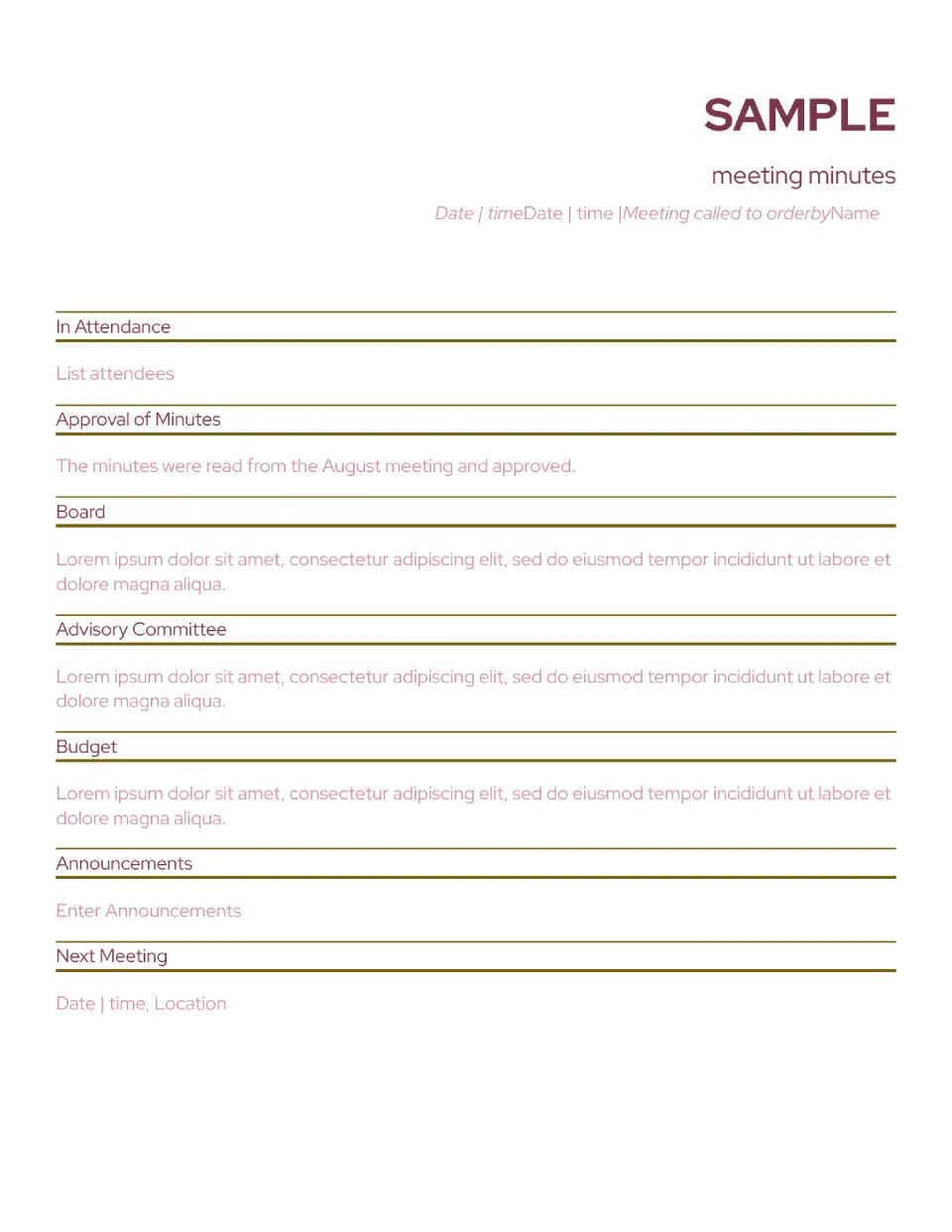
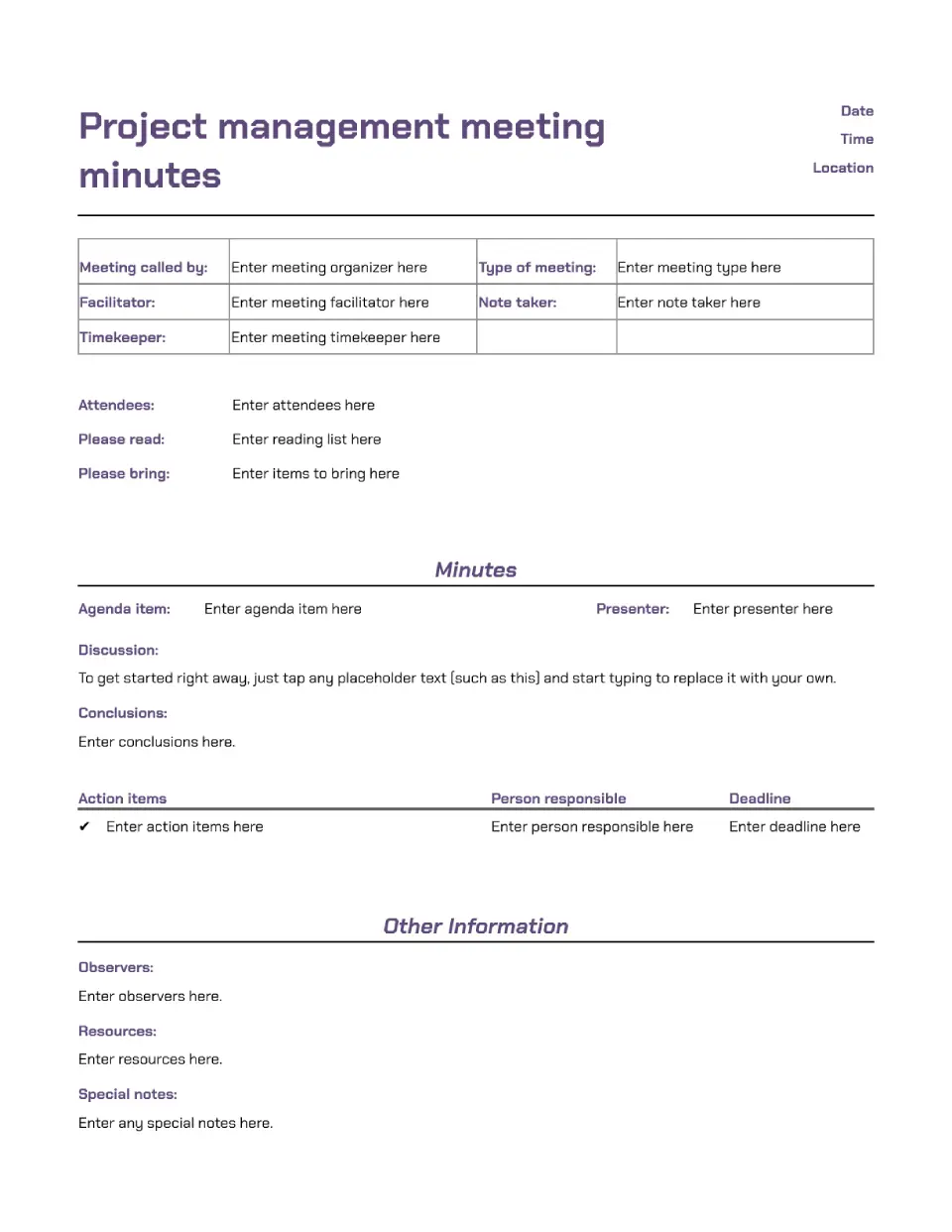
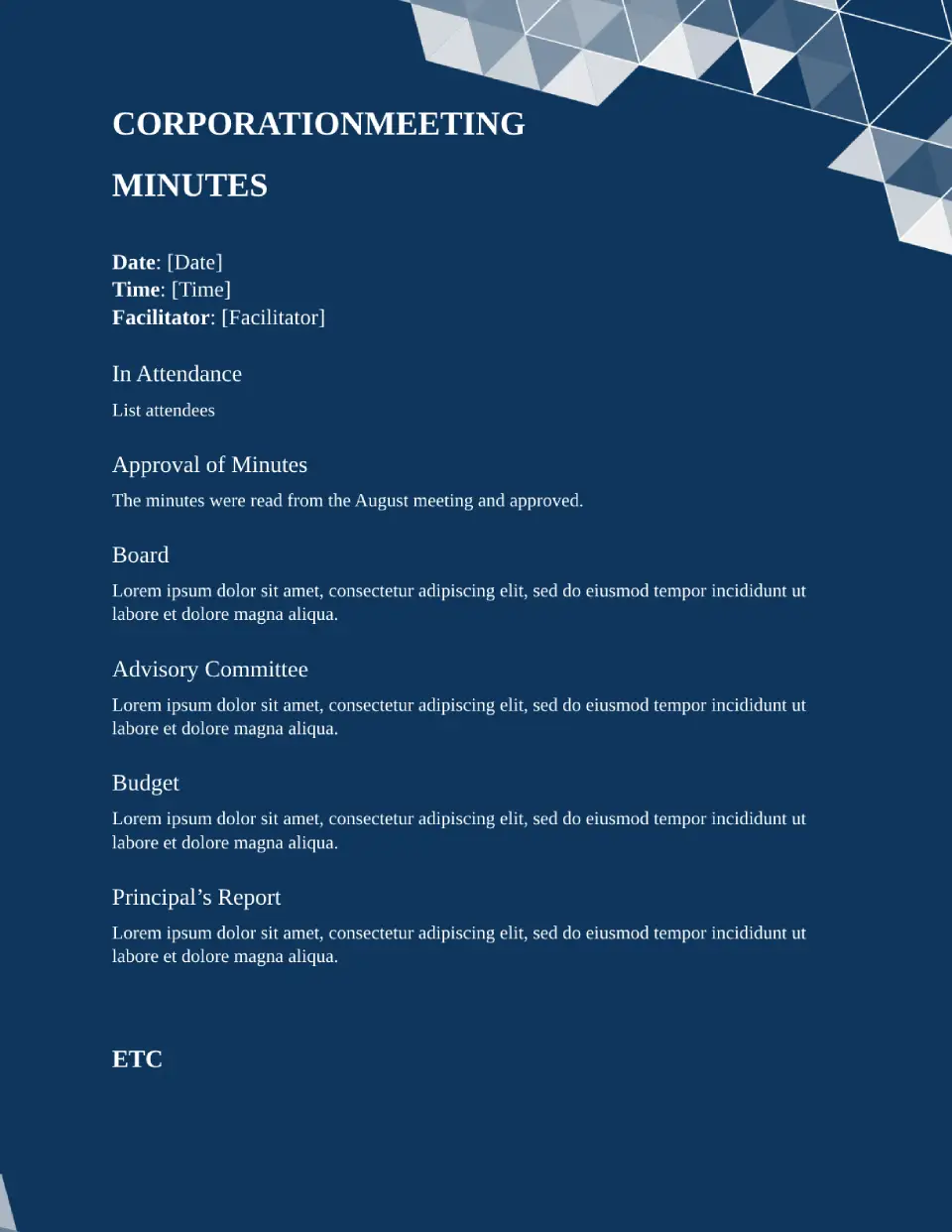
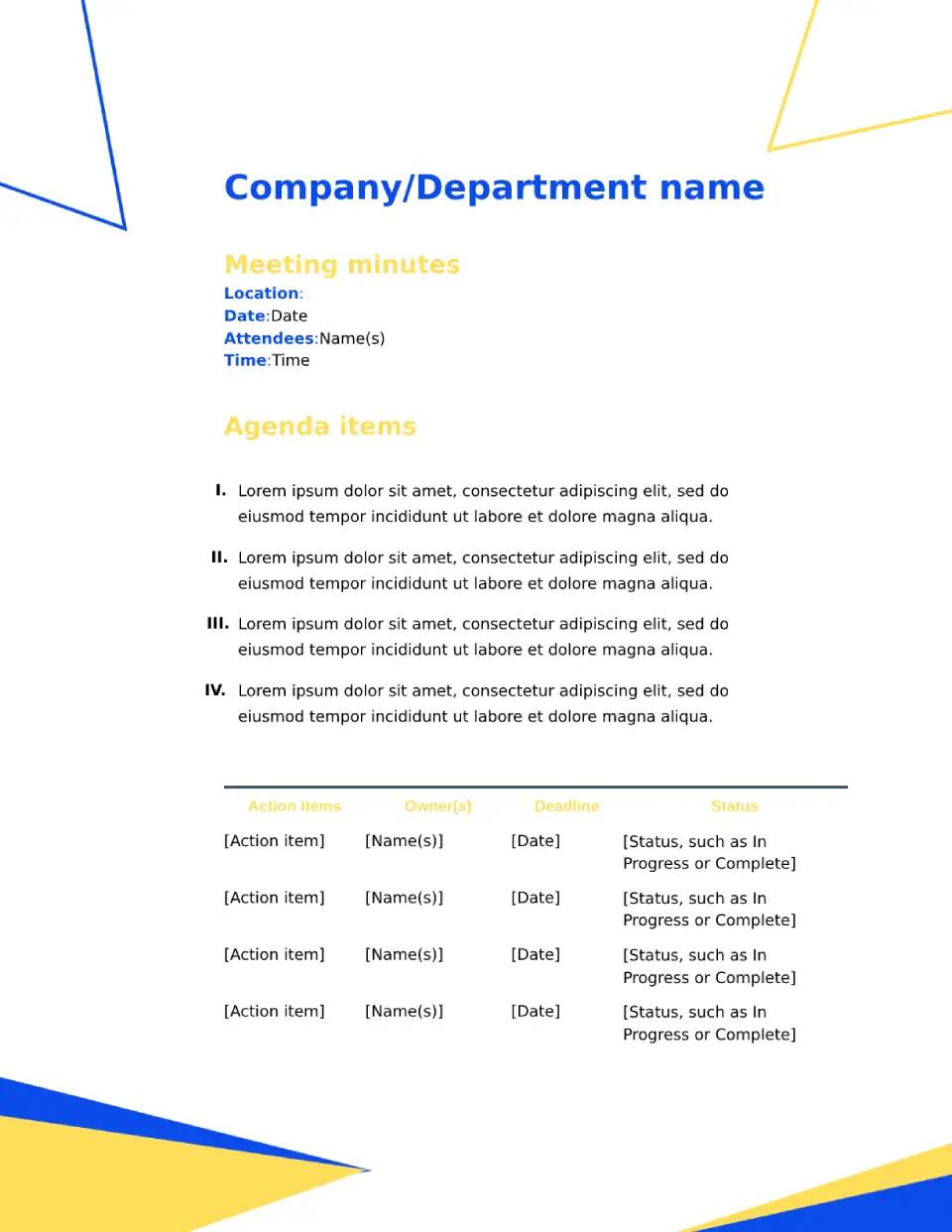
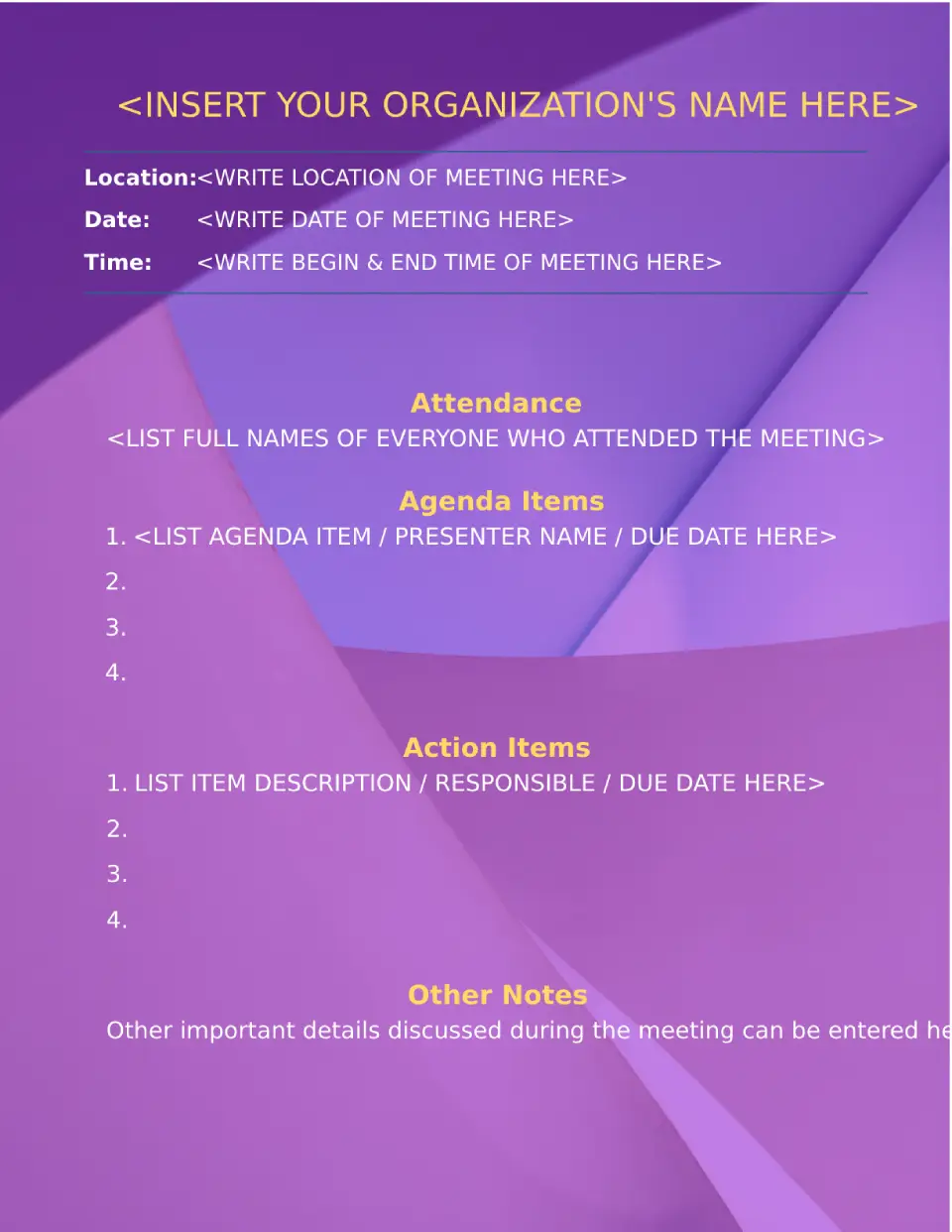



Choose your preferred social media platform from options like Pinterest, Facebook, Twitter, and more. Share our templates with your contacts or friends. If you’re not active on these social networks, you can simply copy the link and paste it into the one you use.