 Back to templates
Back to templates Google Docs Templates - Page 82
Use the editable College Application Template in Google Docs to apply to multiple educational institutions. It’s easy to adapt to the academic standards of a particular college.
Apply for vacancies correctly — use the Employment Application Template, where you can provide information about yourself and your professional experience. Increase your chances of outperforming other candidates by talking about your education and previous jobs.
Rent the home of your dreams by providing complete information in the Rental Application Template. Download the editable layout and adapt it to your needs. If necessary, delete excess or replace certain graphs.
Customize the layout by adding a featured photo, title, and short description to the front page. On the other side, place a detailed program, specifying the start time of each event stage. The completed template can be printed or sent in soft copy.
There is enough space for the text to tell of the event, product, company. Horizontal and vertical photos can be placed as illustrations.
In this layout, images are the main focus, so you need to pick them up well. It is better to make the text concise, indicating the main pros of the product.
The template is visually divided into three parts, each of which has a place for a large photo. Short bulleted lists in the center look good on a bright background, and there is enough space in the text block for detailed information.
On the front page of this warm layout, there is a photo, the just-married couple’s names, the date and venue of the ceremony. On the second side, a detailed plan of the celebration with the names and description of each item is indicated.
Present your interesting idea at the meeting, having formatted it with this template. The layout is designed for a strategy consisting of 3 steps.
The development of a project, launching a new product or service – all this requires close control. It’s very important not to miss any of the stages. Use the Project Timeline Template in Google Docs and indicate all the important stages in chronological order in the layout.
Create a memo or announcement with events taking place in your organization. Specify the date, title, and describe the nature of the planned event.
Create a daily, monthly, or even yearly plan using the Blank Timeline Template in Google Docs. The template can also be used to create a cue card for a public speech at a conference or meeting.
It’s very easy to forget what needs to be done throughout the year, especially if you’re used to planning your year in advance. To avoid forgetting anything, use this template.



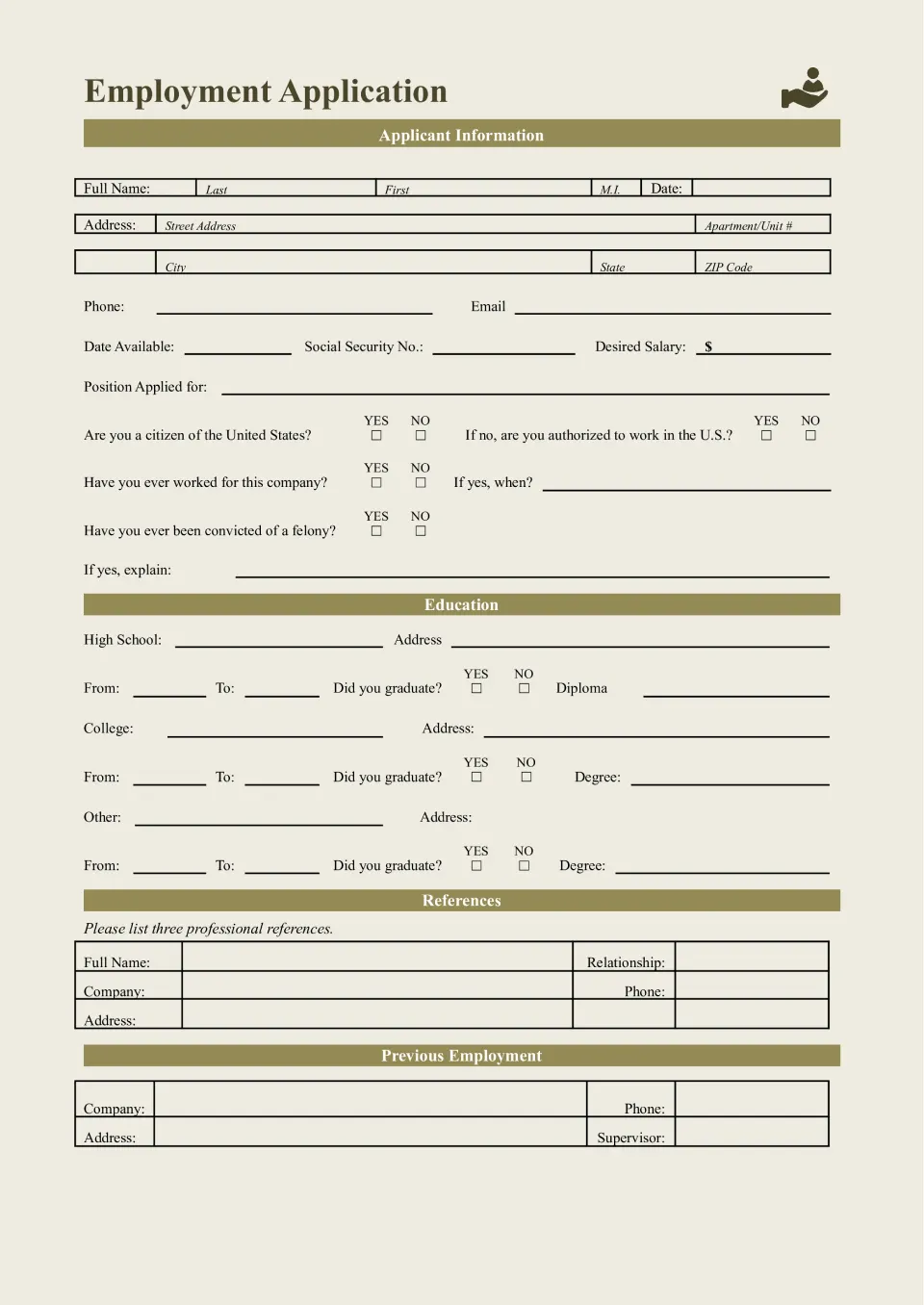
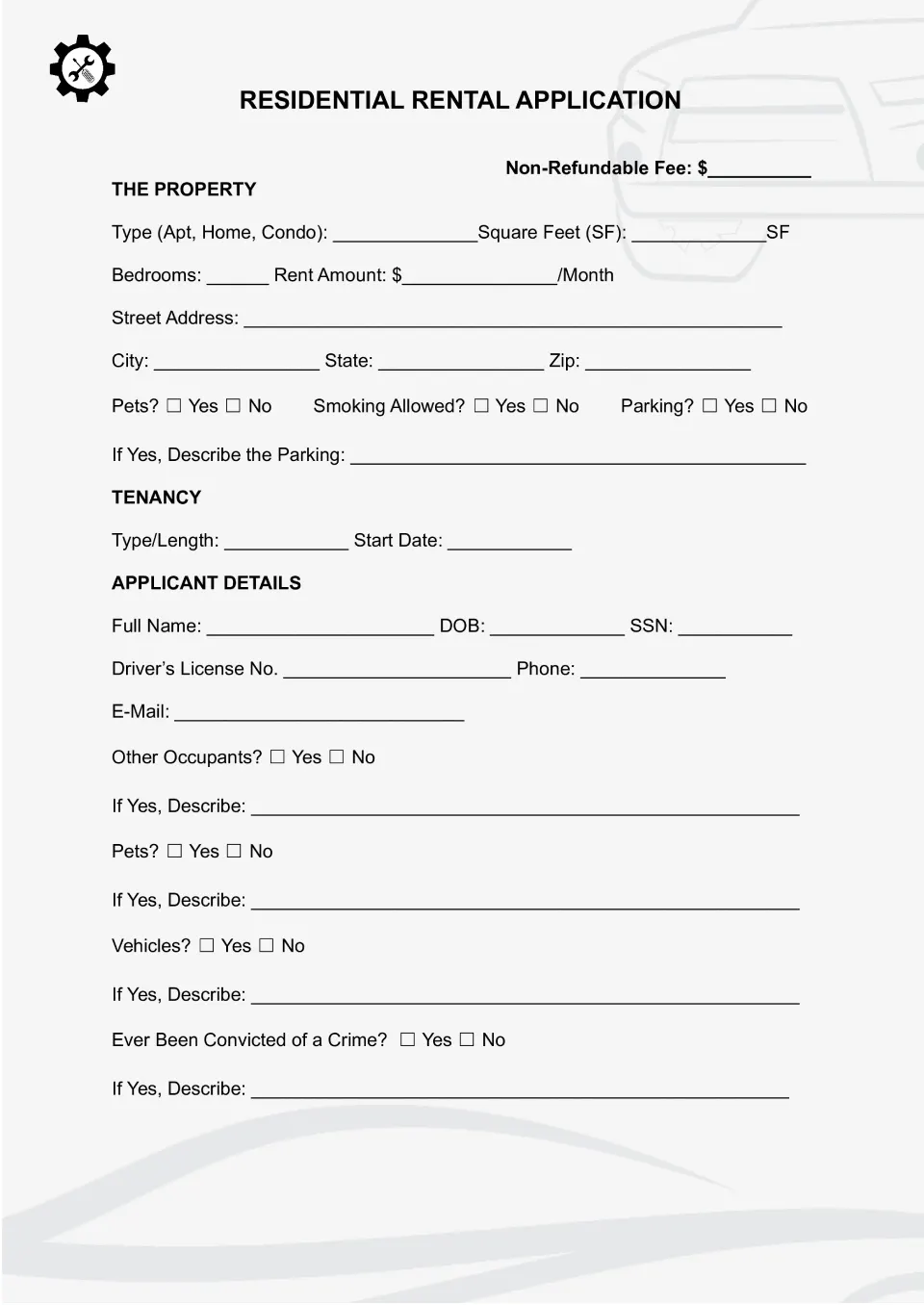
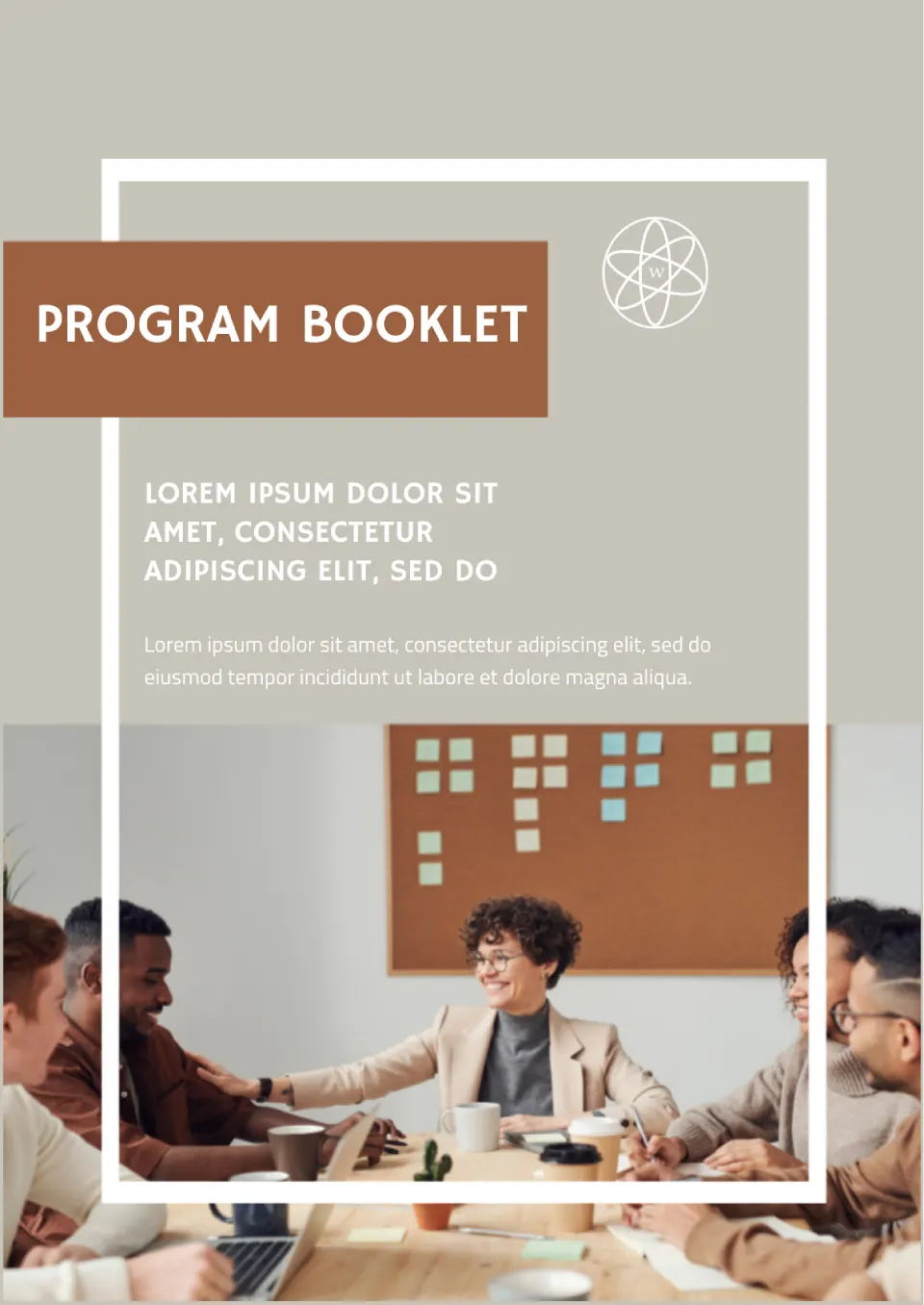
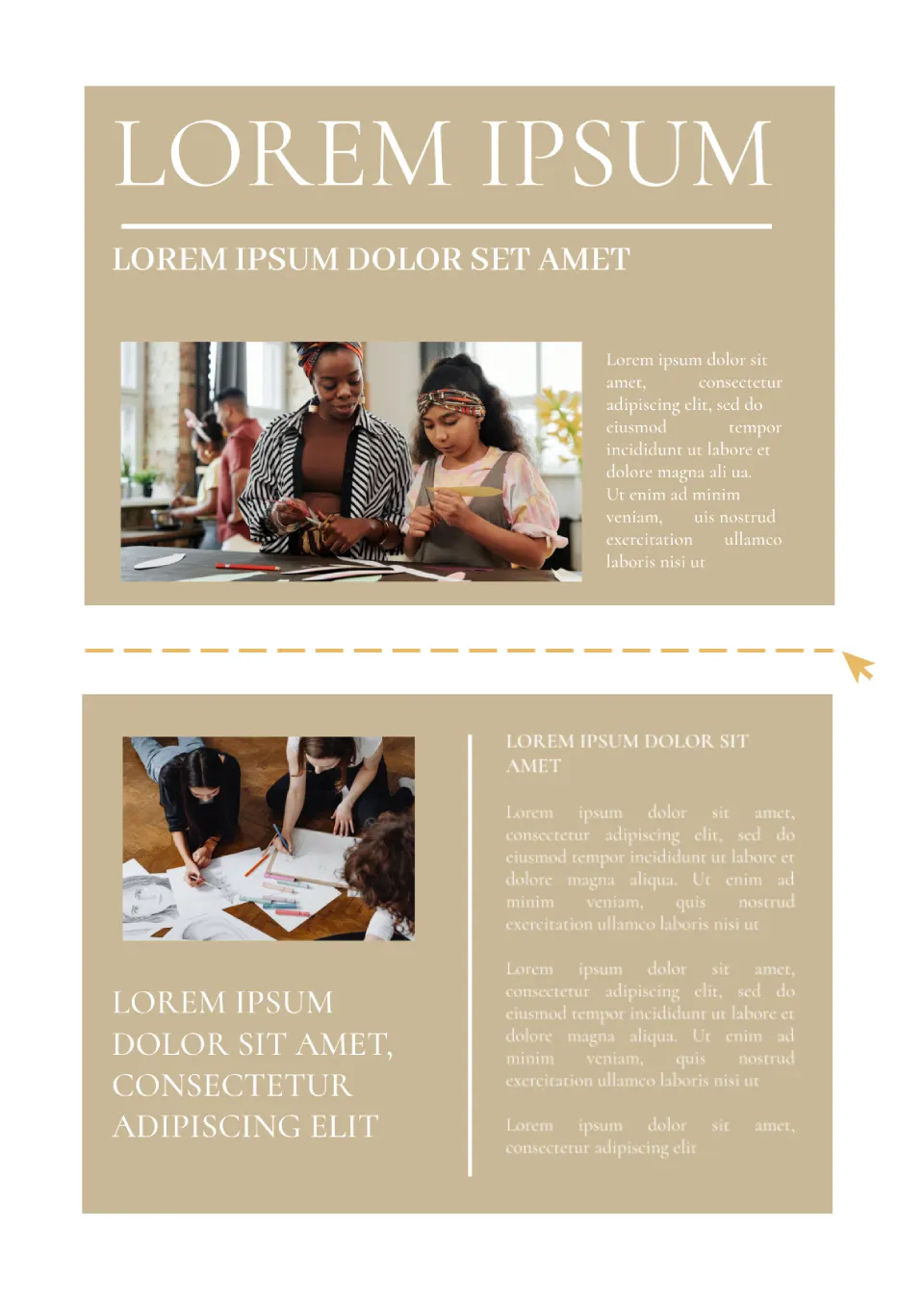
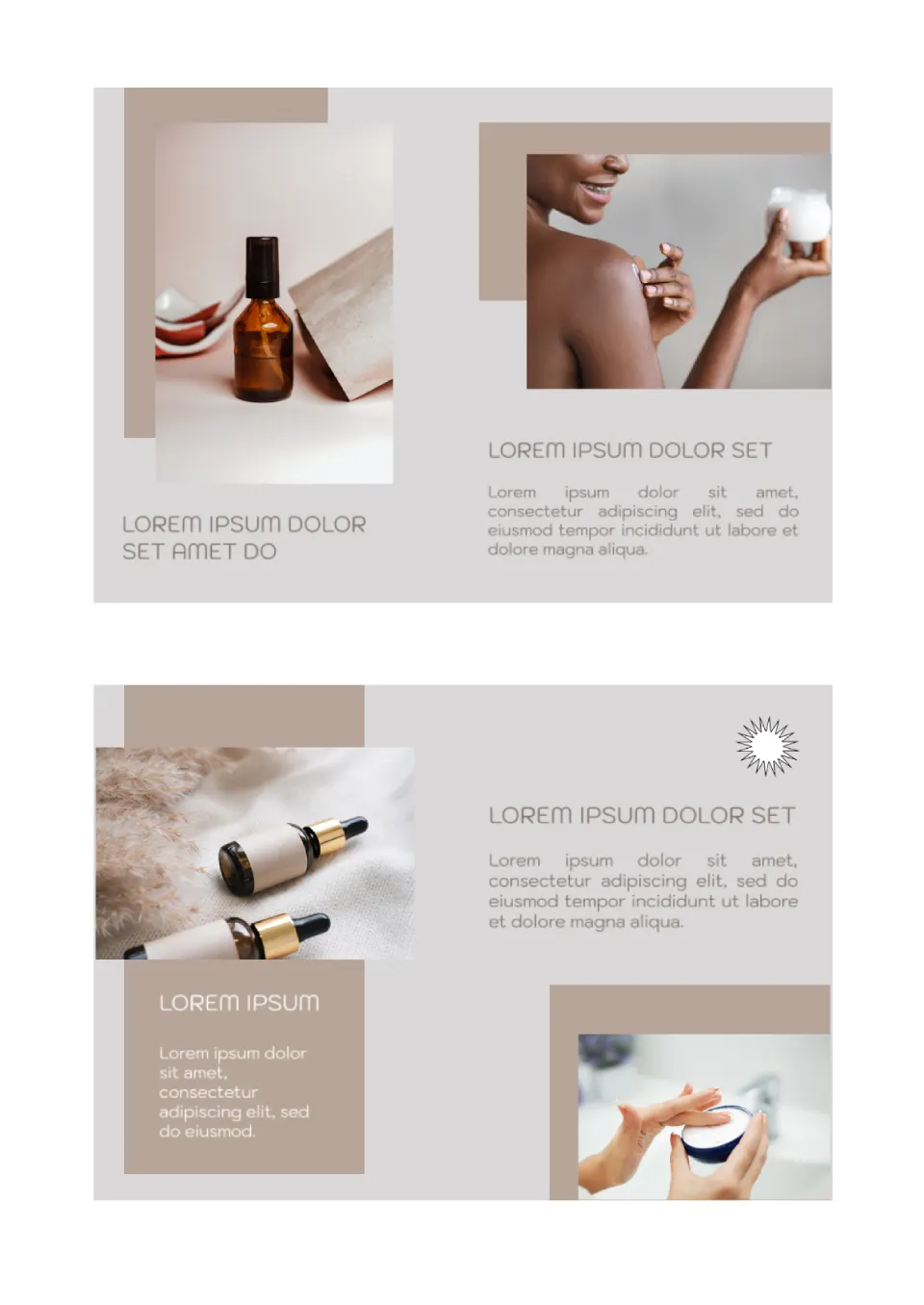


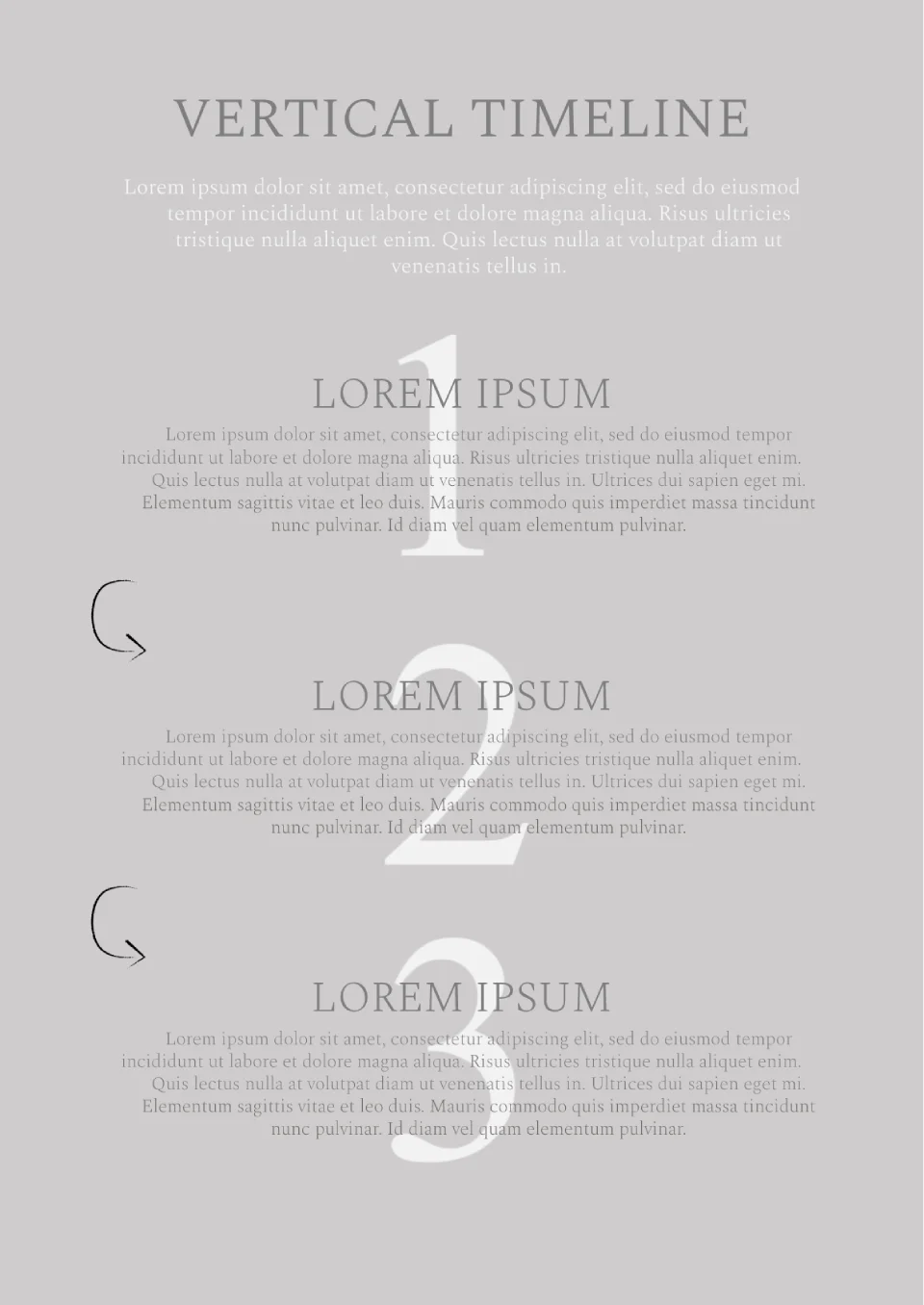
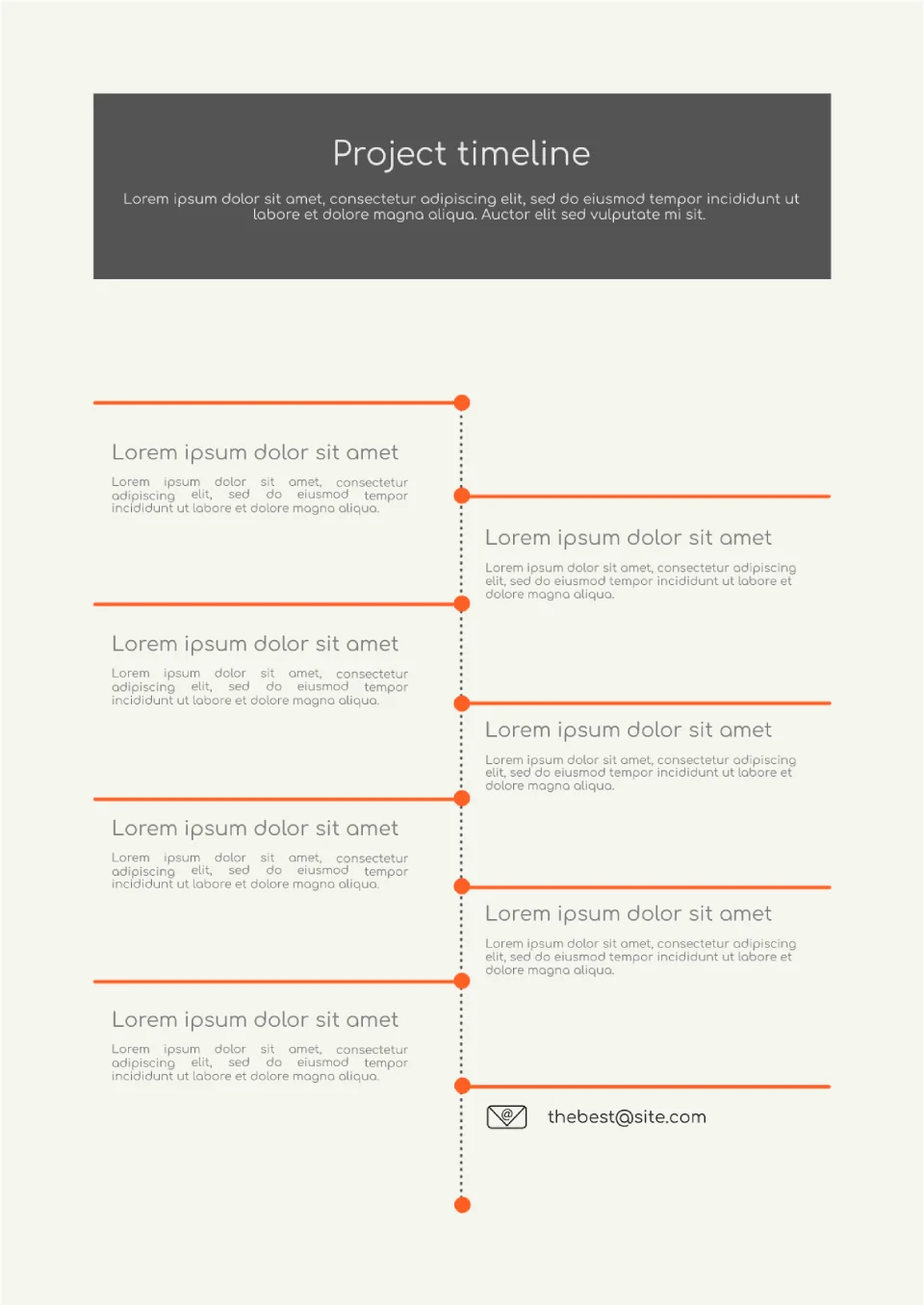

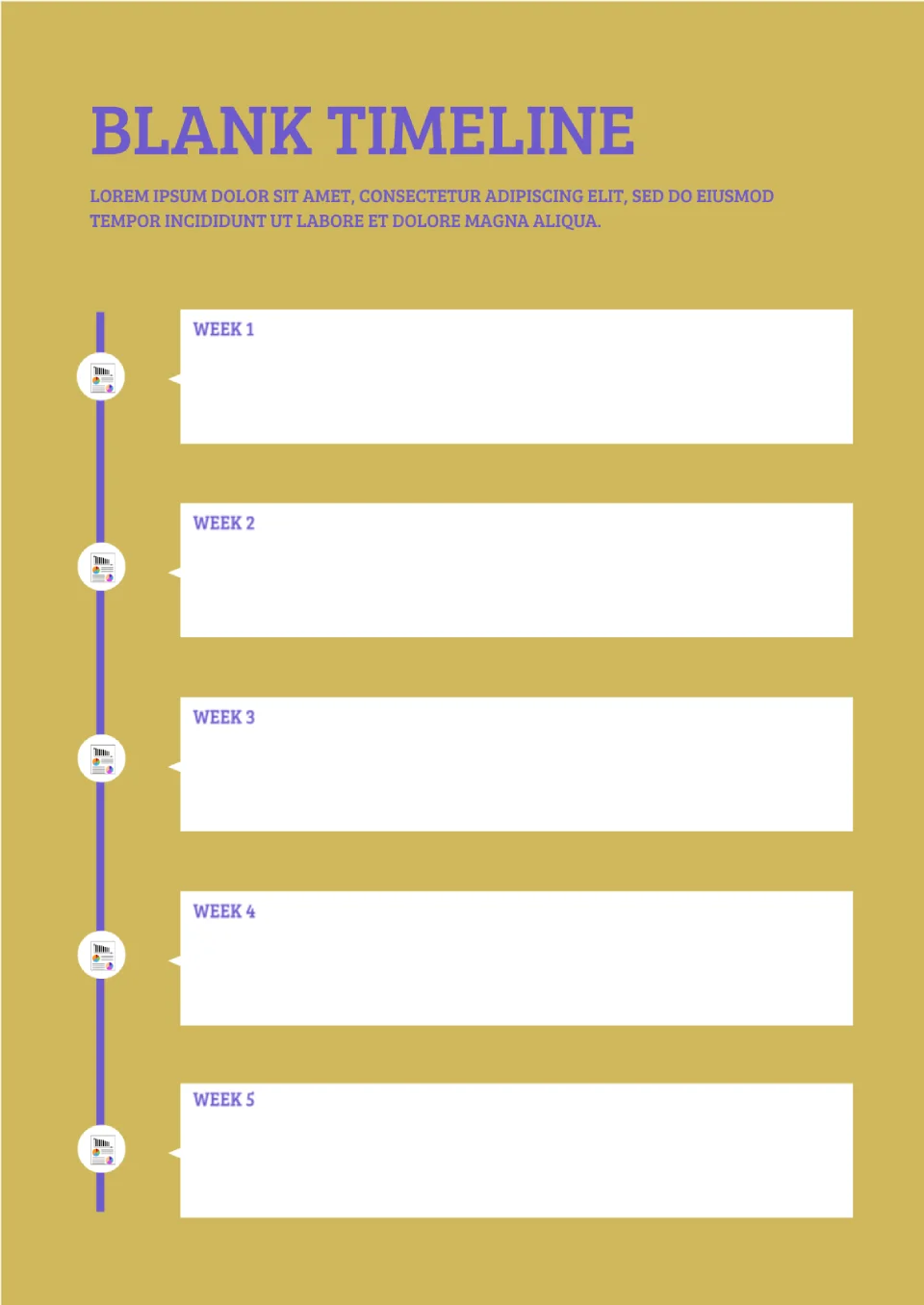


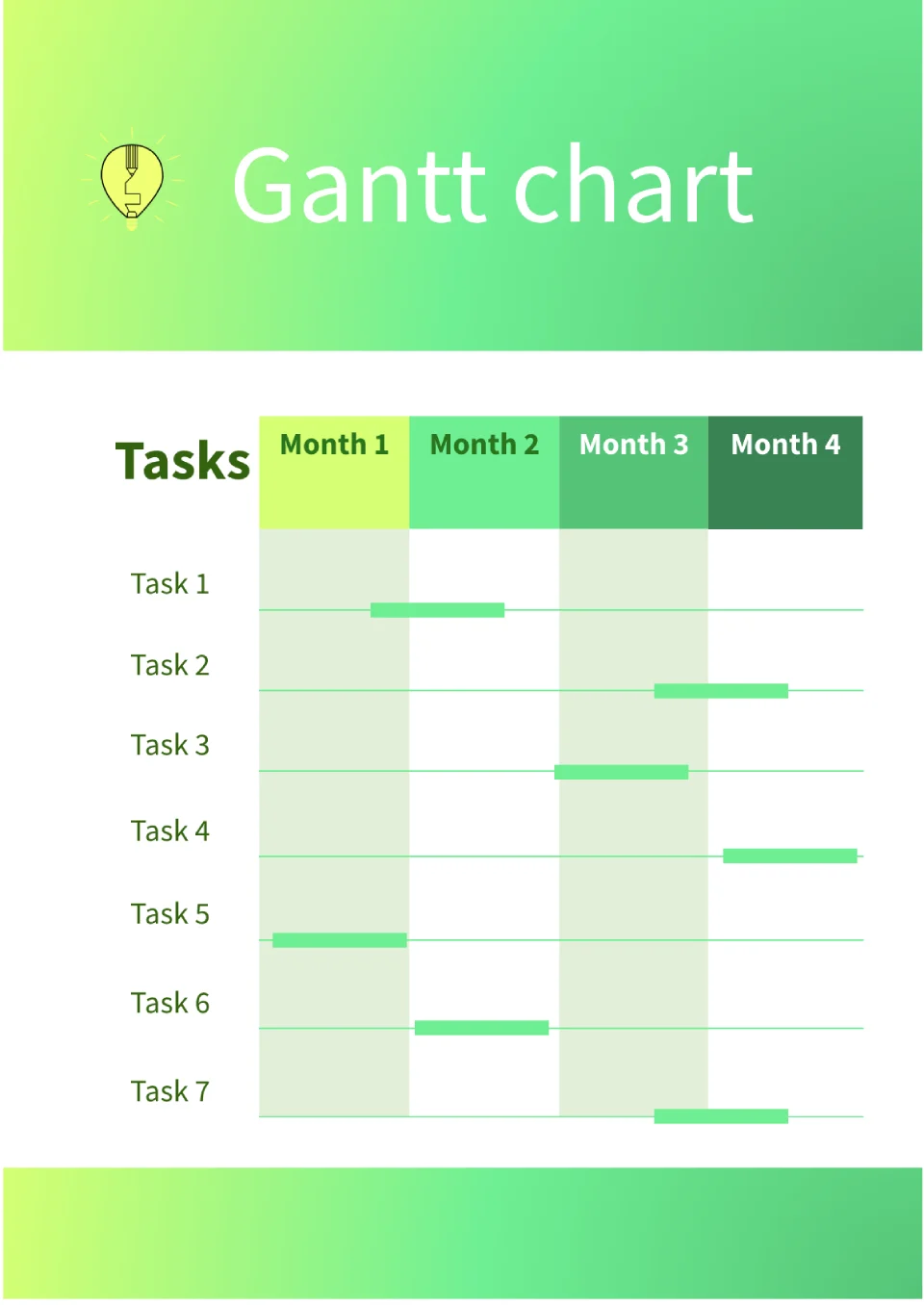
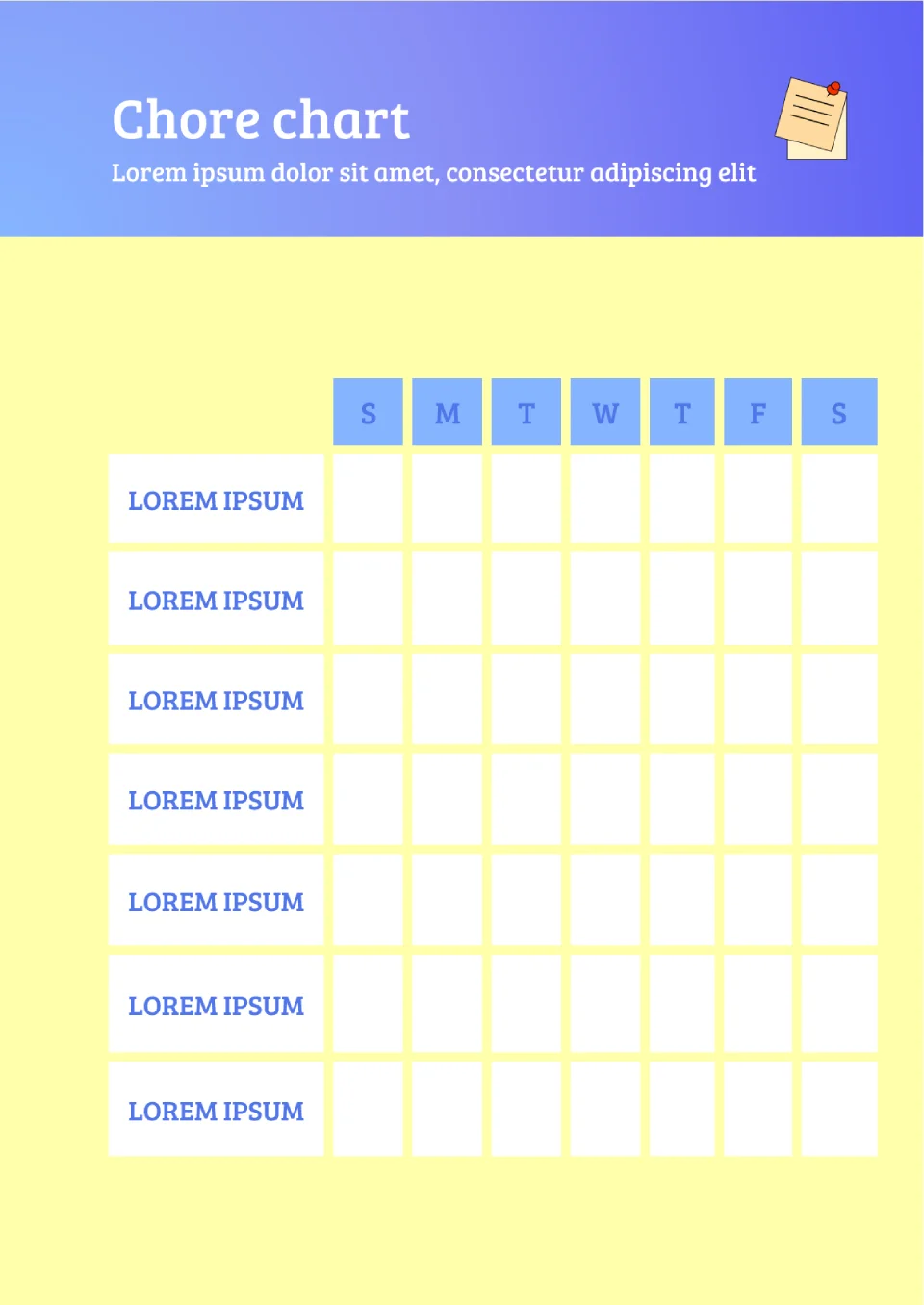

Choose your preferred social media platform from options like Pinterest, Facebook, Twitter, and more. Share our templates with your contacts or friends. If you’re not active on these social networks, you can simply copy the link and paste it into the one you use.