 Back to templates
Back to templates Google Docs Templates - Page 81
It is a cool Google Docs template that you can use to advertise your company. The finished layout can be downloaded and made into a huge banner.
This free poster will decorate your home or office for Easter. The design, styled on a watercolor, resembles a real painting. You can use the printable template in Google Docs both as a holiday invitation and as a greeting card.
Event Poster Template on Google Docs is good for advertising a party. It can be printed in the flyer, poster or invitation format.
A bright ticket with a modern design will make a positive impression on visitors of any event. The front side indicates the name of the event, date, time, and place, while the back side is intended for more detailed information.
This is a useful editable template for a teacher who needs to check whether students have mastered the material covered. Each sheet contains two identical blocks where questions and answers are written.
The Movie Ticket Template for Google Docs will come in handy for anyone planning to host a movie screening. Whether regular sessions or a one-time viewing is planned, professionally made tickets will help host the event at a high level.
The scope of the Plane Ticket Template for Google Docs is not limited to aviation alone. It is suitable for any transport that carries passengers.
Using this stylish free template, you can organize a lottery that will attract people’s attention to your event, product, or company. The ticket is visually divided into two parts.
Provide potential employers with relevant information and get a job. Edit the Job Application Template for yourself — change the photo and contacts, specify skills and experience.
Use the Credit Application Template with information about your place of work and past work experience. From this layout, the creditor will learn as much as possible about your business and credit history.





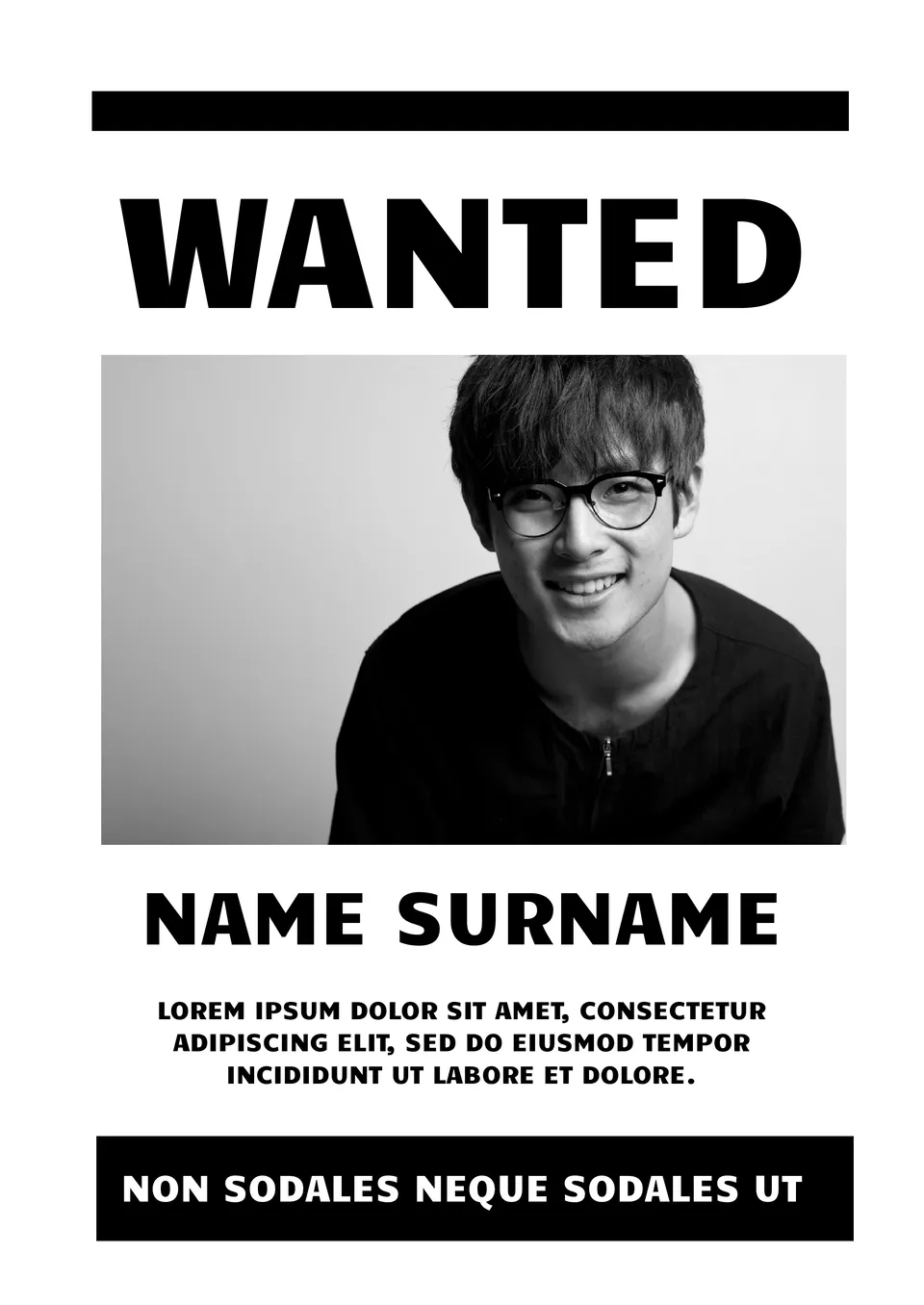

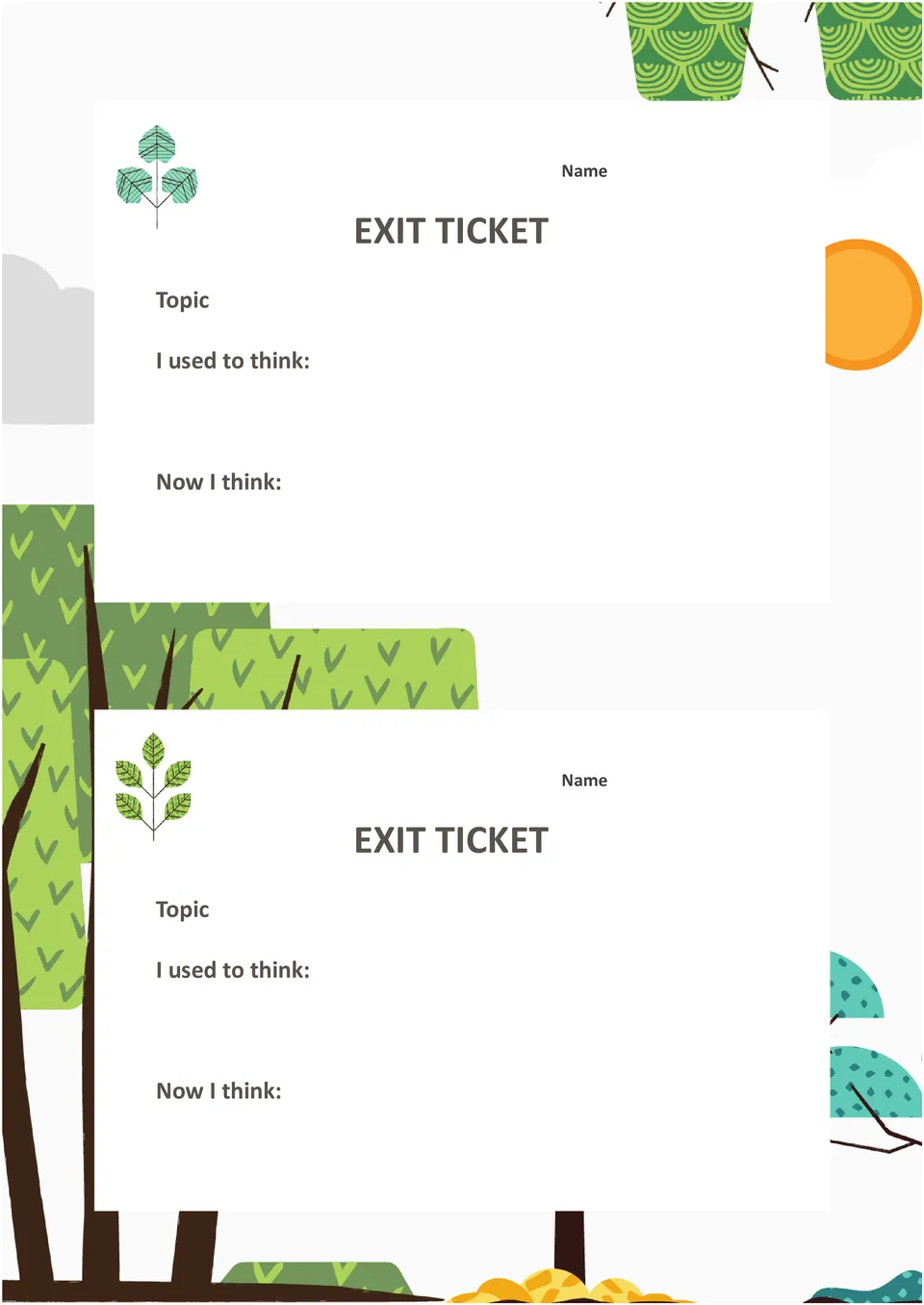
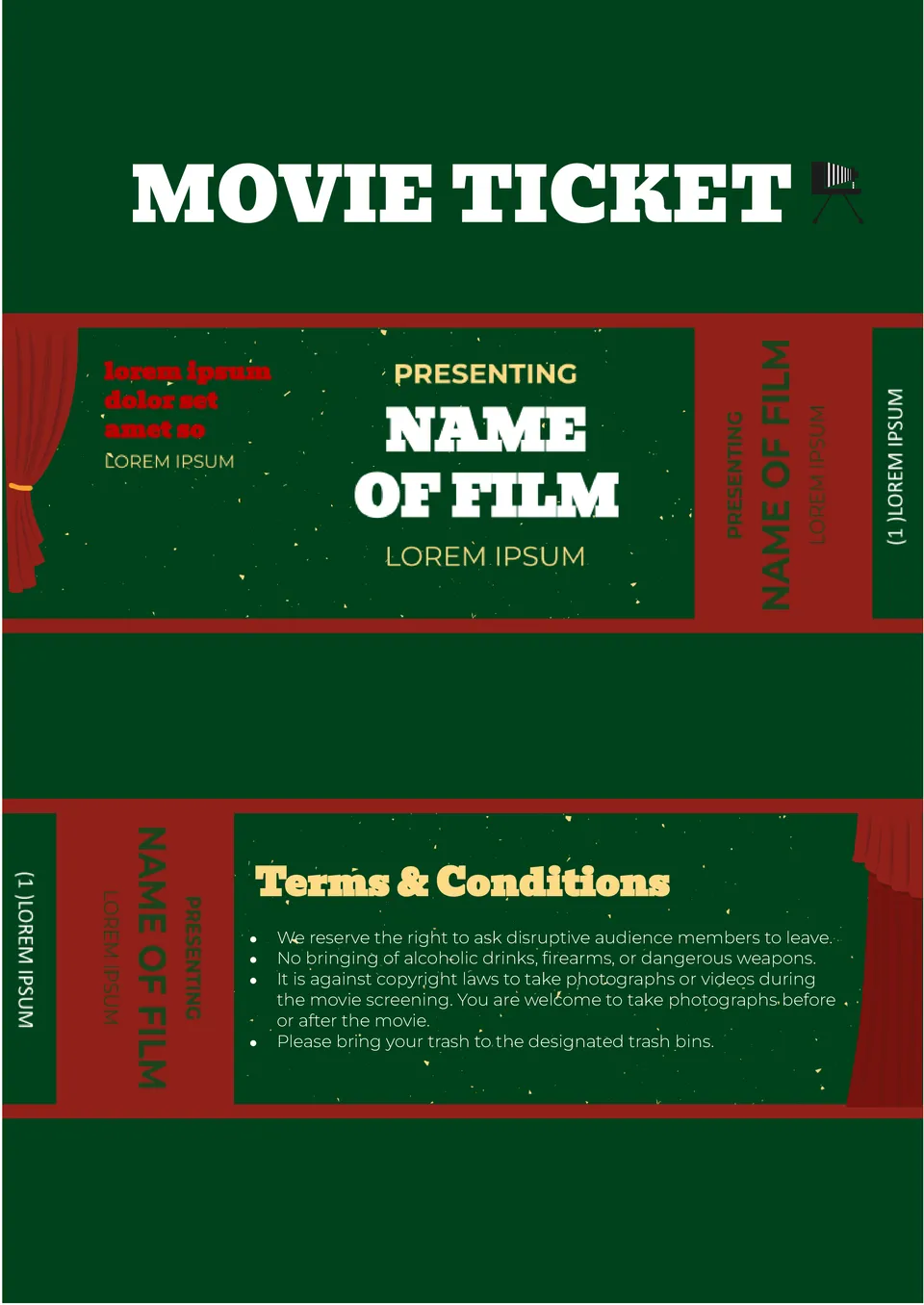


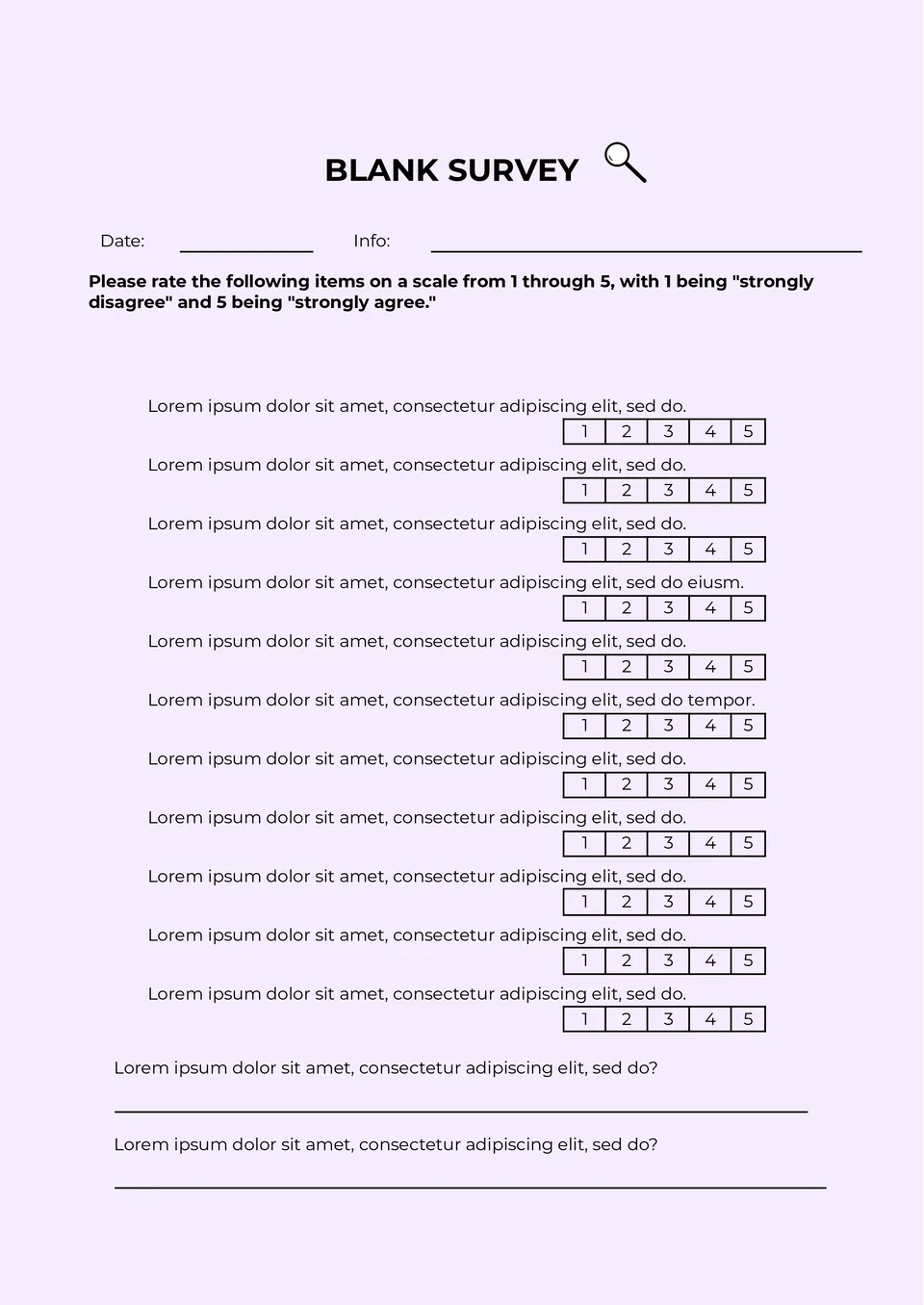
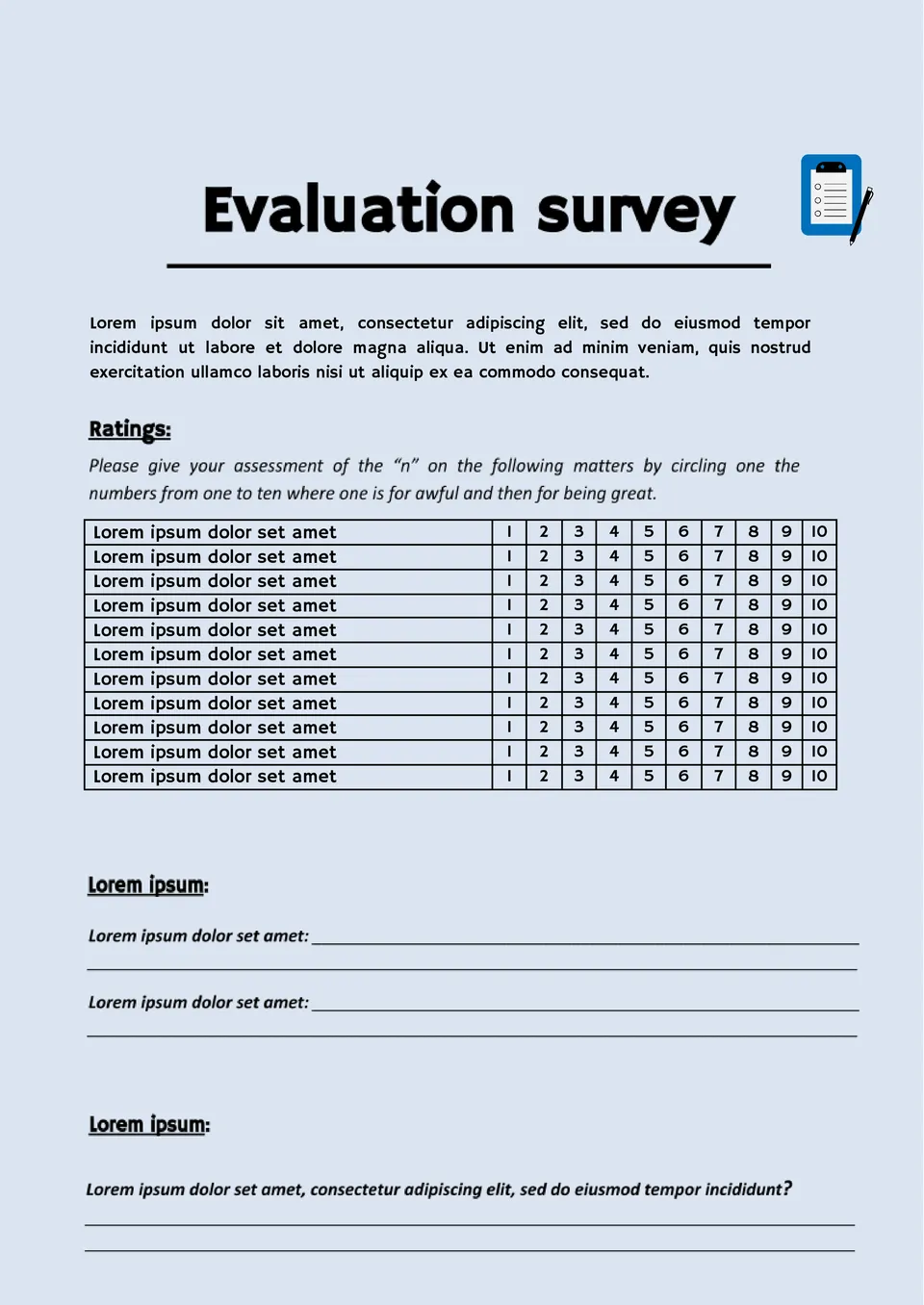
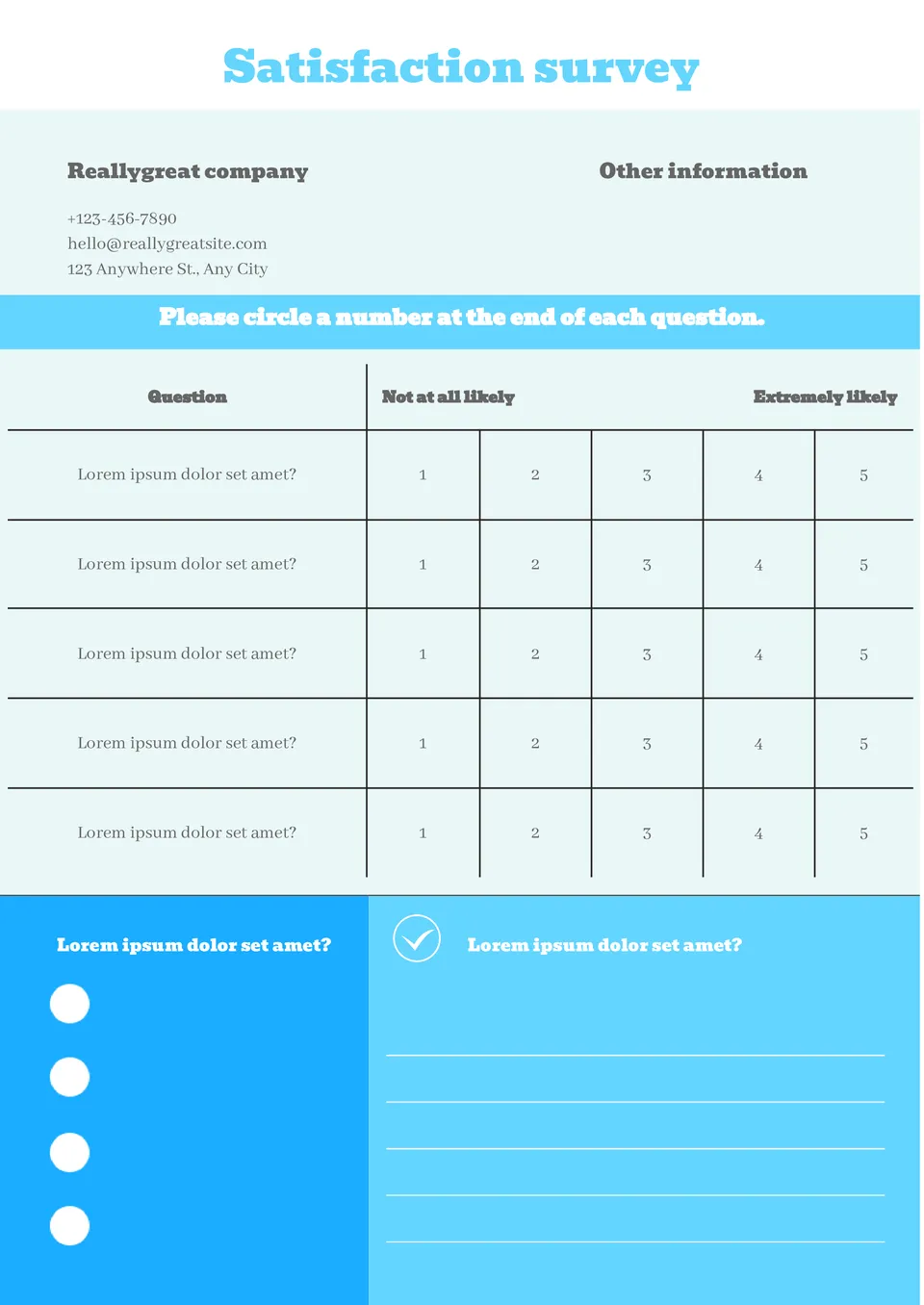

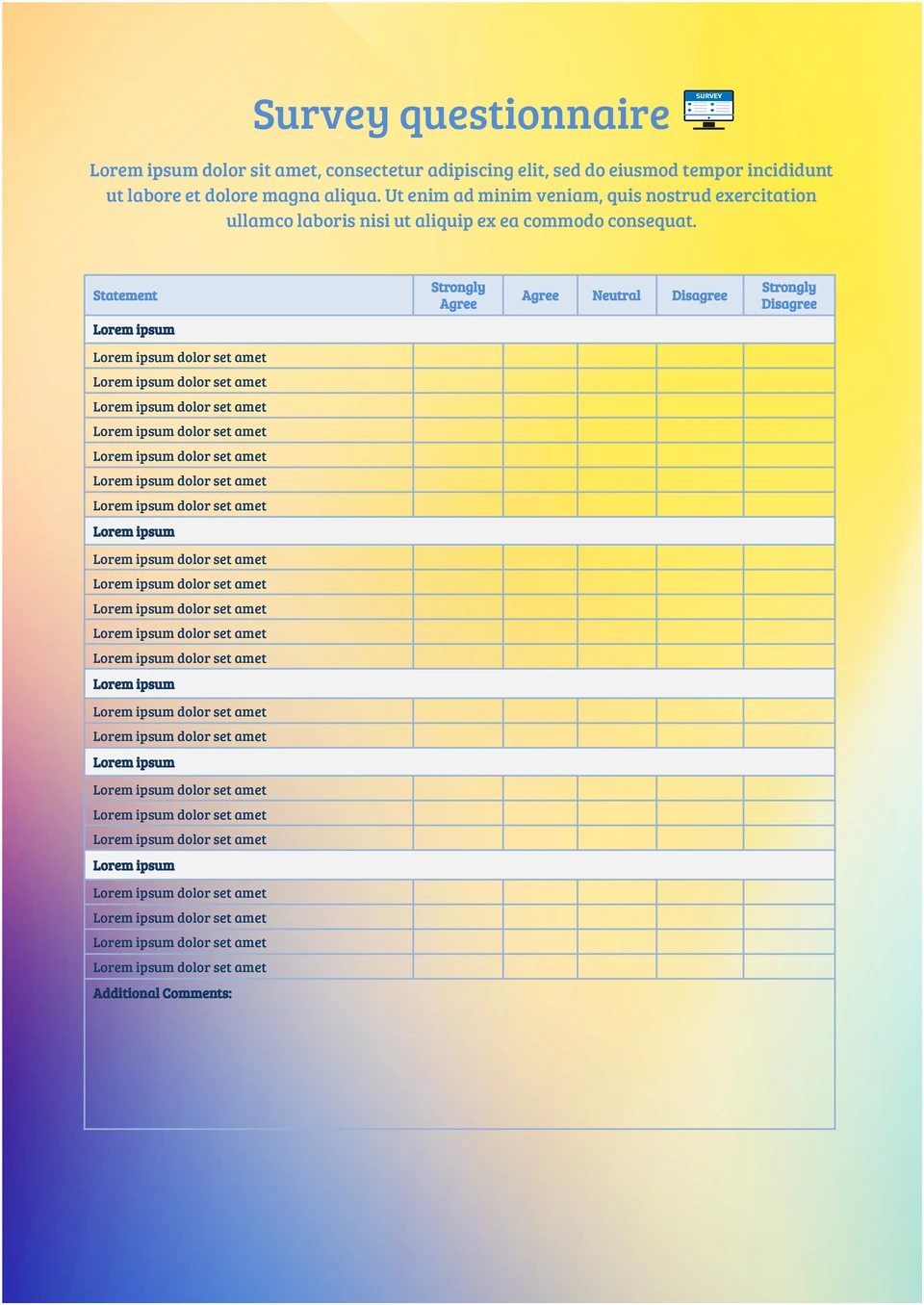
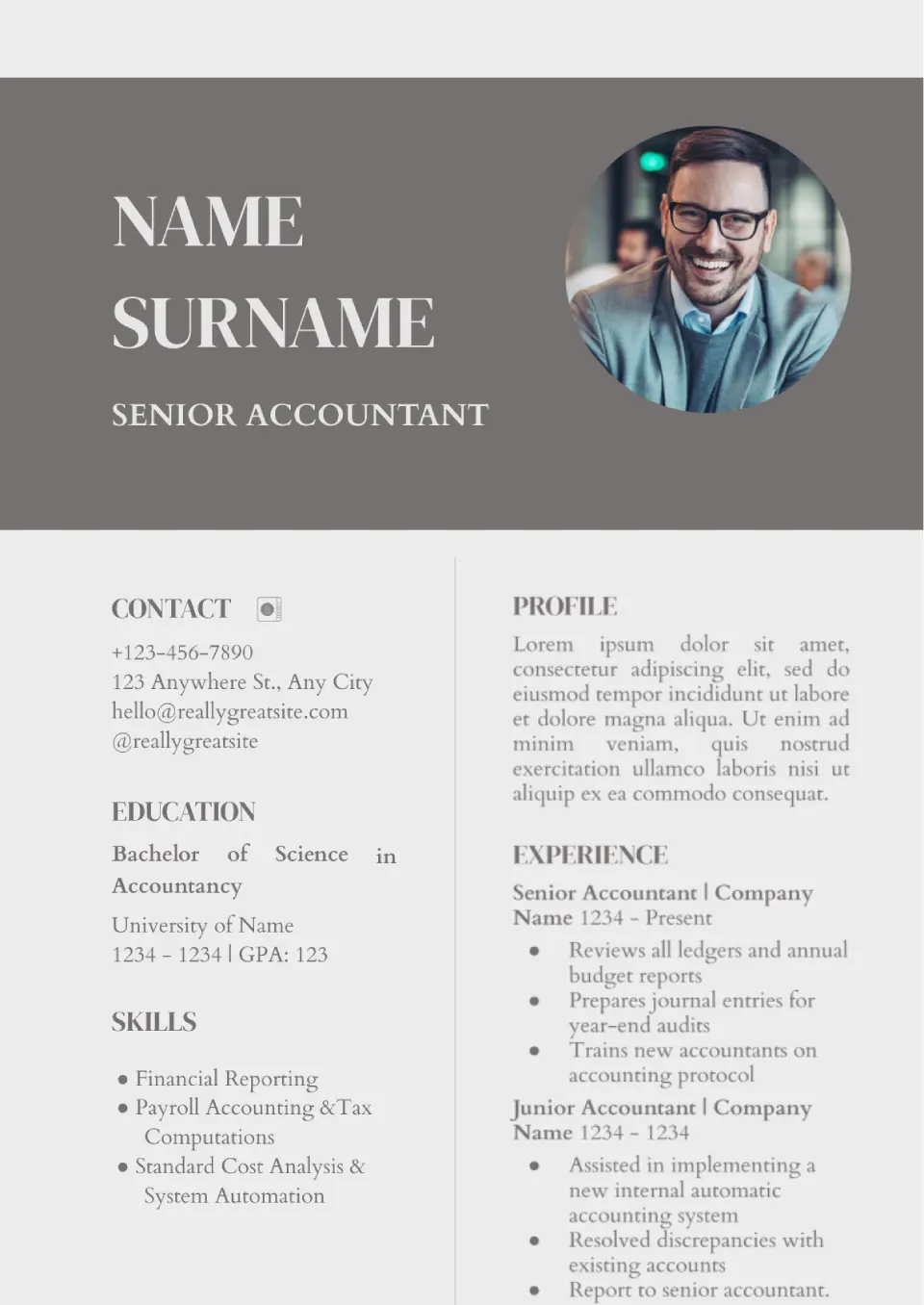
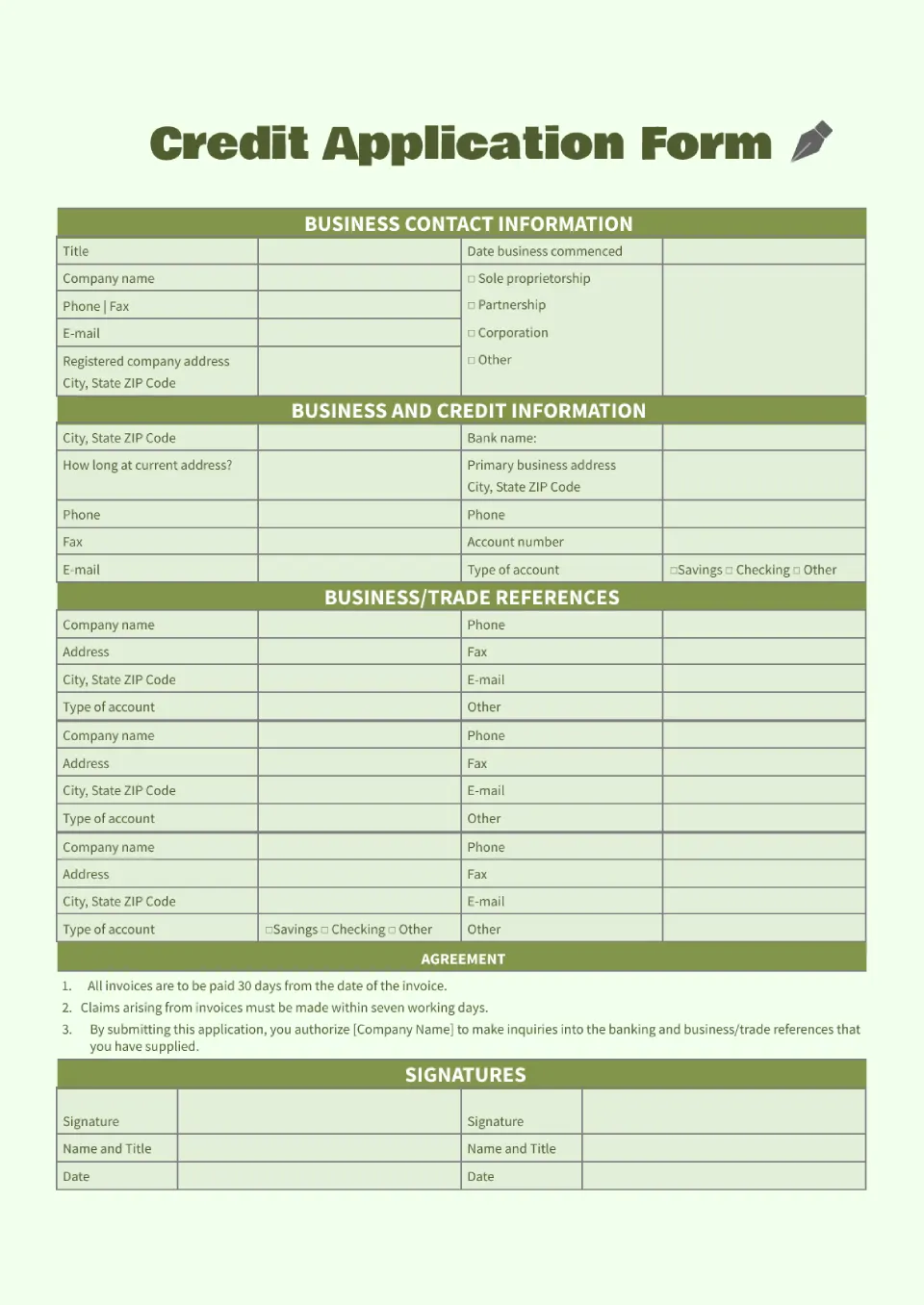

Choose your preferred social media platform from options like Pinterest, Facebook, Twitter, and more. Share our templates with your contacts or friends. If you’re not active on these social networks, you can simply copy the link and paste it into the one you use.