 Back to templates
Back to templates Google Docs Templates - Page 78
Team Meeting Agenda Template for Google Docs has a restrained design and will be appropriate in any company. The sheet is divided into blocks that indicate the topic of the meeting, its outcome and a detailed action plan.
Use this stylish layout to inform customers and partners about your company’s news. The text is placed in two columns, which differ in the background color.
Share the happiness of a new addition to your family with this warm editable Parent Newsletter Template in Google Docs. The layout has a lot of space for text and several photos.
The template with a simple design is well suited for educational institutions. There is a place for a large thematic photo. The text with a clear font is divided into two columns.
The layout in an elegant black and white design is suitable for any field of activity. Add your text and photo there, then print the document or send it in soft copy.
Do you want to share useful information with your students or give them a short lesson summary? Then this free Teacher Newsletter Template for Google Docs will come useful.
The one-of-a-kind template has a drawn design and is intended for personal correspondence. On the sides there are funny images of animals, and the place for text is in the center. The font looks like it is handwritten.
Is your child looking forward to a reply from Santa? Use this ready-made template to please your little one. The free Letter From Santa Template for Google Docs already contains a great text, all you have to do is add your son or daughter’s name.
Have you ever sent a love letter to your loved one? Get started right now with the adorable Love Letter Template in Google Docs.
The main emphasis in the template is on the name with the surname and photo. They stand out in bright blocks to attract attention straight off. When you download the layout to Google Drive, you can change the orange color to the one you like better during editing.
Before you attach a letter of recommendation to your application, you should take care of its proper design. This is where this editable Recommendation Letter Template for Google Docs will prove useful.
The laconic design of this free Engineering Letter Template for Google Docs indicates the seriousness of the job seeker. There is enough space here to tell of your most important knowledge and achievements.
The colorful background immediately distinguishes this layout from others and will attract the attention of the HR manager. If you decide to change the shade, make sure that the text continues to be read well.
This editable Job Cover Letter Template for Google Docs looks original thanks to colored geometric elements. Decide on this template if you want to lay emphasis on your creativity.
Use this restrained template to emphasize your professionalism. The text is visually divided into two columns. Contact details are indicated on the left. And on the right, there is a lot of space for a personal story.
The layout will be helpful for educational workers. If desired, the rich yellow color of the design elements can be easily replaced with a less bright one. It is better to choose a round photo.


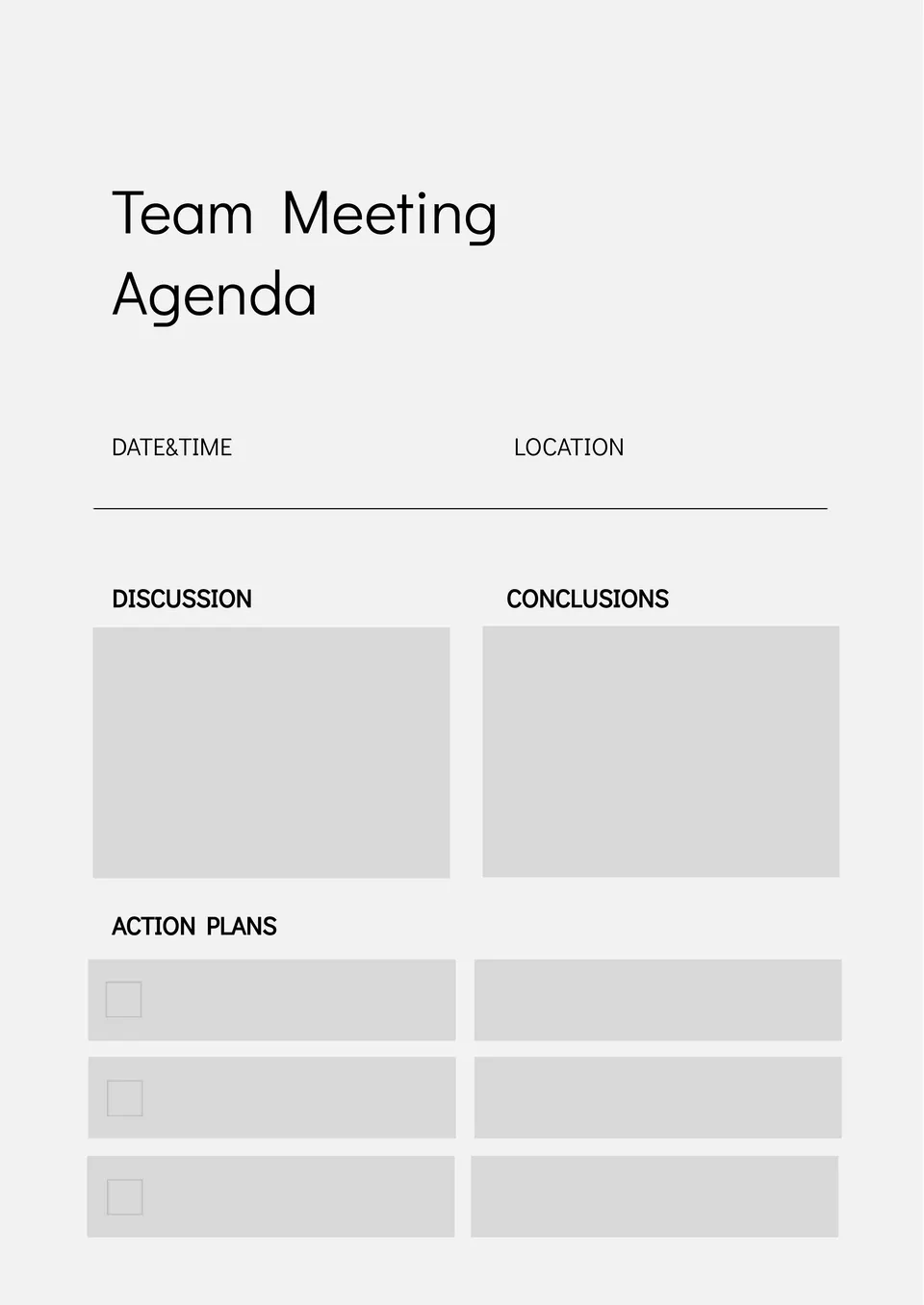



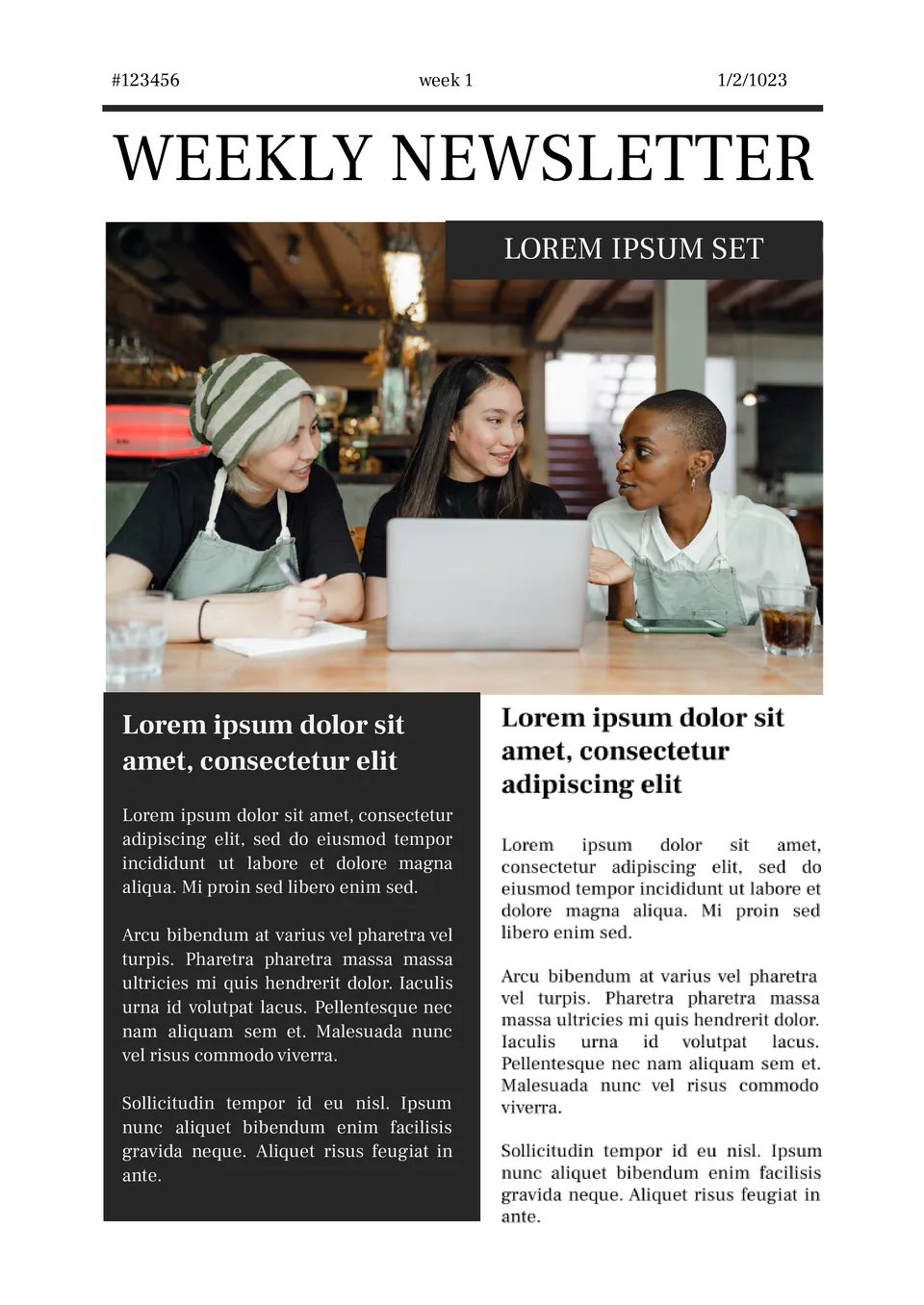
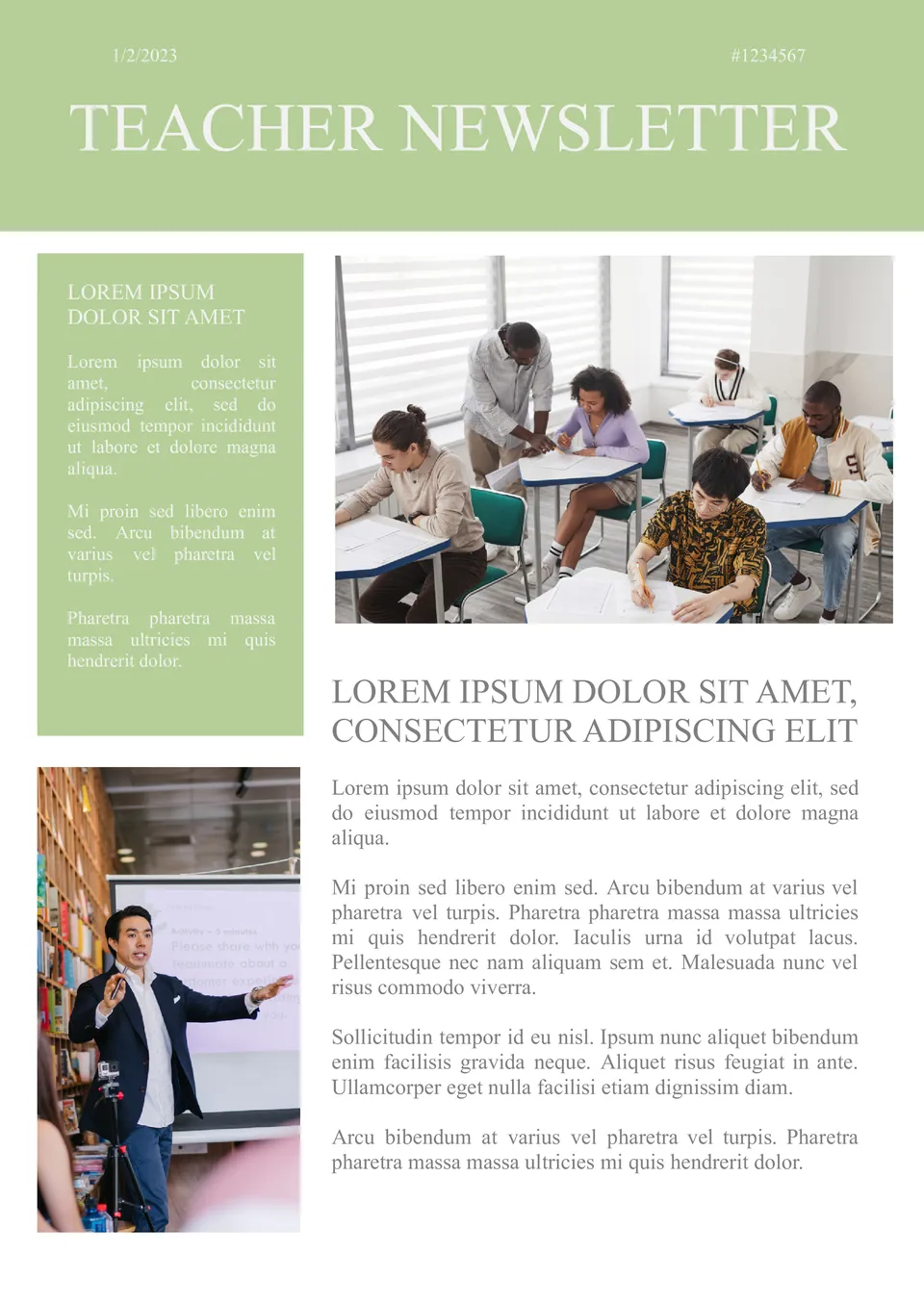
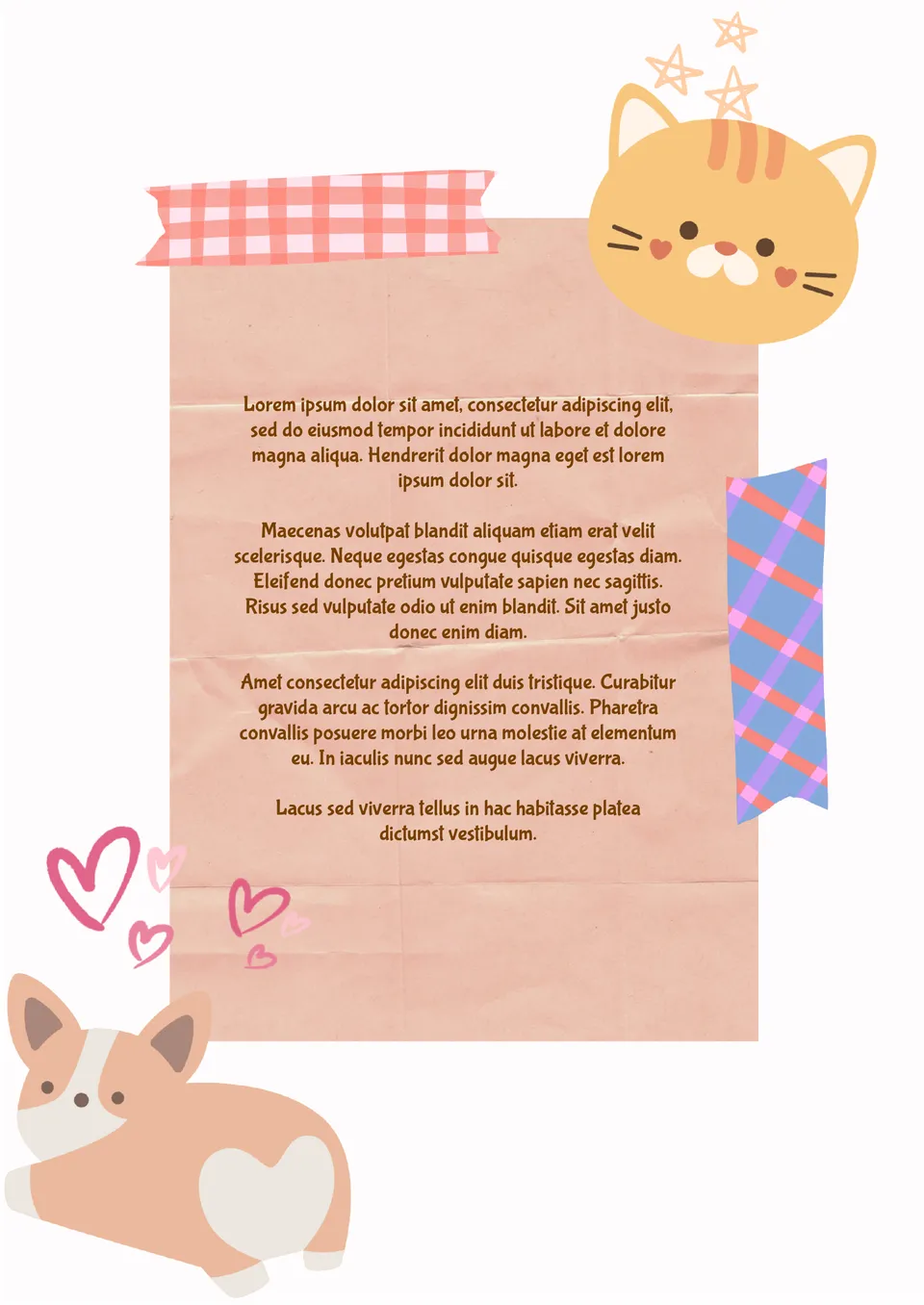
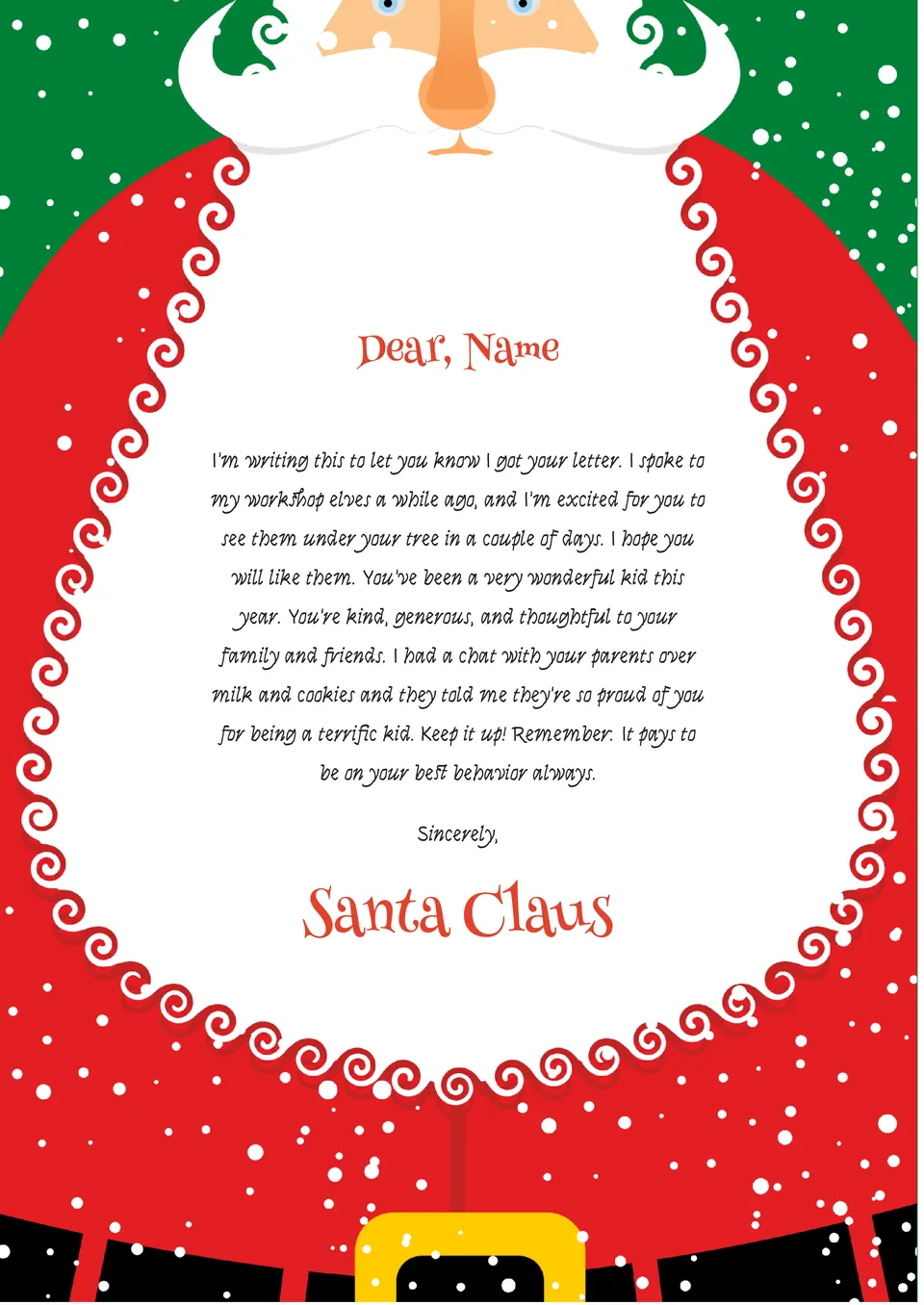
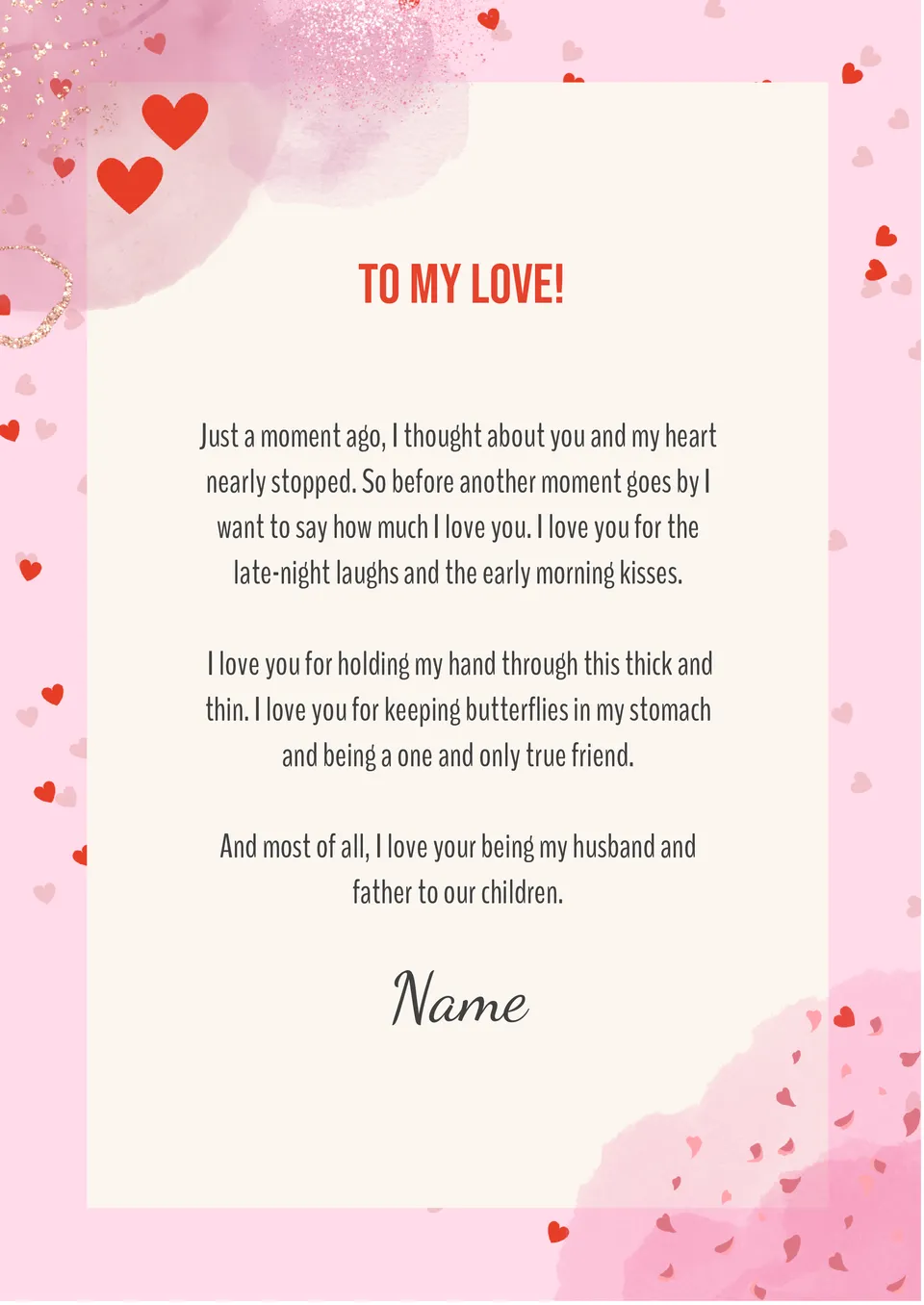
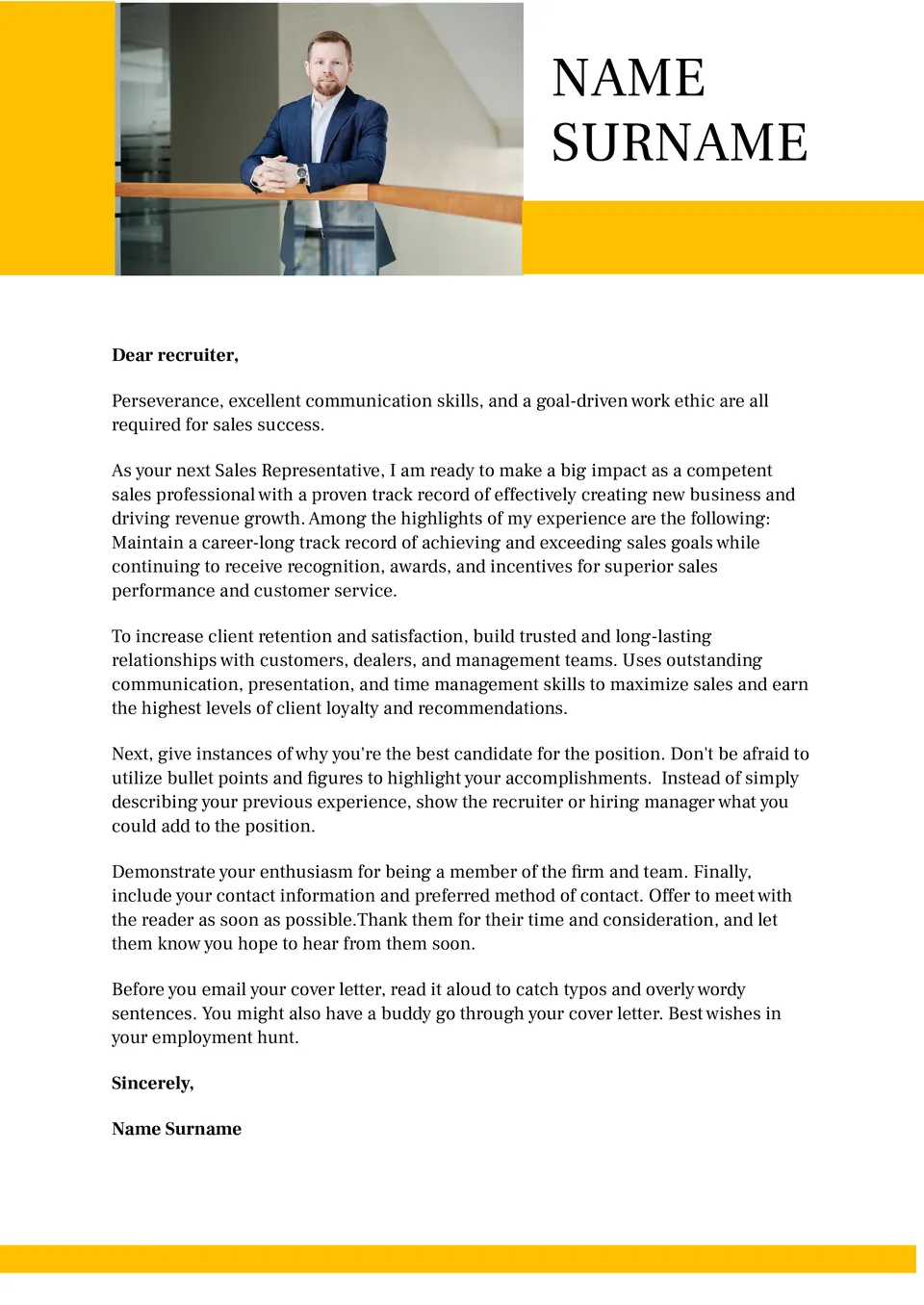
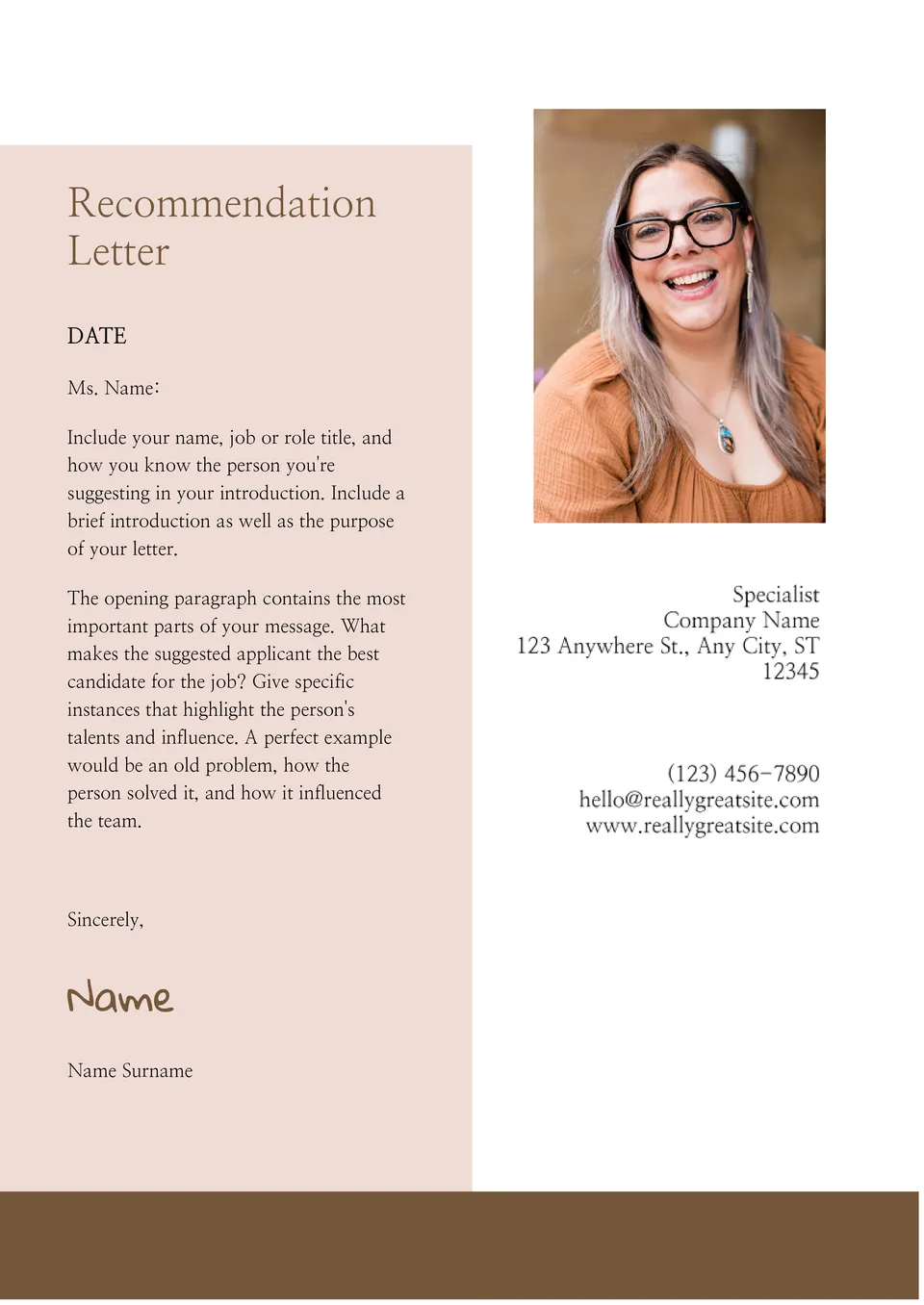
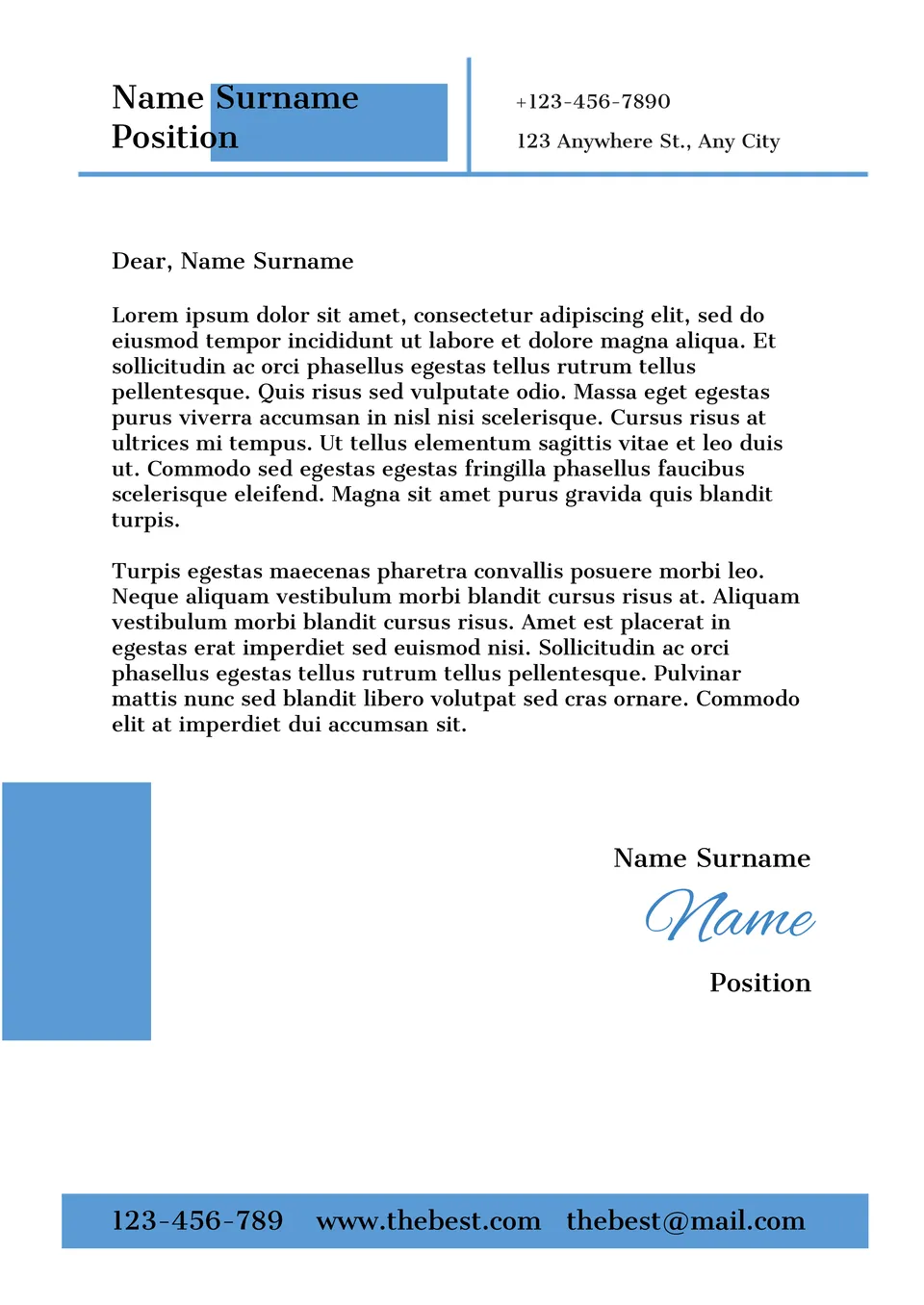
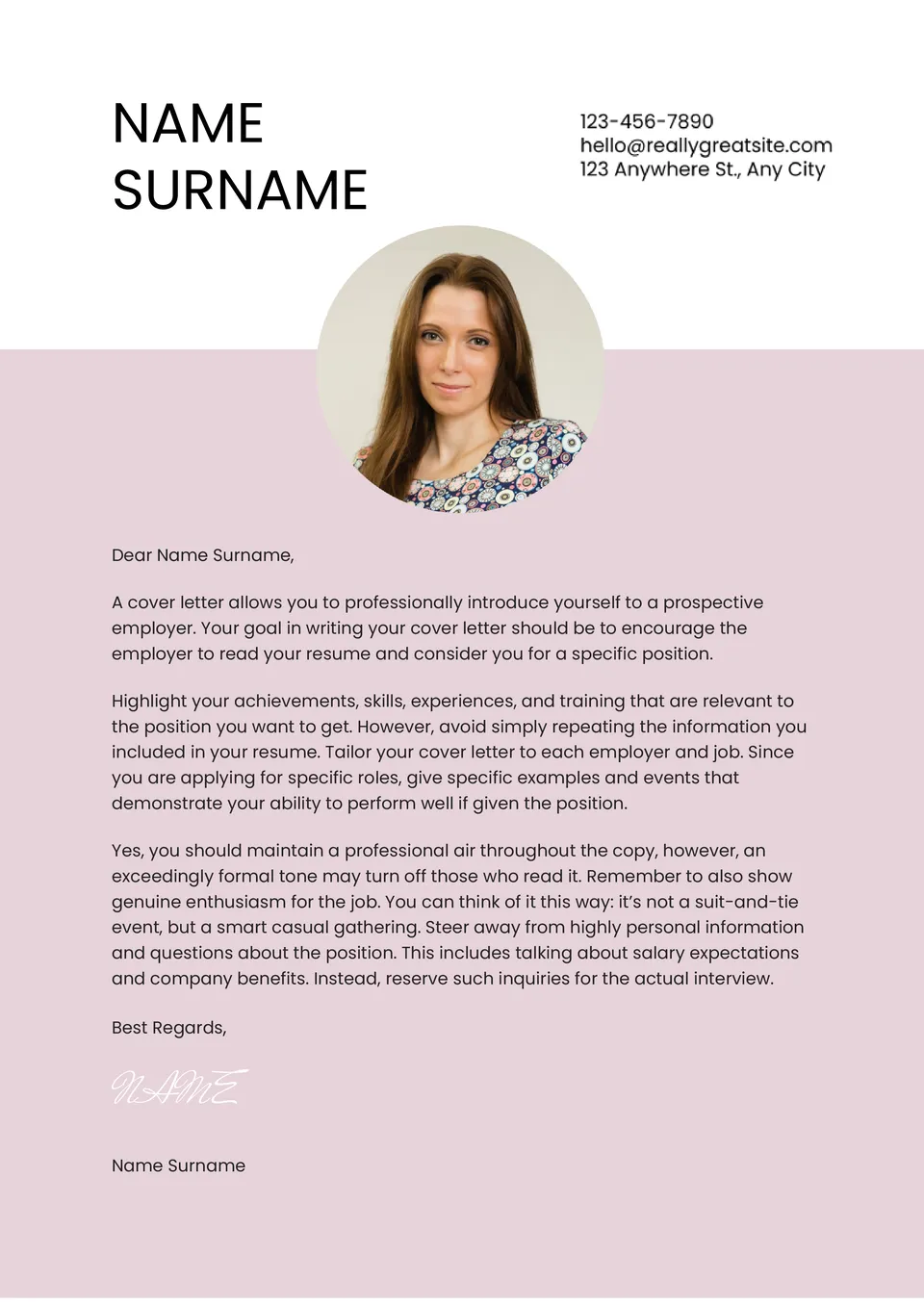

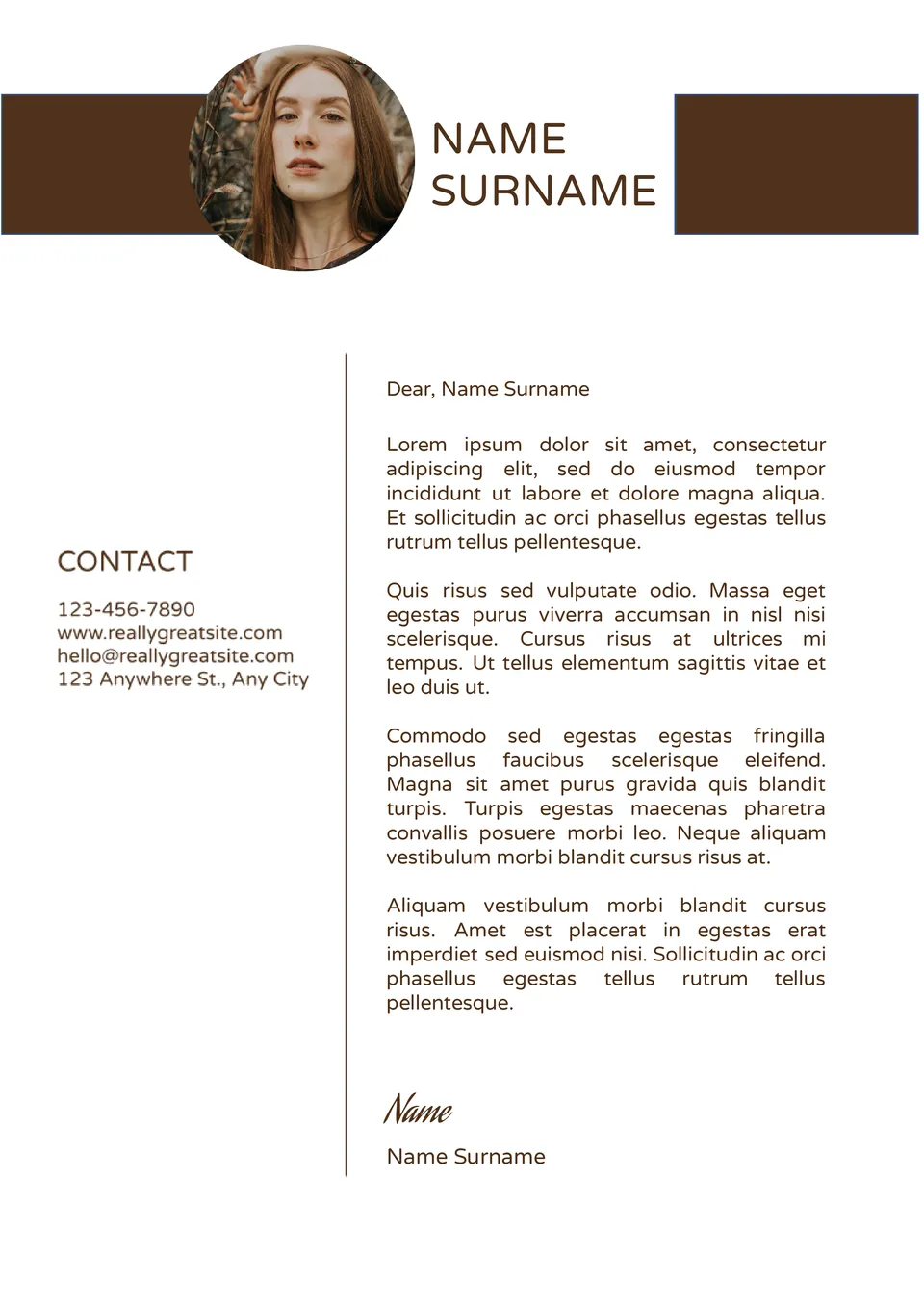
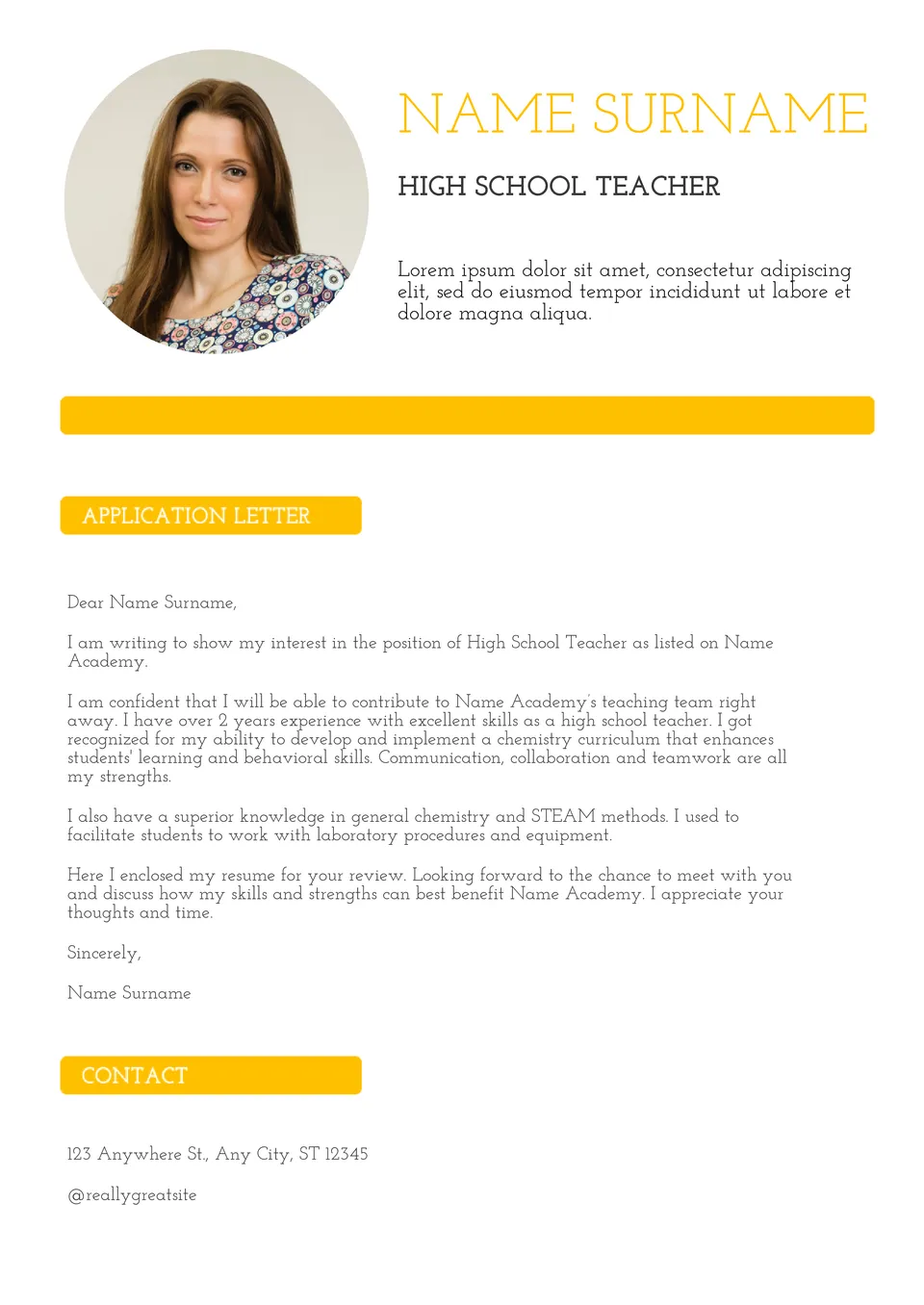

Choose your preferred social media platform from options like Pinterest, Facebook, Twitter, and more. Share our templates with your contacts or friends. If you’re not active on these social networks, you can simply copy the link and paste it into the one you use.