 Back to templates
Back to templates Google Docs Templates - Page 77
The Hand-drawn Animal Booklet Template for Google Docs is perfect for advertising a children’s cafe, amusement park, and other places that kids love to visit. The images of funny animals will interest young children and appeal to their parents.
This unusual printable template with a 3-D illustration is needed to advertise a planned auction. At the top of the email, indicate the date and topic of the event. Below it, there is a space for a couple of paragraphs of text to add an interesting description.
The colorful Birthday Booklet Template for Google Docs will help you organize an unforgettable birthday party. The layout has everything you need to create a creative invitation. One side, decorated with images of gifts and sweets, contains the name of the birthday person.
This thematic template will come in handy when creating an advertisement for a tourist camp or camping. Colorful drawings of cheerful travelers will immediately prompt the recipients of the booklet to organize a trip.
Invite guests to your wedding in an original way using the elegant Ceremony Booklet Template for Google Docs. The photo of the couple is placed on one side of the sheet, and the other side contains information about the celebration.
The layout consists of one page. The name, slogan, and yummy photo are placed on top. The text is divided into two columns, where it is suggested to list chicken and beef dishes. There is a price opposite each item.
This stylish template combines different font types and colors. Free Brunch Menu Template for Google Docs includes four standard items: appetizers, desserts, first course, and meat dishes.
This is a very atmospheric editable menu for a coffee shop. The right side is occupied by a thematic photo, and on the left there are hot and cold coffee drinks and desserts on the original background.
The bright Lunch Menu Template for Google Docs has an extraordinary background, various sweets are drawn on. The dish list with prices is placed in the center. You can add a short mouth-watering description under each one.
The layout consists of the main part, where there is a dish list, and photo frames. You can modify it to use for any dish category. To do this, replace the picture and edit the text.
Do you need to congratulate someone on their birthday or announce a holiday party? Then use this editable layout as an individual special issue or as a supplement to the regular newspaper you publish.
This is one of the few templates that includes colored text and a frame. Within the editing process, you can change the shade to one that will harmonize with the large photo on the first page.
If you want to create a newspaper in an old-fashioned atmosphere, check out this template. The detailed frame with images of angels immediately brings to mind the Middle Ages.
The layout in the laconic design is lean and mean. It contains a photo and a text divided into two columns, where there is enough space to tell of the deceased person’s life path.
This free template is suitable for any activity scope. The letter is divided into two columns, where you can add photos apart from the text. Although the layout images are black and white, bright pictures will also look good.
With a beautiful background in blue tones, this template looks very smart. The information is structured in an offbeat way: next to the description of each item there is a column with a bulleted list where you can show goals or theses.


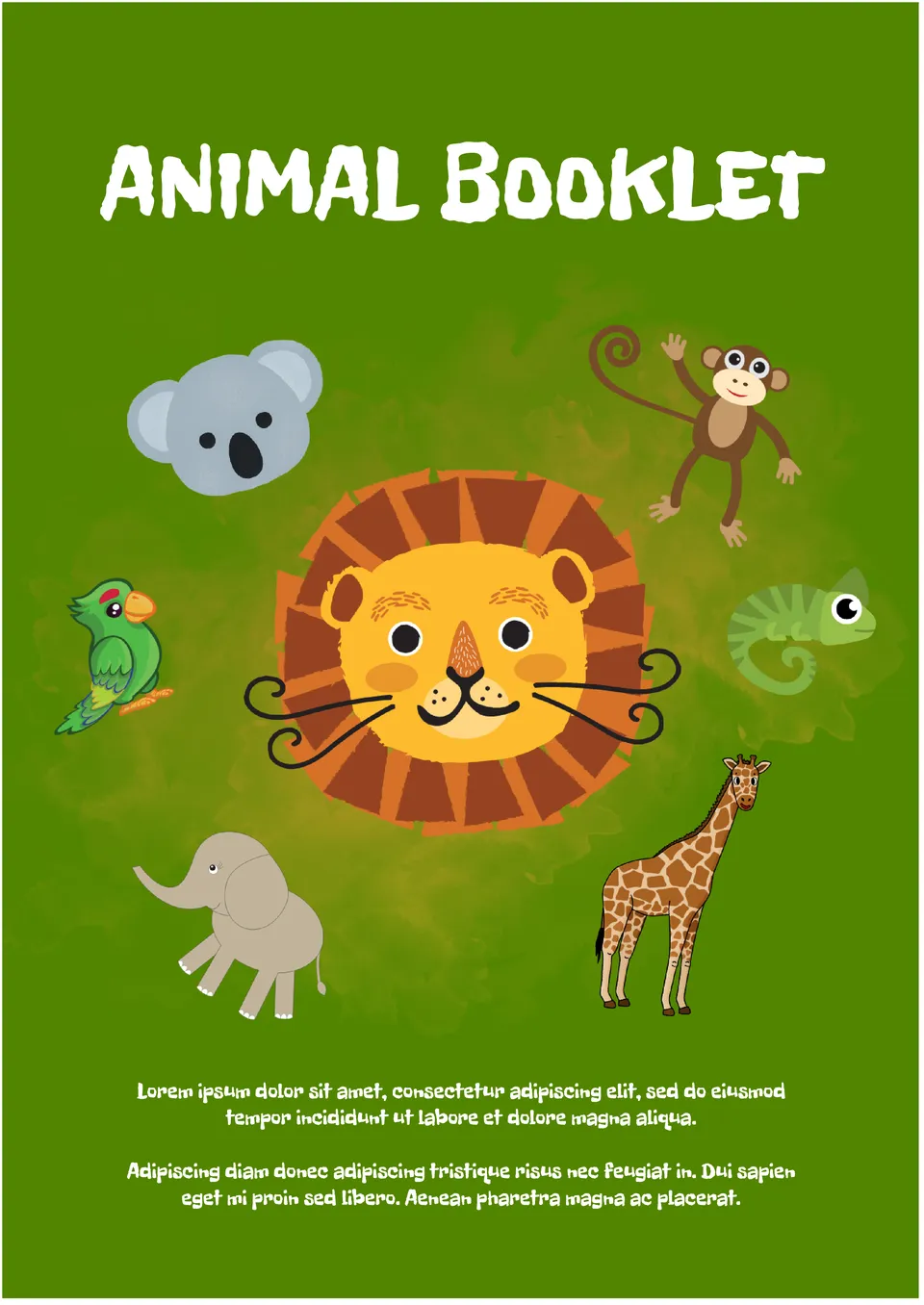
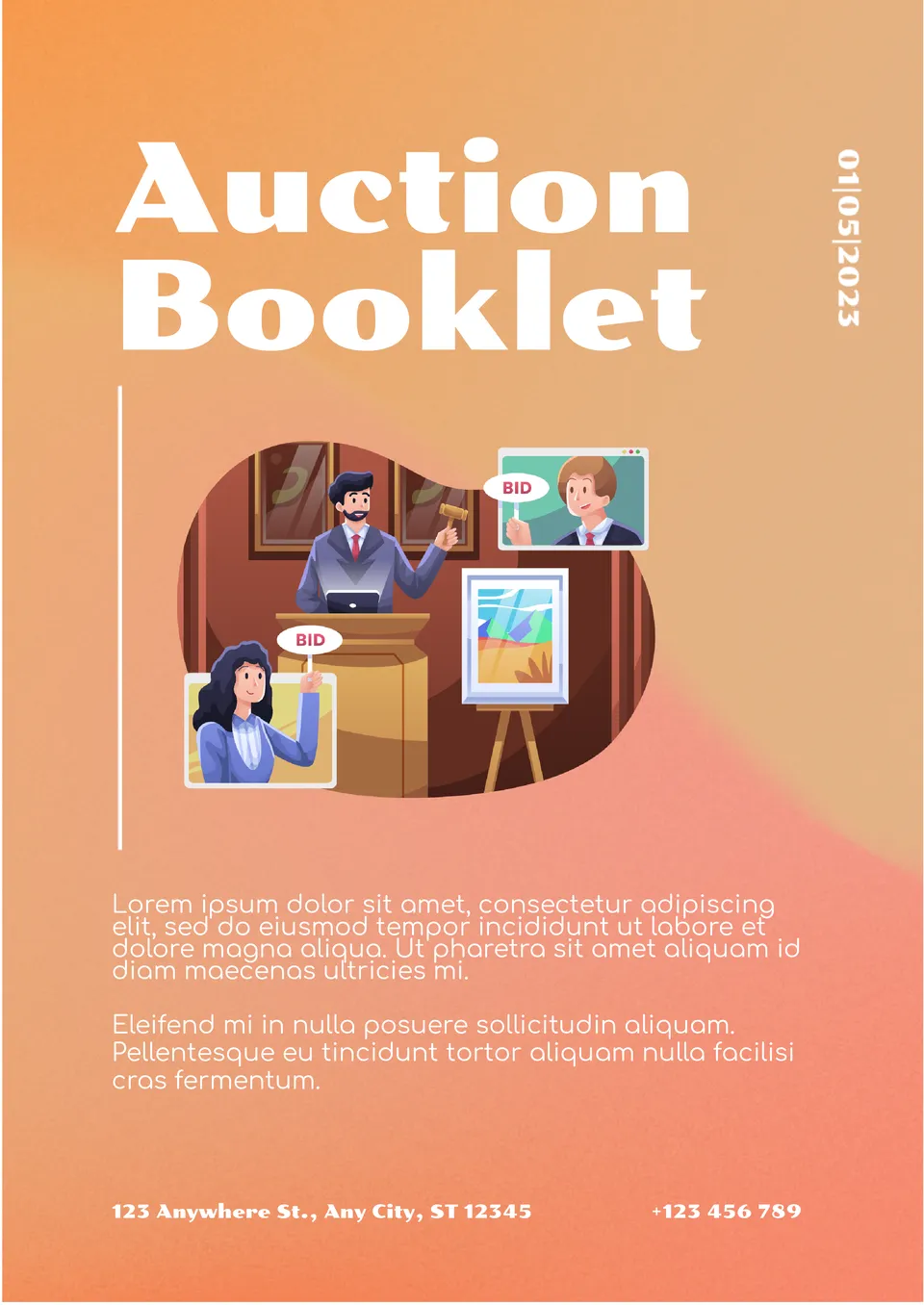
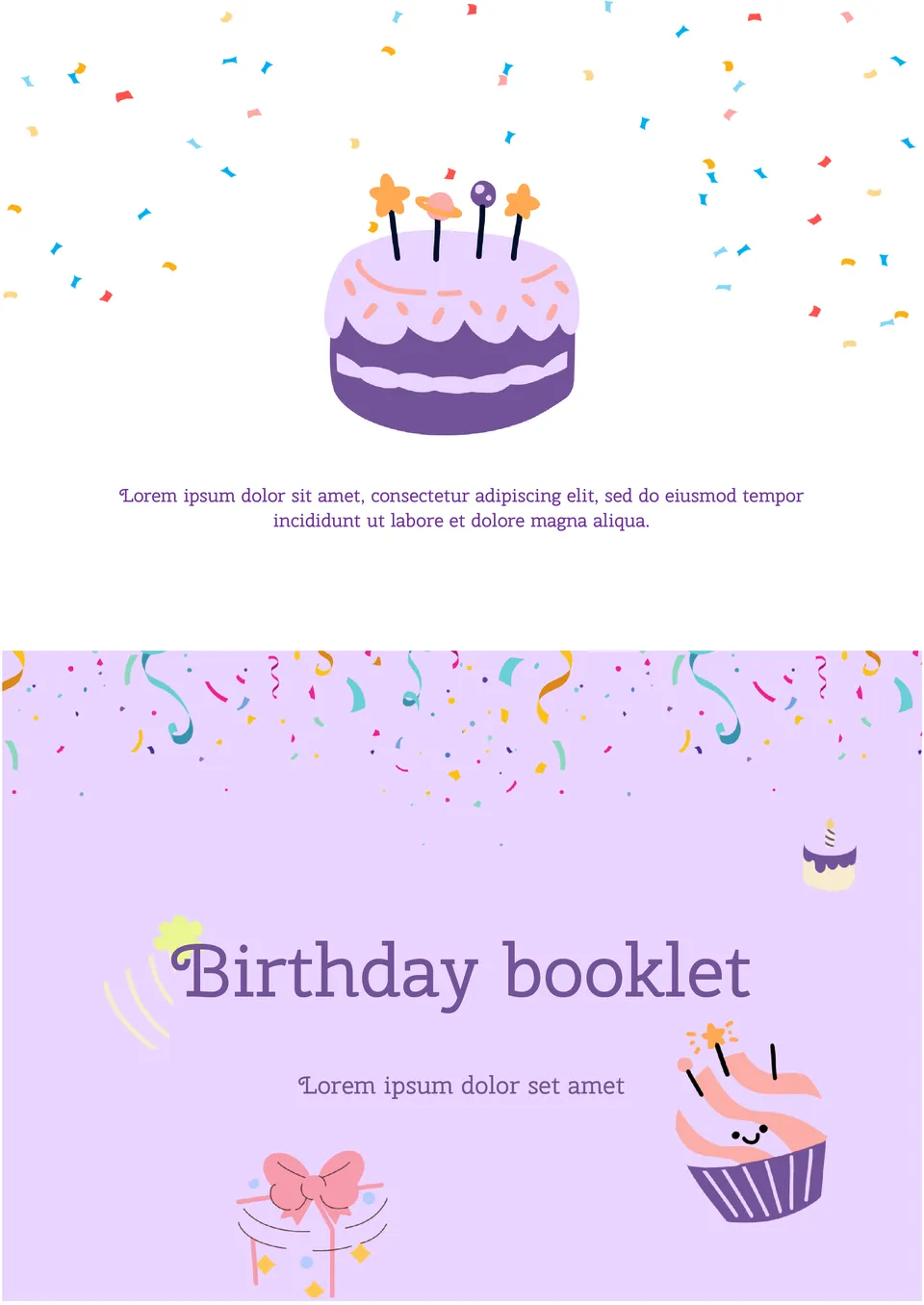
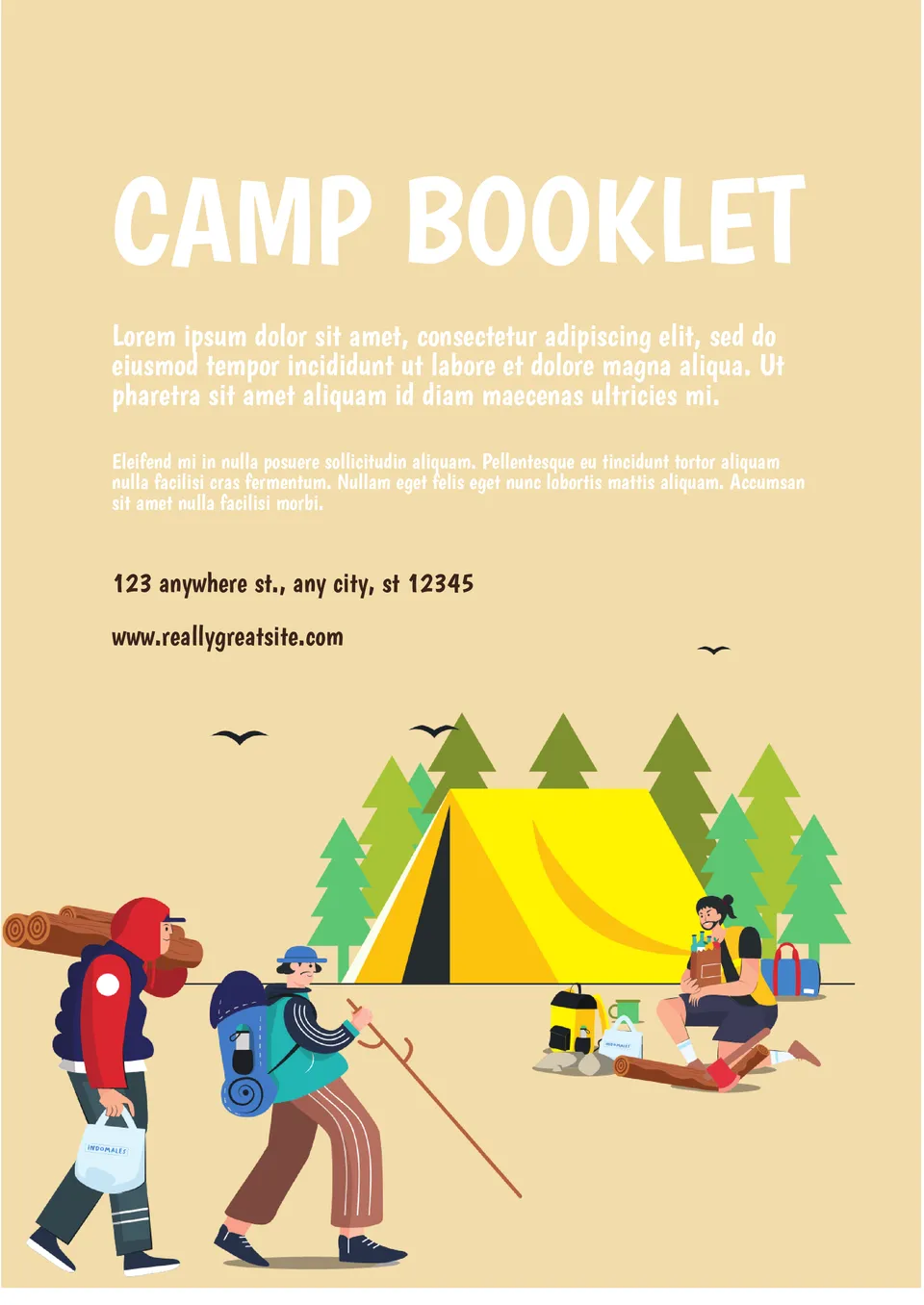
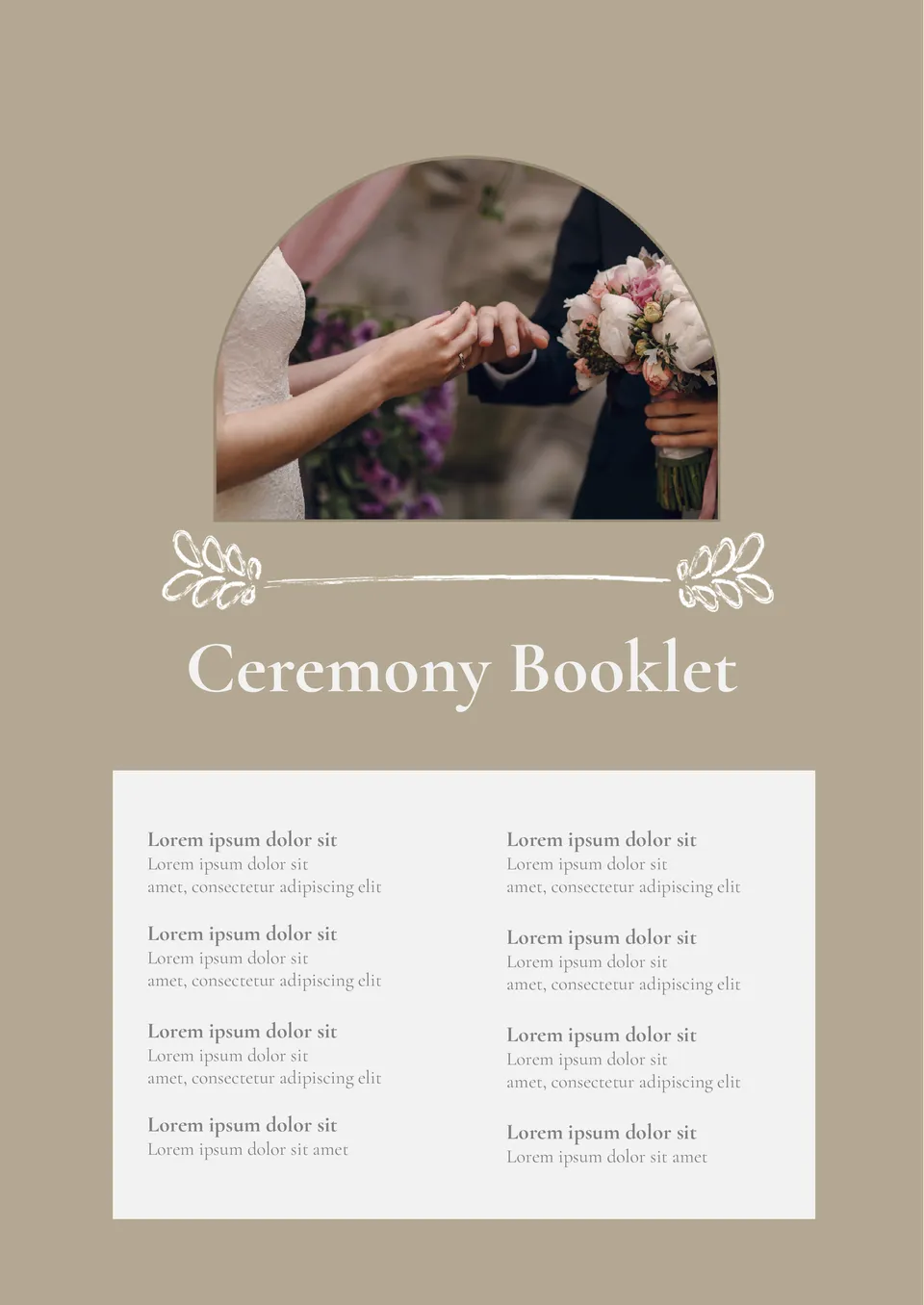

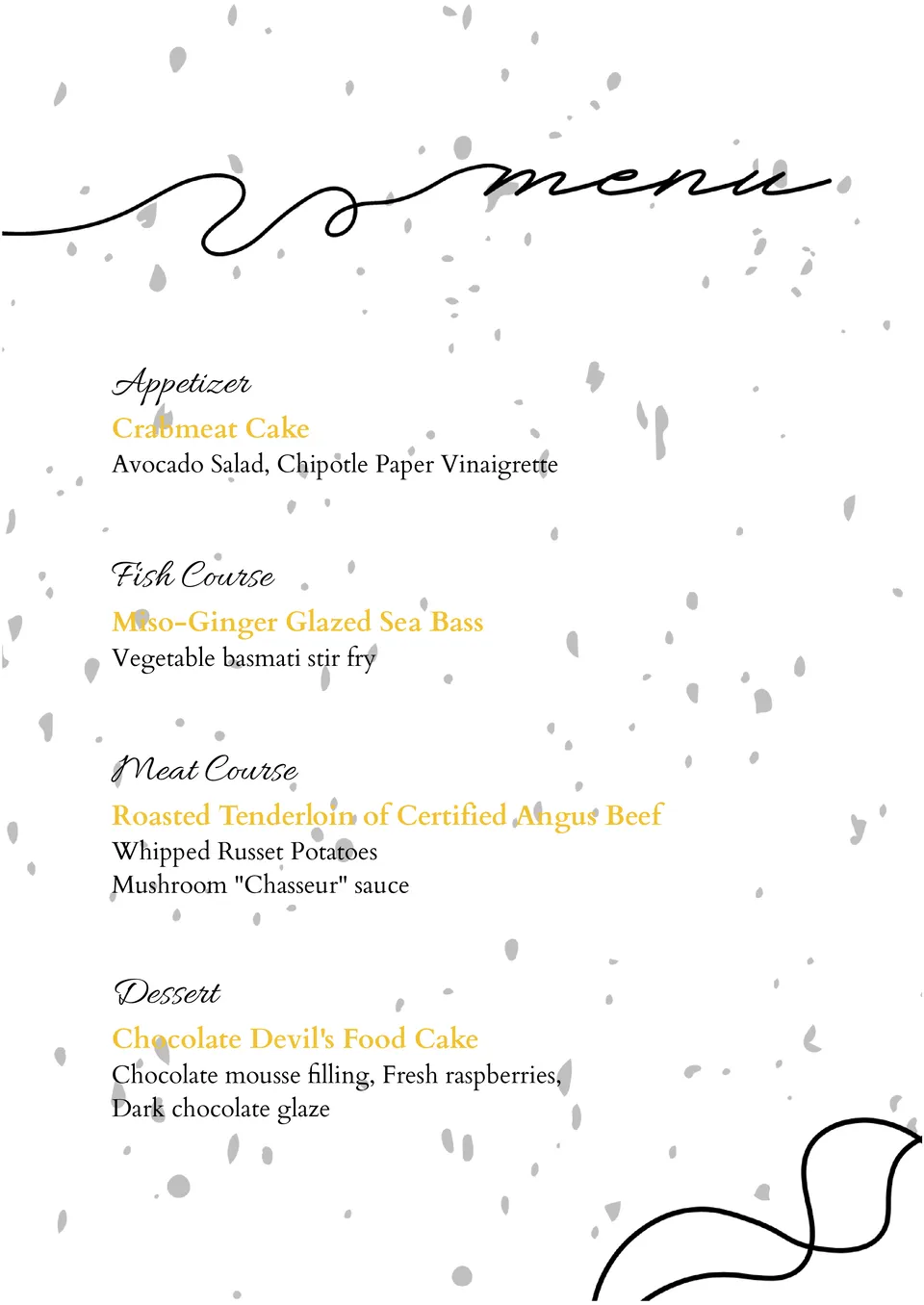


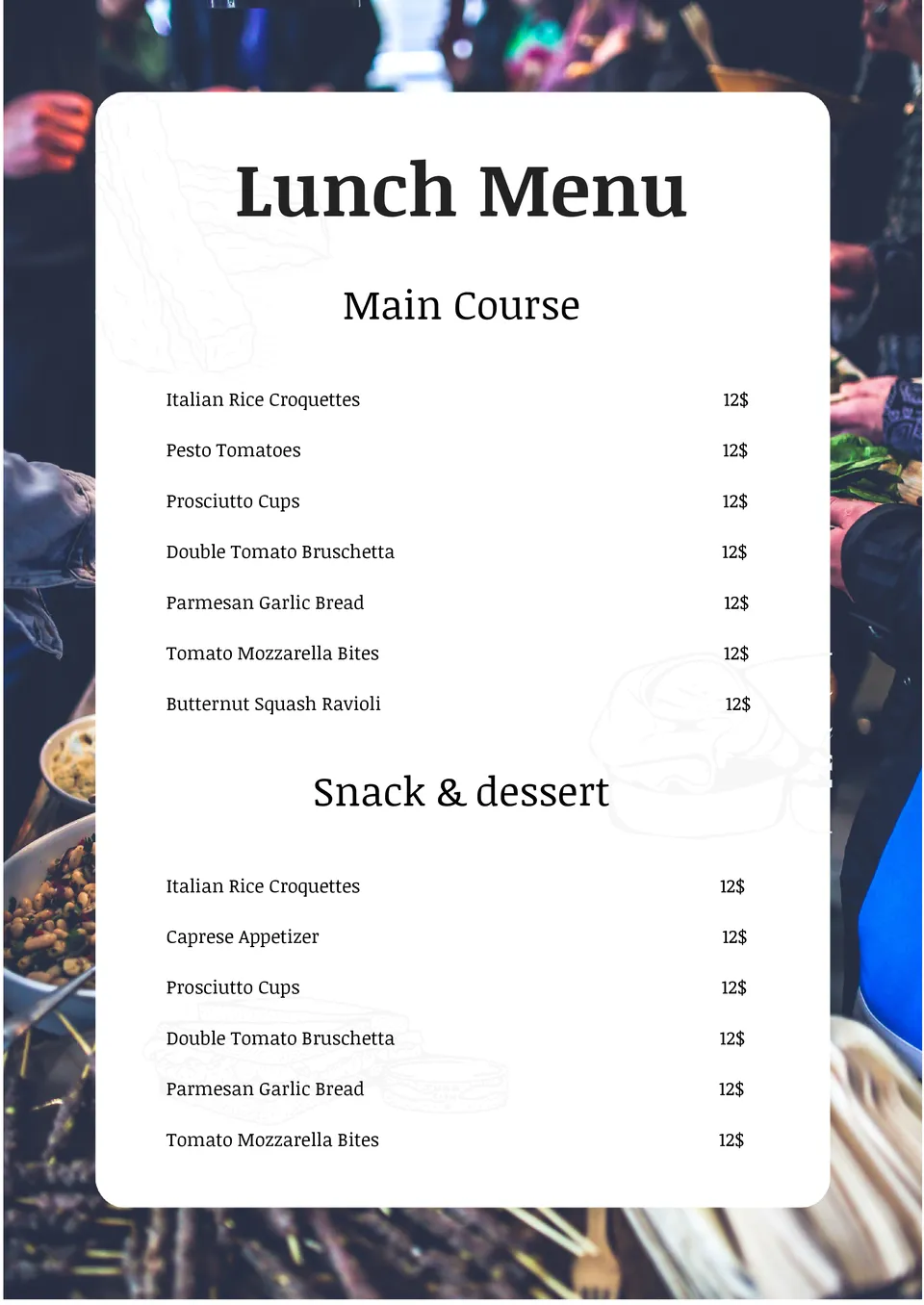


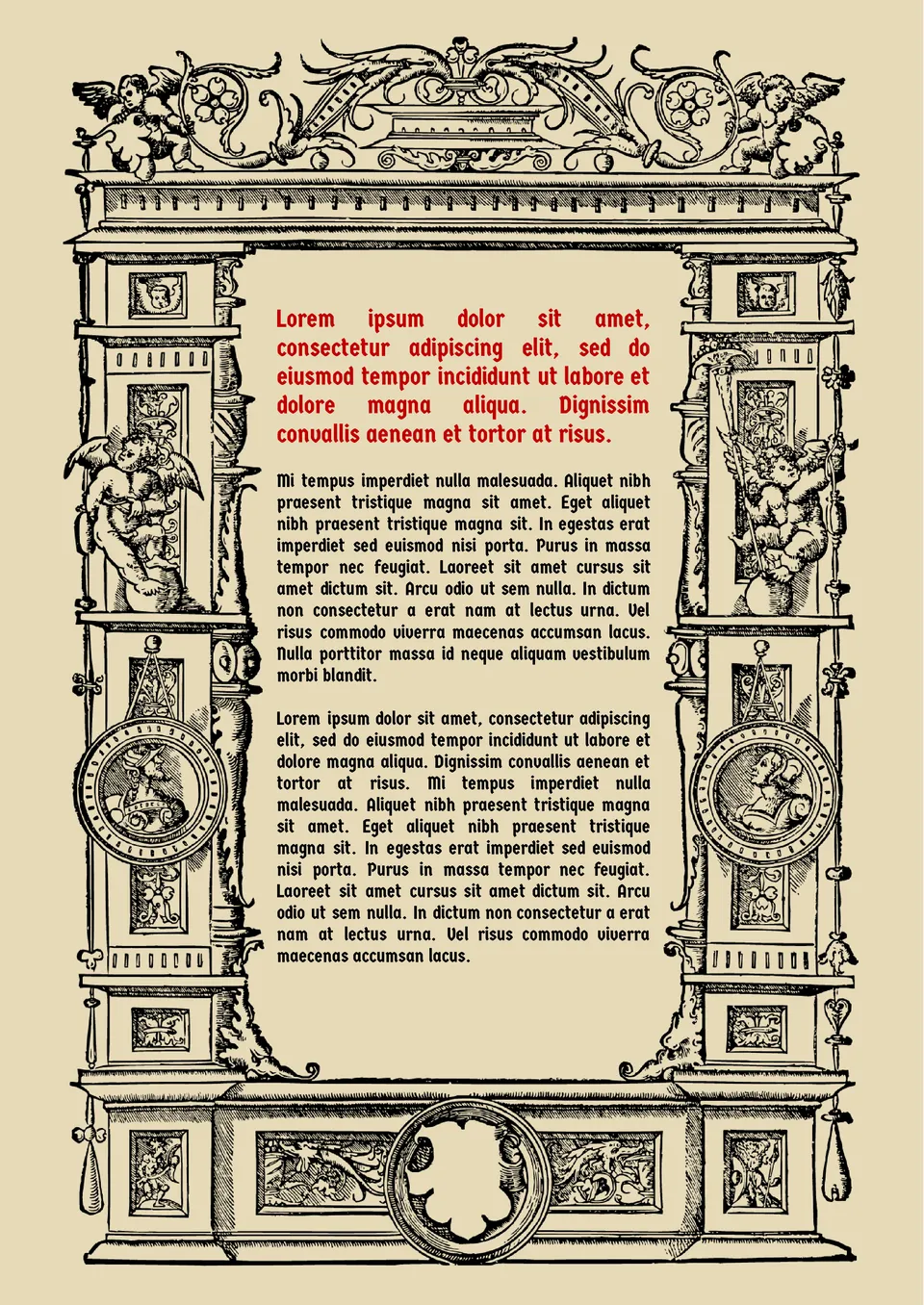
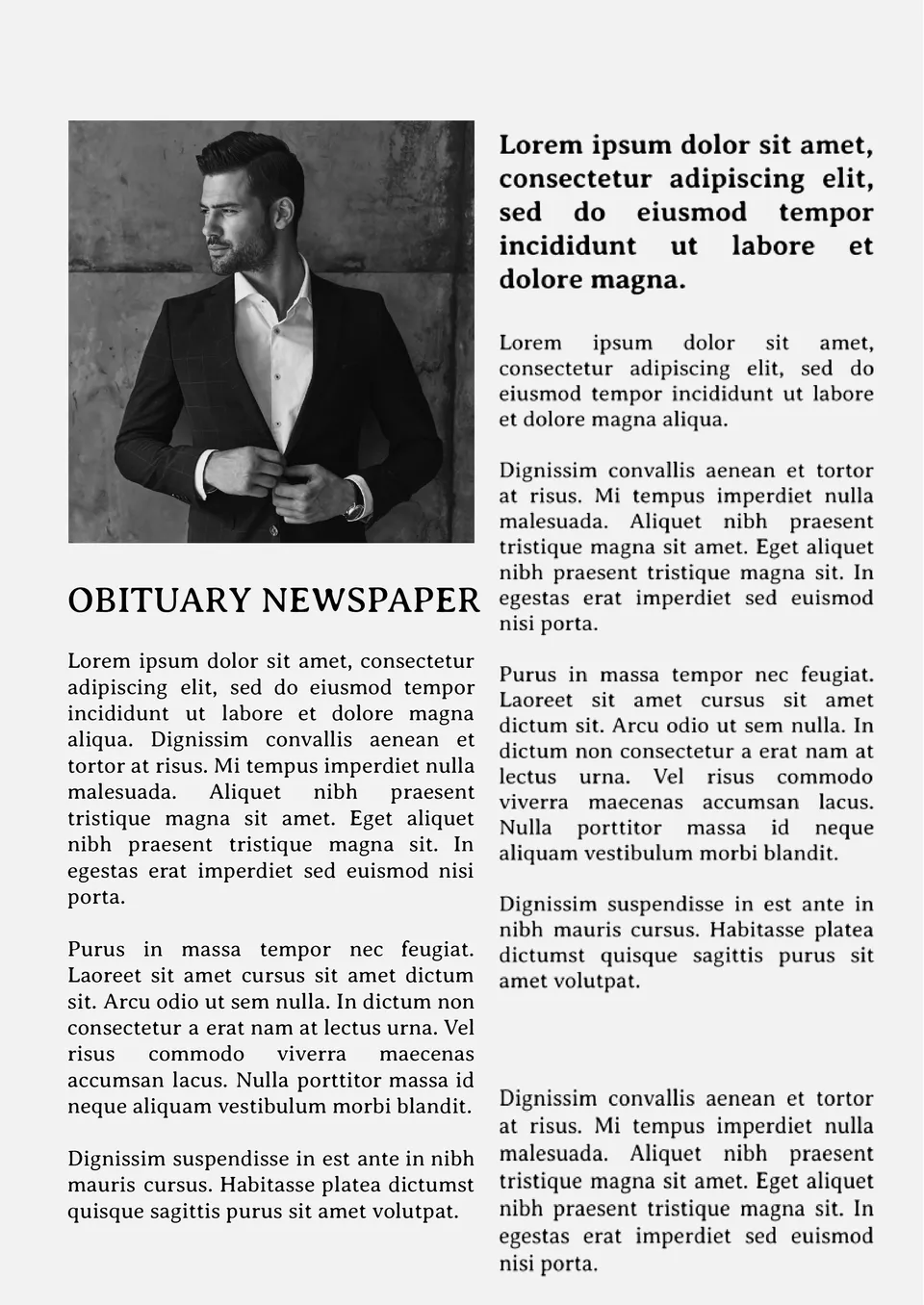
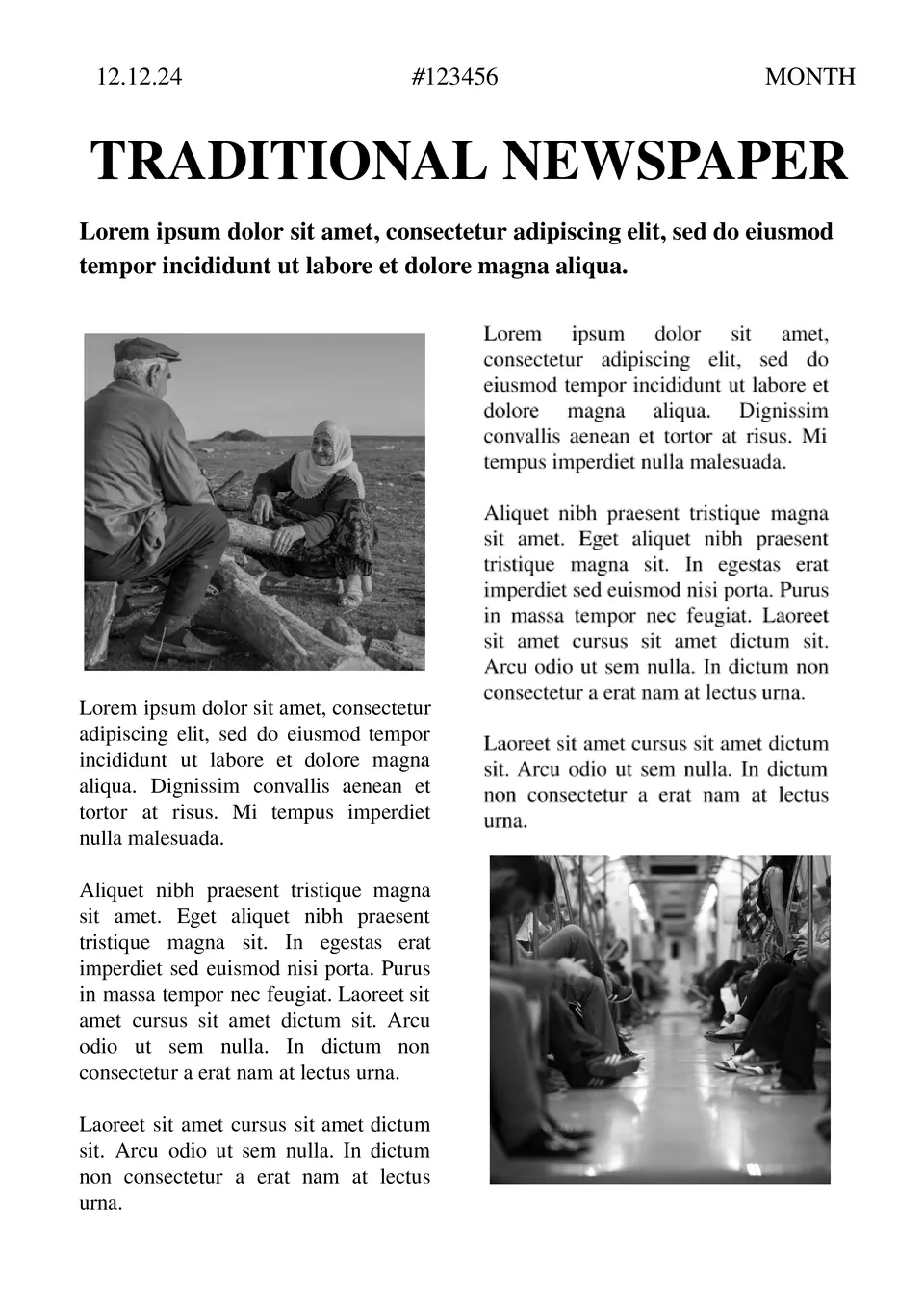
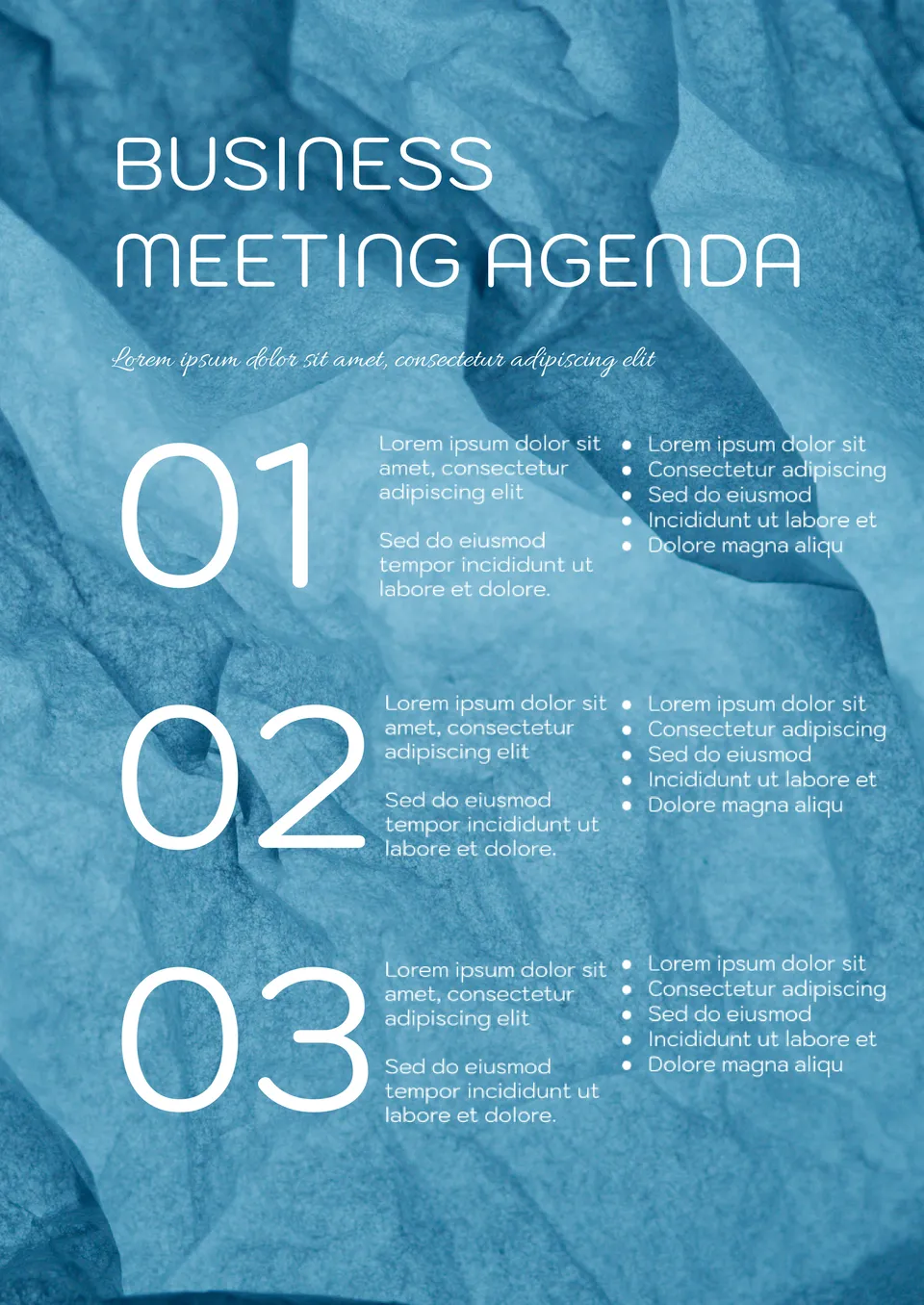

Choose your preferred social media platform from options like Pinterest, Facebook, Twitter, and more. Share our templates with your contacts or friends. If you’re not active on these social networks, you can simply copy the link and paste it into the one you use.