 Back to templates
Back to templates Google Docs Templates - Page 61
Create a professional magazine that mirrors the iconic Forbes style with the Forbes Magazine Template. This template is perfect for business and financial content, allowing you to highlight articles, features, and interviews in a sleek, modern layout.
Create a high-energy publication with the Fitness Magazine Template. Perfect for fitness enthusiasts, trainers, and wellness brands, this customizable template allows you to feature workout tips, nutrition advice, and success stories in a professional format.
Create an engaging magazine for fishing enthusiasts with the Fishing Magazine Template. This customizable template is perfect for featuring articles, tips, and equipment reviews related to fishing.
Looking to create a professional digital publication? The Digital Magazine Template offers a sleek and modern layout perfect for online magazines, newsletters, or company reports.
Create a visually captivating magazine for dance enthusiasts with the Dance Magazine Template. This template is perfect for featuring dance styles, tutorials, or spotlighting performances and dancers.
Create a professional magazine that showcases your company’s latest news, achievements, and updates with the Corporate Magazine Template. This sleek and customizable template is perfect for featuring articles, employee spotlights, and corporate stories.
Need to showcase your company’s latest updates and achievements? The Company Magazine Template for Google Docs offers a professional layout that is ideal for creating newsletters, company reports, or promotional materials.
Create a fun and personalized birthday magazine with the Birthday Magazine Template for Google Docs. Whether you’re celebrating a special milestone or throwing a party, this template allows you to customize it with photos, stories, and fun birthday trivia.
Looking to create a stunning beauty magazine? The Beauty Magazine Template for Google Docs offers a sleek and customizable design, perfect for showcasing fashion tips, beauty tutorials, and product reviews.
Looking to capture the retro vibe of the 90s? The 90s Magazine Template for Google Docs offers a vibrant and nostalgic design, perfect for creating content that reflects the style and energy of the decade.
Plan your week with this unusual green template. In addition to the seven boxes for each day, there are two more for writing priorities and notes.


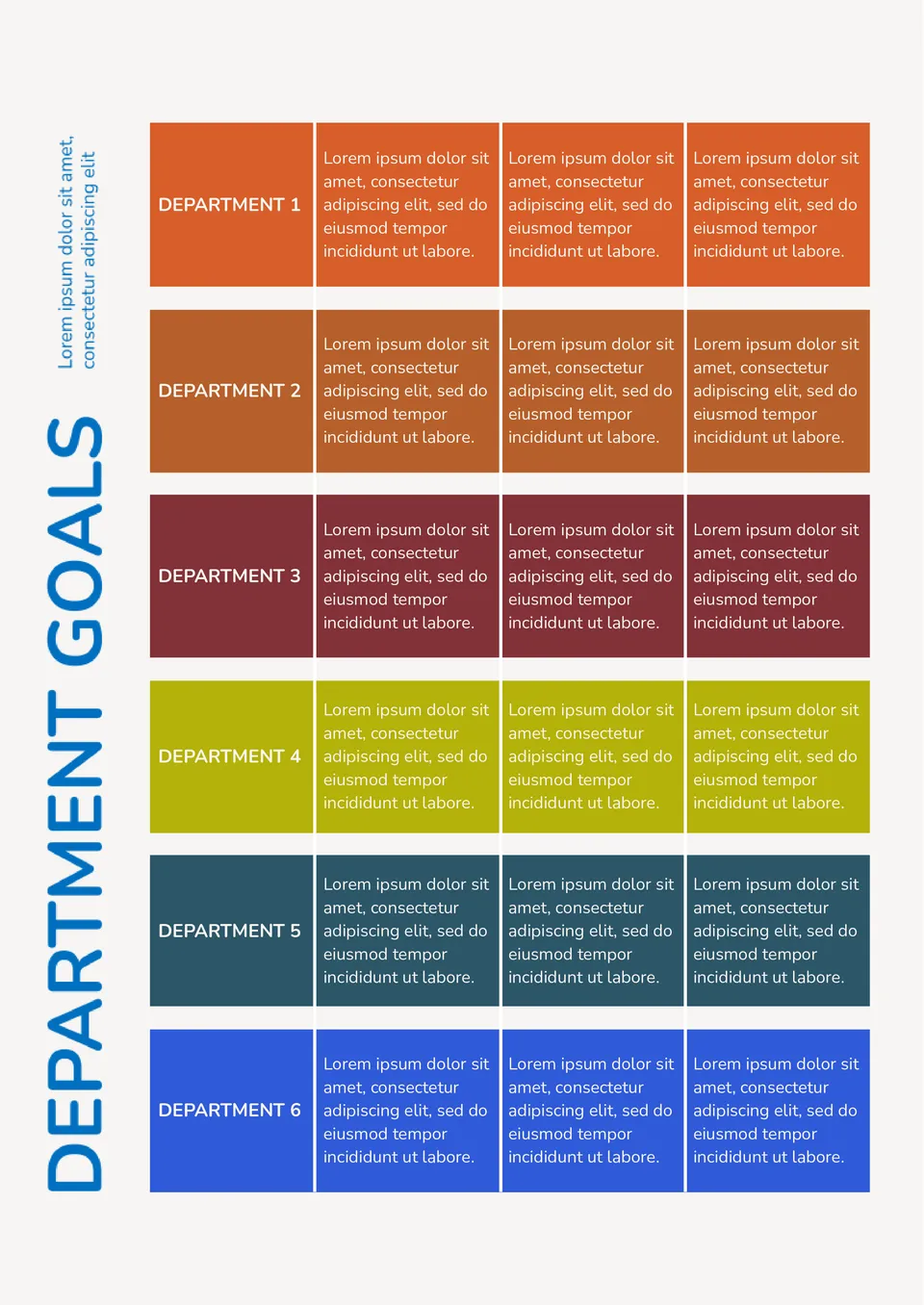
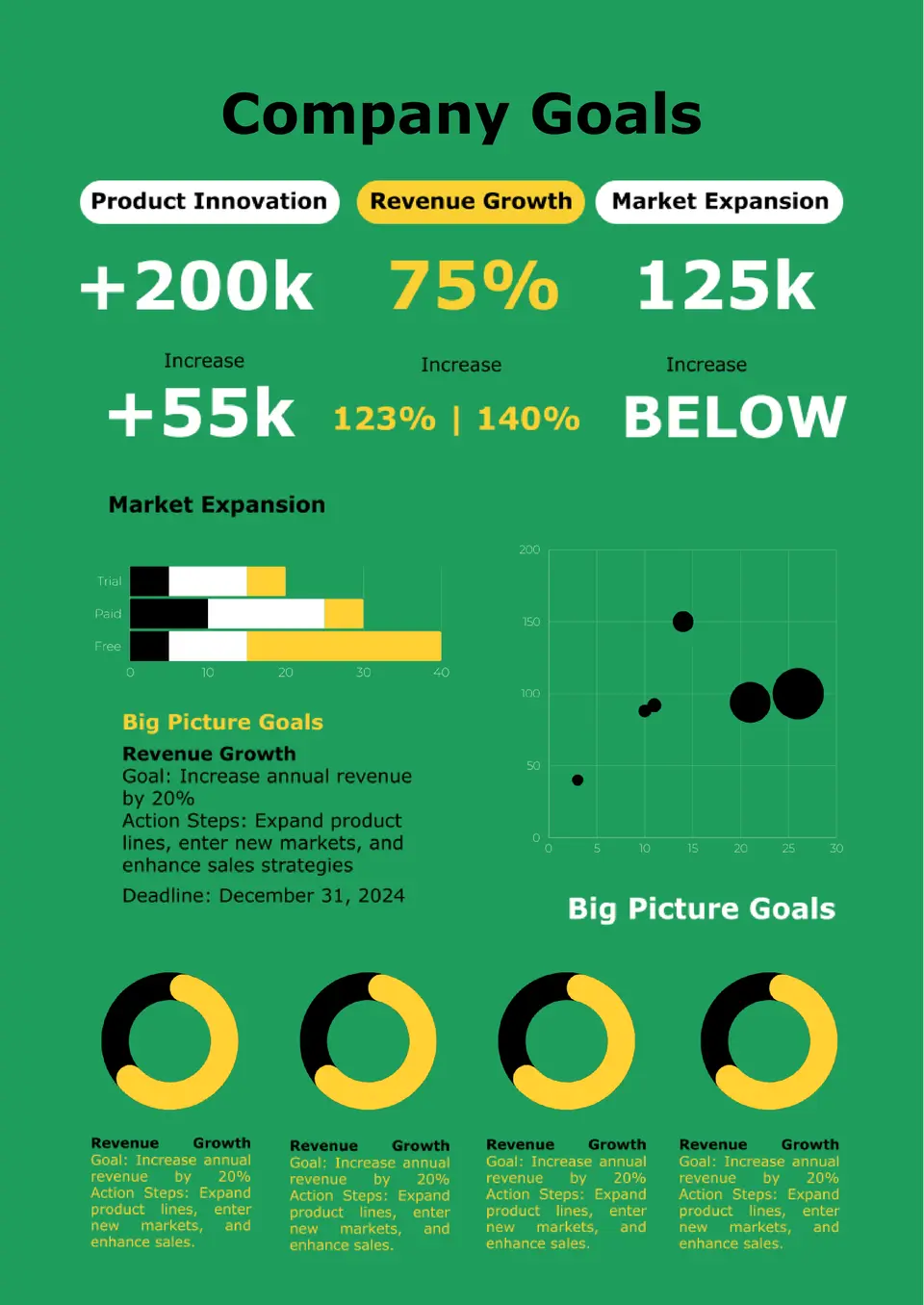
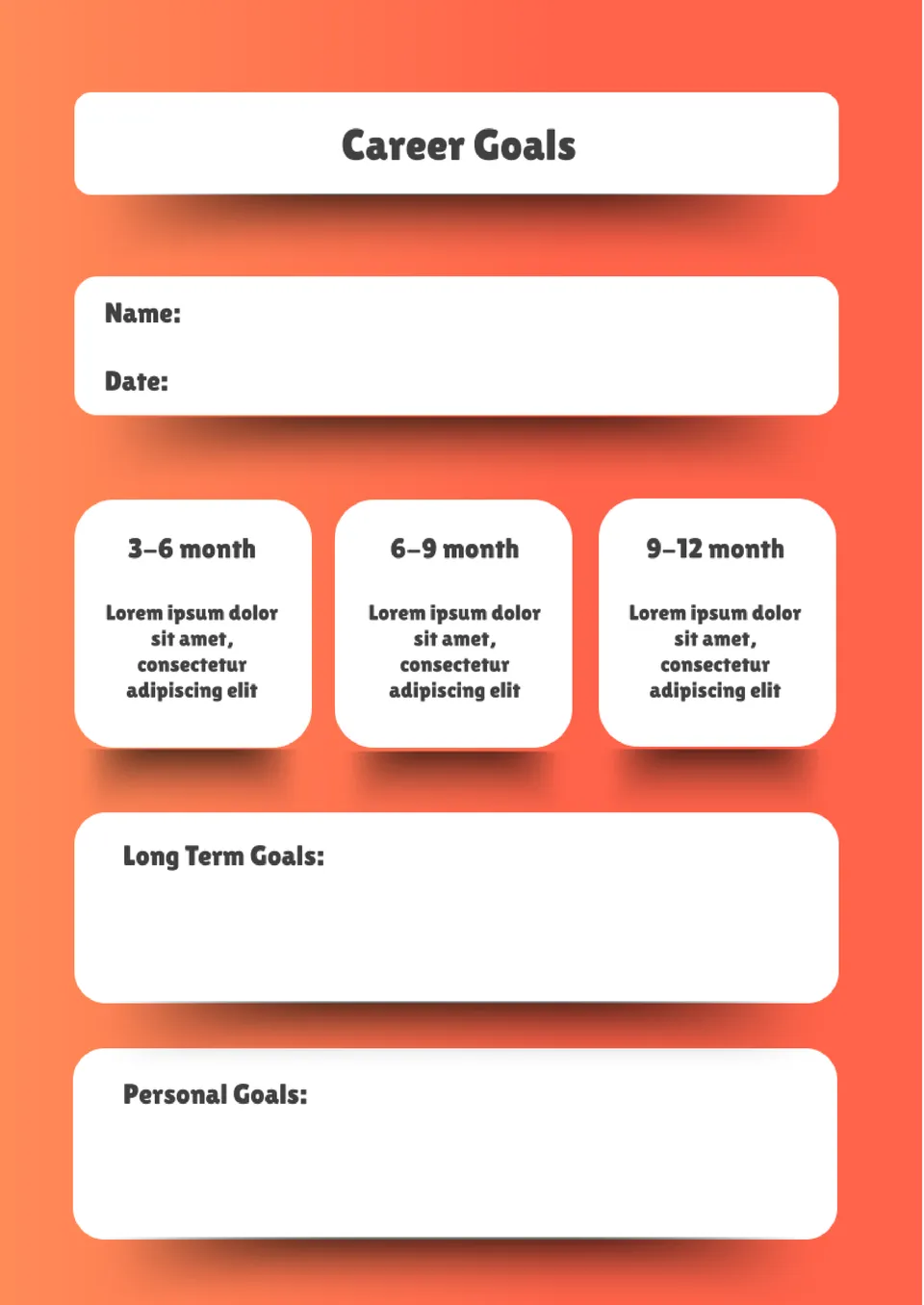
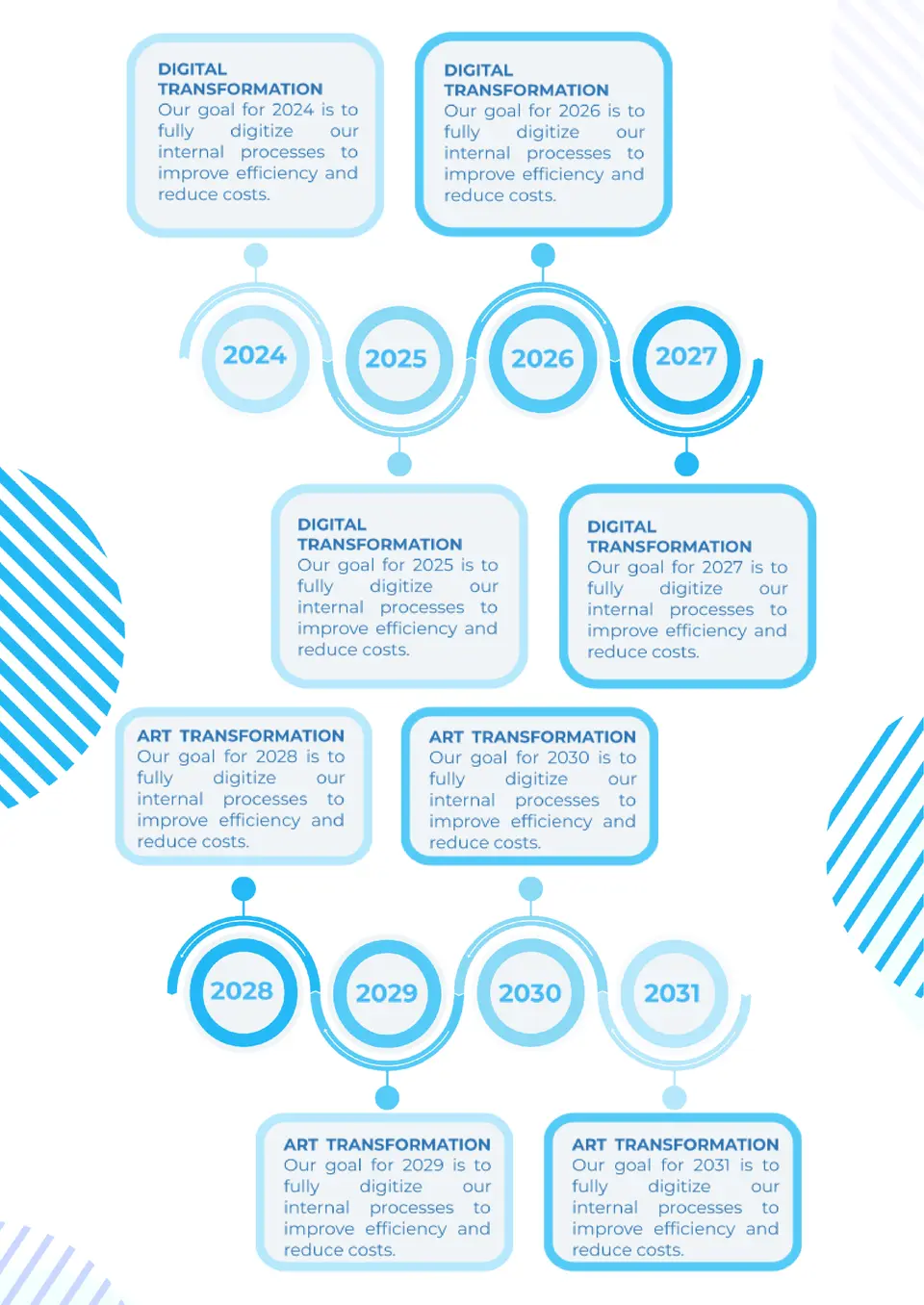



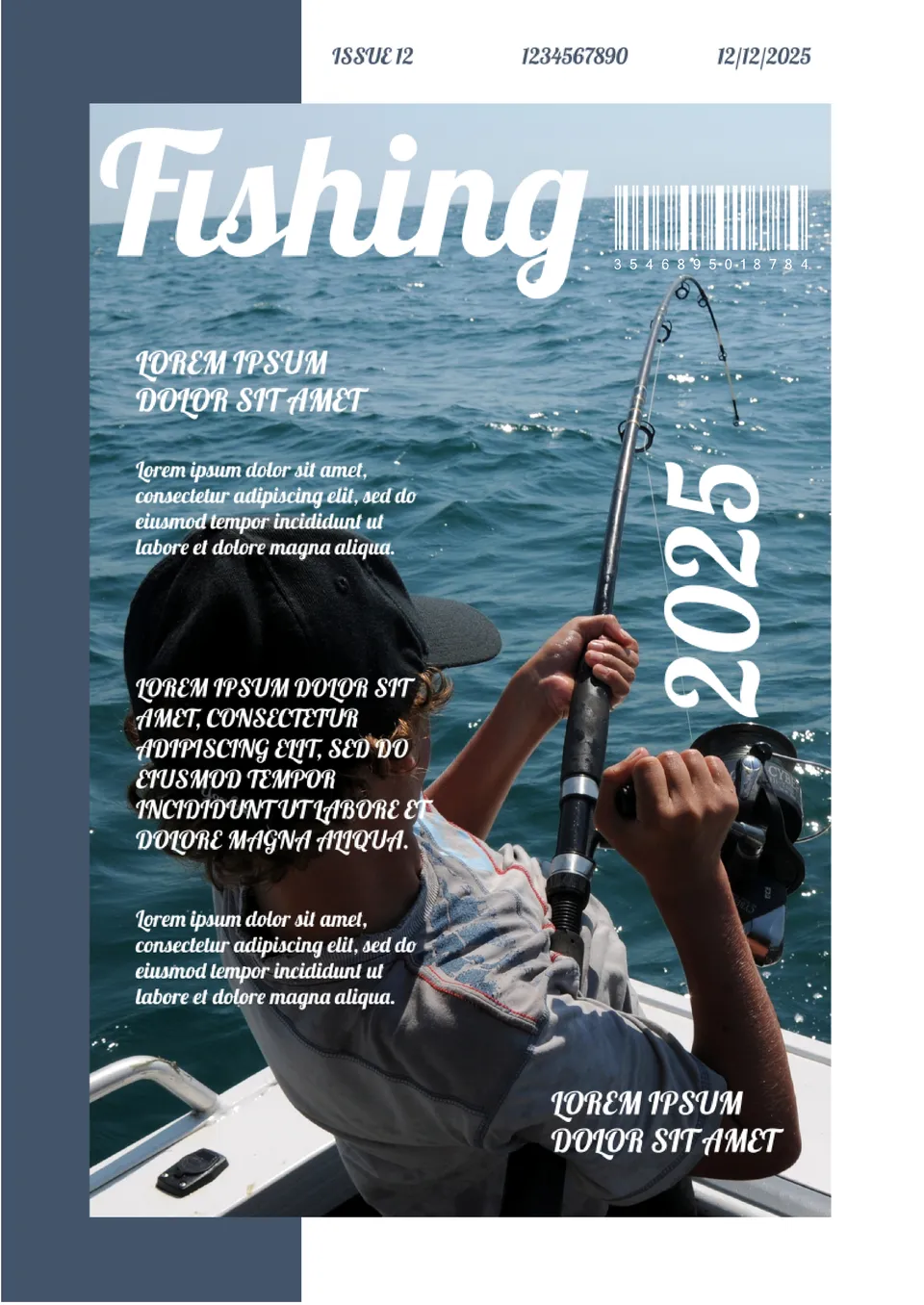
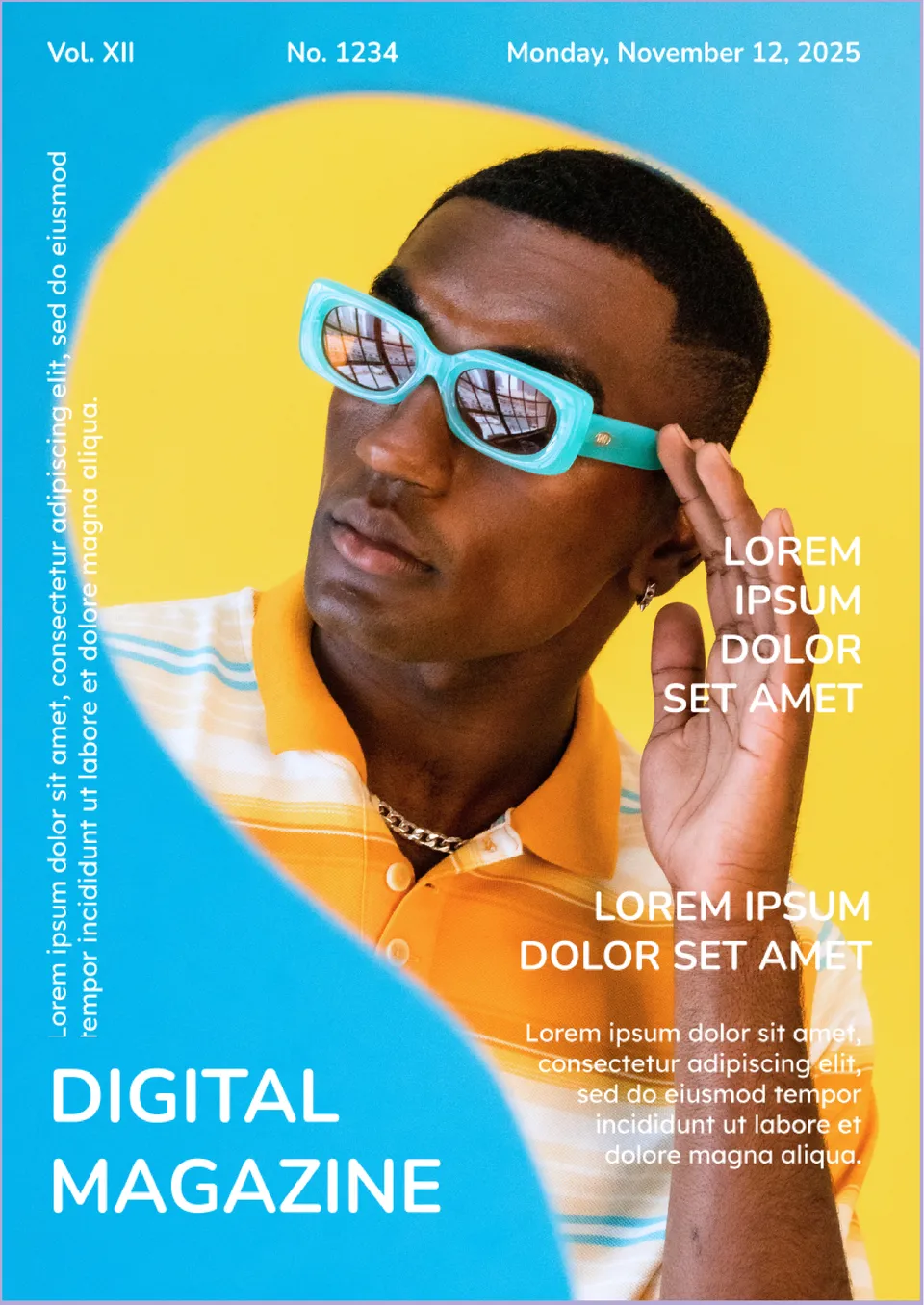



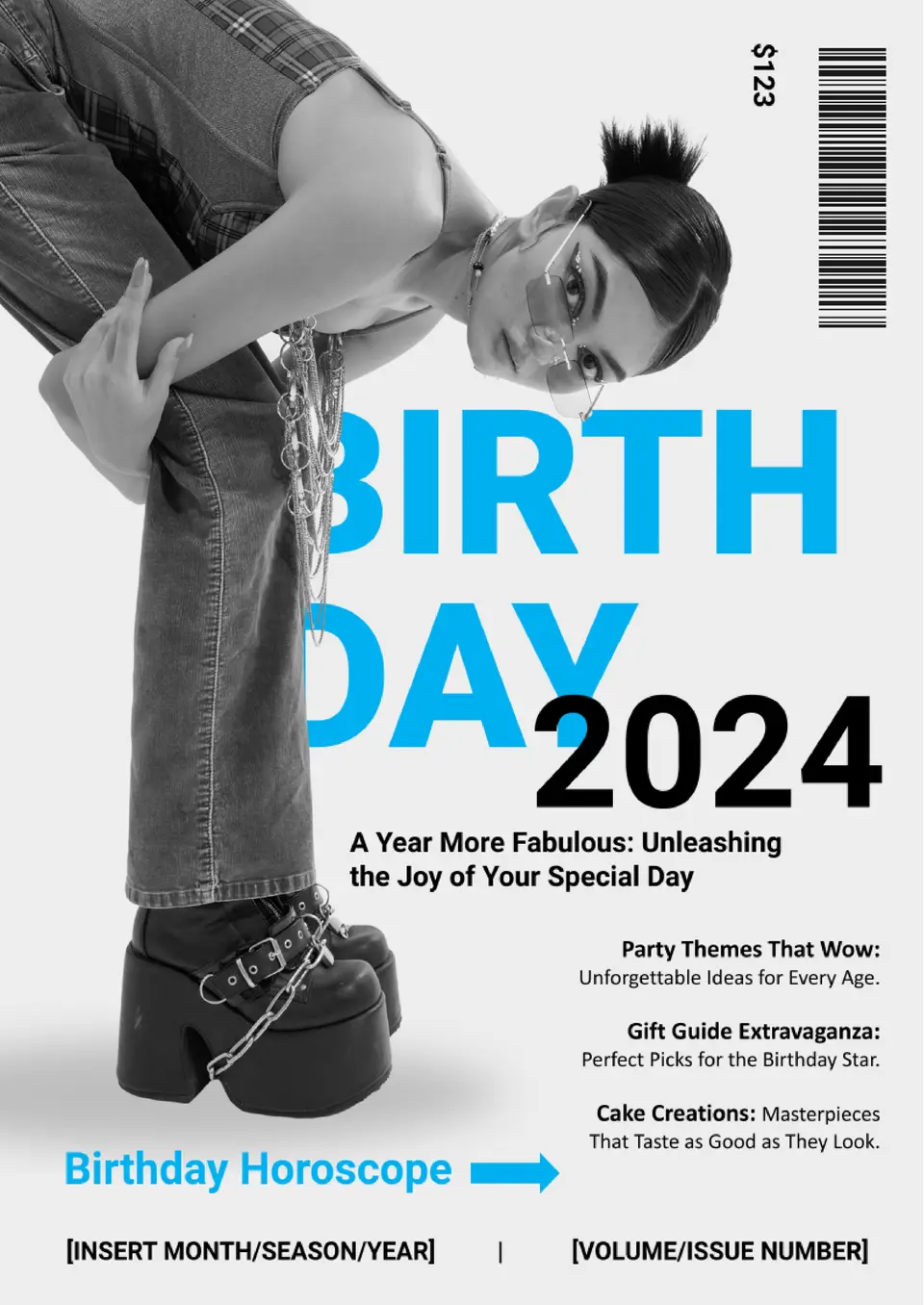

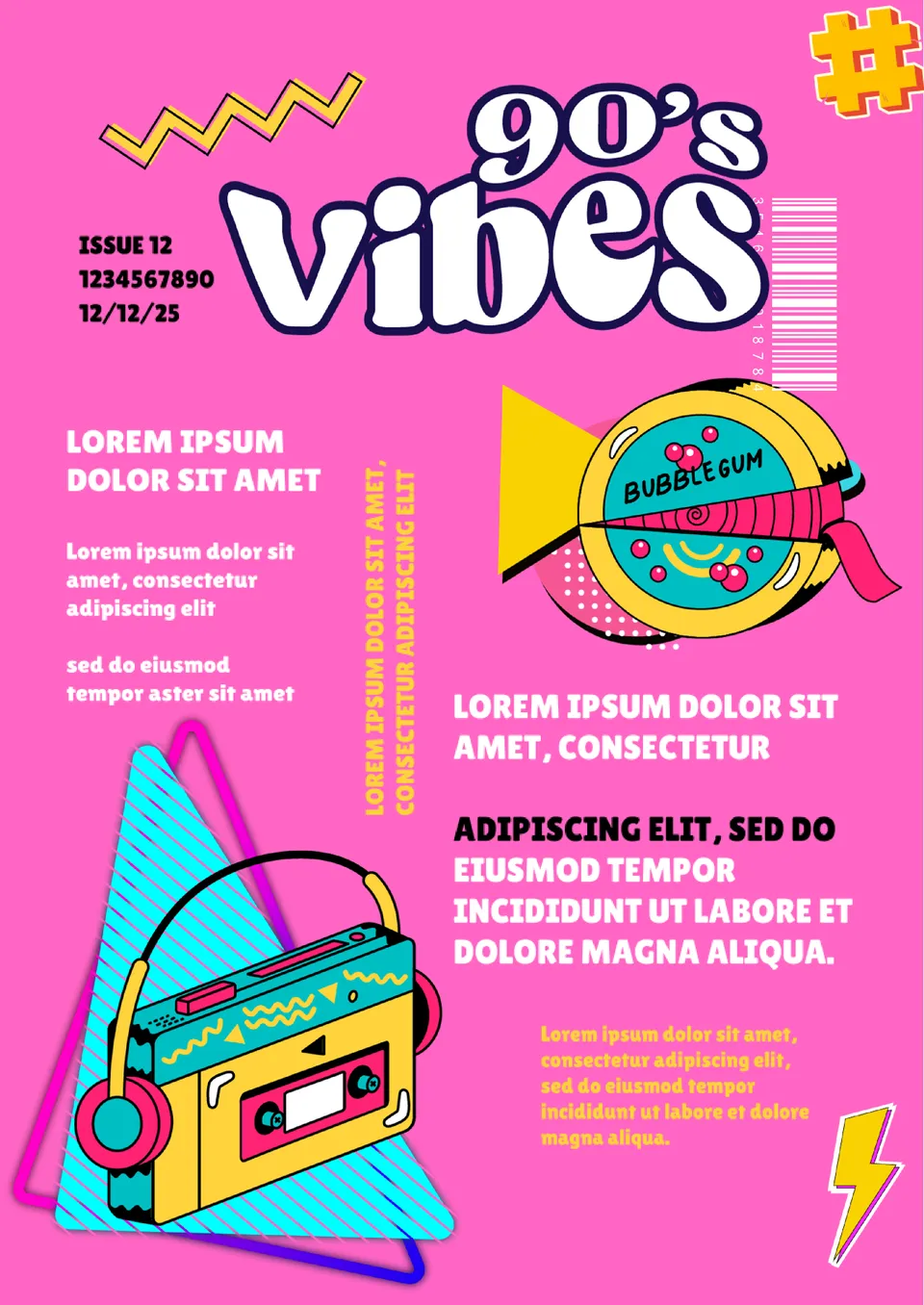
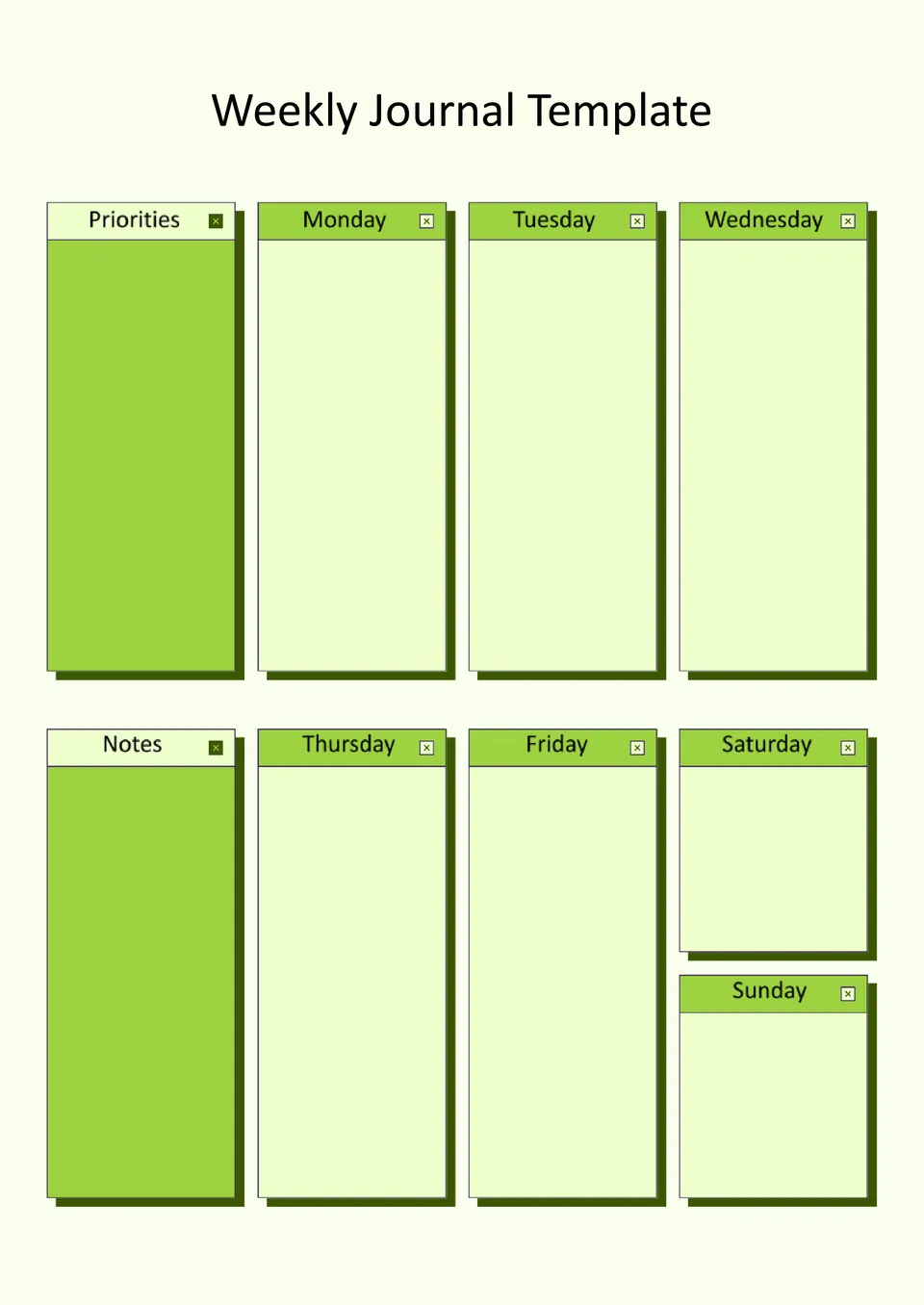

Choose your preferred social media platform from options like Pinterest, Facebook, Twitter, and more. Share our templates with your contacts or friends. If you’re not active on these social networks, you can simply copy the link and paste it into the one you use.