 Back to templates
Back to templates Google Docs Templates - Page 41
Present your company in a creative way using this professional email template. Its main highlight is an unusual background with intertwined white and navy blue colors. The layout contains three types of pages that will allow you to tell the most important things about your organization.
This useful template will serve you as a handy to-do planner. It consists of a month-long plate and an atmospheric image.
The main feature of the editable Baptism Booklet Template for Google Docs is the blue and yellow background that looks like it was painted with colors. The lower half of the sheet is occupied by text in italics, similar to handwriting.
This minimalist template will be useful for planners, designers, and developers. It will help to demonstrate an architectural project of any size, from a single apartment to a large residential complex.
This useful template will quickly teach your employees or customers how to make their own mailing envelopes and parcel boxes. It has a simple structure: on the left, you can see the necessary blanks, and on the right, the finished result.
Want to create a stylish and engaging magazine for bloggers? The Blogger Magazine Template is designed to showcase blogging tips, personal stories, and featured articles in a sleek, modern layout.
Create an engaging publication for basketball enthusiasts with the Basketball Magazine Template. This template is perfect for featuring game highlights, player profiles, and team statistics.
Looking to create an engaging publication for baseball fans? The Baseball Magazine Template offers a professional and customizable layout for featuring articles, game highlights, player interviews, and team statistics.
Looking to create a visually stunning publication that showcases art and creativity? The Art Magazine Template offers a customizable design perfect for highlighting artwork, interviews with artists, or exhibition features.
Looking to create a visually appealing and modern publication? The Architecture Magazine Template offers a clean and sophisticated layout, perfect for showcasing architectural projects, design concepts, and industry news.
Want to design a professional magazine advertisement? The Magazine Advertisement Template allows you to create eye-catching ads that effectively promote products, services, or events.
Looking to create fun and engaging content for your magazine readers? The Magazine Quiz Template offers a customizable layout for designing interactive quizzes that captivate your audience.
Looking to design a sleek and sophisticated magazine? The GQ Magazine Template provides a modern and stylish layout, perfect for featuring lifestyle, fashion, and culture articles.
Want to create a bold and visually captivating magazine? The Playgirl Magazine Template offers a sleek design that is perfect for lifestyle and culture content, including articles, interviews, and photography.
Looking to create a magazine with a bold and captivating design? The Playboy Magazine Template offers a sleek layout that’s ideal for featuring articles, interviews, and visuals related to lifestyle and culture.
Start the year off right with the January Newsletter Template. Perfect for businesses or organizations, this template offers a clean and organized design to help you communicate updates, plans for the new year, and upcoming events.


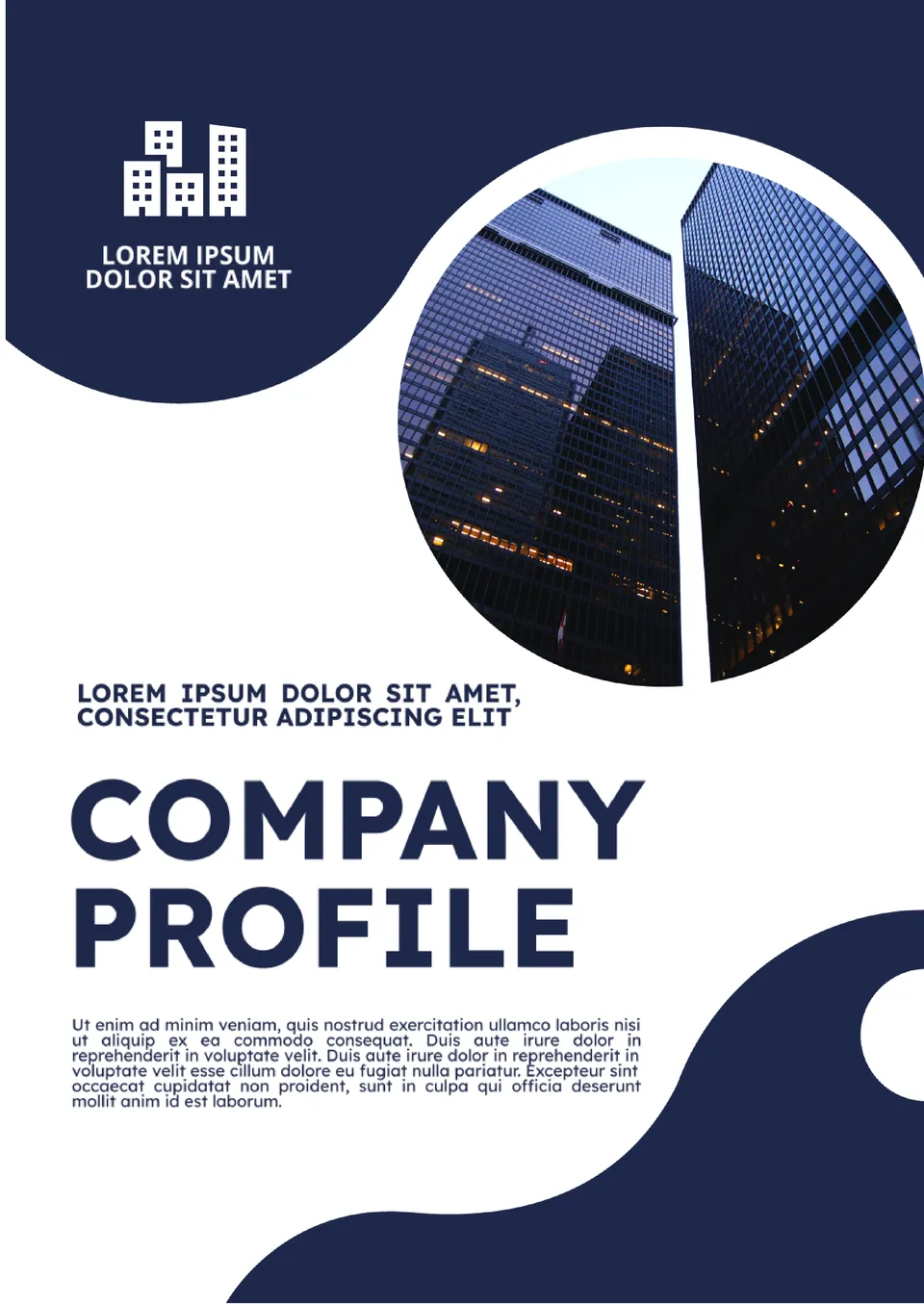
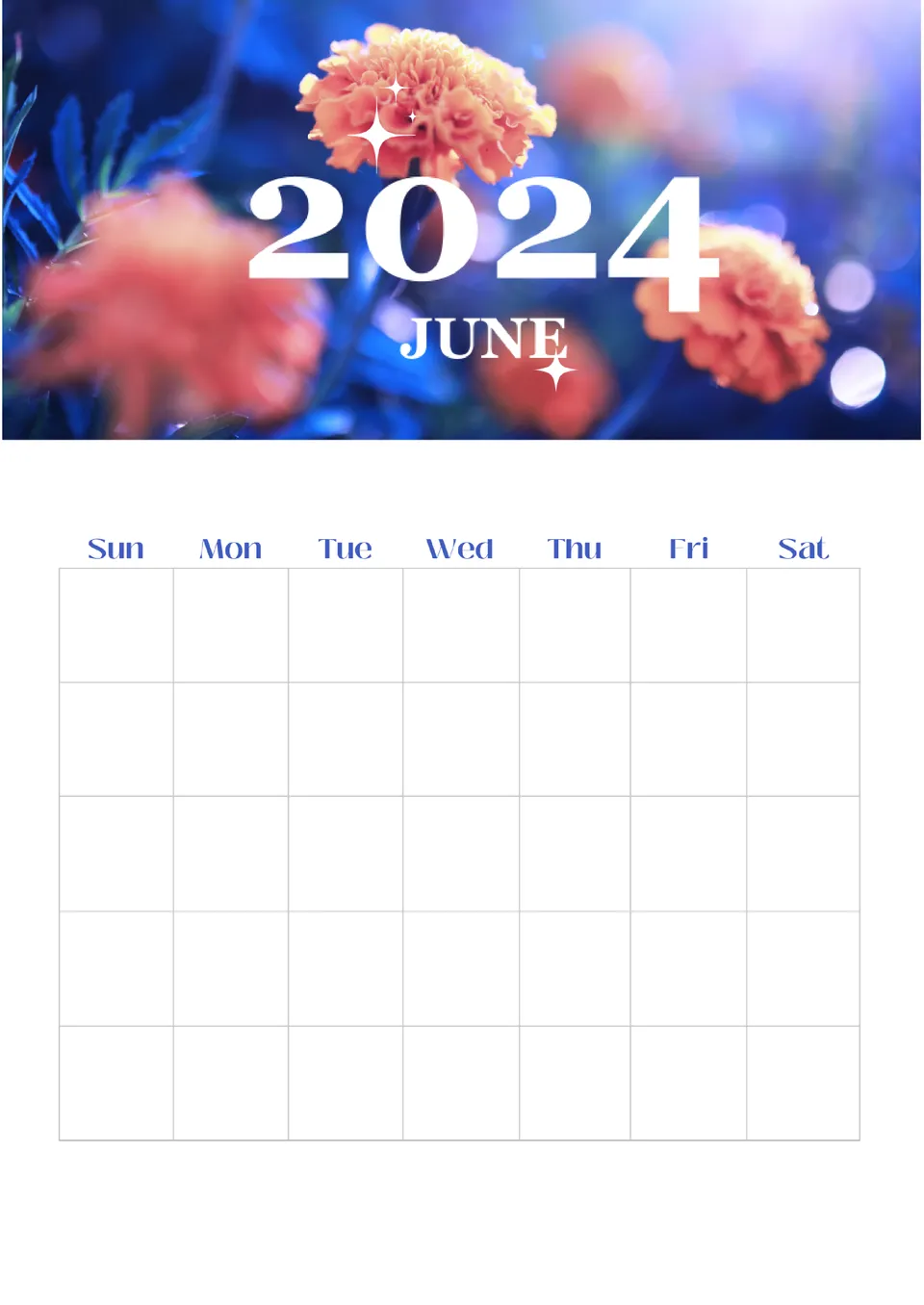

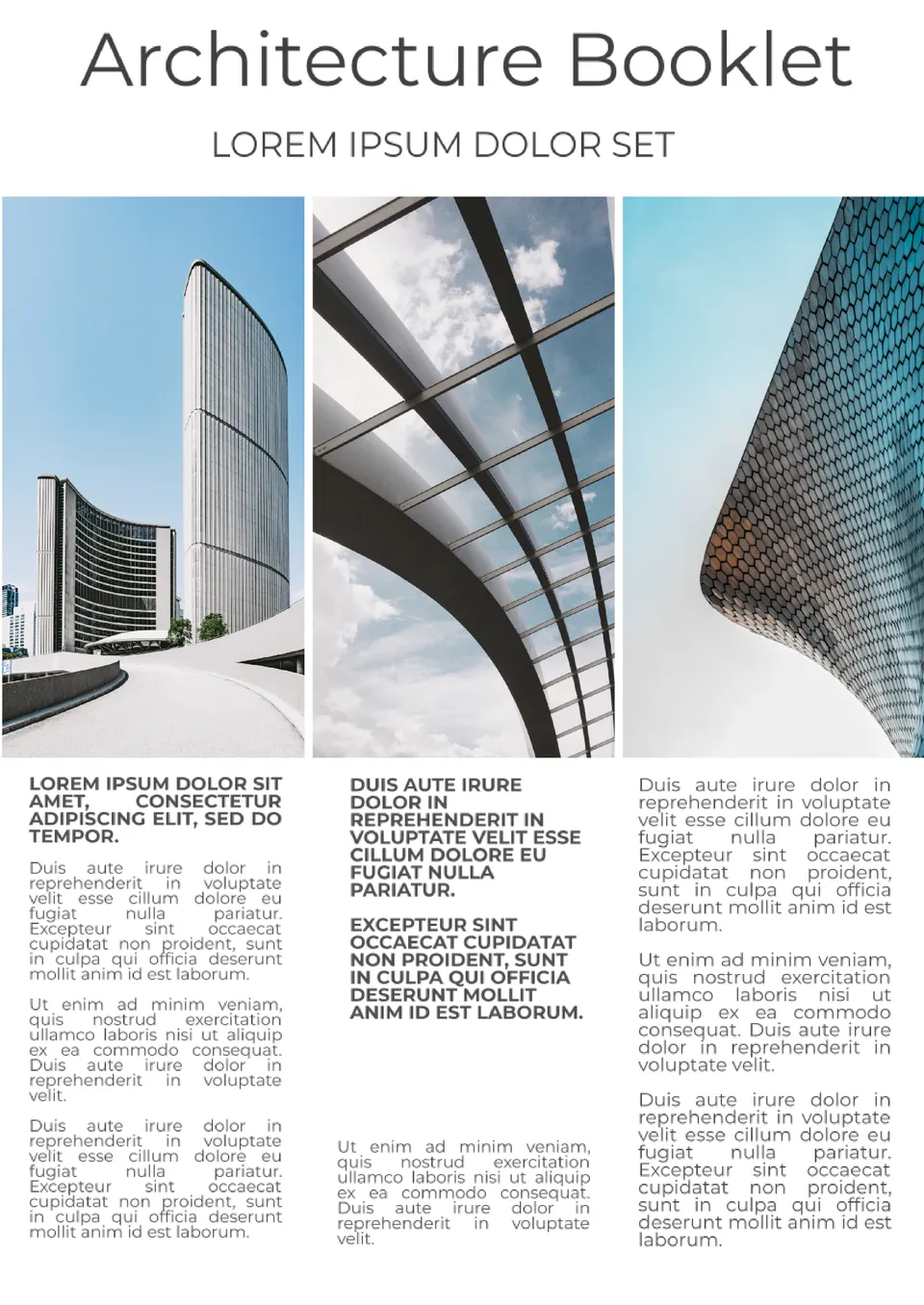
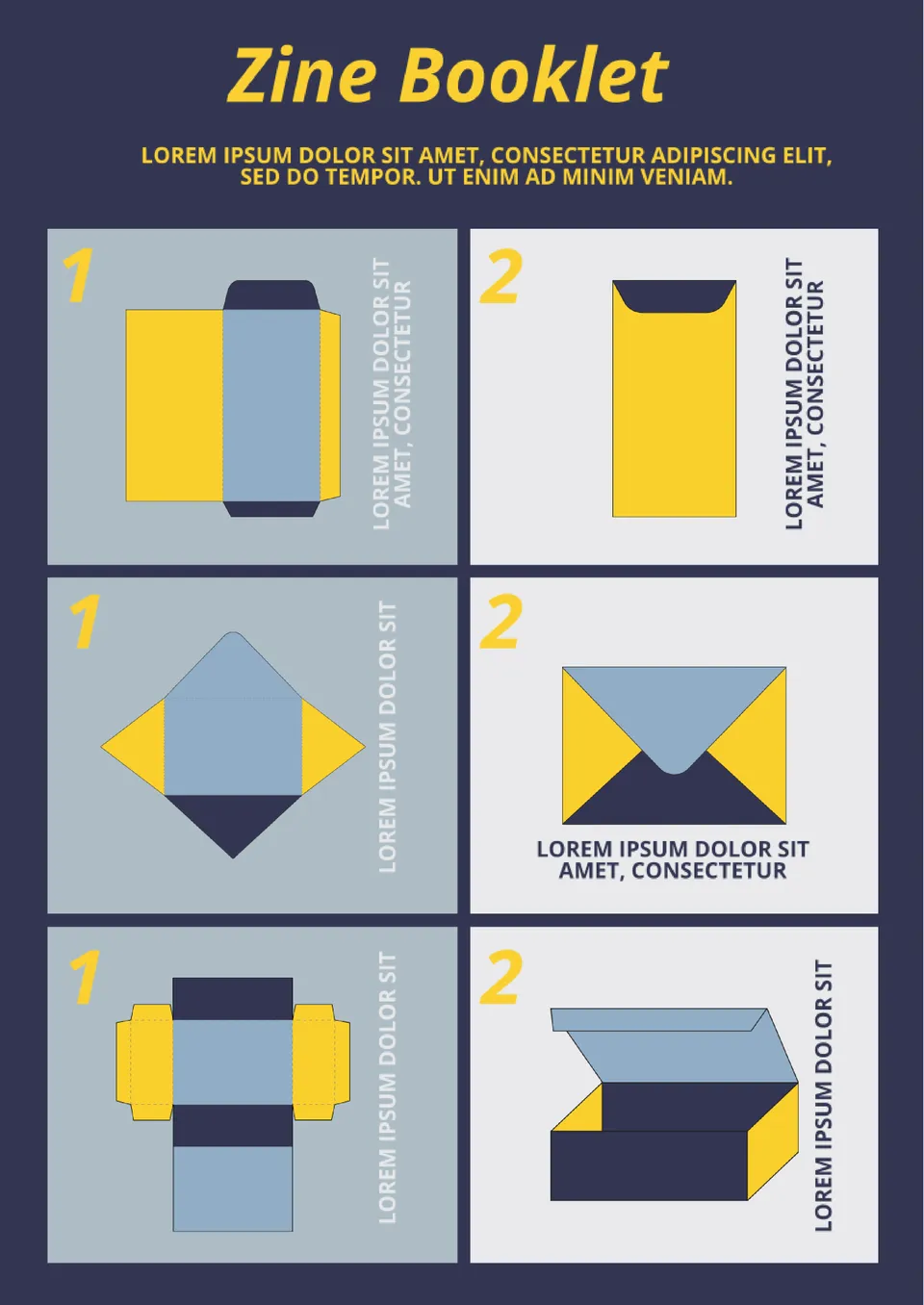

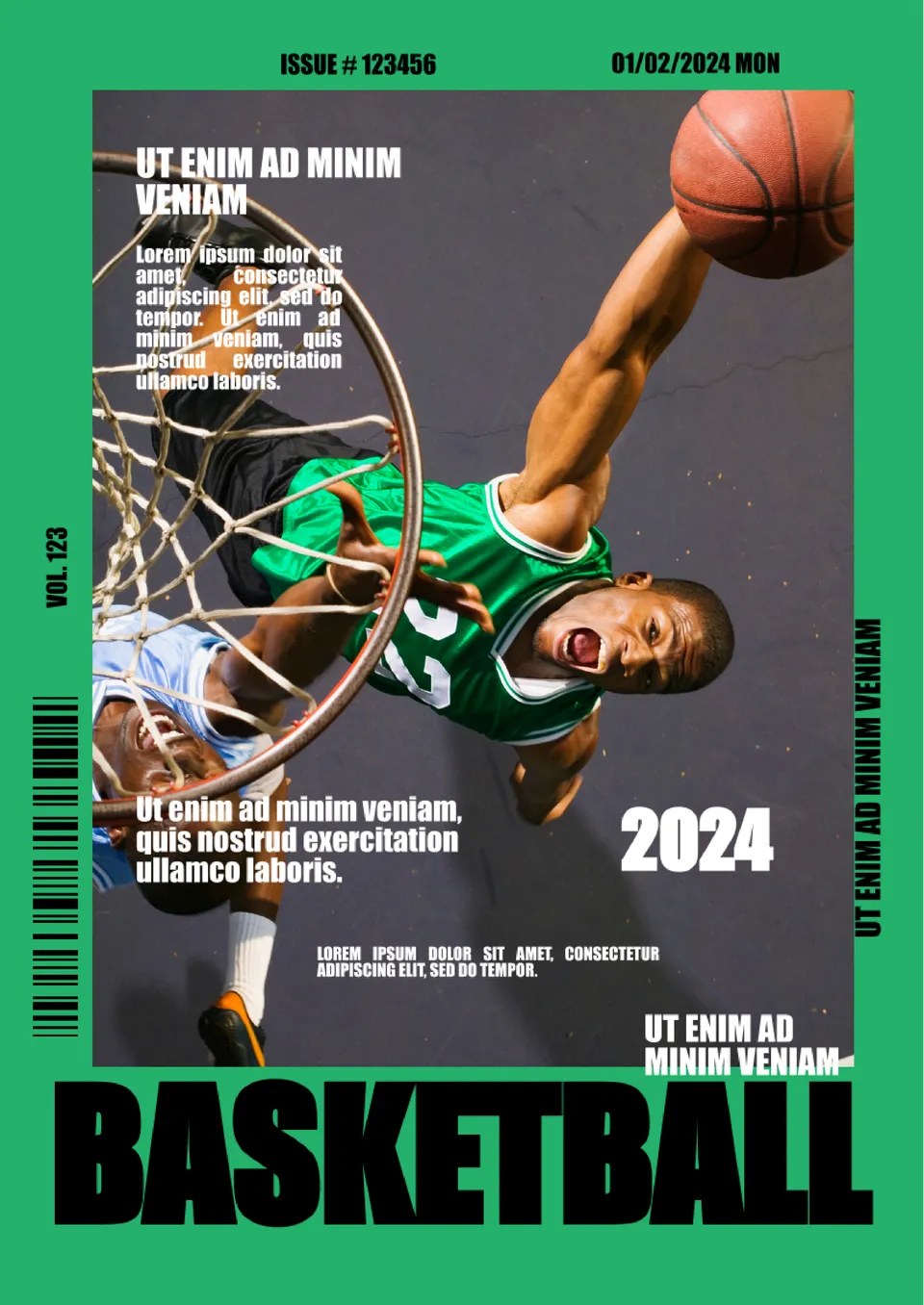
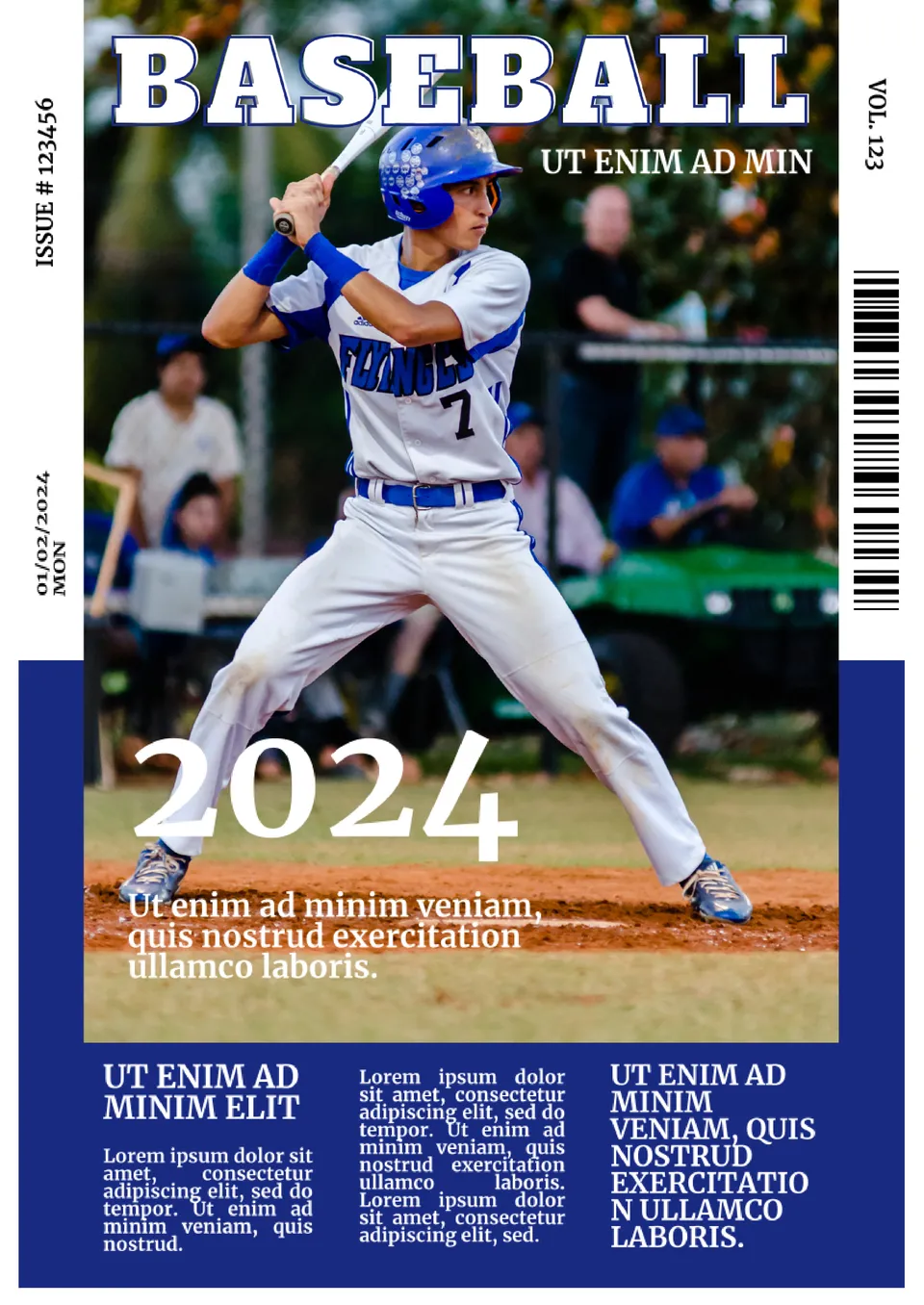

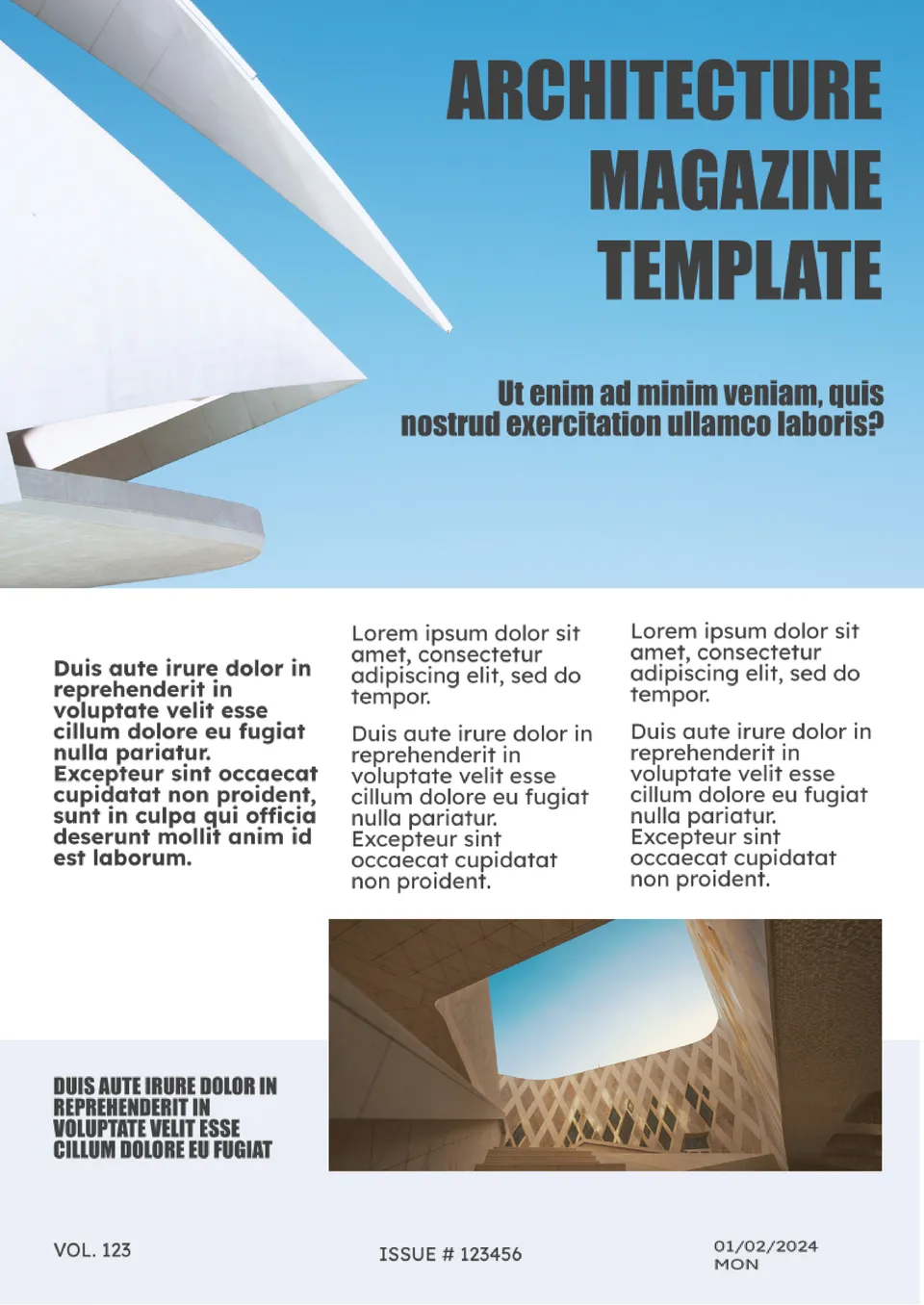




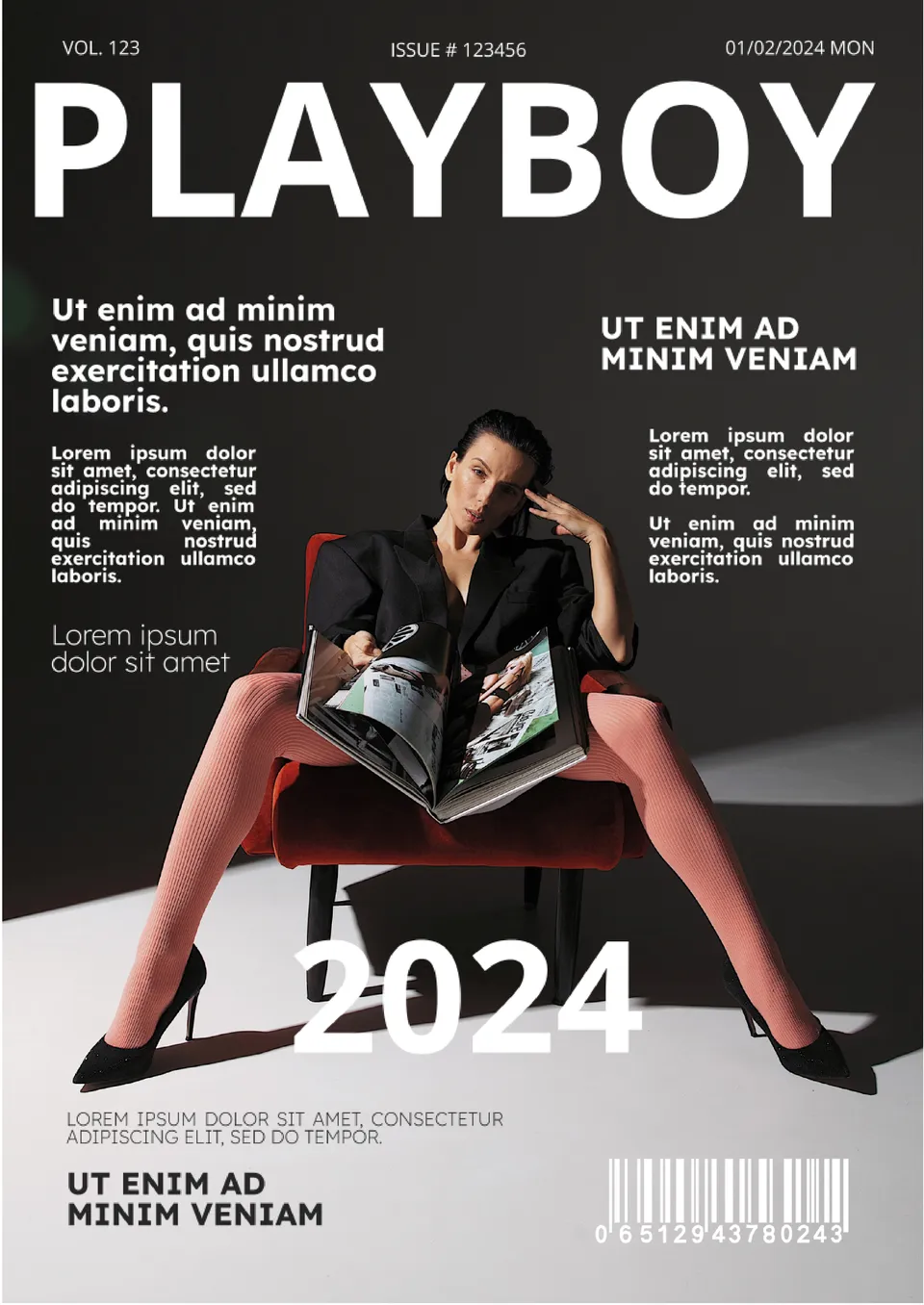
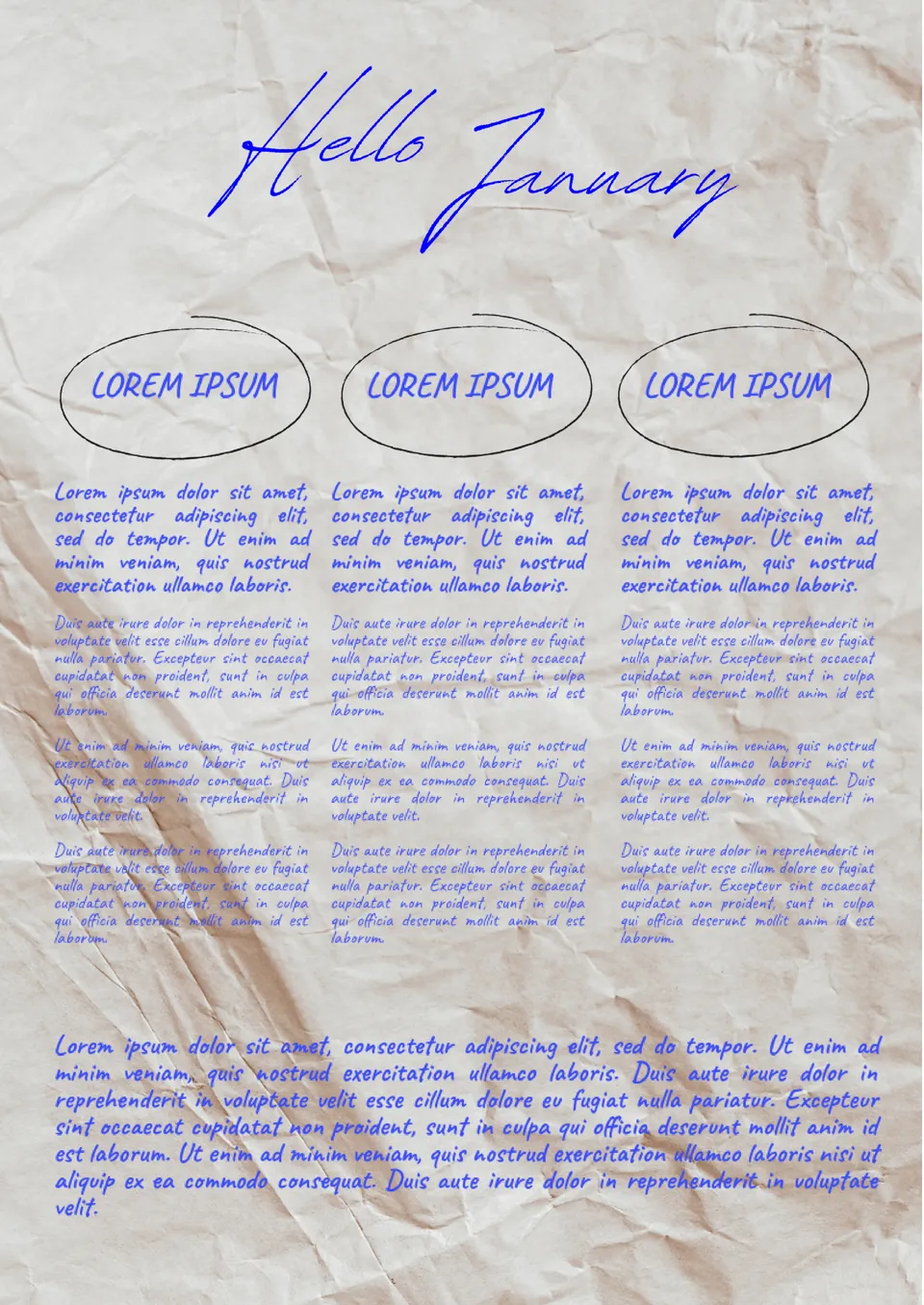

Choose your preferred social media platform from options like Pinterest, Facebook, Twitter, and more. Share our templates with your contacts or friends. If you’re not active on these social networks, you can simply copy the link and paste it into the one you use.