 Back to templates
Back to templates Google Docs Templates
Templates in Google Docs are ready-made layouts for various document types: from newspapers to СVs. Their design and structure are thought out by professional developers. Editable templates are designed to save you time. Using them is simple. All you need is to enter your data in the blank fields. It’s worth noting that you can customize the free Google Docs templates by changing the color range and adding your own images. In this respect, you’ll still have a well-designed document.
Perhaps, you need to quickly write a business plan or write a check to a client? Or you may need to create a professional product presentation? Or maybe you want to get a job and do not know how to draw up a resume and cover letter? For all these cases use free templates for Google Docs. They are made by our professional designers, so your documents will stand out favorably.

Make designing a professional, European-style resume with the Europass CV Template a breeze! Ideal for foreign career professionals, it gives you a systematic, harmonized format accepted in all of Europe. Quickly draw attention to your skills, work history, education, and languages while making everything concise and professional.
Demonstrate your medical experience with the Medical Doctor CV Template! Ideal for doctors and medical professionals, the template enables you to present your education, residencies, certifications, research, and career accomplishments in a professional layout.
Concerned that inexperience will harm your career search? The Undergrad CV Template is ideal for students and recent graduates to put across academic qualifications, internships, voluntary work, and abilities.
Are you a nurse seeking to present your skills and experience in a highly effective manner? The CV Nursing Template is designed for healthcare professionals who desire a succinct, professional, and orderly resume.
Struggling to get your resume seen among hundreds of others? Create a professional, attention-grabbing CV in a snap using the Job CV Template.
Streamline your writing process with the APA Outline Template! Whether you’re preparing a research paper, essay, or thesis, this template helps you organize main ideas, subpoints, and references in a clear, APA-compliant structure. Its easy-to-use format guides you from brainstorming to final draft, ensuring logical flow and proper formatting.
Make a strong first impression with the APA Title Page Template! Perfect for essays, research papers, and professional reports, this template helps you create a clean, properly structured title page with author name, institution, course, and date.
Ever felt overwhelmed by APA 7th edition rules while writing your paper? The APA 7th Edition Template takes the guesswork out of formatting.
Want to make sure your assignments follow the latest APA rules without stress? The APA 7 Template is designed to simplify writing and formatting in the newest APA edition.
Struggling to format your paper perfectly according to APA guidelines? The APA Style Template is your go-to solution for students, researchers, and professionals.
Streamline your business proposals with the Billing Proposal Template! Designed for freelancers, agencies, and small businesses, it allows you to create professional proposals with service details, pricing, terms, and payment options.
Take control of your finances with the Bill Tracker Template! Perfect for individuals and households, this template lets you track due dates, amounts, and payment status all in one organized place.
Want to make sure your clients always understand their invoices clearly? The Billing Statement Template helps businesses present charges, payments, and balances in a professional and easy-to-read format.
Ever struggled to manage shipping documents efficiently? The Bill of Lading Template is designed to simplify freight and logistics paperwork.
Need a secure and professional way to document your sales transactions? The Bill of Sale Template is the perfect solution for buyers and sellers who want peace of mind.
Need a better way to study or manage patient care? The Nursing Mind Map Template is tailored for nursing students and healthcare professionals.
How to create a template in Google Docs?
How to get a template on Google Docs?
Can I change the settings and parameters of the templates myself?
Why is it better to use Google Docs but not Word?
When can Google Docs templates be used?
Free layouts are universal. In our template catalog for Google Docs, you will find options for:
- for work;
- for learning;
- for advertising;
- for creativity;
- for everyday use.
Our designers create the most popular online layouts: from resumes to to-do lists. You can make a student newspaper, company brochure, and even a unique poster.
How are templates useful for business?
Google Docs templates can be used in any business area. By means of our layouts, you can make a creative email newsletter in a newspaper or magazine format, make a corporate invoice, issue a business plan and draw up a contract. Create a Google Docs template to advertise your goods and services. With the help of ready-made layouts, you can create a stylish booklet, flyer and even a press release.
Our catalog contains templates designed to suit the restaurant business. Due to them, you will create a menu for a burger joint, cocktail bar or catering.If you’re a writer or comic book creator but don’t feel like hiring an illustrator or designer, you can make your own cover and gesture a book up handsomely with our layouts.
Advantages of Google Docs online templates
The main advantage of templates is easy handling. Everyone is familiar with the Google Docs interface, so they can edit the blank layout. Even if you have never used Google text editor, it has an intuitive interface, so you can easily understand it.
Moreover, Google Docs online templates:
- Save your money. You do not need to pay for designer services or engage an illustrator. You get a professionally designed document absolutely free.
- Allow you to create the necessary document quickly. If you urgently need an invoice or contract, use our layout. Thanks to our templates, you will make the desired document in just 10-15 minutes.
- Give you the opportunity to create a unique product. Yes, you are using a ready-made template, but you can change all the details in it. As a result, you will get a unique product without the designers’ participation.
All layouts are printable. You can download Google Docs templates in the required format and print or send online.
Why are Google Docs templates more convenient than graphic editors?
As a rule, special skills are required to work with graphic editors. The interfaces of such programs are not always simple and clear. Furthermore, graphic programs are often paid. Google Docs templates are simple and don’t demand any payment. You can use all the features of the service for free.
Use our ready templates for Google Docs and get a stylish document designed by our pros!


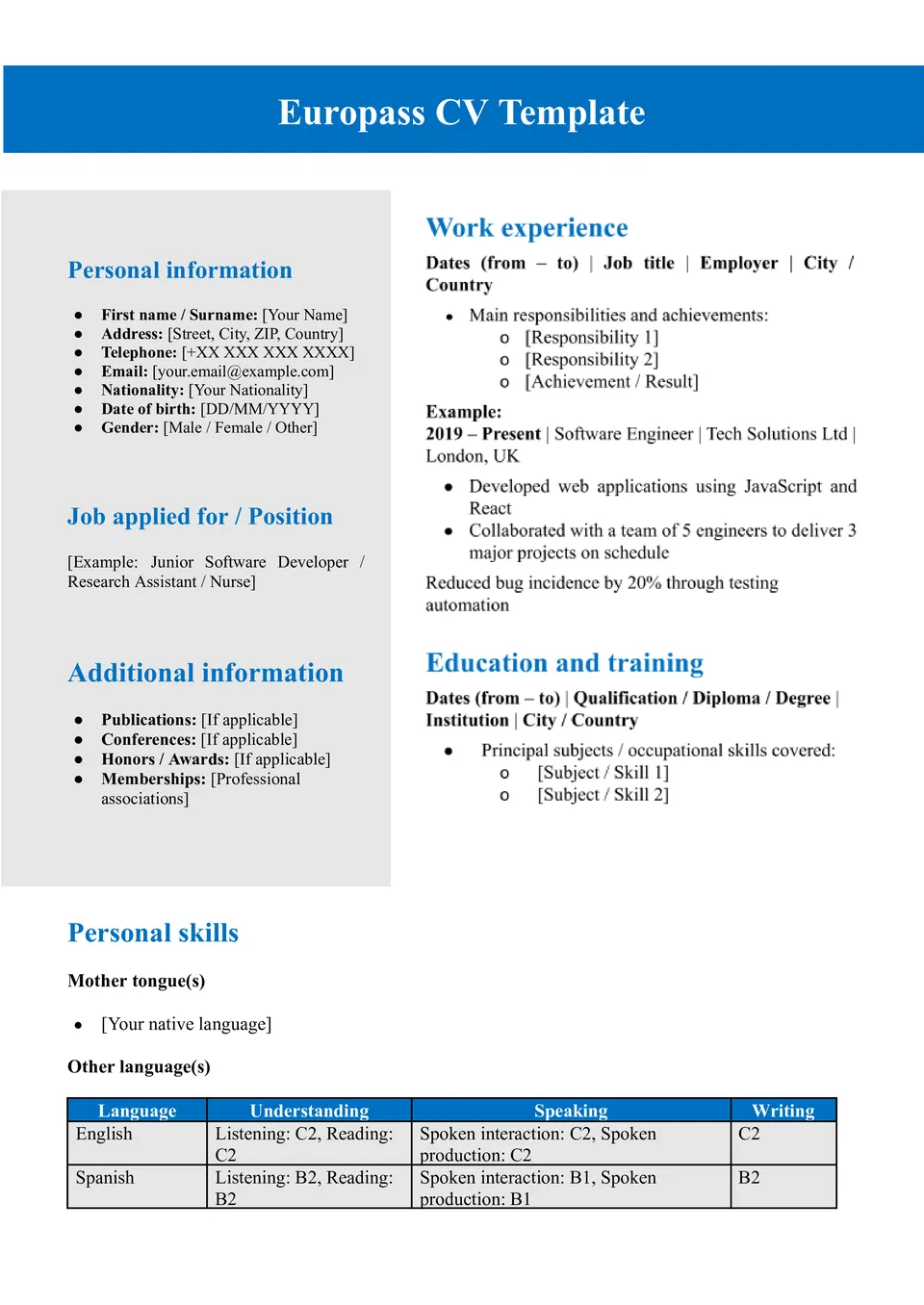
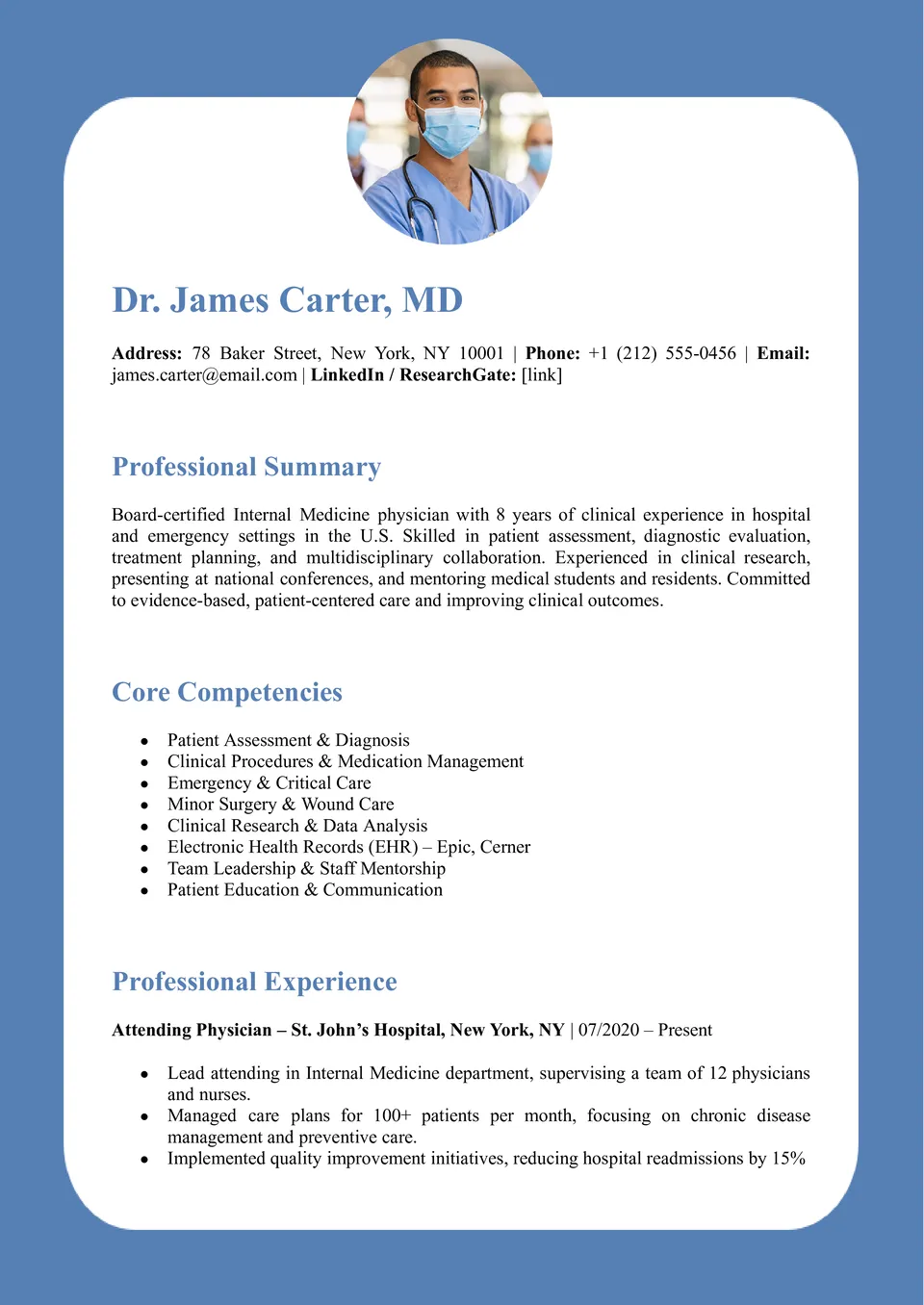
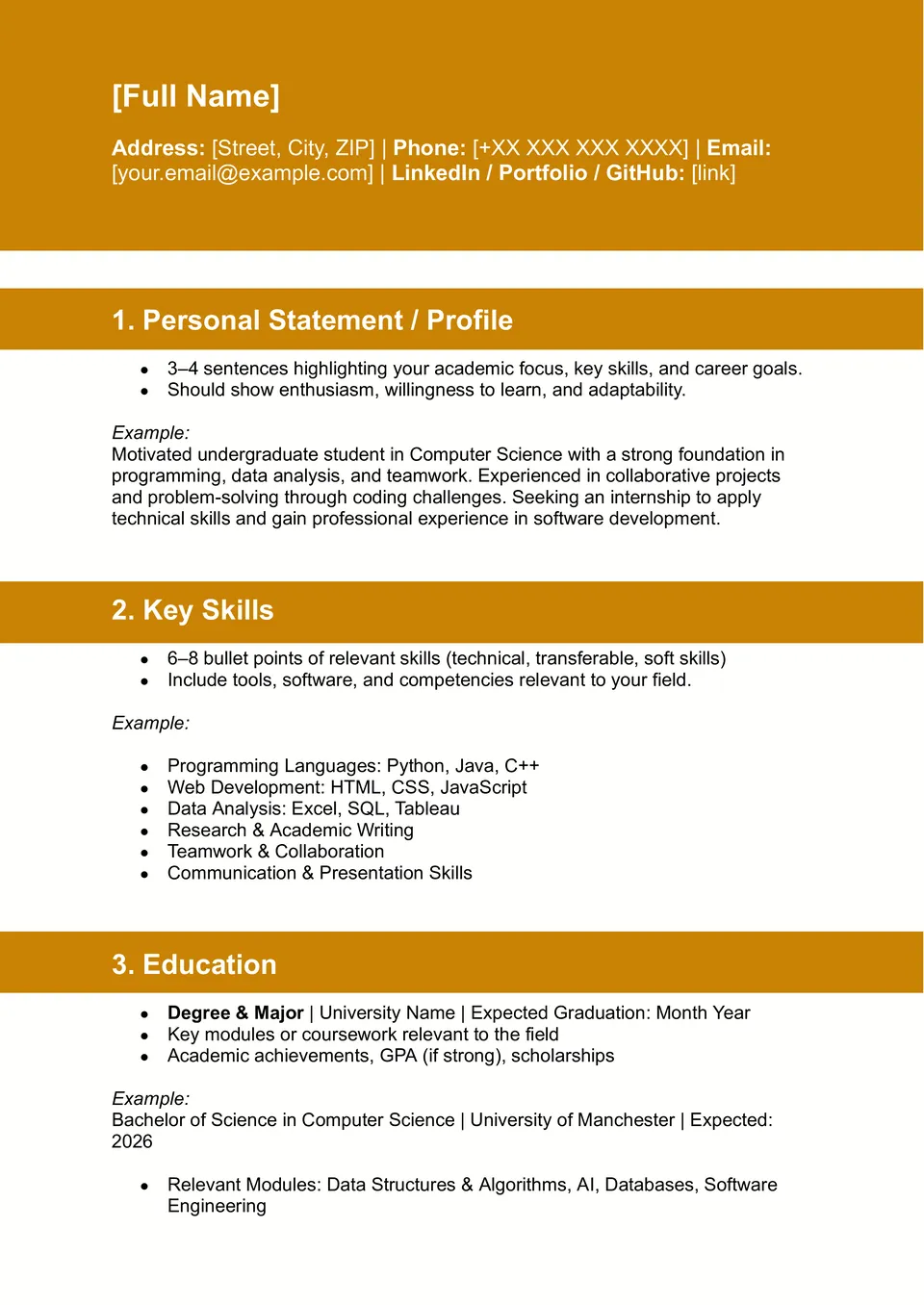

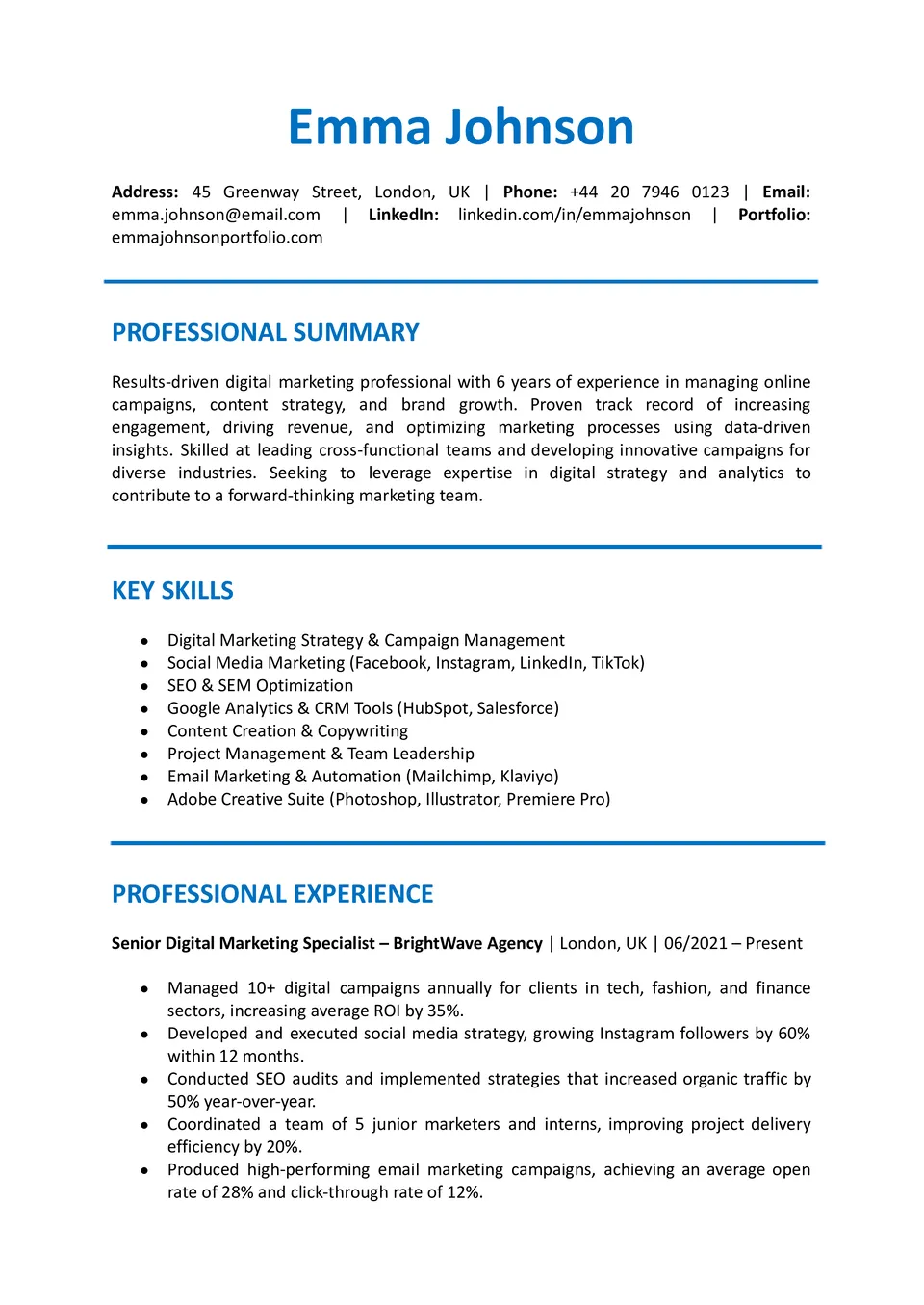


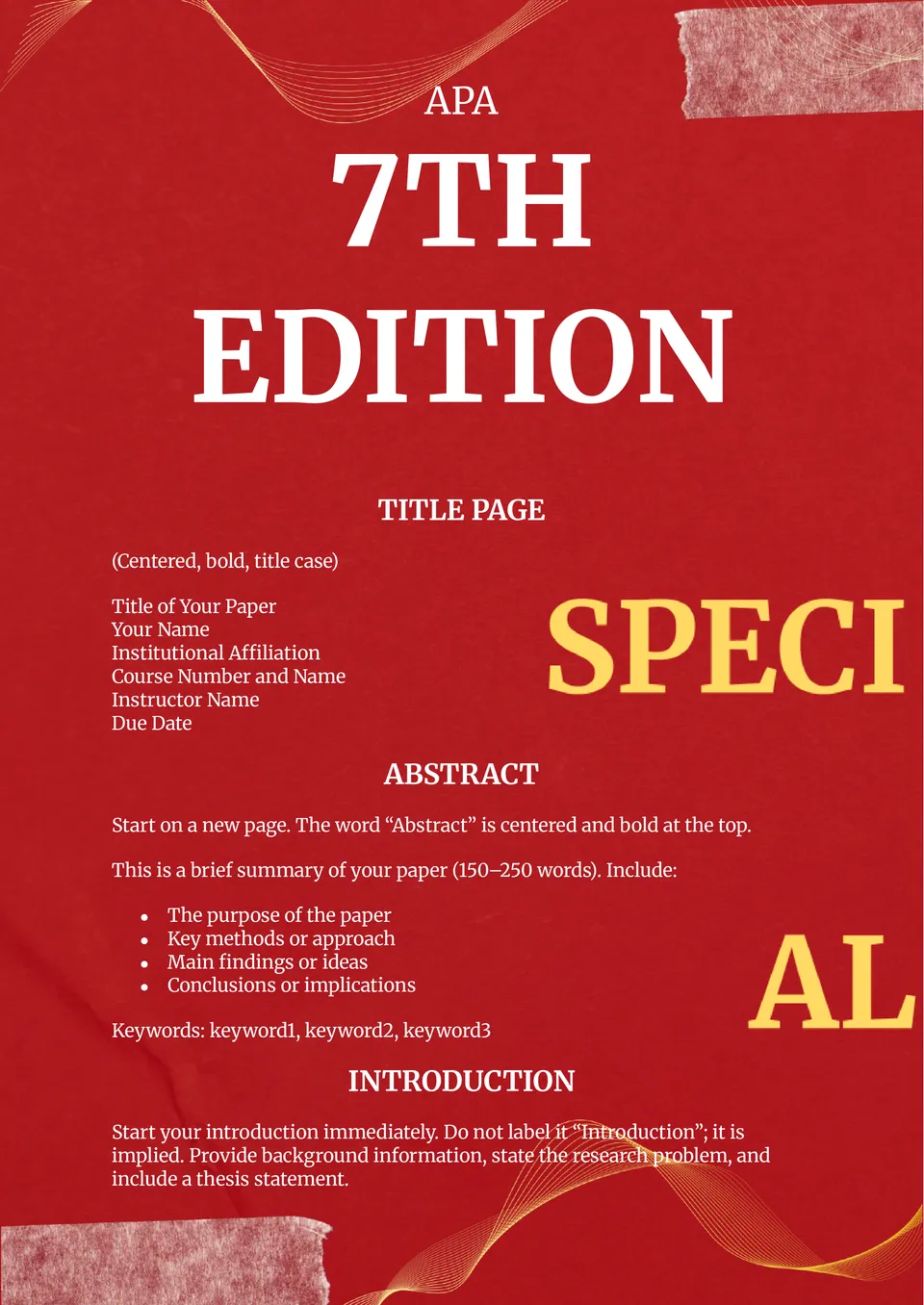
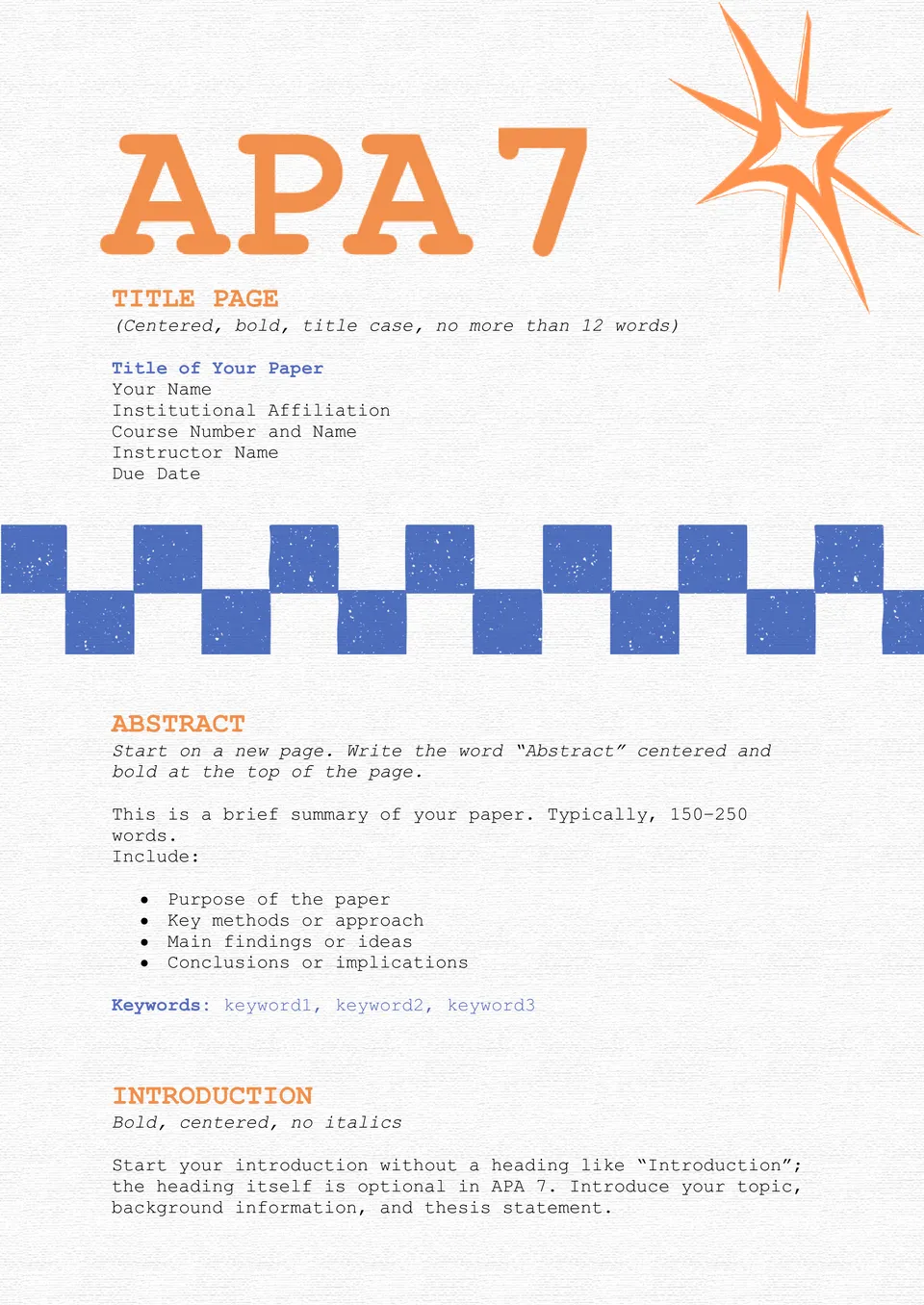
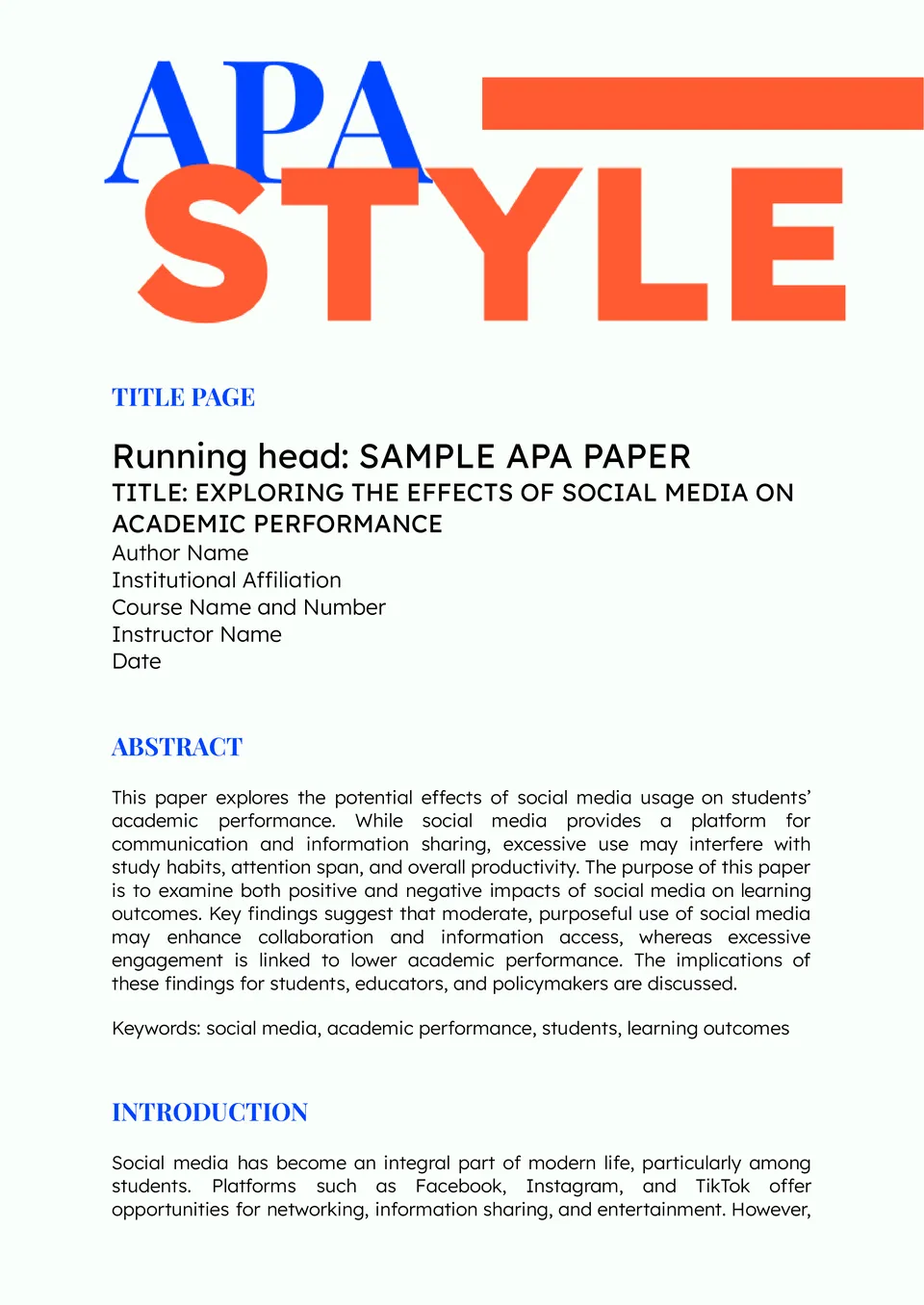

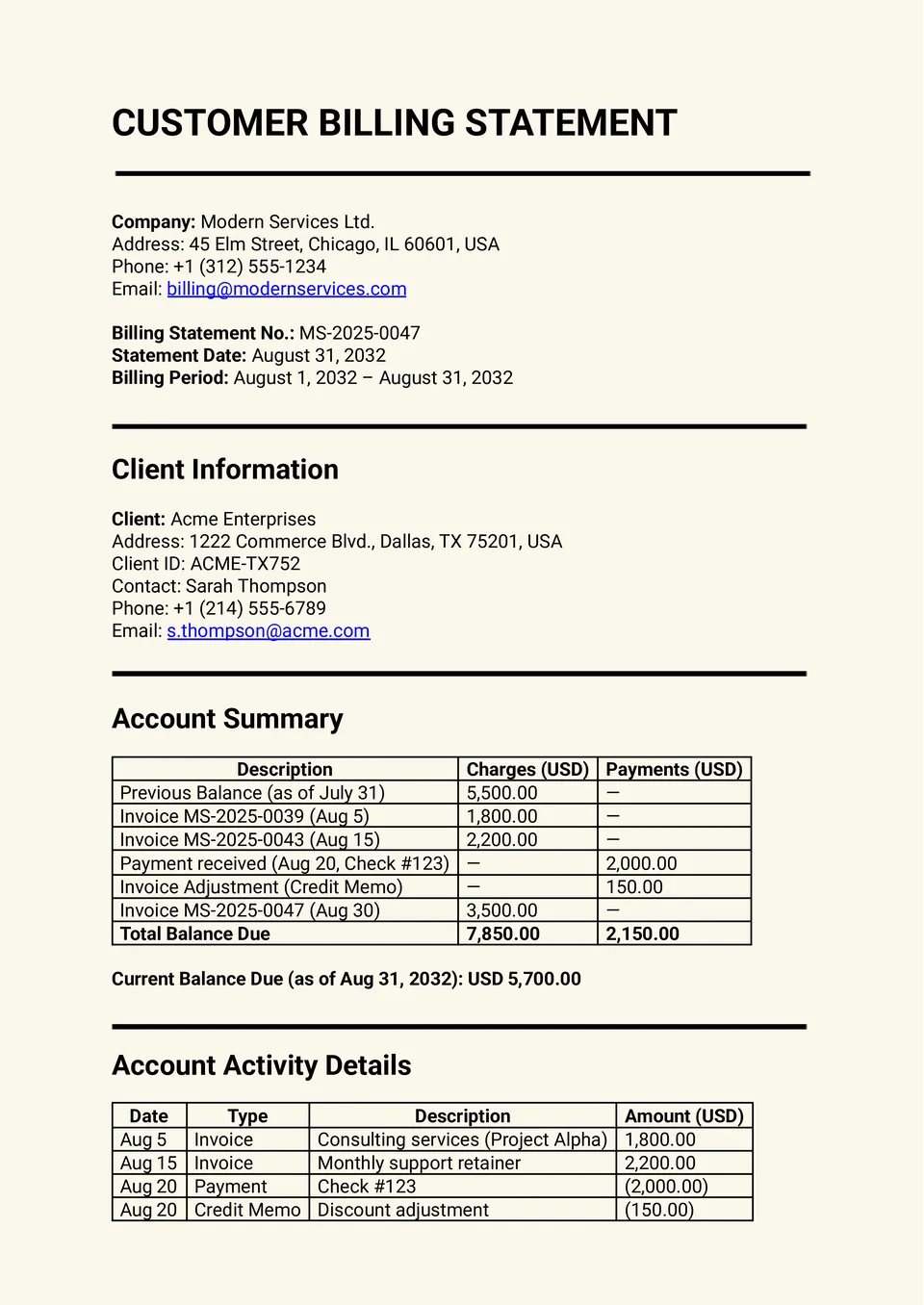
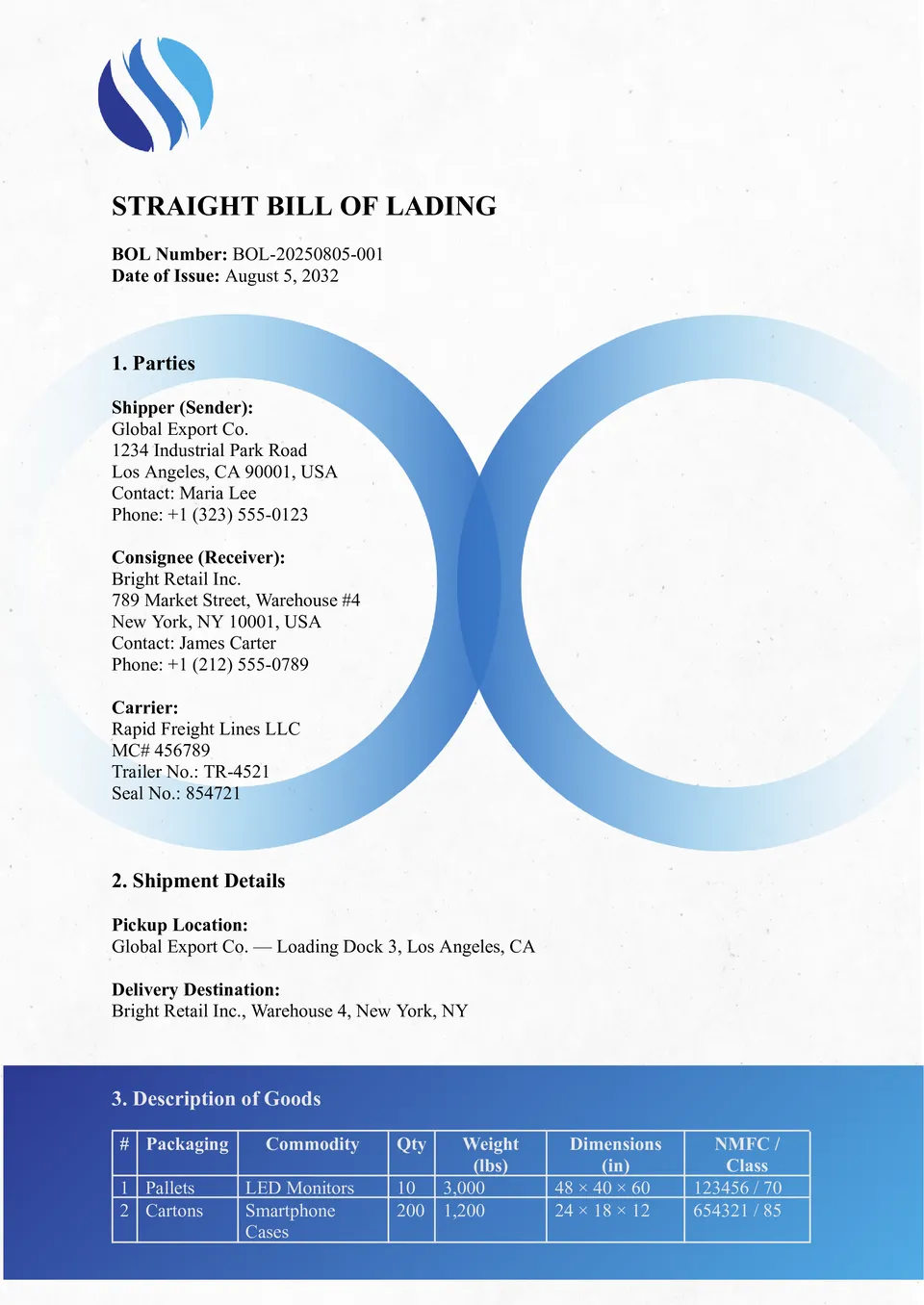
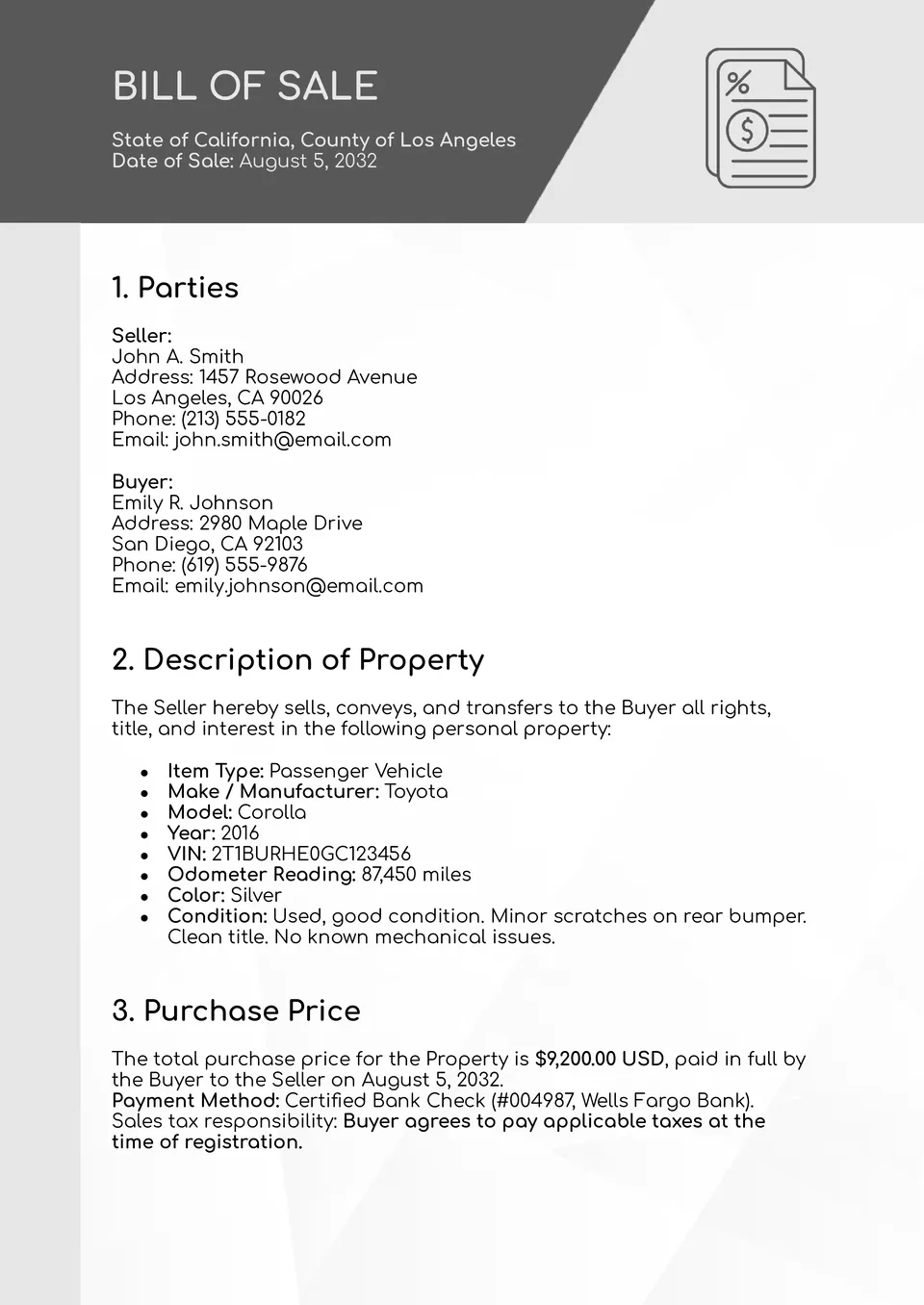
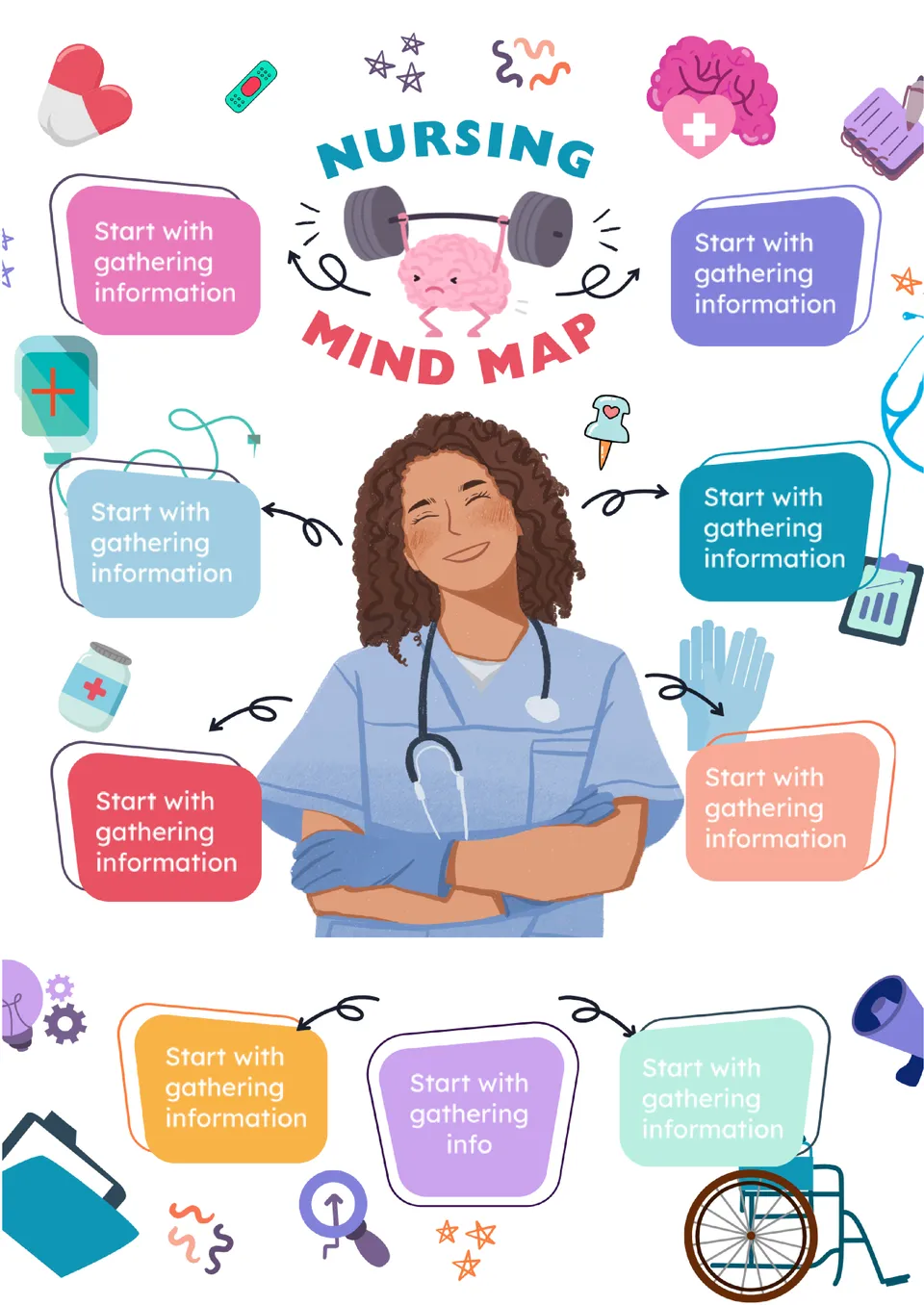
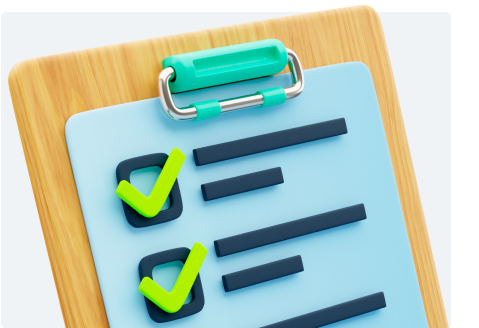



Choose your preferred social media platform from options like Pinterest, Facebook, Twitter, and more. Share our templates with your contacts or friends. If you’re not active on these social networks, you can simply copy the link and paste it into the one you use.